Facebook For Dummies
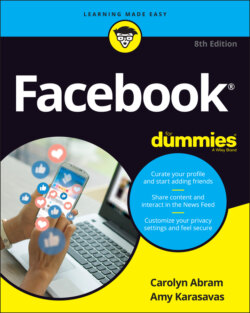
Реклама. ООО «ЛитРес», ИНН: 7719571260.
Оглавление
Carolyn Abram. Facebook For Dummies
Facebook® For Dummies® To view this book's Cheat Sheet, simply go to www.dummies.com and search for “Facebook For Dummies Cheat Sheet” in the Search box. Table of Contents
List of Illustrations
Guide
Pages
Introduction
About This Book
Foolish Assumptions
Icons Used in This Book
Beyond the Book
Where to Go from Here
Getting Started
The Many Faces of Facebook
So What Is Facebook, Exactly?
Discovering What You Can Do on Facebook
Connecting with friends
Discovering what’s going on with your friends
Establishing a timeline
Communicating with Facebook friends
Sharing your thoughts
Sharing your pictures and videos
Planning events
Joining and creating groups
Using Facebook around the Internet
Promoting a business
Fundraising for a cause
THE BIRTH OF THE ’BOOK
Keeping in Mind What You Can’t Do on Facebook
You can’t lie
You can’t be 12 or younger
You can’t troll, spam, or harass
You can’t upload illegal content
Realizing How Facebook Is Different from Other Social Sites
Finding Out How You Can Use Facebook
Getting information
Keeping up with long-distance friends
Moving to a new city
Getting a job
Throwing a reunion
Finding a happily ever after
Entertaining yourself and playing games
Communicating in times of trouble
Adding Your Face
Signing Up for Facebook
Checking Your Inbox
Confirmation
Email outreach
Getting Started
Step 1: Adding a profile picture
Step 2: Finding your friends
Step 3: Getting to know your privacy settings
Introducing Your New Home Page
AM I TOO OLD FOR FACEBOOK?
Adding More Friends
Filling out Your Profile Information
Finding Your Way Around
Checking Out the Top Bar
Search
Viewing Stories and News Feed
Stories
News Feed
The Left Sidebar
The top section
Your shortcuts
The littlest links
Right On
Sponsored
Your Pages
Birthdays
Contacts
Day-to-Day Facebook
Reading News Feed and Posting
Your Daily News … Feed
Anatomy of a News Feed post
Common actions and content
Checking out stories
Viewing stories
Interacting with Your News Feed
Liking
Reacting
Liking (or following) Pages
Commenting
Adding a comment
Adding a comment with extras
Editing and removing comments
Replying to and liking comments
Sharing
Saving
Adjusting News Feed
Hiding posts and people
News Feed preferences
Manage favorites
Unfollow
Reconnect
Snooze
Sharing Your Own News
Status updates
Figuring out what to say
Beyond the basic status update
Adding a background
Adding links
Adding an emoji
Adding a photo or video
Adding a tag
Adding what you’re doing or feeling
Checking in with your location information
Showing, not telling, with GIFs
More options
Creating a story
Controlling who sees your posts
Public posts
Friends-only posts
Friends except posts
Only me posts
Specific friends posts
Custom posts
Timeline: The Story of You
Making a First Impression
Changing your cover photo
Editing your profile picture
Adding a frame to your profile picture
Adding a bio
Telling Your Story
Creating posts
Creating life events
Editing posts
Checking out your intro and more
Telling the World about Yourself
Adding work and education info
Adding the places you've lived
Adding contact and basic info
Adding family and relationships
Adding details about yourself
Adding life events
Viewing Timeline Tabs
Your Friends and Your Timeline
Understanding Privacy and Safety
Knowing Your Audience
Changing Privacy as You Post
Understanding Your Timeline Privacy
Getting a Privacy Checkup
Who Can See What You Share topic
How to Keep Your Account Secure topic
How People Can Find You on Facebook topic
Your Data Settings on Facebook topic
Your Ad Preferences on Facebook topic
Navigating the Settings Page
General section
Security and Login section
Your Facebook Information section
DEACTIVATE OR DELETE?
Privacy section
I’M HAVING A PRIVACY FREAK-OUT; WHAT DO I DO?
Face Recognition section
Profile and Tagging section
Public Posts section
Blocking section
Using the restricted list
Blocking users
Blocking messages
Blocking app invites
Blocking event invites
Blocking apps
Blocking Pages
Location section
Language and Region section
Stories section
Notifications section
Mobile section
Apps and Websites section
Instant Games section
Business Integrations section
Ads section
Advertisers section
Ad Topics section
Ad Settings section
Ads Payments section
Facebook Pay section
Support Inbox section
Videos section
Understanding Privacy Shortcuts
Checking out Facebook’s privacy tools
View As tool
Activity Log
Remembering that it takes a village to raise a Facebook
Peeking Behind the Scenes
Protecting minors
Preventing spam and viruses
Preventing phishing
One Final Call to Use Your Common Sense
Facebook on the Go
The Facebook App
Layout and navigation
Search
More
News Feed
Reacting to Posts
Commenting on posts
Post and News Feed options
Posting from the App
Photo Posts
Taking photos and creating videos to share
Creating Facebook stories
Viewing and interacting with stories
Checking Out Timelines
Profile videos
Profile avatars
Using Groups
Viewing an event
Facebook Messenger
Navigating Messenger
Viewing and sending messages
Video calls
The Facebook Family of Mobile Apps
Messenger Kids
Facebook Local
Facebook on Your Mobile Browser
Mobile Home
Mobile timelines
Mobile inbox
Facebook Texts
Mobile settings
Mobile notifications
Connecting with Friends
Finding Facebook Friends
What Is a Facebook Friend?
Adding Friends
Sending friend requests
Accepting friend requests
Choosing your friends wisely
Finding Your Friends on Facebook
Checking out people you may know
Browsing friends’ friends
Using the search box
Basic search
The Search page
Managing How You Interact with Friends
News Feed preferences
Following
Unfriending
Just between You and Me: Facebook Messenger
Sending a Message
Sending a group message
Sending a link
Sending a photo
Sending a sticker
Sending a GIF
Sending an emoji
Sending payment
Sending an attachment
Sending an instant emoji
Starting a video or voice call
Managing Messages
USING FACEBOOK PORTAL TO CONNECT
Checking Out the Chat List
Navigating Messenger
Message requests
USING MESSENGER ON THE DESKTOP
Conversations in the inbox
Messenger settings
Getting into Rooms
Messaging on the Go Using the Messenger App
Messenger Kids
Sharing with Facebook Groups
Evaluating a Group
Sharing with a Group
Using the share box
Writing a post
Creating a poll
Creating events
Using files and docs
Docs
Files
Reading and commenting on posts
Group Dynamics
Controlling notifications
Searching a group
Adding friends to a group
Creating Your Own Groups
Adding detail to your group
Adding a cover photo
Adding a description
Deciding a group type
Being a Group Administrator
Scheduling posts
Pinning announcements
Managing a group
Adjusting group settings
Interpreting insights
Editing members
Reporting offensive groups and posts
Getting the Most from Facebook
Filling Facebook with Photos and Videos
Viewing Photos from Friends
Photos in News Feed
Photo viewer
The album view
Viewing photos on your mobile device
Viewing tagged photos and videos of yourself
Adding Photos to Facebook
Uploading photos
Editing photos as you add them
Adding photos from your iPhone
Editing photos on the mobile app
WHAT’S THE DEAL WITH INSTAGRAM?
Creating an album
Editing and Tagging Photos
Editing albums
Editing the album name, description, and privacy
Reordering photos in the album
Adding more photos
Editing a photo
Adding a tag to an individual photo
Rotating a photo
Adding or changing a description or date for an individual photo
Album covers
Moving photos
Deleting a photo
Deleting an album
Automatic albums
Working with Video
Viewing videos
Adding a video from your computer
Adding a video from the Facebook app
Live video
Discovering Privacy
Photo and video privacy
Privacy settings for photos and videos of yourself
Buying, Selling, and Fundraising
Getting the Most Out of Marketplace
Browsing and buying in Marketplace
Live shopping
Selling your stuff on Marketplace
Posting jobs on Marketplace
Marketplace inbox
Using Marketplace on your phone
BUYING AND SELLING SAFELY
Belonging to Buy/Sell Groups
Browsing and buying in a Buy/Sell group
Selling items in a Buy/Sell group
Using Buy/Sell groups on your phone
Fundraising for Causes
Donating to a fundraiser
Facebook Pay
Creating your own fundraiser
Promoting and managing your fundraiser
Inviting friends to support your fundraiser
Creating posts about your fundraiser
Getting the money where it needs to be
Unfollowing, editing, ending, and deleting a fundraiser
Scheduling Your Life with Events
You’re Invited!
Public Events
Viewing Events
Creating an Event
Inviting guests
Managing Your Event
Editing your event's info
Canceling the event
Messaging your event’s guests
Removing guests
Creating a Page for Promotion
Getting to Know Pages
Anatomy of a Page
Connecting and interacting with Pages
Creating a Facebook Page
Do I need a Page?
A NOTE ABOUT COVID-19
Creating your Page
Getting started
Step 1: Add a profile picture
Step 2: Add a cover photo
Step 3: Set up your page for success
Step 4: Create a unique address
Step 5: Like yourself
Step 6: Invite your friends
Step 7: Add a call-to-action button
Step 8: View as visitor
Sharing as a Page
The share box
Add photos and videos to your post
Add feeling or activity info to your post
Add location info to your post
Publishing tools
Boost your post
Creating specialty posts
Live post
Events post
Offer post
Job post
Ad post
Using Facebook as Your Page
Liking, commenting on, and sharing posts
Liking other Pages
Managing a Page
News Feed
Inbox
Message options
Replying to messages
Automated responses
Business App Store
Resources & Tools
Manage Jobs
Notifications
Insights: Finding out who is using your Page
Publishing tools
Ad Center
Page Quality
Edit Page Info
Page settings
General setting
Messaging setting
Page Info setting
Templates and Tabs setting
Event Ticketing setting
Notifications setting
Advanced Messaging setting
Page Roles setting
People and Other Pages setting
Preferred Page Audience setting
Issue, Electoral, or Political Ads setting
Ad Limits setting
Branded Content setting
Instagram setting
WhatsApp setting
Featured setting
Crossposting setting
Page Support Inbox setting
Page Management History setting
Activity Log setting
Using Facebook with Games, Websites, and Apps
Understanding What Apps Need
The basics
The slightly less basics
Permission to act
Games on Facebook
Playing instant games on Facebook
Playing web games on Facebook
Inviting and notifying
Posting
Watching game videos
Viewing your gaming activity
Keeping your games close
Using Facebook Outside Facebook
SHARING ON FACEBOOK WHEN OFF FACEBOOK
Mobile Apps and Facebook
Managing Your Games, Websites, and Apps
Adjusting your app permissions
Making additional app settings
Learning more
Removing apps
Adjusting your preferences
Controlling what you see from friends
Reporting offensive apps
The Part of Tens
Ten Ways to Make the Most of Your Facebook Content
Remembering the Past
Scrapbooking Baby Photos (Mobile Only)
Framing Your Profile Picture
Adding Dimension
Giving Your Photos Some Flair
Reviewing the Last Year (or Years)
Making Your Status Stand Out
Tagging It All
Using Stickers or GIFs in Your Messages
Friend-a-versaries
Ten Ways to Be Politically Active on Facebook
Familiarize Yourself with the Voting Information Center
Share Your Voting Status
Spend Time in the Town Hall
Join Relevant Groups
Fundraise for a Cause
Organize a Digital Grassroots Campaign
Fact-Check Your Sources
Beware of Click-Bait
Don’t Feed the Trolls
Mute What Drives You Crazy
Ten Frequently Asked Questions
Do People Know When I Look at Their Timelines?
I Friended Too Many People and Now I Don’t Like Sharing Stuff — What Can I Do?
Facebook Looks Different — Can I Change It Back?
I Have a Problem with My Account — Can You Help Me?
What Do I Do with Friend Requests I Don’t Want to Accept?
Why Can’t I Find My Friend?
Will Facebook Start Charging Me to Use the Site?
How Do I Convince My Friends to Join?
What If I Don’t Want Everyone Knowing My Business?
Does Facebook Have a Feature That Lets Me Lock Myself Out for a Few Hours?
Index. Numbers
A
B
C
D
E
F
G
H
I
J
K
L
M
N
O
P
R
S
T
U
V
W
Y
Z
About the Authors
Authors’ Acknowledgments
WILEY END USER LICENSE AGREEMENT
Отрывок из книги
Facebook connects you with the people you know and care about. It enables you to communicate, stay up-to-date, and keep in touch with friends and family anywhere. It facilitates your relationships online to help enhance them in person. Specifically, Facebook connects you with the people you know around content that's important to you. Whether you’re the type to take photos or look at them, or write about your life or read about your friends’ lives, Facebook is designed to enable you to succeed. Maybe you like to share websites and news, play games, plan events, organize groups of people, or promote your business. Whatever you prefer, Facebook has you covered.
Facebook offers you control. Communication and information sharing are powerful only when you can do what you want within your comfort zone. Nearly every piece of information and means of connecting on Facebook come with full privacy controls, allowing you to share and communicate exactly how — and with whom — you desire.
.....
Look, keeping up with friends is great, but lots of people log in to Facebook simply to be entertained. Facebook uses cues from friends to try and find the videos that are most likely to be of interest to you. Additionally, Facebook produces original content that can be found in a section of the site called Facebook Watch. If you enjoy gaming and watching livestreams of esports, there are also lots of ways to have that itch scratched in the Gaming sections of Facebook. You can learn more about gaming in Chapter 15.
It's a sad fact of life that sometimes events happen beyond our control. Disasters great and small befall everyone at one time or another. While Facebook tends to be a place for sharing the good stuff, its tools also work very well to help with some of the logistics of recovering from certain types of disasters. Safety Check is a feature that gets turned on in certain geographic regions after natural disasters or security attacks. This feature allows people to easily notify their wider Facebook community that they are okay and can even help them coordinate with the services they might need. Facebook’s Groups feature was used to help coordinate civilian boat evacuations after a hurricane flooded Houston, Texas, in 2017. Because people live so much of their lives on Facebook, Facebook winds up being there for both the good and the bad.
.....