Android For Dummies
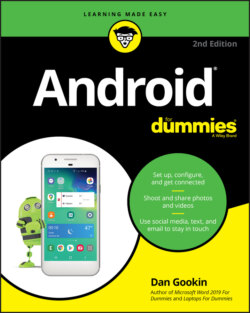
Реклама. ООО «ЛитРес», ИНН: 7719571260.
Оглавление
Dan Gookin. Android For Dummies
Android For Dummies® To view this book's Cheat Sheet, simply go to www.dummies.com and search for “Android For Dummies Cheat Sheet” in the Search box. Table of Contents
List of Tables
List of Illustrations
Guide
Pages
Introduction
About This Book
How to Use This Book
Foolish Assumptions
Icons Used in This Book
Contacting the Author
Beyond the Book
Your Own Android
An Out-of-the-Box Experience
Liberation
ANDROID BUYING TIPS
Android Assembly
Peeling off the plastic sheeting
Installing the SIM card
CHOOSING A CELLULAR CARRIER
Charge the Battery
Android Exploration
Discovering what’s what and where
Using earphones
Adding accessories
Where to Keep Your Digital Pal
Toting an Android phone
Taking an Android tablet with you
Making a home for the Android
The On–Off Chapter
New Android Setup
Configuring your Android
WHO IS THIS ANDROID PERSON?
Adding your online accounts
Upgrading from an older phone
Greetings, Android
Turning on your Android
Unlocking the device
Working a screen lock
Unlocking and running an app
Farewell, Android
Locking the device
Turning off your Android
Android Tour
Basic Operations
Manipulating the touchscreen
Selecting a group of items
Navigating
Setting the volume
“Silence your phone!”
Changing the orientation
Home Screen Chores
Exploring the Home screen
Switching Home screen pages
Reviewing notifications
Accessing the quick settings
The World of Apps
Starting an app
Quitting an app
WONDERFUL WIDGETS
Finding an app in the apps drawer
Switching between running apps
Common Android Icons
Text to Type, Text to Edit
Onscreen Keyboard Mania
Everybody Was Touchscreen Typing
Typing one character at a time
Accessing keyboard variations
Typing accented characters
Using predictive text to type quickly
Typing without lifting your finger
Using One-Handed mode
Google Voice Typing
Dictating text
Uttering s**** words
Text Editing
Moving the cursor
Selecting text
Cutting, copying, and pasting text
Dealing with speling errrs
Stay Connected
Telephone Stuff
Reach Out and Touch Someone
Placing a phone call
Making an emergency call
Dialing a contact
Using speed dial
Adding pauses when dialing a number
It’s for You!
Receiving a call
Rejecting a call
Multi-Call Mania
Putting someone on hold
Receiving a new call when you’re on the phone
Making a conference call
Forward Calls, Missed Calls, and Voicemail
Forward Calls Elsewhere
Forwarding phone calls
Blocking calls
Who Called Who When?
Voicemail
Setting up carrier voicemail
Picking up carrier voicemail messages
Using Google Voice for voicemail
The Address Book
The People You Know
Accessing the address book
Sorting the address book
Searching contacts
Make New Friends
Creating a new contact from scratch
Adding a contact from the call log
Manage Your Friends
Making basic changes
Adding a contact picture
Playing favorites
Managing contacts
Removing a contact
Text Me
Msg 4U
Opening the texting app
Texting a contact
Composing a new text message
Sending a text to multiple contacts
Continuing a text message conversation
Typing emojis, stickers, and fancy things
Receiving a text message
Multimedia Messages
Creating a multimedia text message
Receiving a multimedia message
Text Message Management
Removing messages
Setting the text message ringtone
Choosing another texting app
You’ve Got Email
Email on Your Android
Message for You, Sir!
Checking the inbox
Reading email
Compose a New Email Epistle
Crafting a new message
Sending email to a contact
Message Attachments
Receiving an attachment
Sharing an attachment
Web Browsing
The Web Browser App
Behold the Web
Surfing the web on a mobile device
Visiting a web page
Browsing back and forth
Using bookmarks
Managing web pages in multiple tabs
Going incognito
Sharing a web page
The Art of Downloading
Grabbing an image from a web page
Downloading a file
Saving a web page
Reviewing your downloads
Web Browser Controls and Settings
Clearing your web history
Changing the web’s appearance
Setting privacy and security options
Digital Social Life
Expose Your Life on Facebook
Instagram Me
Let’s All Tweet
Video Calling with Duo
Skype the World
Amazing Android Feats
There’s a Map for That
Map 101
Unfolding the Maps app
ACTIVATE LOCATION TECHNOLOGY!
Changing the map view and adding layers
Saving an offline map
It Knows Where You Are
Finding a location
Helping others find your location
Find Things
Looking for a specific address
Finding a business, restaurant, or point of interest
Marking a favorite place
Searching for favorite or recent places
Setting your Home and Work locations
Android the Navigator
Everyone Say “Cheese!”
The Android’s Camera
Using a mobile camera
Capturing a still shot
Recording video
Exploring other shooting modes
Camera Settings and Options
Switching cameras
Setting the flash
Using the self-timer
Setting resolution and quality
Checking the location tag feature
Your Digital Photo Album
The Photos App
Viewing pics and vids
Creating an album
Starting a slideshow
Finding a picture’s location
Edit and Manage Images
Editing an image
Un-editing an image
Cropping an image
Rotating a picture
Deleting images and videos
Set Your Pictures and Videos Free
Visiting Google Photos online
Posting a video to YouTube
Sharing images with other apps
Music, Music, Music
The Hits Just Keep on Comin’
Browsing your music library
Playing a tune
Queuing up the next song
Add Some Music to Your Life
Buying music
Getting music into the Google cloud
Synchronizing music directly
Organize Your Music
Reviewing your playlists
Building a playlist
Saving the song queue as a playlist
Removing unwanted music
Music from the Stream
Various and Sundry Apps
Clock
Calculator
Calendar
eBook Reader
Game Machine
Voice Recorder
Your Pal, Google
Video Entertainment
Google Play Shopping
Welcome to the Store
Browsing Google Play
Obtaining an item
NEVER BUY ANYTHING TWICE
Avoiding Android viruses
Renting or purchasing videos
Google Play Tricks
Granting permissions
Using the wish list
Sharing a Google Play item
Keeping media on the device
Buying something remotely
Nuts and Bolts
It’s a Wireless Life
Android Wireless Networking
Using the mobile-data network
Understanding Wi-Fi
Activating Wi-Fi
Connecting to a Wi-Fi network
Connecting to a hidden Wi-Fi network
Setting up a metered Wi-Fi connection
Managing connections
Connection Sharing
Creating a mobile hotspot
Tethering the Internet connection
The Bluetooth Connection
Understanding Bluetooth
Activating Bluetooth
Pairing with a Bluetooth peripheral
NFC Is Near to Me
Connect, Share, and Store
The USB Connection
Configuring the USB connection
Connecting to a PC
Connecting to a Mac
Using the USB cable to transfer files
Disconnecting from a computer
Files Back-and-Forth
Sharing files on the cloud
Using the media card to transfer files
Adding a print service
Printing
Streaming media
Removable Storage
WHY REMOVABLE STORAGE IS UNPOPULAR
Inserting a microSD card
Removing a microSD card
Formatting microSD storage
Unmounting the microSD card
Android Storage Mysteries
Reviewing storage stats
Freeing storage
Apps and Widgets
Apps and Widgets on the Home Screen
Adding launchers to the Home screen
Placing a launcher on the favorites tray
Slapping down widgets
Resizing a widget
Moving launchers and widgets
Evicting items from the Home screen
Working with folders
App Management
Reviewing your apps
Updating apps
Uninstalling an app
Controlling app notifications
Selecting an open-by-default app
Clearing “Open by default” apps
Setting a default app for specific duties
Reviewing app permissions
Shutting down an app run amok
Apps Drawer Organization
Customize and Configure
It’s Your Home Screen — and Lock Screen
Accessing Home screen actions
Changing Home screen settings
Choosing a new style or wallpaper
Managing Home screen pages
Adding lock screen launchers
Display Settings
Saving your eyeballs
Setting orientation
Adjusting display brightness
Setting the screen lock time-out
Configuring the always-on touchscreen
Keyboard Settings
Customizing the keyboard layout
Generating keyboard feedback
Ensuring that predictive text is active
Activating glide typing
Audio Adjustments
Setting the volume
Selecting a ringtone
Security and Privacy
Lock Your Android
Finding the screen locks
Removing a screen lock
Setting a PIN
Applying a password
Creating an unlock pattern
Using a fingerprint lock
Unlocking the phone with your face
Other Security Features
Controlling lock screen notifications
Adding owner info text
Finding a lost device
Encrypting storage
Performing a factory data reset
Privacy
Hiding your location
Controlling permissions
Thwarting ads
On the Road Again
Where the Android Roams
Detecting phone service roaming
Stopping MMS when roaming
Disabling data roaming
International Calling
An Android in Your Car
You Can Take It with You
Preparing to leave
Arriving at the airport
Flying with an Android
Getting to your destination
The Android Goes Abroad
Calling with your Android phone overseas
Using overseas power
Accessing Wi-Fi in foreign lands
Maintenance, Troubleshooting, and Help
The Maintenance Chore
Keeping it clean
Backing up your stuff
Updating the system
Battery Care and Feeding
Monitoring the battery
Determining what is drawing power
Extending battery life
Help and Troubleshooting
Fixing random and annoying problems
General trouble
Connection woes
Music is playing and you want it to stop
An app has run amok
You've reached your wit's end
Getting help and support
The Help app
Cellular support
Manufacturer support
App support
Google Play support
Valuable Android Q&A
“I can’t turn the thing on (or off)!”
“The touchscreen doesn’t work!”
“The screen is too dark!”
“The battery doesn’t charge!”
“The gizmo gets so hot that it turns itself off!”
“The screen doesn’t do Landscape mode!”
The Part of Tens
Ten Tips, Tricks, and Shortcuts
Switch Apps Quickly
Deploy the Flashlight
Improve the Display
Avoid Data Surcharges
Watch Your Android Dream
Bring Back the Navigation Buttons!
Add Spice to Dictation
Visit the Dictionary
Add Useful Widgets
Direct Dial widget
Directions widget
eBook widget
Web bookmark widget
Take a Screen Shot
Ten Things to Set Up on Your New Phone
Set Ringtones
Configure Volume Settings
Activate Do Not Disturb Mode
Change Wallpapers
Arrange the Home Screen
Assign Default Apps
Peruse Notification Options
Configure Backups
Voicemail
Personal Safety
Ten Things to Remember
Dictate Text
Change the Orientation
Work the Quick Settings
Employ Keyboard Suggestions
Avoid the Battery Hogs
Unlock and Launch Apps
Enjoy Phone Tricks
Locking the phone on a call
Making calls on a tablet
Avoiding roaming
Use the plus (+) symbol when dialing internationally
Check Your Schedule
Snap a Pic of That Contact
Use Google Assistant
Index. Numerics
A
B
C
D
E
F
G
H
I
K
L
M
N
O
P
Q
R
S
T
U
V
W
Y
About the Author
WILEY END USER LICENSE AGREEMENT
Отрывок из книги
This book makes the complex subject of Android phones and tablets understandable. It’s done with avuncular care and gentle handholding. The information is friendly and informative, without frightening you. And yes, ample humor is sprinkled throughout the text to keep the mood light. New technology can be frustrating enough without a touch of levity.
Please don’t read this book from cover to cover. This book is a reference. It’s designed to be used as you need it. Look up a topic in the table of contents or the index. Find something about your Android mobile gizmo that vexes you or you’re curious about. Look up the answer, and get on with your life.
.....
Enjoy this book and your Android mobile gizmo!
FIGURE 1-1: Your phone’s face and rump
.....