QuickBooks Online For Dummies
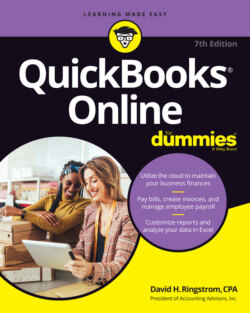
Реклама. ООО «ЛитРес», ИНН: 7719571260.
Оглавление
David H. Ringstrom. QuickBooks Online For Dummies
QuickBooks® Online For Dummies® To view this book's Cheat Sheet, simply go to www.dummies.com and search for “QuickBooks Online For Dummies Cheat Sheet” in the Search box. Table of Contents
List of Tables
List of Illustrations
Guide
Pages
Introduction
About This Book
Foolish Assumptions
Icons Used in This Book
Beyond the Book
Where to Go from Here
Getting Started with QBO and QBOA
Presenting QuickBooks Online
Comparing QuickBooks and QB Accountant
Comparing interfaces
QuickBooks ONLINE ADVANCED APP
Taking a look at QuickBooks Online Mobile
Understanding the Cloud
SHOULD YOU MOVE TO THE CLOUD?
Embracing QuickBooks Online
I’ll Subscribe to That
QuickBooks Online Self-Employed
QuickBooks Simple Start
QuickBooks Online Essentials
QuickBooks Online Plus
QuickBooks Online Advanced
Usage limits for QuickBooks Simple Start, Essentials, and Plus
The Dollars and Cents of QuickBooks Subscriptions
Payroll Options
Migration from QuickBooks Desktop
An App for That
Managing Your Books
Creating a QuickBooks Online Company
Signing Up for QuickBooks Online
SIGNING IN TO AND OUT OF QUICKBOOKS ONLINE
Setting Up a New Company
Understanding the Dashboard
Updating the Chart of Accounts
A FEW NOTES ON PAYING OWNERS
Establishing Company Settings
Examining company preferences
Examining billing and subscription settings and use limits
Setting sales preferences
Taking a look at expense preferences
Examining options to receive customer payments
Reviewing advanced preferences
Customizing Sales Forms
Taking Advantage of QuickBooks Labs
Working with Multiple Currencies
DO I NEED THE MULTICURRENCY FEATURE?
Seeing how the Multicurrency feature changes QBO
Changing your home currency
Setting up currencies
Using multiple currencies
Managing List Information
Importing Customers and Vendors
THE SAMPLE IMPORT FILE’S LAYOUT
Adding New Records to a List
Creating a new customer
Using customer types
Adding subcustomers
Working with Records
Searching lists
Attaching files to a record
Adding attachments to specific transactions
Switching from record to record
Sorting a list on the Customers or Vendors page
Exporting a list to Excel or Google Sheets
Working with a batch of records
Changing Settings for Lists
Setting Up Sales Taxes
Working with Products and Services Items
TAKING ADVANTAGE OF SKUs
Establishing categories
Adding service and noninventory items
Creating an inventory item
Working with bundles
Changing item types
TYPES OF CHANGES YOU CAN MAKE
Using pricing rules
Adjusting inventory item information
Adjusting inventory quantities
Adjusting inventory quantities for batches of products
Editing an inventory quantity adjustment
Adjusting an inventory item’s starting value
Accessing Other Lists
Dealing with the Outflow of Money
Getting Up and Running
Writing a Check
Assigning a check to accounts or items
Writing a check for an outstanding bill
Creating an Expense
CREDIT CARD TRANSACTION CONSIDERATIONS
Entering a Purchase Order
Turning on the purchase-order feature
Creating a purchase order
Receiving items against purchase orders
Entering and Paying Bills
Entering a bill
Managing recurring transactions
Creating a recurring transaction
Making changes in recurring transactions
Recording a vendor credit
RECORDING A REFUND TO A CARD CREDIT
Handling a refund check from a vendor
Paying bills
Managing the Inflow of Money
Getting Started with Sales Transactions
Preparing an invoice
Printing invoices and packing slips
QUICKBOOKS ONLINE AND GOOGLE CALENDAR
Configuring automatic subtotals
Keeping tabs on invoice status
Recording a customer payment
Using the Payments to Deposit account
Recording bank deposits
Recording electronic transaction fees
Entering a sales receipt
HANDLING OVERPAYMENTS
Giving Money Back to a Customer
Recording a credit memo
Issuing a refund to a customer
Working with Estimates
NONPOSTING TRANSACTIONS
Preparing an estimate
QUICKBOOKS ONLINE AND DOCUSIGN
Managing estimate statuses
Copying an estimate to a purchase order
Converting an estimate to an invoice
Copying an existing estimate
Creating a progress invoice for an estimate
Creating Billable Time Entries
Entering a single time activity
Adding a billable expense to an invoice
Managing Projects
Turning on the Projects feature
Enabling projects in Customer lists
Converting subcustomers to projects
Setting up a project
Adding transactions to a project
Reporting on projects
Working in Registers
Understanding Registers
Customizing the Register View
Entering and Editing Transactions
Entering a transaction
Editing a transaction
NEED FOR SPEED
Other Things You Can Do in a Register
Sorting transactions
Filtering transactions
Printing a register
Exporting a register
Handling Bank and Credit Card Transactions
Setting Up a Bank or Credit Card Account
Making a Bank Deposit
Reconciling a Bank Account
WHEN THE OPENING BALANCE DOESN’T MATCH THE STATEMENT
Connecting QuickBooks Accounts to Financial Institutions
Connecting … or not connecting
DON’T LET THIS HAPPEN TO YOU
Directly connecting a Bank or Credit Card account
Troubleshooting connections to financial institutions
Using Web Connect
Importing transactions via Excel
Managing Downloaded Activity
Excluding transactions
Including transactions
Confirming correct guesses
Changing incorrect guesses
Examining transactions QuickBooks thinks it can match
Establishing rules to accept transactions
Understanding how rules work
THE HIERARCHY OF RULES
Creating a rule
THE MEMO FIELD AND TRANSACTION RULES
Fixing mistakes
Converting Paper Receipts to Electronic Transactions
Controlling the Appearance of Bank Accounts
Tagging Transactions
Paying Employees and Contractors
Understanding the Employee Payroll Process
Getting Started with QuickBooks Payroll
Turning on QuickBooks Payroll
ESTABLISHED EMPLOYERS ENTERING PAYROLL HISTORY
Setting payroll preferences
Setting up payroll taxes
Preparing Payroll
Recording payroll information
Letting employees use time sheets
Reviewing and generating payroll checks
Establishing or correcting payroll exemptions
Printing payroll reports
Managing Payroll Taxes
Paying payroll taxes
Viewing payroll tax forms
Paying Contractors
Setting up 1099-eligible contractors
Paying contractors
Reporting on 1099 vendor payments
Preparing 1099s
Reporting and Analysis
Evaluating How the Business Is Doing
Reviewing Income and Expenses
Finding the Report You Want
Examining standard reports
Finding customized reports
Reviewing management reports
Contemplating Multi-Co Reporting
Searching for a report
Printing a Report
Customizing a report
Saving a customized report
Exporting to Excel
Exporting to PDF
Exporting to Google Sheets
Analyzing QuickBooks Data in Excel
Automatically Opening Excel Reports Exported from QuickBooks
Sifting through Excel Reports
Filtering data
Guarding against a tricky trap
Slicing your data
Sorting data
Custom Reporting with Pivot Tables
Understanding pivot table requirements
Adding fields
Removing fields
Working in QuickBooks Online Accountant
Setting Up Shop in QuickBooks Online Accountant
Registering for and Signing in to QuickBooks Online Accountant
Examining the QB Accountant Interface
Working with Your Practice view
Working with Your Books
Setting Up Your Team
LEAD ACCOUNTANTS
Controlling the Appearance of the Client List
Understanding and Using the Free QB Accountant Company
Working with the Sample Company
Closing Companies in QB Accountant
Working with ProAdvisor Preferred Pricing
Signing up for ProAdvisor Preferred Pricing
Adding existing clients to your ProAdvisor Preferred Pricing subscription
LIMITATIONS OF PROADVISOR PREFERRED PRICING
Removing clients from your ProAdvisor Preferred Pricing subscription
Stopping consolidated billing
Adding Companies to the QB Accountant Client List
Adding a Client’s Company to the Client List
When a client invites you to be the accountant user
When you invite a client to your practice
Transferring primary rights to your client
Inviting the client to become the primary admin
Transferring the primary admin role to the client
Removing a client from your accountant-billed subscriptions
Importing QuickBooks Desktop Data into QuickBooks Online
Preparing for conversion
PAYROLL AND DESKTOP DATA CONVERSION
Understanding what won’t import
Updating your edition of QuickBooks Desktop
USING A QUICKBOOKS DESKTOP TRIAL FOR CONVERSION
Transferring data from desktop to online
Double-checking things after conversion
UNDOING AN IMPORT
Switching between Client QuickBooks Companies
Exploring a Client’s Company from QB Accountant
Opening a Client’s Company
Reviewing a Client’s QuickBooks Company
Taking a look at the Client Overview page
WORKING IN MULTIPLE WINDOWS
Examining company setup information
Taking a look at the chart of accounts
Importing a chart of accounts
Editing or adding accounts
Adding account numbers
Reviewing list information
Exporting and importing bank feed rules
Working in a Client’s Company
Making Navigation Easy
Using keyboard shortcuts
Opening multiple windows
Working in two companies simultaneously
Examining Available Transaction Types
Searching for Transactions
Making Client Notes
Communicating with a Client
THE MY ACCOUNTANT PAGE IN QUICKBOOKS
Using Accountant Tools
Reporting and Paying Sales Taxes
Managing Your Practice
Understanding Grid view
Creating projects and tasks
Creating a project
Working with tasks
Updating task status
Editing and deleting project information
Working in List view
Working in Calendar view
Communicating with team members about work
Facilitating Accountant Activities
Reviewing reports
Examining voided and deleted transactions
Closing the books
Month-End Review
Account Reconciliation
Final Review
Reclassifying transactions
Writing off invoices
Understanding the Prep for Taxes page
Taking a brief look at other accountant tools
Automating QuickBooks Analysis with Power Query
Introducing Power Query
Connecting to QuickBooks Reports
Removing header rows
Promoting headers
Removing unwanted columns
Filtering unnecessary rows
Returning the data to Excel
Creating Self-Updating Reports
Setting Power Query to refresh automatically
Adding a total row
Transforming QuickBooks Data
Unpivoting columns
Refreshing reports
The Part of Tens
Ten Ways to Use Chrome Effectively
Setting a Home Page
Duplicating and Pinning Tabs
Using Chrome on Multiple Monitors
Zooming In and Out
Using Bookmarks in Chrome
Creating a bookmark
Displaying the Bookmarks bar
Importing bookmarks
Managing bookmarks
Downloading Files
Using Keyboard Shortcuts
Working with Chrome Profiles
Adding a Chrome profile
Opening a different profile
Editing and removing profiles
Managing Privacy in Chrome
Handling cookies
Enabling JavaScript
Working in Incognito mode
Deleting browsing history
Reviewing miscellaneous privacy settings
Using Google tools to manage privacy
Managing Security in Chrome
QuickBooks Online, QuickBooks Desktop, and Data Conversion
What Doesn’t Import
Features Not Fully Available in QuickBooks Online
Looking at List Limitations
Chart of accounts
Customers and jobs
Group items
Inactive list elements
Other names
Recurring transactions
Sales tax items
Ship Via list
Subtotals
Types for customers, jobs, and vendors
Vendors
Exploring Payroll Conversion
Payroll setup
Special payroll notes
Examining Inventory and the Items List
Examining Other Special Cases
Bills
Bill payments
Budgets
Closing date
Credit card charges
Custom fields
Discounts
Documents
Finance charges
Invoices
Journal entries
Customized sales form templates
QuickBooks Payments service
Multicurrency
Online bill payment
Pending sales
Print mailing labels
Purchase orders
Receive items
Reimbursable expenses
Reports
Report customization
Sales rep
Income tax support
Terms
Write letters
Index. A
B
C
D
E
F
G
H
I
J
K
L
M
N
O
P
Q
R
S
T
U
V
W
Y
Z
About the Author
Author’s Acknowledgments
WILEY END USER LICENSE AGREEMENT
Отрывок из книги
I get it: Small-business owners have many other things they’d rather be doing with their time than accounting. We’re legally mandated to maintain a set of accounting records for our businesses, so avoidance isn’t an option — but working smarter is. This book will help you get there. What’s more, certain tasks, such as reporting earnings and paying employees, are markedly more difficult if you don’t use accounting software.
Accounting programs such as QuickBooks Online help take the pain out of accounting, and in some cases, they even make it easy. In this book, I explore QuickBooks Online, which is aimed at business users, and QuickBooks Online Accountant (QB Accountant), which is aimed at — you guessed it — accountants and bookkeepers. Both programs are web-based products that offer mobile versions, so your accounting records are at your fingertips no matter which device you have at hand. The benefit of an online accounting system such as QuickBooks is that it enables you to access your books from anywhere and share access with your accountant as well. QB Accountant helps accountants streamline various aspects of supporting multiple clients who use QuickBooks Online.
.....
FIGURE 3-14: Review company settings.
To review the settings related to your QBO billing and subscription, click Settings and choose the appropriate option. QBO users will choose Settings ⇒ Account and Settings to display the Account and Settings dialog box and then click Billing & Subscription in the pane on the left side. QBO Accountant users will choose Settings ⇒ Your Account.
.....