LinkedIn For Dummies
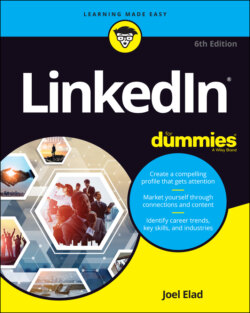
Реклама. ООО «ЛитРес», ИНН: 7719571260.
Оглавление
Joel Elad. LinkedIn For Dummies
LinkedIn® For Dummies® To view this book's Cheat Sheet, simply go to www.dummies.com and search for “LinkedIn For Dummies Cheat Sheet” in the Search box. Table of Contents
List of Illustrations
Guide
Pages
Introduction
About This Book
Foolish Assumptions
Icons Used in This Book
Beyond the Book
Where to Go from Here
Understanding LinkedIn Basics
Looking into LinkedIn
Understanding Your New Contact Management and Networking Toolkit
Keeping track of your contacts
Understanding the different degrees of network connections
THE DIFFERENCE BETWEEN A USER AND A LION
Discovering What You Can Do with LinkedIn
Building your brand and profile
Looking for a job now or later
Finding out all kinds of valuable information
Expanding your network
Navigating LinkedIn
Touring the top navigation bar
Looking at the Settings & Privacy page
Understanding LinkedIn Costs and Benefits
Weighing free versus paid accounts
Comparing the paid accounts
Upgrading to a premium account
Signing Up and Creating Your Account
Joining LinkedIn
Joining with an invitation
Joining without an invitation
Completing the sign-up process
Building Your Network
PRIVACY CONFIDENTIAL
Completing Your Profile
Adding a Summary and Basic Information
Updating the basic information sections
Writing your summary first
THE $5,000 PROFILE UPDATE
Completing Your Summary
Adding More Profile Sections
Adding a Position
Reporting Your Education
Setting Your Profile URL and Public View
Finding Others and Getting Connected
Discovering and Building Your Network
Searching Your First-Degree Connections
Searching the LinkedIn Network
Starting with basic search options
Advanced searching with filters
Performing advanced searches
Saving searches for future use
Growing Your Network
Building a Meaningful Network
Importing Contacts into LinkedIn
Importing a contacts list from your email system
Checking for members
Finding classmates
Using the People You May Know feature
Browsing your connections’ networks
Sending Connection Requests
Sending requests to existing members
Understanding why you shouldn’t use canned invitations
Sending requests to nonmembers
Communicating the value of joining LinkedIn
Removing people from your network
Accepting (or Gracefully Declining) Invitations
Managing Messages and InMail
Using InMail versus Using LinkedIn Messages
Understanding LinkedIn messages
Understanding your inbox
Getting to know InMail
Sending InMail
Managing Invitations
Tracking sent invitations
Tracking received invitations
Setting Up an Introduction
Planning your approach to each person
Sending an introduction request message
Managing Introduction Requests
Accepting requests and forwarding the introduction
Gracefully declining requests
Interacting with and Endorsing Your Network
Interacting with Your Network
Creating a status update to stay connected
Interacting with status updates
Giving and Receiving Endorsements on LinkedIn
Endorsing someone on LinkedIn
Accepting endorsements on LinkedIn
Managing your skills and endorsements
Growing and Managing Your Network
Understanding Your News Feed
Understanding the News Feed
Configuring Your News Feed
Setting Up Digest Notifications
Writing an Article on LinkedIn
Managing Post Interactions
Exploring the Power of Recommendations
Understanding Recommendations
Writing Recommendations
Choose wisely, grasshopper: Deciding whom to recommend
Look right here: Making your recommendation stand out
Creating a recommendation
Requesting Recommendations
Choosing whom to ask
Creating a polite recommendation request
Gracefully Declining a Recommendation (or a Request for One)
Managing Recommendations
Editing or removing recommendations you’ve made
Handling new recommendations you’ve received
Removing or requesting to revise a recommendation
Accessing LinkedIn with a Mobile Device
Surveying the LinkedIn Mobile App
Installing Any LinkedIn Mobile App
Breaking Down the Sections of the LinkedIn Mobile App
Connecting Your App Usage with Website Usage
Configuring Settings Like a Pro
Using the Settings & Privacy Page as a Command Console
Starting with Basic Account Changes
Controlling Visibility and Privacy Settings
Finalizing Your LinkedIn Communications Settings
Using LinkedIn with Your Internet Activities
Exporting LinkedIn Connections to Your Email Application
Creating your contacts export file in LinkedIn
Exporting contacts to Office 365
Exporting contacts to Outlook (non-Office-Suite version)
Exporting contacts to Gmail
Exporting Your Profile and Badge
Exporting your profile to a PDF file
Creating a public profile badge for other websites
Finding Employees, Jobs, and Companies
Finding Employees
Managing Your Job Listings
Posting a job listing
Advertising your job listing to your network
Reviewing applicants
Screening Candidates with LinkedIn
Using Strategies to Find Active or Passive Job Seekers
Finding a Job
Searching for an Open Position
Tuning Up Your Profile and Network to Make a Good Impression
Preparing Your Profile and Account Settings for Job Searches
Checking your profile’s visibility
Optimizing your profile
Involving LinkedIn in Job Search Strategies
Leveraging connections
Finding people with the same or similar job
Taking advantage of your alma mater
Finding target company referrals
Following Companies
Searching for Companies
Putting Your Company on LinkedIn
Adding a Company page to LinkedIn
Using LinkedIn for Everyday Business
Getting Connected with Groups
Reaping the Benefits of Groups
Understanding the Two Types of Groups
Joining a Group
Starting and participating in group discussions
Viewing a group’s membership list
Creating a Group
Setting Up the Group and Inviting Members
Building and managing your member list
Crafting your invitation email
Approving members to your group
Implementing Sales and Marketing Techniques
Marketing Yourself through LinkedIn
Optimizing your profile
Marketing yourself to your network
Marketing Your Business through LinkedIn
Using online marketing tactics with LinkedIn
Mining for Clients
Generating leads with the Advanced People search
Finding the decision-maker
Closing the Deal
Preparing for the client meeting
Reporting a positive sale
Using LinkedIn Ads
Understanding LinkedIn Ads
Finding Out about Filtering Options
Creating an Ad Campaign
Managing Your Ad Campaign
Discovering Creative Uses of LinkedIn
Mashing LinkedIn with Other Services
LinkedIn and Google Alerts
LinkedIn Archives and Data Syncing
LinkedIn and WordPress work together
Building Your Focus Group
Using Location-Based LinkedIn Ideas
Building your network before moving to a new city
HELLO? ANY OPPORTUNITIES OUT EAST?
Arranging face-to-face meetings when traveling
Networking with LinkedIn … in person!
The Part of Tens
Ten LinkedIn Do’s and Don’ts
Do Keep Your Profile Complete and Current
Don’t Use Canned Invitations
Don’t Expect Everyone to Network as You Do
Do Your Homework
Do Give LinkedIn Messages Equal Importance
Don’t Spam
Do Make New Connections
Do Cross-Promote
Do Add Value to the Process
Don’t Confuse Quantity with Quality
Ten LinkedIn Resources
The Official LinkedIn Blog
LinkedIn Integrations with Zapier
LinkedIn Marketing Solutions
LinkedIn YouTube Channel
Linked Intelligence
LinkedIn Speaker Series Podcast
LinkedIn Plugins
Social Media Examiner
TextExpander
Buffer
Index. Symbols and Numerics
A
B
C
D
E
F
G
H
I
J
K
L
M
N
O
P
Q
R
S
T
U
V
W
Y
Z
About the Author
Dedication
Author’s Acknowledgments
WILEY END USER LICENSE AGREEMENT
Отрывок из книги
Relationships matter. Ever since the dawn of time, when Fred Flintstone asked Barney Rubble whether there was any work at the quarry, human beings have networked. We’re social creatures who like to reach out and talk to someone. As the Internet developed and grew in popularity, people rapidly took advantage of this new technology for communication, with email, instant messaging, personal web pages sharing voice, video, and data, and lots of other applications to keep everybody connected. But how can the Internet help you do a better job with your professional networking? I’m glad you asked! Welcome to LinkedIn For Dummies, 6th Edition.
LinkedIn was founded in 2003 by a guy named Reid Hoffman, who felt that he could create a better way to handle your professional networking needs. He saw lots of websites that let you build your own page and show it to the world, extolling your virtues and talents. But a lot of the popular websites that Hoffman came across at that time focused more on the social aspects of your life and not that much on the professional side. LinkedIn changed all of that with its approach of augmenting all the professional networking you do (or should do) daily. You don’t have to be looking for a job to use LinkedIn, but if you are looking, LinkedIn should be part of your search. As Hoffman put it, LinkedIn was designed to “find and contact the people you need through the people you already trust.”
.....
The hidden power of LinkedIn is that it helps you find jobs you weren’t looking for or applying to directly. This is when you’re a passive job seeker, currently employed but interested in the right opportunity. As of this writing, hundreds of thousands of recruiters are members of LinkedIn, and they constantly use the search functions to go through the database and find skilled members who match their job search requirements. Instead of companies paying big money for resume books, they now have instant access to millions of qualified professionals, each of whom has a detailed profile with skills, experience, and recommendations already available.
This practice of finding passive job seekers is growing quickly on LinkedIn, mainly because of the following reasons:
.....