DRBD-Cookbook
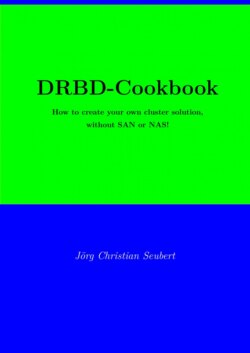
Реклама. ООО «ЛитРес», ИНН: 7719571260.
Оглавление
Joerg Christian Seubert. DRBD-Cookbook
DRBD-Cookbook. How to create your own cluster solution, without SAN or NAS!
Contents
1 Introduction
1.1 Syntax of that book
1.2 Built-in bugs
1.3 Hostnames
2 Installation. 2.1 Software
2.2 Requirements
3 Preliminary considerations
3.1 Disk drive – physically vs. LVM
3.2 Filesystem on the disk device
3.2.1 UFS / ext2
3.2.2 ext3 / ext4
3.2.3 xfs
3.2.4 BtrFS
3.2.5 OCFS2
3.2.6 Conclusion
4 Configuration-Basics on a two-node-cluster-array
4.1 SSH-Configuration
4.1.1 SSH-Key-Types
4.1.2 Recipe: Generate and distribute SSH keys
4.2 Configuration of the locale Disk devices
4.2.1 Recipe: Create LVM volume via YaST
4.2.2 Recipe: Create a LVM-Volume via shell
4.3 DRBD configuration
4.3.1 Performance
4.3.2 /etc/drbd.conf
4.3.3 /etc/drbd.d/global_common.conf
4.3.4 Resourceconfiguration
4.3.5 Resource Description:
4.3.6 Alternative notation
4.3.7 Ports
4.3.8 Recipe: Command sequence for the basic configuration
5 Data transmission in the backbone LAN
5.1 Recipe: Backbone LAN in the DRBD configuration
6 Multi-node cluster
6.1 Stacking-Device
6.1.1 Recipe: Commissioning a stacking device with DRBD8 under SLES11 SP4
6.1.1.1 Configurationfile
6.1.1.2 Configure the normal resource
6.1.1.3 Configure the stacking-resource
6.1.2 Recipe: Commissioning a stacking device with DRBD9 under OpenSuSE 15.1
6.2 RAID1 over at least three nodes
7 Hardened cluster
7.1 Detecting the state of the firewall
7.2 Firewallzones
7.3 Build a new firewall-service
7.4 Build a new zone
7.5 Basics of a two-stage hardening concept
7.5.1 Hardening with the firewall
7.5.2 Hardening with the Secure-Shell-Options
8 Increase / decrease the size of the DRBD device
8.1 Unofficial method. 8.1.1 Concept
8.1.2 Command sequence
8.2 The official way
9 Program your own cluster solution
9.1 Configuration file
9.1.1 Content of the configuration file
9.2 Virtual IP-address
9.2.1 Script explanation for my_virt_ip.pl:
9.3 Make database switchable
9.3.1 Script explanation for my_dev_switch.pl:
9.4 Communication between cluster nodes - the Horcher
9.4.1 Script explanation for my_horcher.pl:
9.5 Controlscript
9.5.1 Script explanation for my_control.pl:
9.6 Service control scripts for systemd
9.6.1 Explanation for mycluster_horcher.service:
9.6.2 Explanation for mycluster_control.service:
9.7 Initialization script for the cluster controller
9.7.1 Explanation for my_service.pl:
9.8 Maintenance
9.9 General information about the scripts
10 Include DRBD in Veritas Cluster
10.1 Include DRBD as Veritas-Agent
10.2 Increase or decrease a DRBD-Device, which is included in the Veritas-Cluster
11 DRBD and Docker
11.1 Preparation and first start of the container
11.2 Work with the container
12 Win-DRBD
13 SSH-Configuration on SLE 15 / OpenSuSE Leap 15.x
14 Creating a LVM-Volume-Group. 14.1 YaST
14.2 Shell
15 Stop, start, enable and disable services - a little tutorial
15.1 Copying servicefiles
15.2 Use services via YaST
15.3 Operate services with systemctl
16 Bibliography and disclaimer. 16.1 Bibliography. 16.1.1 Internet
16.1.2 Books
16.2 Disclaimer:
17 About… 17.1 …the book…
17.2 …the author…
17.3 Legal notice:
List of Tables
List of Figures
Отрывок из книги
1 Introduction 1.1 Syntax of that book 1.2 Built-in bugs 1.3 Hostnames 2 Installation 2.1 Software 2.2 Requirements 3 Preliminary considerations 3.1 Disk drive – physically vs. LVM 3.2 Filesystem on the disk device 3.2.1 UFS / ext2 3.2.2 ext3 / ext4 3.2.3 xfs 3.2.4 BtrFS 3.2.5 OCFS2 3.2.6 Conclusion 4 Configuration-Basics on a two-node-cluster-array 4.1 SSH-Configuration 4.1.1 SSH-Key-Types 4.1.2 Recipe: Generate and distribute SSH keys 4.2 Configuration of the locale Disk devices 4.2.1 Recipe: Create LVM volume via YaST 4.2.2 Recipe: Create a LVM-Volume via shell 4.3 DRBD configuration 4.3.1 Performance 4.3.2 /etc/drbd.conf 4.3.3 /etc/drbd.d/global_common.conf 4.3.4 Resourceconfiguration 4.3.5 Resource Description: 4.3.6 Alternative notation 4.3.7 Ports 4.3.8 Recipe: Command sequence for the basic configuration 5 Data transmission in the backbone LAN 5.1 Recipe: Backbone LAN in the DRBD configuration 6 Multi-node cluster 6.1 Stacking-Device 6.1.1 Recipe: Commissioning a stacking device with DRBD8 under SLES11 SP4 6.1.2 Recipe: Commissioning a stacking device with DRBD9 under OpenSuSE 15.1 6.2 RAID1 over at least three nodes 7 Hardened cluster 7.1 Detecting the state of the firewall 7.2 Firewallzones 7.3 Build a new firewall-service 7.4 Build a new zone 7.5 Basics of a two-stage hardening concept 7.5.1 Hardening with the firewall 7.5.2 Hardening with the Secure-Shell-Options 8 Increase / decrease the size of the DRBD device 8.1 Unofficial method 8.1.1 Concept 8.1.2 Command sequence 8.2 The official way 9 Program your own cluster solution 9.1 Configuration file 9.1.1 Content of the configuration file 9.2 Virtual IP-address 9.2.1 Script explanation for my_virt_ip.pl: 9.3 Make database switchable 9.3.1 Script explanation for my_dev_switch.pl: 9.4 Communication between cluster nodes - the Horcher 9.4.1 Script explanation for my_horcher.pl: 9.5 Controlscript 9.5.1 Script explanation for my_control.pl: 9.6 Service control scripts for systemd 9.6.1 Explanation for mycluster_horcher.service: 9.6.2 Explanation for mycluster_control.service: 9.7 Initialization script for the cluster controller 9.7.1 Explanation for my_service.pl: 9.8 Maintenance 9.9 General information about the scripts 10 Include DRBD in Veritas Cluster 10.1 Include DRBD as Veritas-Agent 10.2 Increase or decrease a DRBD-Device, which is included in the Veritas-Cluster 11 DRBD and Docker 11.1 Preparation and first start of the container 11.2 Work with the container 12 Win-DRBD 13 SSH-Configuration on SLE 15 / OpenSuSE Leap 15.x 14 Creating a LVM-Volume-Group 14.1 YaST 14.2 Shell 15 Stop, start, enable and disable services - a little tutorial 15.1 Copying servicefiles 15.2 Use services via YaST 15.3 Operate services with systemctl 16 Sources and disclaimer 16.1 Sources 16.1.1 Internet 16.1.2 Books 16.2 Disclaimer: 17 About… 17.1 …the book… 17.2 …the author… 17.3 Legal notice:
But what, if this "copy job" takes longer than one minute?
.....
In an old Siemens-Nixdorf-UNIX-manual, the configuration was explained using hostnamens like Jupiter and Saturn.
Because the dwarf planet pair Pluto and Charon (Charon is the greatest companion of the dwarf planet Pluto) have their common center of gravity, around which they circle, outside of their respective counterparts, these names seemed to me to be suitable to represent a cluster function. Consequently, the second largest moon of Pluto, Nix forms the third host in the three-cluster-node array.
.....