Canon EOS Rebel T8i/850D For Dummies
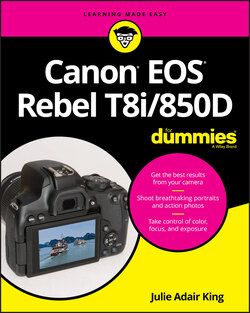
Реклама. ООО «ЛитРес», ИНН: 7719571260.
Оглавление
Julie Adair King. Canon EOS Rebel T8i/850D For Dummies
Canon® EOS® Rebel T8i/850D For Dummies® To view this book's Cheat Sheet, simply go to www.dummies.com and search for “Canon EOS Rebel T8i/850D For Dummies Cheat Sheet” in the Search box. Table of Contents
List of Tables
List of Illustrations
Guide
Pages
Introduction
A Quick Look at What’s Ahead
Icons and Other Stuff to Note
Practice, Be Patient, and Have Fun!
Fast Track to Super Snaps
Getting Up and Running
Preparing the Camera for Initial Use
Exploring External Camera Features
Topside controls
Back-of-the-body controls
And the rest …
Changing from Guided to Standard Display Mode
Ordering from Camera Menus
Mastering menu basics
Navigating Custom Functions
Customizing the Touchscreen
CARING FOR THE CAMERA MONITOR
Viewing Camera Settings
Displaying the Quick Control screen
Decoding viewfinder data
Switching to Live View Mode
Customizing the Live View display
Live View safety tips
Using Quick Control Mode
Familiarizing Yourself with the Lens
FOCAL LENGTH AND THE CROP FACTOR
Working with Memory Cards
Reviewing Basic Setup Options
Setup Menu 1
Setup Menu 2
Setup Menu 3
Setup Menu 4
Setup Menu 5
A few other critical menu options before you go
Choosing Basic Picture Settings
Choosing an Exposure Mode
Basic Zone exposure modes
Creative Zone modes (P, Tv, Av, and M)
Changing the Drive Mode
Understanding the Image Quality Setting
Considering resolution: L, M, S1, or S2?
Understanding file type (JPEG or Raw)
JPEG: The imaging (and web) standard
Raw: The purist’s choice
Final JPEG versus Raw recommendations
Adjusting the Image Quality setting
Setting the Photo Aspect Ratio
Adding Flash
Setting the flash to fire (or not)
USING FLASH OUTDOORS
Adding Red-Eye Reduction
Reviewing Advanced Flash Options
Adjusting flash output with Flash Exposure Compensation
Locking the flash exposure
Investigating other flash options
Taking Great Pictures, Automatically
Using Scene Intelligent Auto Mode
Viewfinder shooting
Live View photography in Scene Intelligent Auto mode
Exploring Creative Assist Adjustments
Exploring the Creative Assist lineup
Placing the final pieces of the Creative Assist puzzle
Discovering Selfie Mode
Taking Advantage of SCN (Scene) Modes
Accessing Scene modes
Reviewing the available scene modes
Adjusting camera settings in SCN mode
Taking Creative Control
Taking Charge of Exposure
Introducing the Exposure Trio: Aperture, Shutter Speed, and ISO
Aperture affects depth of field
Shutter speed affects motion blur
ISO affects image noise
Doing the exposure balancing act
Stepping Up to Advance Exposure Modes (P, Tv, Av, and M)
Monitoring Exposure Settings
ARGH, STOP TURNING OFF THE METER BEFORE I CAN READ IT!
Choosing an Exposure Metering Mode
Setting ISO, Aperture, and Shutter Speed
Controlling ISO
EXPOSURE STOPS: HOW MANY DO YOU WANT TO SEE?
Adjusting aperture and shutter speed
Sorting Through Your Camera’s Exposure-Correction Tools
Overriding autoexposure results with Exposure Compensation
Improving high-contrast shots with Highlight Tone Priority
Experimenting with Auto Lighting Optimizer
Looking at a few other exposure solutions
Locking Autoexposure Settings
Bracketing Exposures Automatically
Controlling Focus and Depth of Field
Setting the Lens to Automatic or Manual Focusing Mode
WHAT’S LENS ELECTRONIC MF?
Discovering the AF ON button
Exploring Viewfinder Focusing Options
Adjusting autofocus performance
AF Area Selection mode: One focus point or many?
AF Operation mode: Focus lock or continuous autofocusing?
Choosing the right autofocus combo
Considering a few other autofocus settings
PREVENTING SLOW-SHUTTER BLUR
Focusing in Live View and Movie Modes
AF Method: Setting the focusing area
AF Operation: One-Shot or Servo?
WHY FACE- AND EYE-DETECTION AUTOFOCUS ISN’T A SURE THING
Manual focusing in Live View and Movie modes
FOCUS PEAKING: HIGHLIGHTING THE SHARPEST “EDGES”
Zooming in for a focus check
CORRECTING LENS DISTORTION AND DIFFRACTION
Manipulating Depth of Field
Mastering Color Controls
Understanding White Balance
Changing the White Balance setting
Creating a custom White Balance setting
Fine-tuning color with White Balance Shift
ELIMINATING COLOR FRINGING (CHROMATIC ABERRATION)
Bracketing White Balance
Taking a Quick Look at Picture Styles
Changing the Color Space
Putting It All Together
Recapping Basic Picture Settings
Shooting Still Portraits
Capturing Action
Capturing Scenic Vistas
Capturing Dynamic Close-Ups
Shooting and Viewing Movies
Recording Movies Using Default Settings
Setting the Broadcast Standard (NTSC or PAL)
Understanding the Movie Recording Size Setting
Selecting Audio Options
Using Movie Digital Zoom
Recording Vertical Movies
Reviewing Other Movie Options
Autofocusing options
Movie Digital IS
Playing with exposure and color
WHAT’S AN HDR MOVIE?
Checking out a few final features
Playing Movies
GRABBING A FRAME FROM A 4K MOVIE
After the Shot
Picture Playback
Adjusting Instant Image Review
Viewing Pictures in Playback Mode
Viewing multiple thumbnails at a time (Index mode)
Jumping through images
Rotating still pictures
Zooming in for a closer view
Showing focus points during playback
Viewing Picture Data
Basic Information display mode
Shooting Information display mode
Understanding histograms
Interpreting a brightness histogram
Reading an RGB histogram
Taking Advantage of Image Search
Working with Picture and Movie Files
Deleting Files
Protecting Photos and Movies
Rating Photos and Movies
Fixing Red-Eye
Cropping Photos
Processing Raw Images in the Camera
Understanding the basic approach
Using the Raw Image Processing tool
Processing Raw images using Creative Assist
DOWNLOADING THE FREE CANON SOFTWARE
Sending Pictures to the Computer
Preparing Pictures for Online Sharing
The Part of Tens
Ten More Customization Options
Giving the Set Button an Extra Job
Customizing Four Other Buttons
Disabling the AF-Assist Beam
Creating a Custom Menu
Adding Custom Folders
Turning Off the Shooting Settings Screen
Embedding Copyright Notices
Adding Cleaning Instructions to Images
Stopping a Retractable Lens from Closing
Swapping the AF Point Selection and AE Lock Button Functions
Ten Features to Explore on a Rainy Day
Shooting a Time-Lapse Movie
Enabling Mirror Lockup
Exploring a Few Obscure Printing Options
Adding Special Effects to Photos
Adding Effects During Shooting
Creating Video Snapshots
Trimming Movies
Setting Up for Smooth HDTV Playback
Presenting a Slide Show
Viewing Photos and Movies on a TV
Exploring Wireless Connections
Reviewing the Camera’s Network Menus
Connecting to a Computer via Wi-Fi
Reviewing EOS Utility functions
Connecting to a Smartphone or Tablet
Index. Numerics
A
B
C
D
E
F
G
H
I
J
K
L
M
N
O
P
Q
R
S
T
U
V
W
Z
About the Author
Author’s Acknowledgments
WILEY END USER LICENSE AGREEMENT
Отрывок из книги
In 2003, Canon revolutionized the photography world by introducing the first digital SLR camera (dSLR) to sell for less than $1,000, the EOS Digital Rebel/300D. The camera delivered exceptional performance and picture quality, earning it rave reviews and multiple industry awards. No wonder it quickly became a best seller.
That tradition of excellence and value lives on in the EOS Rebel T8i/850D. Like its ancestors, this baby offers advanced controls for experienced photographers as well as features to help beginners be successful from the get-go. Adding to the fun, the camera also offers high-definition video recording and built-in Wi-Fi and Bluetooth that enable wireless connection to your computer, smartphone, or tablet.
.....
FIGURE 1-22: You can swap out the Quick Control screen with an electronic level.
.....