Transitioning to Virtual and Hybrid Events
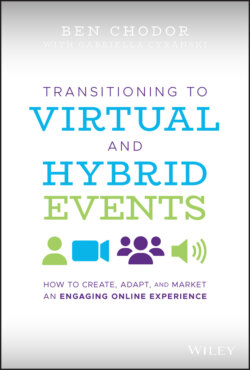
Реклама. ООО «ЛитРес», ИНН: 7719571260.
Оглавление
Ben Chodor. Transitioning to Virtual and Hybrid Events
Table of Contents
List of Illustrations
Guide
Pages
TRANSITIONING TO VIRTUAL AND HYBRID EVENTS. HOW TO CREATE, ADAPT, AND MARKET AN ENGAGING ONLINE EXPERIENCE
FOREWORD
INTRODUCTION
CHAPTER 1 Understanding Virtual and Hybrid Events
GOING VIRTUAL
NOTE
OPTING FOR A HYBRID EVENT
LEVERAGING THE POWER OF VIDEO AT HYBRID EVENTS TO ENHANCE AUDIENCE ENGAGEMENT AND SATISFACTION
ADDRESSING COMMON MISCONCEPTIONS AND MYTHS ABOUT VIRTUAL EVENTS
Myth #1: My virtual event or hybrid event will cannibalize my physical event attendance
Myth #2: It can't be monetized, and I'll lose my sponsor and attendee revenue streams
Myth #3: It's not interactive; people will just be watching presentations
Myth #4: People won't stay as long for a virtual session as they would for an in‐person session
Myth #5: I'll only get limited reporting
CHAPTER 2 Understanding Virtual Communication Tools
WEBINAR
Use Cases
WEBCASTING
Use Cases
STREAMING
Use Cases
WEB CONFERENCING
Use Cases
DETERMINING THE RIGHT PROGRAM FOR YOU
CHAPTER 3 Converting from Physical to Virtual
COMMUNICATION IS KEY
ENVISIONING A NEW VIRTUAL REALITY
REDUCING YOUR CARBON FOOTPRINT AND THE IMPACT ON THE ENVIRONMENT (ESG)
How Is Carbon Savings Calculated?
CRAFTING YOUR DESIRED USER JOURNEY
Use the event schedule to drive actions
Use design elements to guide users
Use platform features to get users where you want them
REWORKING AND REASSIGNING
Reworking dates, timelines, and deliverables
Reassigning members of the event team
PERFORMING DRY RUNS
SAVE THE DAY
CHAPTER 4 Hybrid Events: The Best of Both Worlds
ESTABLISHING YOUR HYBRID EVENT OBJECTIVES AND AUDIENCE
CREATING AN INTEGRATED EVENT EXPERIENCE
CAPTURING HYBRID EVENT CONTENT
Roving Reporter Interviews
Testimonials
News Desk/Talk Show Interviews
Sponsor Demos
Sample Hybrid Event Workflow
Prerecorded Content: Roving Reporter
Prerecorded and Live Content: News Desk
Live/Prerecorded Booth Interviews
ACHIEVING BUSINESS GOALS BEYOND THE LIVE PERIOD
TAKING ADVANTAGE OF ATTENDEE FEEDBACK
Direct Event Feedback
Indirect Feedback
CHAPTER 5 Virtual Event Planning 101
YOUR ENTRYWAY TO VIRTUAL EVENT PLANNING
VIRTUAL EVENT PLANNING TIPS
Identify Your Target Audience
Think Beyond the Livestream
Craft a Unique and Compelling Virtual Experience
Engagement Features
Moderated chat
Networking lounge
Private chat
Gamification
Gamification can be used to achieve the following results in a virtual event:
Before you deploy these tactics, you need to consider the following:
ESTABLISHING YOUR EVENT STRATEGY AND GOALS
Establish and Document Business Goals
EVALUATING PLATFORM OPTIONS
Define Your Format, Style, and Personality
2D Features
3D Features
Create a Written Business Plan That Details Measurable Business Goals
CHAPTER 6 Assembling Your Virtual Event or Hybrid Event Team
VIRTUAL EVENTS
Event Lead
Sponsorship Development and Management Lead
Content Management Lead
Marketing and Promotions Lead
Event Planner
HYBRID EVENTS
Executive Producer/Show Runner
Director
Technical Director
Producer
Production Assistant
Graphics Operator
Encoding Technician
Floor Manager
Editor
Camera Operator
Audio Engineers
CHAPTER 7 Adapting Your Content for Virtual
BEST PRACTICES WHEN OUTLINING YOUR EVENT'S CONTENT
ENGAGING YOUR VIRTUAL AUDIENCE WITH INTERACTIVE TOOLS
Interactive Tools
Polls and Surveys
Chat
Q&A
Gamification
Badges
Trivia
Leaderboards
Giveaways
THEMING YOUR EVENT
PACKAGING CONTENT. Entering Your Event
How to Set Up Your Webcast Flow
1. Constant Program Flow Webcasts
2. Individual Webcasts
Run of Show
Determining Theatre Layout
Example #1: I have one keynote and eight 30‐minute sessions
Example #2: I have two keynotes and 12 one‐hour sessions
Example #3: I have six keynotes and one hundred 45‐minute sessions
ADAPTING THE EXHIBIT HALL
Virtual Booth Build‐Out
Event Host Builds the Booth
Exhibiting Company Builds the Booths
Virtual Booth Customizations
LOUNGES
RESOURCE CENTERS
CHAPTER 8 Preparing Speakers for Virtual Appearances
PROVIDING SPEAKERS A “STUDIO IN A BOX”
SPEAKER READINESS COMMUNICATIONS
BEST PRACTICES FOR ON‐CAMERA INTERVIEWS
Embrace and Understand the Nature of Live
Have Some Perspective
Being Nervous Isn't Always a Bad Thing
You Are the Expert
Be Your Authentic Self
Practice, Practice, Practice
Knowing Your Material Is Only Half the Picture
Setting Up and Framing Your Video
Centered and Less Headroom
Raise the Camera Up to Eye Level
Light It Right
Simplify the Background
BEST PRACTICES FOR GUESTS. Before the Interview
During the Interview
Getting Your Point Across
BEST PRACTICES FOR INTERVIEWERS/MODERATORS
Wardrobe
Confident
Well Prepared
Be Flexible
Being Familiar with the Broadcast
DRESSING FOR ON‐CAMERA SUCCESS
What to Wear
What Not to Wear
BEST PRACTICES FOR PRESENTING USING A MOBILE PHONE
Use Landscape Orientation
Stay Steady
Ensure Good Audio
Framing Faces
Good Lighting Is Critical
CHAPTER 9 Monetization through Exhibitors and Sponsorships
WHAT ARE YOUR POTENTIAL REVENUE STREAMS?
Attendees
Exhibitors
Sponsors
PRICING EXHIBITOR BOOTHS AND SPONSORSHIPS—SOME CONSIDERATIONS
EVENT FUNCTIONALITY THAT CAN BE CUSTOMIZED FOR SPONSORSHIPS
Display Ads
Commercials and Video Advertising
Webcasts or Session Tracks
Individual Webcast Speaking Opportunities
Session Tracks
Speaking Opportunity Inventory Analysis
Content Inventory Case Study
Website Recognition
Email Communications
Gamification
Trivia Games
Badging
Marquee Messaging
Pop‐Up Announcements
BUILDING OUT SPONSORSHIPS
Tiered Options
Create a clear delineation between package tiers
Use a small set of packages
SAMPLE VIRTUAL EVENT SPONSORSHIP PACKAGES
Platinum Sponsorship. Exhibit Booth
Branding and Visibility
Gamification
Content
Post‐Event Data
Gold Sponsorship. Exhibit Booth
Branding and Visibility
Gamification
Content
Post‐Event Data
Silver Sponsorship. Exhibit Booth
Branding and Visibility
Gamification
Post‐Event Data
Bronze Sponsorship. Exhibit Booth
Branding and Visibility
Post‐Event Data
SAMPLE HYBRID EVENT SPONSORSHIP PACKAGE
Dominance Sponsorship – Client Interview and Panel. Interview
Social Media Promotion
Onsite Booth
Learning lounge recognition
Virtual Exhibit Booth
Advertising
Onsite Branding
CHAPTER 10 Marketing Your Virtual Event
FIRST THINGS FIRST: ANSWERING KEY QUESTIONS AND ESTABLISHING KEY GOALS
MARKETING TIMELINE
ESTABLISHING YOUR TARGET AUDIENCE
BUILDING A STRONG MESSAGE
BUILDING A MESSAGING FRAMEWORK
Driving Audiences Pre‐Event
Segmenting Your Audience
Marketing Channel Options
Prospect Emails
Attendees' Emails
Social Media
Blog and Vlog Posts
Press Release
Search Engine Marketing (SEM), Also Known as Paid Search
Paid Media/Industry Partnerships
Engage and Activate Influencers
Measure, Evaluate, and Adapt
Day‐of‐Event Promotion
Registrants
Prospects
Social Media
Word of Mouth
Keeping Your Attendees Engaged
Having a Strategy for Marketing Your Event After It's On‐Demand
Post‐Event Follow‐Up
Email Campaigns
Registrants
Registrants Who Did Not Attend
Prospects
Repurpose Content or Follow Up on Presentations
Checklist for Success
CHAPTER 11 The Power of Virtual Event Data
TAKING ADVANTAGE OF VIRTUAL EVENT DATA
Programming Key Data Points
Individual Reports
MANAGING AND SCORING VIRTUAL EVENT LEADS
Lead Management
OTHER LEAD MANAGEMENT STEPS YOU CAN TAKE:
Lead Nurturing
Lead Quality
Lead Scoring
Lead‐Scoring Worksheet
CONCLUSION: VIRTUAL EVENTS ARE HERE TO STAY
THE FIRST STEP IS THE HARDEST
IT'S ALL ABOUT COMMUNICATING
WHEN VIRTUAL BECAME THE ONLY OPTION
LIVE, VIRTUAL, AND HYBRID: SAME GAME, DIFFERENT TACTICS
TECHNOLOGIES DRIVING THE FUTURE OF VIRTUAL EVENTS
ABOUT THE AUTHORS
APPENDIX: GLOSSARY OF TERMS
INDEX
WILEY END USER LICENSE AGREEMENT
Отрывок из книги
BEN CHODOR
.....
After consulting with the client on a variety of approaches, they decided on the delivery of a hybrid solution broadcasting to live and virtual audiences.
The primary speaker for the series, an international thought leader in respiratory medicine, presented as part of a live dinner program in front of 75 physicians at a restaurant in a major market. His presentation was broadcast to audiences at 15 other live dinner programs across the U.S. as well as hundreds of at‐home viewers.
.....