HTML5, JavaScript, and jQuery 24-Hour Trainer
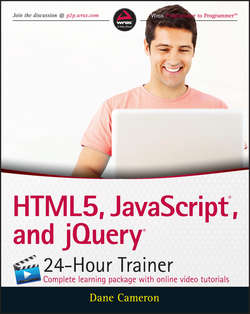
Реклама. ООО «ЛитРес», ИНН: 7719571260.
Оглавление
Cameron Dane. HTML5, JavaScript, and jQuery 24-Hour Trainer
Introduction
Who This Book Is For
What This Book Covers
How This Book Is Structured
What You Need to Use This Book
Conventions
Source Code
Errata
p2p.wrox.com
Part I. HTML and CSS
Lesson 1. Introduction to HTML5
What Is a Markup Language?
The Simplest HTML Page Possible
An HTML Template
Understanding Elements and Attributes
Try It
Lesson 2. Basic HTML
Structuring Text
Links and Images
Try It
Lesson 3. Lists and Tables
Lists
Tables
Try It
Lesson 4. Introduction to CSS
CSS Selectors
CSS Files and Inline Styles
Specificity
Inheritance
Browser Defaults
Chrome Scratch Pad
Try It
Lesson 5. Structuring Pages with CSS
The Box Model
Display Type
Positioning Elements
Controlling Positions
Try It
Lesson 6. HTML Forms
What Is a Form?
Adding Fields to a Form
HTML5 Input Fields
Try It
Lesson 7. Semantic Tags
Grouping and Segmenting Content
Styling Semantic Tags with CSS
Microformats
Summing Up
Try It
Lesson 8. HTML5 Validation
Adding Validation Rules
Customizing Validation
Disabling Validation
Try It
Lesson 9. Drag and Drop
Understanding Events
Drag and Drop Example
Try It
Lesson 10. Dynamic Elements
Summary and Details Tags
Progress Bar and Meter
Range Element
Polyfills
Try It
Part II. Dynamic HTML5 Web Applications with JavaScript and jQuery
Lesson 11. JavaScript
JavaScript Console
Data Types
Control Structures
Truthy and Falsy Values
Dynamic Typing
Try It
Lesson 12. Debugging
Try It
Lesson 13. Functions
Closures
Hoisting and Block Scope
Arguments
Bind
Try It
Lesson 14. Objects
Object Literals
Prototypes
Constructor Functions
Modules
Try It
Lesson 15. JSON
Replacing and Reviving
Try It
Lesson 16. Document Object Model
Nodes and Objects
Try It
Lesson 17. jQuery Selection
Loading jQuery
Selecting Elements
Pseudo-selectors
Selection Within a Context
Wrapped Objects
Try It
Lesson 18. jQuery Traversal and Manipulation
Traversal
Chaining
Manipulation
Changing Elements
Iteration
Try It
Lesson 19. jQuery Events
Registering Event Listeners
Delegated Event Listeners
Form Events
Screen Events
Animation
Try It
Lesson 20. Data Attributes and Templates
Template Tag
Data Attributes
Using the Template
Try It
Lesson 21. jQuery Plugins
jQuery UI
Writing a Plugin
Try It
Part III. HTML5 Multimedia
Lesson 22. HTML5 Audio
File Formats
Audio Tag
Controlling Playback
Try It
Lesson 23. HTML5 Video
File Formats
Controlling Volume
Controlling Playback Speed
Controlling Video Size
Media Source Extensions
Encrypted Media Extensions
Web Cryptography
Try It
Lesson 24. Canvas: Part I
Simple Drawing
Drawing Lines
Circles and Curves
Drawing Text
Try It
Lesson 25. Canvas: Part II
Linear Gradients
Shadows
Images
Transforming Shapes
Basic Animation
Try It
Lesson 26. CSS3: Part I
Selectors
CSS Borders
Custom Fonts
Try It
Lesson 27. CSS3: Part II
Linear Gradients
Calc Function
Text Effects
2D Transformations
Transitions
Try It
Lesson 28. CSS3 Media Queries
Adding Media Queries
External Stylesheets
Try It
Part IV. HTML5 APIs
Lesson 29. Web Servers
URLs
Choosing a Web Server
Try It
Lesson 30. Web Storage
Client-Side Storage
Web Storage API
Storing Structured Data
Try It
Lesson 31. IndexedDB
Creating a Database
Storing Data
Reading Data
Deleting Data
Try It
Lesson 32. Application Cache
Manifest Files
Updating Resources
Cache Events
Try It
Lesson 33. Web Workers
JavaScript Event Model
Web Workers
Try It
Lesson 34. Files
FileReader API
Other File-Related APIs
Try It
Lesson 35. AJAX
AJAX Requests
Try It
Lesson 36. Promises
Working with Promises
Creating Promises
Try It
Part V. Mobile
Lesson 37. Responsive Web Design
Testing Screen Resolution
Flexible Grids
Media Queries
Try It
Lesson 38. Location API
Monitor Movement
Loading the Application
Try It
Lesson 39. jQuery Mobile: Part I
Understanding jQuery Mobile
JQUERY Mobile Pages
Try It
Lesson 40. jQuery Mobile: Part II
UI Components
Events
Try It
About the Author
About the Technical Editor
Credits
Acknowledgments
WILEY END USER LICENSE AGREEMENT
Отрывок из книги
THE BASIC TECHNOLOGIES BEHIND THE WEB are now almost a quarter of a century old. HTML dates all the way back to 1993, the same year the first popular web browser, Mosaic, appeared on the scene.
You may have thought, therefore, that the technologies behind the Web would have entered a comfortable middle-age – still improving around the edges maybe – but not innovating with the pace and excitement of their early years.
.....
This is the HTML5 document type definition, and comes as a pleasant surprise for developers who may be accustomed to copying and pasting DOCTYPE declarations such as:
The other main surprise about this document type definition is that it does not include a version number: The document type is simply html.
.....