GoPro Cameras For Dummies
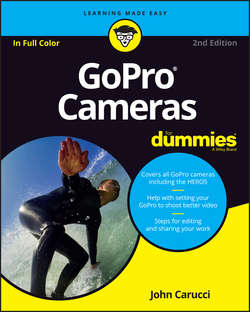
Реклама. ООО «ЛитРес», ИНН: 7719571260.
Оглавление
Carucci John. GoPro Cameras For Dummies
Introduction
About This Book
How This Book is Organized
Icons Used in This Book
Beyond the Book
Part 1. Getting Started with Your GoPro Camera
Chapter 1. Getting to Know GoPro
Introducing the GoPro
Seeing What a GoPro Can Do
Comparing GoPro Editions
Previous GoPro Models
Setting Up Your GoPro
Controlling Your GoPro
Mounting Your GoPro
Working with the Different GoPro Apps
Using the Capture App
Chapter 2. Accessorize Me
Playing the Media Card
Letting the GoPro Get Wet
Keeping the Shot Steady
Wearing Your GoPro
Putting Your GoPro on a Drone
Adding Some Other Cool Accessories
Part 2. Moviemaking Technique
Chapter 3. Getting through GoPro Boot Camp
Viewing the Lens
Mastering Protune
Using Advanced Features
Chapter 4. Understanding Effective Camera Techniques
Nailing GoPro Fundamentals
Shooting Your Movie
Tooling with Time-Lapse Mode
Using Other Photo Modes
Chapter 5. Framing the Shot
Understanding Time-Honored Visual Basics
Breaking Down Shot Lingo
Following Simple Framing Rules
Art-Directing the Scene
Thinking About Where to Put Your GoPro
Working with the Capture App
Shooting Some Variations
Chapter 6. Shooting Fun Stuff with Your GoPro
Using Wearable Mounts
Shooting on Amusement Park Rides
Recording Sporting Events
GoPro and the Water
All Kinds of Bicycling
Taking Flight with Your Karma Drone
Chapter 7. Mastering the Light
Seeing the Color and Temperature of Light
Shooting Under Different Light Sources
Setting White Balance
Working with the Light You Have
Creating Your Own Light
Using Light Effectively
Chapter 8. Of Sound Movie and Body
Capturing Sound on the Scene
Preventing Audio Problems
Working with Headphones
Part 3. Movies Are Made in Postproduction
Chapter 9. Equipping Your Edit Station
Picking a Computer Platform
Understanding Workstation Requirements
Accessorizing Your Station
Picking Software That Suits Your Needs
Chapter 10. Getting to Know GoPro Studio Edit
Why Use GoPro Studio Edit?
Breaking Down the Interface
Bringing in Media
Using GoPro Edit Templates
Implementing an Efficient Workflow
Delving Deeper into GoPro Studio Edit
Chapter 11. Editing with GoPro Studio Edit
Creating Your Movie Project
Putting the Pieces Together in the Edit Pane
Assembling Clips in the Storyboard
Managing Audio Matters
Working with Titles
Chapter 12. Presenting Your Movie
Converting Your Movie Files for Export
Getting That Movie Out There
Where to Go from Here
Sharing and Sharing Alike
Finding the Best Archiving Solution
Part 4. The Part of Tens
Chapter 13. Ten Fun Ways to Use Your GoPro
Attach It to Your Bike
Take GoPro in the Snow
Explore Underwater
Make the Coolest Selfie
Walk through a Crowded Space
Take It Out on an ATV
Shoot the View from the Sky
Get a Dog’s-Eye View
Make a Time-Lapse Movie
Capture Your Own Band from the Stage
Chapter 14. Ten Professional Uses for GoPro Cameras
Professional Photography
Documentary Filmmaking
Wedding Videography
Real Estate Sales
Multimedia Reporting
Television News Production
Independent Filmmaking
Home Security
Traditional Sports Shooters
Extreme Sports Shooters
Chapter 15. Ten Pitfalls to Avoid
Not Using the GoPro App
Pausing When You Didn’t Mean It
Keeping Your Body Parts Out of the Picture
Staying Out of Harms Way
Not Protecting the Camera
Capturing the Scene Too Wide
Losing Control of Your Drone
Getting the Most Out of Audio
Keeping the Camera Safe Near Water
Power Outage Cutting the Shoot Short
Chapter 16. Ten Ways to Improve Your Moviemaking Skills
Planning Each Shot
Telling a Concise Story
Shoot to Edit
Use the Proper Mounts
Understand GoPro like the Stats for Your Favorite Team
Using Light to Your Advantage
Never Skimp on Composition, A.K.A. Occupy Frame!
Remember to Get Enough Cutaways
Don’t Forget about Sound
Watch Lots of GoPro Movies
About the Author
Author’s Acknowledgments
Отрывок из книги
Compared with traditional camcorders, the GoPro is a superhero, able to leap tall buildings in a single … er, smartphone click. Your first inclination when hearing about such a unique camera is to think it costs a lot of money, but that’s not the case. The GoPro is cheap. Very cheap.
The GoPro challenges conventional notions of where you can put a camcorder and continually challenges users to find new and exciting places to capture movies and photographs. You can control the camera from a distance through an app on your smartphone, thus keeping you out of harm’s way. It’s waterproof too, so you can capture video footage under the wettest of circumstances, submerging the camera to record stunning underwater sequences right out of the box.
.....
GoPro Cameras For Dummies is divided into four parts; each part details the phases of understanding GoPro moviemaking as effectively as possible. You will no doubt have a preference for a particular area. You may relish the section that pertains to understanding the camera, or you may skip ahead to the filmmaking techniques or the cool places you can use a GoPro.
Part 1 provides the reader with a swift overview and capability of the updated GoPro camera system. Whether you’re a beginner looking to make movies with this unique camera, a working professional creating fresh visual perspectives for your movie or segment, or anyone in between, this group of chapters covers the newest GoPro models, types of users, and important accessories for making movies.
.....