IC3: Internet and Computing Core Certification Key Applications Global Standard 4 Study Guide
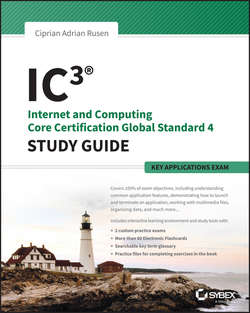
Реклама. ООО «ЛитРес», ИНН: 7719571260.
Оглавление
Ciprian Adrian Rusen. IC3: Internet and Computing Core Certification Key Applications Global Standard 4 Study Guide
About the Author
Introduction
Who Should Read This Book?
What's Inside?
What's Included with the Book
How to Contact Sybex
IC3 GS4 Exam Objectives
Assessment Test
IC3 – Module 2: Key Applications
Answers to Assessment Test
IC3 – Module 2: Key Applications
Chapter 1. Exploring Common Application Features in Microsoft Office
Creating New Empty Documents with Microsoft Office
The Basics of Using Microsoft Office Applications
The Basics of Formatting Your Microsoft Office Files
Working with Multimedia Files in Microsoft Office
Summary
Exam Essentials
Key Terms
Review Questions
Chapter 2. Using Microsoft Word
Configuring the Layout of Your Documents
Organizing the Data in Your Documents
Summary
Exam Essentials
Key Terms
Review Questions
Chapter 3. Using Microsoft Excel
Navigating among Worksheets, Workbooks, and Cells
Changing the Alignment and the Positioning of Cells
Changing the Size of Cells
Formatting How Cells Are Displayed
Adding and Removing Rows and Columns
Merging or Unmerging Cells
Using Number Formats in Microsoft Excel Workbooks
Sorting and Filtering Data
Using Common Formulas and Functions
Adding Charts and Graphs
Summary
Exam Essentials
Key Terms
Review Questions
Chapter 4. Using Microsoft PowerPoint
Adding and Removing Slides When Creating Presentations
Changing the Order of Your Slides
Changing the Design and the Background of Your Presentations
Adding and Formatting the Text in Your Presentations
Changing the Layout of Your Slides
Adding Shapes and Pictures to Your Slides
Adding Tables to Your Presentations
Formatting the Tables in Your Presentations
Adding Charts to Your Presentations
Adding Video and Other Multimedia Files to Your Presentations
Adding Animations to Your Presentation
Setting Transitions between Slides and Viewing Your Presentations
Summary
Exam Essentials
Key Terms
Review Questions
Chapter 5. Using Microsoft Access
Adding, Modifying, and Removing Data in a Microsoft Access Database
Using Search in a Microsoft Access Database
Using Stored Queries in a Microsoft Access Database
Running Predefined Reports in a Microsoft Access Database
Creating Simple Reports in a Microsoft Access Database
Summary
Exam Essentials
Key Terms
Review Questions
Chapter 6. Collaborating with Others When Working in Microsoft Office
Adding Comments to Your Microsoft Office Files
Reviewing the Comments That Were Added to a Document
Tracking Changes in a Microsoft Word Document
Reviewing Changes in a Microsoft Word Document
Sharing Your Work Files Using Email
Storing Documents Using Network Attached Storage Solutions
Storing Documents Using Cloud Storage Solutions
Summary
Exam Essentials
Key Terms
Review Questions
Appendix A. Answers to Review Questions
Chapter 1: Exploring Common Application Features in Microsoft Office
Chapter 2: Using Microsoft Word
Chapter 3: Using Microsoft Excel
Chapter 4: Using Microsoft PowerPoint
Chapter 5: Using Microsoft Access
Chapter 6: Collaborating with Others When Working in Microsoft Office
Appendix B. Using the Practice Files
IC3 – Module 2: Key Applications
Free Online Learning Environment
Отрывок из книги
Ciprian Adrian Rusen is a recognized Windows Consumer Expert – Microsoft Most Valuable Professional (MVP). He has published several books about Windows and Microsoft Office, and he's also a very active tech blogger at http://www.7tutorials.com.
On his website you can find many tutorials about Windows 7, Windows 8.1, and Windows 10. He and his team of editors also publish how-to guides about other Microsoft products like Windows Phone and Xbox One. If you would like to keep up to date with the latest Microsoft consumer products, you should subscribe to his blog.
.....
Chapter 6: Collaborating with Others When Working in Microsoft Office This chapter focuses on collaboration while creating files and documents in Microsoft Office applications. You will learn how to track changes, leave and review comments, and share your work with others.
This book includes many helpful items intended to prepare you for the Key Applications exam that's part of the IC3 GS4 certification.
.....