Collins Complete Photography Manual
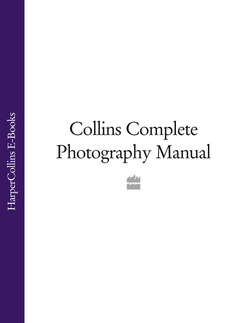
Реклама. ООО «ЛитРес», ИНН: 7719571260.
Оглавление
Collins Dictionaries. Collins Complete Photography Manual
Collins Complete Photography Manual
Table of Contents
Introduction
Equipment matters
Developing your technique
Developing an eye for a picture
Enhance and manipulate
Looking forward
chapter 1 Getting Into Photography
The Changing Nature of Photography
The early days of photography
The rise of digital photography
THE SONY MAVICA
Digital Compact Cameras
Megapixel ratings
Zoom ranges
Tips for basic usage
Shutter lag
Digital SLR Cameras
What is an SLR?
Lenses, kits and accessories
Professional SLRs
The benefits of SLRs
Digital SLR Cameras
Other advantages of digital SLRs
BUILDING A SYSTEM
HANDLING AN SLR
Greater versatility
Other Digital Cameras
Bridge cameras
Other alternatives
TRANSFERRING IMAGES
Capture and Transfer
Memory cards
USING A CARD READER
Computers
PC or Mac?
CHOOSING A MONITOR
RAM and storage capacity
THE ADVANTACES OF USING A LAPTOP
USEFUL COMPUTER ACCESSORIES • Printer
• Scanner
• Card reader
• Monitor calibrator
Software
Image organizing software
UNDERSTANDING PLUG-INS
Dedicated image editing software
Printers
Photo printers
THE MORE INKS THE BETTER?
Larger printers
PRINT LONGEVITY
Virtual reality and the need to ‘back up’
STORING IMAGES WHEN ON LOCATION
Film-based Cameras
35mm and instant cameras
Medium and large format film cameras
Why film cameras remain popular
A BRIEF HISTORY OF FILM
Choosing and Using Film
Negative film
Colour transparency film
ISO ratings
Special films
All About Scanners
Flatbed scanners
DPI (Dots Per Inch)
UNDERSTANDING DYNAMIC RANGE
Using a Scanner
Preview scans
Cropping
Colour settings
CORRECTING DEFECTS IN SCANS
Image adjustment settings
Resolution and output size
Image formats
The Future of Photography
Pixel count
Increased capacity
Screen size
Live preview on SLRs
Convergence
chapter 2 Lenses and Accessories
Understanding Lenses
Zoom lenses
Lens mounts
EQUIVALENT FOCAL LENGTH
Independent lenses versus marque lenses
Standard Lenses
Standard zoom lenses
USES FOR STANDARD LENSES
Wide-Angle Lenses
WIDE-ANGLE PERSPECTIVE
Image distortion
USES FOR WIDE-ANGLE LENSES
Telephoto Lenses
Telephoto zoom lenses
ADVANTAGES OF TELEPHOTO LENSES
DISADVANTAGES OF TELEPHOTO LENSES
Extreme Lenses
Ultra-wide-angle lenses
Ultra-long telephoto lenses
USES OF EXTREME LENSES
TELECONVERTERS
Specialist Lenses
Soft-focus lenses
Macro lenses
Shift lenses
Lens Choice and Perspective
Which to use – wide-angle or telephoto?
Using a Zoom Lens
Zoom focal lengths and exposure settings
WHICH ZOOM LENS SHOULD YOU BUY?
EXPLOSION EFFECTS WITH ZOOM LENSES
Choosing a Flashgun
FLASH POWER VALUES
Other operating modes
Supports and Releases
Tripods
Monopods, clamps and bean bags
Remote releases
MONOPODS
OTHER FORMS OF SUPPORT
Bags, Filters and Other Accessories
USING FILTERS
CAMERA BAGS
chapter 3 Technicalities and Techniques
Understanding Exposure
Lens aperture settings and shutter speeds
Stops
Choosing Shutter Speeds
Beating camera-shake
Freezing moving subjects
Other options
Choosing Apertures
F/numbers
Selecting an aperture
Depth-of-Field
1 The aperture set on the lens
2 The focal length of that lens
3 The focusing distance
MAXIMIZING DEPTH-OF-FIELD
MINIMIZING DEPTH-OF-FIELD
Metering Patterns
Centre-weighted average
Multi-zone/multi-pattern metering
USING AN AE LOCK
Partial/selective metering
Spot metering
Multi-spot metering
When Meters Can Fail
Light subjects
Dark subjects
Light backgrounds
Dark backgrounds
High contrast
Shooting contre-jour
Lots of light
Naked light sources
COMPENSATING EXPOSURE
Creative Exposure Modes
Program mode
Aperture priority AE (Av mode)
Shutter priority AE (Tv mode)
Metered manual
Subject Exposure Modes
DAY EXPOSURE. PORTRAIT MODE
ACTION MODE
LANDSCAPE MODE
CLOSE-UP MODE
NIGHT EXPOSURE. NIGHT PORTRAIT MODE
NIGHT LANDSCAPE MODE
Focusing
Autofocusing
Eye-control focusing
SINGLE-SHOT VERSUS SERVO AF
HYPERFOCAL FOCUSING
Using a Flashgun
Problems with flash
FLASH MODES
Advanced Flash Techniques
Using flash indoors
Using flash outdoors
Slow-sync flash
Experimenting with flash
USING MORE THAN ONE FLASHGUN
Capturing Sequences
Subjects for sequences
How to shoot sequences
TIME-LAPSE PHOTOGRAPHY
chapter 4 Composition, Lighting and Colour
The Principles of Composition
HOW TO HOLD A CAMERA
Dividing the Frame
Trying alternative frames
FRAMING FOR THE BEST EFFECT
Ensuring You Have a Focal Point
CREATE VISUAL TENSION
USING THE RULE OF THIRDS
Varying the Viewpoint
Move for better angles
Experimenting with viewpoints
Framing for Depth
Finding a frame
HOW TO CHEAT AT FRAMING YOUR IMAGES
Using Lines
DIAGONAL LINES
Using Shapes
Real or implied?
Sophisticated shapes
Evaluate before you take
The Power of Light
Contrast
Intensity
Colour temperature
THE KELVIN SCALE. 2000k
3000-3200k
3500-4000k
4200-4800k
5500k
5500k
6000-6500k
7000k
Lighting Direction
Side lighting
Top lighting
INTO THE LIGHT
Light From Dawn to Dusk
How light changes
COLOUR TEMPERATURE AND TIME OF DAY
Dawn before sunrise: 10,000 degrees K
Dawn: 2,000-2,500 degrees K
Early sun: 3,000-4,000 degrees K
Midday: 5,500 degrees K
Overcast: 7,500 degrees K
Shade: 10,000 degrees K
Afternoon sun: 3,000-4,000 degrees K
Sunset: 2,000-2,500 degrees K
Twilight: 10,000 degrees K
Light tips
LIGHT AND SEASONS
Using Daylight Indoors
Windowlight
Tungsten lighting
Focus carefully
Support matters
Low Light Photography
Support the camera
Invest in an image-stabilizing lens
Move closer
Fit the lens with the fastest maximum aperture
INCREASE YOUR FILM SPEED SETTING
Shooting at Night
PHOTOGRAPHING FIREWORKS
Understanding Colour
Individual colours
Using Colour
Fill the frame with colour
Monochromatic colour
Isolated colour
CONTROLLING SATURATION
chapter 5 Themes for Photography
Portrait Photography
Lighting portrait photography
HOW TO FLATTER YOUR SUBJECTS
Photographing Couples and Groups
Couples
Groups
Babies and Children
Babies
Toddlers
Infants
Tweenies and teens
ACROSS THE GENERATIONS
Pets
Perfect timing
AQUARIUM PHOTOGRAPHY
Holidays and Travel
Be selective
Think before you shoot
Protect your equipment
PHOTOGRAPHING THE LOCAL PEOPLE
Action Stations
Shoot everyday action
To freeze or not to freeze?
Photographing Winter Sports
Protect yourself and your camera
PANNING
1) Choose your viewpoint
2) Set a slow shutter speed
3) Match the camera movement to the subject
Shooting Landscapes
Ideal conditions
Use a tripod
Waterscapes
ON REFLECTION
PHOTOGRAPHING MOVING WATER
Close-Ups
Selecting a tripod
Macro modes
DEPTH-OF-FIELD
Lighting close-up photography
Architectural Photography
The importance of light
ARCHITECTURAL DETAILS
CORRECTING CONVERGING VERTICALS
Wide-angle lenses
Photographing Building Interiors
Reading the light
Animals in the Wild
Birds
Wildlife
On safari
Plants and Gardens
Shooting in the wild
Tripods and subject movement
CLOSE-UP DETAILS
Shooting Still-life
Good subjects for still-life photography
Effective backdrops for still-life photographs
Lighting still-life shots
‘FOUND’ STILL-LIFE
Textures and Patterns
Textures
Patterns
Documentary Photography
RECORDING YOUR NEIGHBOURHOOD
Nude Photography
WHERE TO FIND SUBJECTS
LIGHTING THE NUDE
chapter 6 Advanced Photography
Setting Up a Studio
Lighting strategies
BACKGROUND STORY
HOW TO USE A FLASHMETER
Locating your studio
Modifying the Light
Brollies and softboxes
INVERSE SQUARE LAW
Snoots, barn doors and reflectors
SHADOWPLAY
Freelance Photography
TAKE PICTURES THAT SELL AND SELL AND SELL…
APPROACHING YOUR MARKET
Making Money From Photography
Wedding photography
Shooting portraits
Commercial and advertising photography
chapter 7 Post-Production and Printing
Digital Processing
Correcting exposure and colours
Improving framing
FILE TYPES
THE INS AND OUTS OF RAW FILES
Correction and Manipulation Tools
LAYERS AND MASKS
Rotating, Cropping and Straightening Images
Rotating images
Cropping and straightening images
Correcting Exposure
Dodging and Burning
Adjusting Colour
Why adjust the colours in your image?
Eliminating Unwanted Elements
What is cloning?
Useful cloning tips
Change the brush size
REMOVING DUST SPOTS
Sharpening
Going soft
To sharpen or not to sharpen?
SHARPENING TOOLS
Converting to Mono
Why shoot in monochrome?
Converting colour into greyscale
Toning (Sepia/Duotone)
PRODUCING DUOTONES
Blurring the Background
Deliberate blurring
MOTION BLUR
Traditional Photo Effects
Solarization
Lith
Infra-red
Sabattier
Cross-processing
Reticulation
Changing Backgrounds
Digital wins again
Artistic Filter Effects
Total control
Combining Images
Layer masks and blend modes
TOP TIPS FOR COMBINING IMAGES
Printing Digital Images
Home or away?
PAPER TYPES
COLOUR MANAGEMENT
Developing and Printing Film
Developing
HOW TO DEVELOP FILMS
HOW TO CREATE PRINTS FROM FILM
Printing
Organizing and Storing Images
Filing digital images
PHYSICAL IMAGE STORAGE SOLUTIONS
Optimizing Images for Email and Internet Usage
Resizing images
INTERNET FILE FORMATS
On-screen image display
Glossary
Index
Acknowledgements
Copyright
About the Publisher
Отрывок из книги
Everything you need to know about photography, both digital and film.
Title Page
.....
Even basic image organizing programs such as those described above will make a big difference to the way you manage your photographs, though serious or professional photographers may eventually need to move up to a professional cataloguing application offering greater versatility
Many of the special effects you can create in image editing programs are achieved with ‘plug-ins’. These are small software ‘modules’ which are not part of the main program, but which can be invoked from within it just as if they were. These plug-ins are usually found on a’Filters’ or’Effects’ menu. The majority of the filters in Photoshop and Elements, for example, are plug-ins. These are supplied with the software, but many third-party publishers produce specialized plug-ins for reducing digital noise, improved sharpening of fine detail or creative ‘art’ effects. These are bought separately but, once they are installed, they appear on the image editor’s Filters or Effects menu like all the rest.
.....