Apple One For Dummies
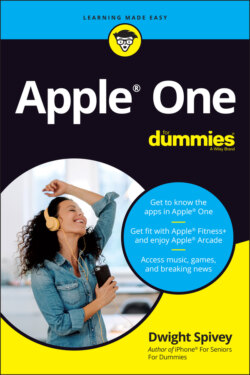
Реклама. ООО «ЛитРес», ИНН: 7719571260.
Оглавление
Dwight Spivey. Apple One For Dummies
Apple® One For Dummies® To view this book's Cheat Sheet, simply go to www.dummies.com and search for “Apple One For Dummies Cheat Sheet” in the Search box. Table of Contents
List of Tables
List of Illustrations
Guide
Pages
Introduction
About This Book
Foolish Assumptions
Icons Used in This Book
Beyond the Book
Where to Go from Here
Services, Please!
Getting a Handle on Apple Services
What Are Apple Services?
Apple Services in a Nutshell
Apple Music
Apple TV+
Apple Arcade
Apple News+
Apple Fitness+
iCloud
Apple One Plans and Pricing
Cool Devices for Cool Services
Finding Devices Ready for Apple One
iPhone
WHAT IS AN OPERATING SYSTEM?
iPad
Mac
Apple TV
Apple Watch
PCs
Android
Apple One on the WWW
Are You Not Entertained?
Get Yo Groove On
Access Apple Music
iPhone and iPad
Mac
Windows
Android
Website
Groovin’ with Your Tunes
iPhone, iPad, and Android
Mac, Windows, and Website
Not Just TV — TV+!
Access Apple TV+
iPhone and iPad
Mac
Apple TV
Smart TVs and gaming consoles
Non-Apple streaming devices
Website
Watching Your Apple Gogglebox
iPhone and iPad
Mac
Other devices and platforms
Get Your Head in the Game!
Access Apple Arcade
iPhone and iPad
Mac
Apple TV
CONNECT A GAMING CONTROLLER
Finding and Downloading Games
iPhone and iPad
Mac
Apple TV
Lifestyles of the Fit and Informed
Staying Informed with Apple News+
Access News and News+
iPhone and iPad
Mac
All the News That’s Fit to Print (or View)
Perusing the magazine rack
iOS
READING ARTICLES
LISTENING TO ARTICLES
FOLLOWING PUBLICATIONS
macOS and iPadOS
Fitness Fanatics +
Access Fitness+
Supported devices
iPhone and iPad
Apple TV
Finding and Starting Workouts
Finding a workout
Starting and tracking a workout
Every iCloud Has a Silver Lining
Walking on iCloud Nine
What Is iCloud?
iCloud ON WINDOWS? CERTAINLY!
The Storage Conundrum
Signing In and Accessing iCloud
Signing in to iCloud
Accessing iCloud
Buckle Up and Drive!
Accessing iCloud Drive on Your Devices
iPhone and iPad
Mac
Windows-based PC
iCloud.com
Organizing Your Stuff
Creating folders
iPhone and iPad
Mac
Windows
iCloud.com
Managing folders and files
iPhone and iPad
SUPPORTED FILE TYPES
Mac and PC
VIEW YOUR MAC’S DESKTOP AND DOCUMENTS FILES ANYWHERE
iCloud.com
Picture This!
Enable and Access iCloud Photos
iCloud.com
Apple devices
Windows-based PC
Working with iCloud Photos
iCloud.com
iOS
macOS and iPadOS
Windows-based PC
You’ve Got (iCloud) Mail
Setting Up iCloud Email
Creating an iCloud email address
Accessing your iCloud email
Apple devices
Windows using Outlook
Third-party email apps
iCloud.com
Sending and Receiving Email
Creating and sending emails
Formatting emails
Receiving and replying to email
Organizing Email
Deleting and marking emails
Utilizing folders and rules
Tying a Digital String on Your Finger
The Dating Game: Getting to Know Calendar
Accessing Calendar
Apple devices
Windows using Outlook
Third-party calendar apps
iCloud.com
Working with Calendar in iCloud.com
Getting around in Calendar
Creating and editing calendars
Share your calendars
Create calendar events
Remind Me, Again, Please!
Access Reminders
Apple devices
Third-party task and to-do apps
iCloud.com
Working with Reminders
Creating and editing lists
Creating and editing reminders
Complete or delete reminders
Noting Notes and Contacting Contacts
Note to Self
Access Notes
iCloud.com
Apple devices
Working with Notes
The lay of the land
iCloud.COM
macOS
iOS AND iPadOS
Scan documents
3 … 2 … 1 … Contact!
Access Contacts
iCloud.com
Apple devices
Working with Contacts
Knowing your way around
iCloud.COM
macOS
iOS AND iPadOS
Docs and Spreadsheets and Presentations, Oh My!
Accessing and Working with iWork Apps
Using and Saving Files
Supported file types
Pages
Numbers
Keynote
Saving files
Creating and Editing Pages Docs in iCloud
Managing documents
Working in documents
Working with Spreadsheets in Numbers
Managing spreadsheets
Working in spreadsheets
Creating Presentations in Keynote
Managing presentations
Working in presentations
Digital Lost-and-Found
Enable and Access Find My
iCloud.com
Apple devices
On the Hunt!
iCloud.com
macOS
iOS and iPadOS
The Part of Tens
Ten Alternative Apps
MARVIS PRO
SOOR
SPARK
MICROSOFT OUTLOOK
AIRMAIL
FANTASTICAL
BUSYCAL
BUSYCONTACTS
CARDHOP
GOODTASK
Ten Tips and Tricks
REBOOT YOUR APPLE TV REMOTELY
GARAGEBAND SYNC VIA ICLOUD
USE THIRD-PARTY PHOTO EDITORS
LIMIT SCREEN TIME
HEADPHONES FOR MUSIC
DOWNLOAD MAGAZINES IN APPLE NEWS
FREE UP SOME SPACE
GAME CENTER
ICLOUD EMAIL ALIAS
PIN A NOTE
Index. A
B
C
D
E
F
G
H
I
K
L
M
N
O
P
R
S
T
V
W
About the Author
Dedication
Author’s Acknowledgments
WILEY END USER LICENSE AGREEMENT
Отрывок из книги
I’m going to write something ridiculously obvious right from the start: The way we live and conduct our day-to-day ain’t quite like it used to be. I remember when you had to stay in one room to use the phone, and if you got happy feet there was always the cord to remind you of your place. If you wanted to know what was going on in politics and sports, you had to read the newspaper or wait until it was time for the local and national news programs to air. I was drawn to magazine racks in grocery stores like a cat to a mouse convention; my parents never had to wonder where I was while they shopped.
Computers were cool and all, but until the early 1980s, my only experience with one was our Pong console. Pictures were taken with a camera that you had to load with film, and then you had to have the film developed before you could see that you’d cut off the top of your subject’s head or that he was nearly out of the frame entirely. Calendars were something you hung on the wall and reminders and shopping lists were kept in clunky notebooks or planners. And music was something you could typically listen to only on fuzzy-sounding radios or on vinyl albums that emitted as much hiss as they did tunes. And don’t get me started on the heady days when we transitioned from 8-track to cassette tapes — as someone once put it, “That’s one small step for (a) man, one giant leap for mankind.”
.....
For years, iPhone and iPad have been great gaming devices, but no one would mistake either of them for an Xbox or a PlayStation. Games on an iPhone or iPad are fun to play and there’s been a huge selection of them for quite a while. Some of the biggest games of recent years may even owe Apple a debt of gratitude for the reach into the world’s households they’ve enjoyed; Minecraft, Angry Birds, and Fortnite leap readily to mind.
.....