Deep Learning for Physical Scientists
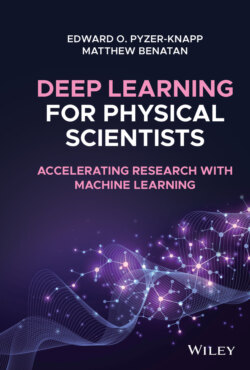
Реклама. ООО «ЛитРес», ИНН: 7719571260.
Оглавление
Edward O. Pyzer-Knapp. Deep Learning for Physical Scientists
Table of Contents
List of Tables
List of Illustrations
Guide
Pages
Deep Learning for Physical Scientists. Accelerating Research with Machine Learning
About the Authors
Acknowledgements
1 Prefix – Learning to “Think Deep”
1.1 So What Do I Mean by Changing the Way You Think?
Key Features of Thinking Deep
2 Setting Up a Python Environment for Deep Learning Projects. 2.1 Python Overview
2.2 Why Use Python for Data Science?
2.3 Anaconda Python. 2.3.1 Why Use Anaconda?
2.3.2 Downloading and Installing Anaconda Python
Conda vs. Mini‐conda
2.3.2.1 Installing TensorFlow. 2.3.2.1.1 Without GPU
2.3.2.1.2 With GPU
2.4 Jupyter Notebooks
2.4.1 Why Use a Notebook?
2.4.2 Starting a Jupyter Notebook Server
2.4.3 Adding Markdown to Notebooks
2.4.4 A Simple Plotting Example
2.4.5 Summary
3 Modelling Basics. 3.1 Introduction
3.2 Start Where You Mean to Go On – Input Definition and Creation
3.3 Loss Functions
3.3.1 Classification and Regression
3.3.2 Regression Loss Functions. 3.3.2.1 Mean Absolute Error
3.3.2.2 Root Mean Squared Error
3.3.3 Classification Loss Functions
3.3.3.1 Precision
3.3.3.2 Recall
3.3.3.3 F1 Score
3.3.3.4 Confusion Matrix
3.3.3.5 (Area Under) Receiver Operator Curve (AU‐ROC)
3.3.3.6 Cross Entropy
3.4 Overfitting and Underfitting
3.4.1 Bias–Variance Trade‐Off
Definitions
A Quick Aside
3.5 Regularisation
3.5.1 Ridge Regression
3.5.2 LASSO Regularisation
3.5.3 Elastic Net
3.5.4 Bagging and Model Averaging
3.6 Evaluating a Model. 3.6.1 Holdout Testing
3.6.2 Cross Validation
3.7 The Curse of Dimensionality
3.7.1 Normalising Inputs and Targets
3.8 Summary
Notes
4 Feedforward Networks and Multilayered Perceptrons. 4.1 Introduction
4.2 The Single Perceptron. 4.2.1 Training a Perceptron
4.2.2 Activation Functions
4.2.3 Back Propagation
4.2.3.1 Weight Initialisation
4.2.3.2 Learning Rate
4.2.4 Key Assumptions
4.2.5 Putting It All Together in TensorFlow
4.3 Moving to a Deep Network
4.4 Vanishing Gradients and Other “Deep” Problems
4.4.1 Gradient Clipping
4.4.2 Non‐saturating Activation Functions. 4.4.2.1 ReLU
4.4.2.2 Leaky ReLU
4.4.2.3 ELU
4.4.3 More Complex Initialisation Schemes
4.4.3.1 Xavier
4.4.3.2 He
4.4.4 Mini Batching
4.5 Improving the Optimisation. 4.5.1 Bias
4.5.2 Momentum
4.5.3 Nesterov Momentum
4.5.4 (Adaptive) Learning Rates
4.5.5 AdaGrad
4.5.6 RMSProp
4.5.7 Adam
4.5.8 Regularisation
4.5.9 Early Stopping
4.5.10 Dropout
4.6 Parallelisation of learning. 4.6.1 Hogwild!
4.7 High and Low‐level Tensorflow APIs
4.8 Architecture Implementations
4.9 Summary
4.10 Papers to Read
5 Recurrent Neural Networks. 5.1 Introduction
5.2 Basic Recurrent Neural Networks
5.2.1 Training a Basic RNN
5.2.2 Putting It All Together in TensorFlow
5.2.3 The Problem with Vanilla RNNs
5.3 Long Short‐Term Memory (LSTM) Networks
5.3.1 Forget Gate
5.3.2 Input Gate
5.3.3 Output Gate
5.3.4 Peephole Connections
5.3.5 Putting It All Together in TensorFlow
5.4 Gated Recurrent Units
5.4.1 Putting It All Together in TensorFlow
5.5 Using Keras for RNNs
5.6 Real World Implementations
5.7 Summary
5.8 Papers to Read
6 Convolutional Neural Networks. 6.1 Introduction
6.2 Fundamental Principles of Convolutional Neural Networks. 6.2.1 Convolution
6.2.2 Pooling
6.2.2.1 Why Use Pooling?
6.2.2.2 Types of Pooling. 6.2.2.2.1 Average Pooling
6.2.2.2.2 Max Pooling
6.2.2.2.3 Global Pooling
6.2.3 Stride and Padding
6.2.4 Sparse Connectivity
6.2.5 Parameter Sharing
6.2.6 Convolutional Neural Networks with TensorFlow
6.3 Graph Convolutional Networks
6.3.1 Graph Convolutional Networks in Practice
6.4 Real World Implementations
6.5 Summary
6.6 Papers to Read
7 Auto‐Encoders. 7.1 Introduction
7.1.1 Auto‐Encoders for Dimensionality Reduction
7.2 Getting a Good Start – Stacked Auto‐Encoders, Restricted Boltzmann Machines, and Pretraining
7.2.1 Restricted Boltzmann Machines
7.2.2 Stacking Restricted Boltzmann Machines
7.3 Denoising Auto‐Encoders
7.4 Variational Auto‐Encoders
7.5 Sequence to Sequence Learning
7.6 The Attention Mechanism
7.7 Application in Chemistry: Building a Molecular Generator
7.8 Summary
7.9 Real World Implementations
7.10 Papers to Read
8 Optimising Models Using Bayesian Optimisation. 8.1 Introduction
8.2 Defining Our Function
8.3 Grid and Random Search
8.4 Moving Towards an Intelligent Search
8.5 Exploration and Exploitation
8.6 Greedy Search
8.6.1 Key Fact One – Exploitation Heavy Search is Susceptible to Initial Data Bias
8.7 Diversity Search
8.8 Bayesian Optimisation
8.8.1 Domain Knowledge (or Prior)
8.8.2 Gaussian Processes
8.8.3 Kernels
8.8.3.1 Stationary Kernels. 8.8.3.1.1 RBF Kernel
8.8.3.2 Noise Kernel
8.8.4 Combining Gaussian Process Prediction and Optimisation
8.8.4.1 Probability of Improvement
8.8.4.2 Expected Improvement
8.8.5 Balancing Exploration and Exploitation
8.8.6 Upper and Lower Confidence Bound Algorithm
8.8.7 Maximum Entropy Sampling
8.8.8 Optimising the Acquisition Function
8.8.9 Cost Sensitive Bayesian Optimisation
8.8.10 Constrained Bayesian Optimisation
8.8.11 Parallel Bayesian Optimisation. 8.8.11.1 qEI
8.8.11.2 Constant Liar and Kriging Believer
8.8.11.3 Local Penalisation
8.8.11.4 Parallel Thompson Sampling
8.8.11.5 K‐Means Batch Bayesian Optimisation
8.9 Summary
8.10 Papers to Read
Case Study 1 Solubility Prediction Case Study
CS 1.1 Step 1 – Import Packages
CS 1.2 Step 2 – Importing the Data
CS 1.3 Step 3 – Creating the Inputs
CS 1.4 Step 4 – Splitting into Training and Testing
CS 1.5 Step 5 – Defining Our Model
CS 1.6 Step 6 – Running Our Model
CS 1.7 Step 7 – Automatically Finding an Optimised Architecture Using Bayesian Optimisation
Case Study 2 Time Series Forecasting with LSTMs
CS 2.1 Simple LSTM
CS 2.2 Sequence‐to‐Sequence LSTM
Case Study 3 Deep Embeddings for Auto‐Encoder‐Based Featurisation
Index
a
b
c
d
e
f
g
h
i
j
k
l
m
n
o
p
q
r
s
t
u
v
w
x
y
WILEY END USER LICENSE AGREEMENT
Отрывок из книги
Edward O. Pyzer‐Knapp
.....
$> pip install tensorflow
We recommend sticking to conda install commands to ensure package compatibility with your conda environment, however a few earlier examples made use of TensorFlow 1's low‐level application programming interface (API) to illustrate lower‐level concepts. For compatibility, the earlier low‐level API can be used by including the following at the top of your script:
.....