Digital Dentistry
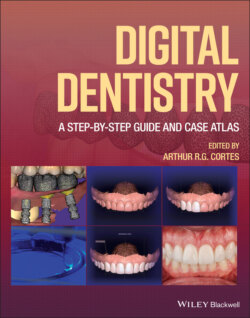
Реклама. ООО «ЛитРес», ИНН: 7719571260.
Оглавление
Группа авторов. Digital Dentistry
Table of Contents
List of Tables
List of Illustrations
Guide
Pages
Digital Dentistry. A Step‐by‐Step Guide and Case Atlas
List of Contributors
Foreword
Preface
Chapter 1 Introduction to Digital Dentistry
SUMMARY
1.1 Definitions
1.1.1 Three‐Dimensional Imaging
1.1.2 Coordinates and Planes
1.1.3 Computer‐Aided Design and Computer‐Aided Manufacturing (CAD‐CAM)
1.1.4 Mesh
1.1.5 Image‐Guided Treatment
1.1.6 Image Superimposition/Alignment
1.1.7 Resolution
1.2 History of Digital Dentistry
1.3 In‐House and Outsourced Digital Workflow. 1.3.1 The Digital Dental Clinic
1.3.2 Impact of Digital Technologies in Dental Clinics
1.3.3 The Education of the Digital Dentist
1.3.4 Levels of Digitalization for the Dental Clinic
1.3.5 Types of Dental Clinics and Business Models
1.3.6 Financial Aspects of Digital Dental Clinics
1.3.7 How to Calculate the Return on Investment (ROI)
1.3.8 Advantages of Digital Dentistry for Clinics
1.3.9 Workflow in a Digitalized Dental Clinic
1.4 Current Knowledge and Perspectives in Artificial Intelligence in Dentistry
References
Chapter 2 Computer‐Aided Design (CAD)
SUMMARY
2.1 Digital Imaging Methods. 2.1.1 Cone Beam Computed Tomography
2.1.1.1 Basic Knowledge
2.1.1.2 Step‐by‐Step Procedure
2.1.2 Intraoral Scanner. 2.1.2.1 Basic Knowledge
Triangulation
Confocal
Active Wavefront Sampling (AWS)
Stereophotogrammetry
2.1.2.2 Step‐by‐Step Procedures
Intraoral Scanning of Edentulous Patients
2.1.3 Desktop Scanner. 2.1.3.1 Basic Knowledge
2.1.3.2 Step‐by‐Step Procedures
2.1.4 Facial Scanner. 2.1.4.1 Basic Knowledge
2.1.4.2 Step‐by‐Step Procedures. Using Mobile Device Applications
Using Stand‐Alone Facial Scanning Devices
Facial Scanners Integrated with CBCT Devices
2.1.5 Clinical Photographs
2.1.6 Magnetic Resonance Imaging
2.1.6.1 Factors Affecting MRI Quality
2.1.6.2 MRI Assessment of Soft Tissue Anatomy
2.1.6.3 Diagnosis of Soft Tissue Lesions with MRI
2.1.6.4 Temporomandibular Joint Assessment
2.1.6.5 Analyzing Bone Structure with MRI
2.1.6.6 Three‐Dimensional Reconstructions from MRI
2.1.6.7 Studies Using MRI in Digital Workflow. 3D MRI for Implant Planning and Surgical Guides
3D MRI for Tooth Reconstruction
3D MRI for Endodontic Treatment
3D MRI for Model Reconstruction
2.2 Software Manipulation. 2.2.1 Types of Software Used in CAD. 2.2.1.1 Nondental Open‐Source Software Programs
2.2.1.2 Dental Commercial Software Programs
2.2.2 Types of Files Used. 2.2.2.1 Digital Communication in Medicine (DICOM)
2.2.2.2 Standard Tessellation Language (STL)
2.2.2.3 Polygon File Format (PLY)
2.2.2.4 Object Files (OBJ)
2.2.2.5 Files from Clinical Photographs
JPEG or JPG (Joint Photographic Experts Group)
RAW
TIFF
GIF (Graphic Interchange Format)
PNG (Portable Network Graphics)
2.2.2.6 Video Files
2.2.3 Combining Data: The Virtual Patient
References
Chapter 3 Computer‐Aided Manufacturing (CAM)
SUMMARY
3.1 Fused Deposition Modeling (FDM) 3.1.1 Basic Knowledge
3.1.2 Step‐by‐Step Procedure
3.1.2.1 Calibration
3.1.2.2 Printing and Postprocessing
3.2 Liquid Crystal Display (LCD) 3.2.1 Basic Knowledge
3.2.2 Step‐by‐Step Procedure
3.2.2.1 Acquisition
3.2.2.2 CAM Software Settings
3.2.2.3 Slicing
3.2.2.4 Object Printing
3.2.2.5 Washing/Postcure
Washing
Postcure
3.2.2.6 Conclusion
3.3 Stereolithography (SLA) 3.3.1 Basic Knowledge
3.3.2 Step‐by‐Step Procedure
3.3.2.1 Printer Installation
3.3.2.2 Equipment Leveling
3.3.2.3 Personal Protective Equipment (PPE)
3.3.2.4 Resin Reservoir Preparation (Vat) and Build Plate Installation
3.3.2.5 Resin Types
3.3.2.6 Resin Preparation
3.3.2.7 Resin Supply
3.3.2.8 Printing Parameters
3.3.2.9 Job Upload
3.3.2.10 Print
3.3.2.11 Removal of the Build Plate
3.3.2.12 Removal of Uncured Resin
3.3.2.13 Postcure
3.3.2.14 Resin Filtration
3.3.2.15 Resin and Solvent Disposal
3.3.2.16 Preventive Maintenance
3.4 Digital Light Processing (DLP) 3.4.1 Basic Knowledge
3.4.2 Step‐by‐Step Procedure
3.5 Milling. 3.5.1 Basic Knowledge
3.5.2 Step‐by‐Step Procedure. 3.5.2.1 Laboratory Milling
3.5.2.2 Calibrating and Testing the Milling Device
3.5.2.3 Chairside Milling Procedures
Milling Extension Software
Connect the Milling Machine
Starting the Milling Process
Margin Delimitation
Check the Block Size and Placement of the Sprue
Moving the Block on the Milling Machine
Finishing of the Restoration
References
Chapter 4. Digital Workflow in Prosthodontics/Restorative Dentistry
SUMMARY
4.1 Clinical Procedures for Intraoral Scanning. 4.1.1 Teeth Preparations
4.1.2 Implant Scanbodies
4.1.2.1 Step‐by‐Step Procedures: Dental Implant Impressions
4.1.2.2 Stereophotogrammetry: An Accurate and Fast Alternative
4.2 Setting Up the Virtual Patient. 4.2.1 Importing Intraoral Scans to the CAD Software
4.2.2 The Virtual Articulator
4.2.2.1 Step‐by‐Step Procedure for Using a Virtual Articulator in a Digital Workflow
4.2.3 Esthetic Analyses and Digital Smile Design
4.2.3.1 Esthetic Analyses
4.2.3.2 Two‐Dimensional Digital Design of the Smile
4.2.3.3 3D Image‐Obtaining Methods for Esthetic Analysis
4.2.3.4 Step‐by‐Step Procedure for 3D Dentofacial Esthetic Analyses
4.2.4 Dynamic Smile Analysis
4.2.4.1 Step‐by‐Step Procedure for Dynamic Smile Analysis
4.3 Digital Workflow for Restorations/Prostheses
4.3.1 Single Crowns
4.3.1.1 Tooth‐Supported Single Crowns
Step‐by‐Step Procedure Using Commercial Dental CAD Software
Case Report 4.1 Multiple Single Crowns
Step‐by‐Step Procedure of Virtual Waxing of Single Crowns Using Nondental CAD Software
4.3.1.2 Working with Dies
4.3.1.3 Implant‐Supported Crowns
Step‐by‐Step Procedure for Implant‐Supported Single Crowns
Case Report 4.2 Implant‐Supported Crown
4.3.1.4 CAD‐CAM Copings
4.3.1.5 Customized Abutments
Case Report 4.3 CAD‐CAM Customized Abutment for an Immediate Implant in the Esthetic Area
4.3.2 Splinted Crowns and Fixed Bridges
4.3.2.1 Step‐by‐Step Procedure to Design and Mill a Fixed Bridge
4.3.3 Laminate Veneers
Case Report 4.4 CAD‐CAM Laminate Veneers and Crowns in the Esthetic Area
4.3.4 Inlay and Onlay Restorations
Case Report 4.5 CAD‐CAM Inlay Restoration in a Single Appointment
4.3.5 Digitally Guided Direct Resin Composite Restorations
4.3.5.1 Step‐by‐Step Guide
Case Report 4.6 Digitally Guided Direct Resin Composite Restorations
4.3.6 Digital Complete Dentures. 4.3.6.1 Removable Prosthodontic Rehabilitation Workflow: The BPS‐SEMCD Method Summarized
Case Report 4.7 Digital Complete Dentures
The Existing Situation
Vertical Dimension
Digital Planning of the New Proposed Smile
Centric Tray Registration
UTS CAD Registration
Papillameter Reading
Digitizing the Preliminary Records
Flow Chart 1 Preliminary Records. Capturing Accurate Records
3D Bite Plate (Figure 4.157)
Functional Final Impressions
Registration of Occlusal Plane
Incorporating the Gnathometer CAD
Flow Chart 2 Capturing the Functional and Physiological Situation. Registration of Centric Relation
Tooth Selection
Flow Chart 3 Centric Relation and Tooth Selection. Digitization of Clinical Records
Digital Tooth Arrangement
Functional Try‐In
Flow Chart 4 Creation of the Digital Removable Prosthesis. Finalization of the Design
Ivotion Disk
Finalization of the Digital Dentures
Flow Chart 5 Finalization of the Prosthesis. Insertion
Flow Chart 6 Delivering The Final Prosthesis
Reference Denture Technique
Flow Chart 7 Reference Denture Technique
4.3.7 Complete‐Arch Implant‐Supported Prostheses
4.3.7.1 Utilizing CAD‐CAM for Full‐Arch Prosthetics
Case Report 4.8 Complete‐Arch Implant‐Supported Fixed Prostheses
Prosthetic Planning and Impressions
Scanning and Digitalization
Prosthetic CAD Design
Dental Implant Libraries
CAM Software and Structure Fabrication
Structural Material Selection
Zirconium Oxide‐Ceramic Prostheses
Specific Steps While Working with ZO
Metal‐Acrylic Prostheses
Metal‐Ceramic/Metal‐Composite Prostheses
Clinical Try‐In of the Structure
Esthetic Layering
Zirconia/Metal‐Ceramic/Metal‐Composite Material
Metal‐Acrylic Prostheses
Clinical Try‐In of the CAFIP
Final Restoration Delivery
4.4 Three‐Dimensional Printing in Prosthodontics. 4.4.1 3D‐Printed Resin Restorations
4.4.2 3D‐Printed Dental Casts
4.4.2.1 Importing the File
4.4.2.2 Handling the File
4.4.2.3 Cleaning the Mesh
4.4.2.4 Smoothing the Mesh Edge
4.4.2.5 Creating the Base
4.4.2.6 Making It Solid
4.4.2.7 Making It Hollow
4.4.2.8 Cutting the Plane
4.4.2.9 Exporting
References
Chapter 5 Digital Workflow in Periodontology
SUMMARY
5.1 Periodontal Surgical Planning
5.2 CAD‐CAM Surgical Guides for Clinical Crown Lengthening
Case Report 5.1 Image‐Guided Crown‐Lengthening Procedure
5.2.1 Planning for Periodontal Surgical Guide Manufacturing
5.3 Image‐Guided Periodontal Surgery
Case Report 5.2 Minimally Invasive Image‐Guided Periodontal Surgery
5.4 Surgical Guide for Soft Tissue Graft
5.5 Research Evidence
References
Chapter 6 Digital Workflow in Implant Dentistry
SUMMARY
6.1 The Concept of Prosthetically Driven Surgical Planning
6.2 Static Image‐Guided Implant Surgery
6.2.1 Dual CBCT Scanning Technique
6.2.1.1 Tomographic Guide. Fabrication and Scanning
Preparation for First CBCT (Scan of Patient Wearing the Tomographic Guide)
Preparation for Second CBCT (Scan of the Tomographic Guide Only)
Technique Evolution
6.2.2 Using Combined CBCT and Intraoral Scans. 6.2.2.1 Virtual Waxing
6.2.2.2 Virtual Implant Surgery Planning Software
Alignment of Tomographic Images and Scans
Surgical Guide Design
Preparation of the Surgical Guide
Subtractive Method
Additive Method
Surgical Technique
Case Report 6.1 Image‐Guided Implant Placement
6.2.3 Full‐Arch Implant Rehabilitations. 6.2.3.1 The Concept of Digital Image‐Guided Implant Surgery for Full‐Arch Rehabilitations
6.2.3.2 Advantages of Guided Surgery
6.2.3.3 Dental Teamwork and Technical Requirements for Planning Guided Surgeries
6.2.3.4 General – Performing Surgery
Case Report 6.2 Full‐Arch Image‐Guided Implant Placement
6.2.3.5 Step‐by‐Step Procedure for Full‐Arch Image‐Guided Surgery, from Planning to Surgery
Initial Diagnostics and Screening
Preoperative Prosthetic Planning
Digital Data Acquisition: CT Scan, Intraoral or Model Scan
Partially Dentated Arch
Completely Edentulous Arch
Planning Software: Implant Positions
Planning Software: Surgical Guide Design
Surgical Guide Fabrication
Surgery for Dental Implant Placement
Provisionalization and Prosthetics
6.2.3.6 Additional Remarks
6.2.4 Zygomatic Implants
Case Report 6.3 Digital Workflow for Zygomatic Implants
6.3 Dynamic Guided Implant Surgery
6.3.1 Surgical Technique
6.4 Bone Graft Volumetric Planning. 6.4.1 Socket Preservation
Case Report 6.4 Socket Preservation Volumetric Planning
6.4.2 Sinus Lifting
6.4.3 Onlay Bone Grafts
References
Chapter 7 Digital Workflow in Oral and Maxillofacial Surgery
SUMMARY
7.1 Image‐Guided Surgical Removal of Impacted Teeth
7.2 Surgical Planning of Orthognathic Surgeries
7.2.1 Virtual Skull Construction
Case Report 7.1 Image‐Guided Surgical Retrieval of Impacted Supernumerary Tooth
Case Report 7.2 Digital Workflow in Orthognathic Surgery
Case Report 7.3 Image‐Guided Orthognathic Surgery
Image Acquisition
Computed Tomography
Dental Scanning
Additional, Optional Imagining Exams: 3D Photography or 3D Facial Scanning
7.2.1.1 Coronal Panoramic Image
7.2.1.2 Three‐Dimensional Reconstruction and Segmentation of the Bones
7.2.1.3 Importing Dental Scanning
7.2.1.4 Mesh Clean‐Up
7.2.1.5 Osteotomy Design
7.2.1.6 Virtual Skull Orientation According to the Natural Head Position
7.2.1.7 Cephalometric Points: Locating and Defining
7.2.2 Virtual Planning: Bone Movements
7.2.3 Surgical Splint Creation
7.2.4 Comparison of Results from Virtual Planning
7.3 Surgical Guides: Types and Classification
7.4 Virtual Planning of Trauma Surgeries
Case Report 7.4 Virtual Planning for Maxillary Fracture
Case Report 7.5 Virtual Planning for Mandibular Fracture
References
Chapter 8 Digital Workflow in Endodontics
SUMMARY
8.1 Digital Imaging in Endodontics
8.1.1 Recommendations for Endodontic Imaging
8.2 Electronic Apex Location
8.2.1 Step‐by‐Step Procedure for Using an EAL
8.3 Use of the Dental Operating Microscope in Endodontics
8.4 CAD‐CAM Guided Endodontics
8.4.1 Indications and Advantages
8.4.2 Step‐by‐Step Procedure to Perform CAD‐CAM Guided Endodontics. 8.4.2.1 Take a CBCT of the Involved Tooth
8.4.2.2 Surface Scan
8.4.2.3 Import Both CBCT and Surface Scans
8.4.2.4 CBCT Preparation
8.4.2.5 Merging of CBCT and Surface Scan Images
8.4.2.6 Guided Access Planning
8.4.2.7 Surgical Guide Design
8.4.2.8 Approval of Planning and Printing of the Guide
8.4.2.9 Guided Surgery Access
Acknowledgments
References
Chapter 9 Digital Workflow in Orthodontics
SUMMARY
9.1 CAD‐CAM Guides for Orthodontic Brackets
9.2 CAD‐CAM Guides for Orthodontic Miniscrews
9.2.1 Technique
Case Report 9.1 Image‐Guided Indirect Orthodontic Bonding
Case Report 9.2 Image‐Guided Orthodontic Miniscrew
9.2.2 Discussion
9.3 Orthodontic Aligners
Case Report 9.3 Orthodontic Aligners (Clear Aligner Appliances Manufactured using Digital Workflow Protocol: Beyond Digital Solutions (Curitiba, Brazil)
Case Report 9.4 Class III Treatment with Orthodontic Aligners (Clear Aligner Appliances Manufactured using Digital Workflow Protocol: Beyond Digital Solutions (Curitiba, Brazil)
References
Chapter 10 Digital Workflow in Dental Public Health, Preventive Dentistry, and Dental Education
SUMMARY
10.1 Digital Dentistry in Public Health
10.1.1 The Role of Teledentistry
10.1.2 The Expected Role of CAD‐CAM in Public Health
10.2 Digital Workflow in Preventive Dentistry
10.3 Digital Dentistry in Dental Education
References
Chapter 11 Multidisciplinary Clinical Cases
SUMMARY
Case Report 11.1 Laminate Veneers with Guided Preparations Following Image‐Guided Crown‐Lengthening
Case Report 11.2 Digital Workflow for Cosmetic Dentistry
Case Report 11.3 Digital Workflow in the Esthetic Area to Correct Gingival Discrepancies
Case Report 11.4 Digital Workflow for Crown Lengthening and Laminate Veneers Using the Virtual Articulator
Case Report 11.5 Be Better and Faster! That's My Goal with Digital Dentistry
Case Report 11.6 Conservative Approach with Digital Workflow for Anterior Crowns in the Esthetic Area
Case Report 11.7 Extensive Esthetic Rehabilitation with Digital Workflow Increasing the Vertical Dimension
Case Report 11.8 Top‐Down/Restoration‐Driven Implant Treatment with Digital Workflow
CAD‐CAM Procedure
CAIS and Immediate Loading
Bite Registration
First CAD for Lower PMMA Prototype Restorations
Second CAD for Lower Zirconia Hybrid Fixed Restorations and Upper Magnetic Overdenture
Treatment Outcome and Evaluation
Discussion
Conclusion
Case Report 11.9 Digital Workflow for Esthetic Rehabilitation Involving Orthodontic Aligners
Case Report 11.10 Predictable Digital Workflow for Rehabilitation with Laminate Veneers
Case Report 11.11 Digital Workflow for a Posterior Onlay Restoration Using the Rubber Dam
Case Report 11.12 Digital Workflow for an Onlay Restoration in the Esthetic Area
Acknowledgments
References
Index. a
b
c
d
e
f
g
h
i
j
k
l
m
n
o
p
r
s
t
u
v
w
y
z
WILEY END USER LICENSE AGREEMENT
Отрывок из книги
Edited by
.....
Daniel Machado, DDS, MSc CEO and Dental Clinician Próspere Clinic São Paulo, Brazil
Roberto A. Markarian, DDS, MSc, PhD Dental Clinician IMPLART Dental Clinic São Paulo, Brazil
.....