Xero For Dummies
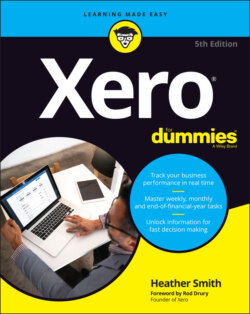
Реклама. ООО «ЛитРес», ИНН: 7719571260.
Оглавление
Heather Smith. Xero For Dummies
Xero® For Dummies® To view this book's Cheat Sheet, simply go to www.dummies.com and search for “Xero For Dummies Cheat Sheet” in the Search box. Table of Contents
List of Tables
List of Illustrations
Guide
Pages
Foreword
Introduction
About This Book
Foolish Assumptions
Icons Used in This Book
Where to Go from Here
Getting Started with Xero
Getting to Know Xero
Understanding the Advantages of Xero
PROS AND CONS OF WORKING IN THE CLOUD
Exploring Xero’s Different Editions
Homepage: Checking Out the Dashboard
Understanding Your Team’s Needs
FINDING, AND KEEPING, A GREAT ACCOUNTANT
Integrating Xero into Your Strategic Planning
Generating accurate, complete and timely data entry
Introducing Management Reporting and the analysis capabilities of Xero
Taking Advantage of Support Options
ACCESSING XERO ON YOUR SMART PHONE
Using Xero in a Training Environment
Getting Organised: Setting Up Xero from Scratch
Preparing for Set-Up
Checking your browser and system requirements
SNAPPY TIPS TO MASTER YOUR BROWSER
Collecting your business data
Signing Up for Xero
Getting started
Organisation Settings
Financial Settings
ADDING A SECOND LAYER OF SECURITY
Understanding Bookkeeping Basics
Working out how account types affect your reports
Assets
Liabilities
Equity
Revenue
Expenses
Creating a chart of accounts that works for you
Measure what matters
Keep it simple
Less is more
Developing your own chart of accounts
Looking at income and direct costs
Understanding other expenses
Setting Up Your Chart of Accounts
Using Xero’s default Chart of Accounts
Customising your chart of accounts
Adding a new account
Deleting an account
Archiving an account
HANDLING YOUR CASH
Putting Your Accounts into Practice
Checking your conversion balances
Adding comparative balances
ADJUSTING CONVERSION BALANCES FURTHER DOWN THE TRACK
Entering historical invoices, bills and credit notes
Adding Ways to Get Paid
Setting up bank accounts
Including credit cards
Online payment options
Tax Rates
Converting to Xero from Another System
Preparing to Import Data from a Non-Accounting Program
Converting paper-based records
Working with spreadsheets
Getting Ready to Convert from an Accounting Program
Getting ready to convert
Setting up file directories
Downloading Xero templates
Converting exported CSV files into Excel
Understanding the CSV file format
Using the Excel Import Wizard to convert text files to CSV files
Preparing data for import
Mapping tax rates
Importing Data into Xero
Chart of accounts
Contacts
Inventory items
Sales
Purchases
Bank transactions
Manual journals
Fixed assets
Unpresented payments or uncleared funds
Turning Off Your Old System
Accessing historical data
Moving to the new system
Confirming the switchover date
Fine-tuning Your Set-Up
Tools of the Trade: Understanding the Dashboard
Xero balance versus bank balance
Total Cash In and Out
Account Watchlist
Selecting accounts to add to your Account Watchlist
Adding an account to the Account Watchlist
Invoices Owed to You
Bills You Need to Pay
Dealing with expense claims
Setting Up Users
Understanding user access levels
Inviting other users to access Xero
Taking Advantage of Live Bank Feeds
Activating live bank feeds
Bank accounts
Credit cards
WHERE DO BANK FEEDS COME FROM?
Online PayPal payment options
Organising bank accounts on your dashboard
Managing bank feeds
Manually Importing Statements
Bank Rules
Setting up bank rules
Managing bank rules
Using File Storage and the Xero Inbox
Daily Activities
Managing Your Contacts
Setting Up Customers
Setting Up Suppliers
Connecting Your Contacts to Workspace or Office 365
Sync Xero contacts with Google contacts and Microsoft Outlook
Connecting your email account to your contacts
Tweaking Your Contacts after Set-Up
Finding your contacts
Managing your contacts
Grouping your contacts
Merging your contacts
Unpicking accidentally merged contacts
Archiving your outdated contacts
Setting Up Employees
CONNECTING WITH CONTACTS WHILE YOU’RE CRUISING
Utilising Smart Lists CRM Functionality
Managing Your Sales
Navigating the Sales Dashboard
Money Coming In
Customers Owing the Most — list
Customers Owing the Most — pie chart
Mastering Basic Invoice Functions
Creating a new sales invoice
DUE DATE CALENDAR SHORTCUTS
Accessing additional functionality in New invoice style
MAKING USE OF THE EXPECTED DATE COLUMN FOR INVOICES AWAITING PAYMENT
Saving, approving and cancelling invoices
Saving
Approving
Cancelling, deleting or voiding
Sending an invoice to a customer
Printing customer invoices
Emailing client invoices
How online invoicing works
CREATING AND SENDING INVOICES VIA YOUR MOBILE DEVICE
Mastering More Advanced Invoice Functions
Designing clear invoices for a positive cash flow
Setting up the basics
Adding payment services
Customising the Branding Theme
Fancy schmancy invoice branding
WHY SEND FOUR INVOICES WHEN YOU CAN JUST SEND ONE?
Working with repeating invoices
Invoicing contact groups
Managing credit notes
Allocating a credit note for a specific invoice
Processing a credit note where no invoice exists
Creating a new quote
E-INVOICING: THE FUTURE OF ACCOUNTS PAYABLE AND RECEIVABLE
Recording Payments
Receipting against sales invoices
Sending receipts
Recording income for a simple cash business
Making use of batch payments
Recording a batch deposit against sales invoices
Locating a batch deposit
Printing a deposit slip for a batch deposit
Sending a batch deposit receipt to customers
Removing allocated payments
Taking Advantage of Email Templates
Defining your user email addresses
Creating a new email template
Deleting customised templates
Connecting with contacts via social media
Following Up on Outstanding Debtors
Setting up invoice reminders
Making use of statements
Creating an Activity statement
Creating an Outstanding statement
MAKING USE OF HISTORY & NOTES
Managing Your Payables
Navigating the Purchases Dashboard
UNDERSTANDING YOUR RECORDS
INTERPRETING ICONS
Managing Your Supplier Bills
Creating a new bill
Approving and cancelling bills
Approving
Cancelling, deleting or voiding
Generating a purchase order
REGISTERING TO RECEIVE E-INVOICES
Making Payments
Recording an individual payment
PAYMENTS MADE BY CHECK
Recording batch payments
Creating a new batch payment
Exporting a batch file to your bank
Removing allocated payments
Mastering Other Payment Considerations
Printing bills
Working with Repeating Bills
Scheduling payments
Stylising your check
Sending remittance advice
Managing credit notes
Taking advantage of Hubdoc
Entering Expense Claims
Understanding Xero Expenses functionality
Defining Expense Settings
Adding a new expense claim
Making mobile expense claims
Submitting a claim for approval
Reviewing and authorising the claim
Paying the claim
Adding a new mileage claim
Reconciling Your Bank Accounts
Preparing to Reconcile
A COMMENT ON BUSINESS BANK ACCOUNTS
Automagically Reconciling Accounts
Understanding the hierarchy for matching
Accepting transactions Xero has matched correctly
BUSY? LET YOUR TEAM DO THE WORK!
Tweaking Transactions to Reconcile
Matching misfit transactions
Processing part payments
Transferring money
Create
Transfer
Discuss
Reviewing other possible matches
Taking Advantage of Cash Coding
Getting familiar with Cash Coding
TAKING ADVANTAGE OF SHORTCUT KEYS
Understanding bulk coding
Viewing Bank Statements
Viewing Account Transactions
VIEWING PAGES OF DATA
Using the Spend Money and Receive Money Options
Direct payment
Prepayment
Overpayment
Underpayment
Processing prepayments and overpayments
Searching for a transaction
Fixing Errors
Resolving the difference between Xero balances and bank balances
Undertaking detailed searches to find and recode transactions
USING BANK RECONCILIATIONS TO IDENTIFY PROBLEMS
Unreconciling a bank transaction
Removing and undoing a bank transaction
What Happens in Life Happens in Xero
Making the Routine, Routine
Generating Reports
Understanding the Reports Available in Xero
Accessing Xero’s business reports
A NEW GENERATION OF REPORTS
Selecting your favourite reports
Sorting and filtering
Customising Reports
Customising report layouts
Creating a custom report layout template
Optional extras for customising reports
Viewing reports using the layout template
Editing and deleting layout templates
Adding reporting ‘bling’: Text Blocks and Footnotes
Text Blocks
WHEN IS A PROFIT NOT A PROFIT?
Footnotes
Changing views
Common report formats
Drilling down on report information
Understanding Xero’s Different Reporting Options
Draft
Published
Archived
Exporting Reports
Accessing Management Reports
Mastering Your Weekly and Monthly Tasks
Confirming Accounts are Complete
Reconciling Bank Accounts, Credit Card and Online Payment Gateway Accounts
Checking Off the Transactions in Your Clearing Accounts
Reconciling Your Consumer Tax Control Account
SOLVING PROBLEMS BY USING THE ASSURANCE DASHBOARD
Reviewing Your Business Information
General Ledger Exceptions report
Invoicing
Aged Receivables
Aged Payables
UNDERSTANDING THE ‘BUSINESSES YOU OWE MONEY TO’
Reporting to Your Tax Authority
Australian reporting
IAS preparation
BAS preparation
Taxable Payment Annual Report
Canadian reporting
New Zealand reporting
Singapore reporting
GST F5 Return
The IAF Audit file
South Africa reporting
US reporting
UK reporting
Setting up Making Tax Digital for VAT
Connect Xero to HMRC
Recording payments to your tax authority
THINK GLOBALLY, ACT LOCALLY
Taking Advantage of Xero’s Budget Functions
Creating a budget
Reviewing and editing your budget
Setting a Period Lock Date
End of Financial Year Reporting
Getting Ready for the End of the Financial Year
Finding out where you’re at
Being prepared early
Reconciling tax payments for the year
Processing a bad debt
Preparing Accounts for Your Tax Accountant
THE BENEFITS OF SOME EXTRA XERO HOUSEKEEPING
Helping with Tax Accountant Tasks
Enabling your tax accountant to work directly in Xero
Exporting general ledger transactions
Entering manual journals
Special Considerations
Publishing end-of-year reports
Locking down accounts
HANDLING YOUR XERO FILE WHEN YOU SELL YOUR BUSINESS
Getting the Most Out of Xero
Monitoring Your Business
Identifying Key Metrics
FOCUSING YOURSELF AND YOUR TEAM ON SPECIFIC TARGETS
Using Xero to set realistic targets and strategies
Setting KPIs and rewarding success
Reviewing your business strategy
Generating Useful Information
Taking advantage of management reports
THE POWER OF POSITIVE CASH FLOW
Delving deeper into the Executive Summary report
Cash
Profitability
Balance Sheet
Income
ADDRESSING A NEGATIVE GROSS PROFIT
Performance
Position
Assessing your performance
Evaluating your position
Unpicking the details
Customising the Management Report
UNDERSTANDING WHAT YOUR ACCOUNTANT CAN DO FOR YOU
Unravelling the Business Performance dashboard
IT’S ALL ABOUT THE NUMBERS!
Exploring the Analytics Plus Reports
The Business Snapshot report
Short Term Cash Flow
Understanding Xero’s Tracking Options
Using Tracking
Working out what your business should track
Setting up Tracking
Editing, deleting and applying Tracking options
Reviewing Tracking reports
Tracking conversion balances
Maintaining Budget Control: Budget Manager
Exploring Xero Projects
Defining Project Settings
Adding a new Project
Adding a Project Task
Adding a Project Expense
Recording a Time Entry
Raising a Deposit Invoice for a Project
Invoicing billable Tasks & Expenses
Raising a Project Invoice
Tracking Project time entries from your mobile device
Project reporting
Managing Your Inventory Items
Understanding Inventory Items
Periodic and perpetual inventory
Defining inventory accounts
Setting Up a Xero Inventory Item
Creating inventory items
WHEN IS INVENTORY NOT REALLY INVENTORY?
Importing and exporting item details and importing opening balances
Managing Inventory Items
Making use of inventory items reports
Searching for and reviewing inventory items
Editing and deleting inventory items
Adjusting Inventory Balances
Periodic stocktakes
Adjusting untracked inventory values
Adjusting tracked inventory quantities
Adjusting tracked inventory values
Accessing Online App Solutions
Working with Fixed Assets
Recognising Fixed Assets
WHEN IS AN ASSET NOT AN ASSET?
Entering a fixed asset into the register
Creating fixed asset accounts
Choosing a date to start recording fixed assets
Setting up asset types
Purchasing and recording a fixed asset
Editing a fixed asset
Dealing with depreciation
Processing depreciation
Rolling back depreciation
Tax reporting and asset pooling
Selling or removing a fixed asset from the register
Deleting a draft asset
Setting up default journal accounts for disposing of assets
Selling or disposing of a fixed asset
Accessing Fixed Asset Reports
Working with Multi-Currency Transactions
Setting Up Multi-Currency in Xero
Upgrading your Xero plan
Adding currencies to Xero
Adding currency feeds
Defining the currency rate
Setting up multi-currency contacts
Processing Multi-Currency Transactions in Xero
Understanding tax rates
Working with foreign currency exchange rates
Creating a foreign currency invoice
Currency gain or loss
Manually changing invoice exchange rates
Receiving part payment against the sale
Transferring between foreign and base currency bank accounts
Purchasing in a foreign currency
Conversion Balances and Multi-Currency Bank Accounts
Viewing Reports in Foreign Currency
Exploring the Xero Marketplace
Working with Xero to Xero Networks
Understanding the Benefits and Risks of Cloud App Solutions
What to look for when choosing an app
GETTING UNDER THE HOOD: UNDERSTANDING API
Ascertaining implementation costs
Working out if the solution is right for you
Looking at longevity
Checking response times
Understanding data usage and security
Making Use of Online Cloud Integration Specialists
Getting a Feel for Available Solutions
Connectors
CRMs
Debtor tracking
e-commerce
Bills and expenses
Inventory
Job tracking
Payments
Documents
Payroll
Point of sale
Financial services
Time tracking
Reporting
Looking at Custom Integration
The Part of Tens
Ten (Plus One!) Tips for Long-Term Success with Xero
Embrace the Cloud
Make Use of Networking Technology and Apps
Export and Visually Organise Data
Set up Bank Feeds and Reconcile Regularly
Use the Batch Payments Feature
Keep Bank Accounts for Business Use
Embrace Change
Use Tracking to Enhance Reporting Options
Take Advantage of Repeating Bills and Invoices
Collaborate with Your Xero Advisory Team
Effectively Tap into Online Storage Features
Ten Common Mistakes Made in Xero and How to Avoid Them
Not Making Use of Expert Help
Not Understanding Terminology Differences
Messing Up Bank Reconciliation Autosuggestions
Using a Communal User Account
Not Deleting Old User Accounts
Thinking Your Xero Emails Are Stored
Not Realising the Subscriber Owns and Controls the Data
Trying to Make Xero Do What Your Old System Did
Watching Your Bank Feeds Refresh
Paying Full Price If You’re a NFP
Index. A
B
C
D
E
F
G
H
I
J
K
L
M
N
O
P
Q
R
S
T
U
V
W
X
Y
About the Author
Author’s Acknowledgements
Dedication
WILEY END USER LICENSE AGREEMENT
Отрывок из книги
It’s no secret the last couple of years have been incredibly challenging for small businesses around the world.
At the time of writing many of us haven’t travelled overseas in more than 2 years and many people have only had a handful of days in their offices over that time. We all know the stories of people who have had to do zoom meetings from their laundries holding the door closed while apologising for crying children in the background. Work and life have merged together at a pace no one could have predicted.
.....
If business reports are required for outside bodies, you can extract the reports from Xero and easily reword any of the more individual terms you’ve used to suit the required accounting lingo. You, and any of your internal staff, being able to quickly view reports and understand what they mean on a day-to-day basis is more important for your business success.
If, somewhere during the process, account lines have been generated that you are unlikely to use in the next couple of years, remove them. Adding new accounts is quick and easy — so, for example, don’t hang on to the Building Premises account line in the hope that one day you may own your building. Live for today and develop a streamlined chart of accounts that suits your business now. Ask yourself whether the way you’ve split income or expense streams is really useful. Will this help you make efficient and effective decisions in your business?
.....