Mastering The IPhone 12 Pro Max Camera
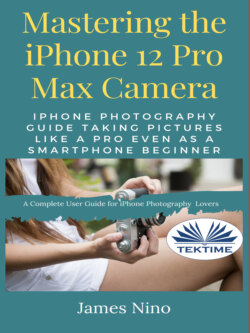
Реклама. ООО «ЛитРес», ИНН: 7719571260.
Оглавление
James Nino. Mastering The IPhone 12 Pro Max Camera
Chapter 1. Introducing the iPhone 12 Pro
Design of the iPhone 12 Pro Max Camera
iPhone 12 Pro Max Cameras
Ultra-Wide Camera
Wide Camera
Telephoto Camera
Versatility of the Camera System
Augmented Reality (AR) for Innovative Camera Usage
iPhone 12 Pro Max Tech Specs
The iPhone 12 Pro Max’s Technical Specs
The iPhone 12’s Pro Design and Display
iPhone 12 Pro Max Camera
iPhone 12 Pro Max HDR Feature
Utilizing the HDR Mode On iPhone 12 Pro Max
Technically Defining HDR
Chapter 2. About the Apple iPhone 12 Pro Max Camera
Apple iPhone 12 Pro Max Camera Features
Relevant Camera Settings to Know
Focus
Exposure
Filters
Self-Timer
High Dynamic Range (HDR)
Rule of Thirds
The Golden Ratio
DSLR VS iPhone 12 Pro Max
Who is the iPhone 12 Pro Max Suited for
Chapter 3. Capturing Photos on iPhone 12 Pro Max
iPhone 12 Pro Max Camera Modes
Photo Mode
Portrait Mode
Pano Mode
Video Mode
Slo-Mo Mode
Time-Lapse Mode
Exploring The iPhone 12 Pro Max Lenses
Switching Between the Lenses
Switching to the Standard Wide-Angle Lens
Switching to the Ultra-Wide-Angle Lens
Switching to the Telephoto Lens
Fine Tuning the zoom in and Out
To zoom on the iPhone 12 Pro Max
Another way to Operate the Zoom Feature
Zoom Out Photos After Shooting
Expanding your Photoshoot Scene
Introducing the LIDAR Sensor
Using the Volume Buttons as a Shutter
Quick Take Using the iPhone 12 Pro Max Volume Button
Taking Pictures with the Rear Cameras
How to Record Videos
Recording a Video Between Photos Using QuickTake
Taking Burst Photos
Setting Up Photo Capture Outside of the Frame
Taking Advantage of Outside the Frame
Scanning QR Codes with your iPhone
Expanding the Capability of the Front Camera
Mirroring Front Camera
Chapter 4. Manipulating Images on iPhone 12 Pro Max
Editing a Photo or Video
Before and After Effects of Photo Edits
Take Screenshots
Knowing the Different Cropping Options
Straightening and Adjusting Perspective
How to Use Filters Correctly
Taking a Photo with a Filter
Applying Filter Effects on a Photo
Marking Up a Photo
Trimming a Video
Reverting to an Original Photo or Video
Changing the Aspect Ratio
Shooting with the Ultra-Wide Lens
Indicator for Camera Rolling
Chapter 5. Additional Controls on the Camera App
Learn to Take Great Selfies All by Yourself
Selfie Cameras
Taking a Selfie
Taking a Slofie
Switching Between Close and Wide-Angle Selfies
Utilizing the Night Mode
Live Photos and Having Fun with Them
Taking a Live Photo
Editing a Live Photo
To Edit Live Photos
Viewing a Live Photo
Viewing Custom Effects of a Live Photo
Types of Live Photo Effects. Live
Loop
Bounce
Long Exposure
Taking a Panorama Photo
Slow Motion Video
Recording a Slow-motion Video
Understanding iPhone 12 Pro Max Camera Focus
Adjusting the Camera Focus
Manually Adjusting the Camera Focus
Understanding iPhone 12 Camera Exposure
How to Adjust the Camera Exposure
How to Lock Camera Focus and Exposure Separately
How to Use the Self-Timer
Steps to Accessing and Using the Self-timer
Having Fun with Your iPhone 12 Pro Max
How to Create your Own Memoji
To Edit, Duplicate, or Delete a Memoji
Sending Animated Animoji or Memoji Recordings
Chapter 6. Configuring Other Camera Settings
Accessing Hidden Camera Controls
Using the HDR Feature
The Portrait Mode on iPhone 12 Pro Max
Blurring Photos Backgrounds with Portrait Mode
Adjusting Portrait Photos
How Not to Include the Blur
Low-Light Photography
Low-Light Photos with Night Mode
Chapter 7. Getting the Most of Your iPhone 12 Pro Max
Best Practices for Smartphone Photography
Chapter 7. iPhone 12 Videography
Video Quality
How to Shoot Videos with your iPhone 12
Time-Lapse Videos
Professional iPhone 12 Pro Max Videos
Image Stabilization
Dolby Vision
How to Turn-on Dolby Vision in Video Recording
Drone Photography with the iPhone 12
Wedding Photographs with the iPhone 12
Chapter 8. Third-party Camera Apps
Camera+ 2
Obscura 2
VSCO
Halide
ProCamera
Caring for Your iPhone Camera
Conclusion
Отрывок из книги
Mastering the iPhone 12 Pro Max Camera
iPhone Photography Guide Taking Pictures like a Pro Even as a SmartPhone Beginner
.....
Indicator for Camera Rolling
Chapter 5
.....