IPhone 13 Pro Max User Guide For Seniors
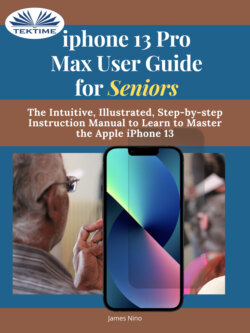
Реклама. ООО «ЛитРес», ИНН: 7719571260.
Оглавление
James Nino. IPhone 13 Pro Max User Guide For Seniors
Chapter 1. Why the iPhone?
Security
Apple Ecosystem
Consistent Updates
Accessibility and Integration
Inbuilt Apps
Ease of Use
Priority Support
Backup
An iPhone never loses its value
Chapter 2. Set Up and Get Started
Turn On and Set Up the iPhone
Wake and Unlock
Select Language or Region
Set Up Cellular Service
Connect to the Internet
Apple ID and iCloud
Signing in OR signing up to Apple ID
Apple ID settings
Turn iCloud features on or off
Subscribe to iCloud+
Setting up Passcode or fingerprint lock
Find Settings
Setting up contacts, mail, and calendar accounts
For mail, you have to follow the tree:
For the contacts account setup, you have the tree to follow:
To access calendar account, the route map is simple:
Learn the meaning of the status icons
Charge and Monitor the Battery. Charge the Battery
Monitor the Battery
Chapter 3. The Basics of the iPhone
Learn Gestures for iPhone
• Learn Basic Gestures
Learn Gestures for iPhone Models with Face ID
Adjust the Volume
Silent Mode or Vibration
Call Volume Adjustment
Use your Apps
Open Apps
Find your Apps in App’s Library
Switch Between Open Apps
Quit and Reopen an App
Dictate Text
Type with the on-screen keyboard
Select and Edit Text
Use Predictive Text
Use Text Replacements
Add or Change Keyboards
Adding New Keyboard Themes
Multitask with Picture in Picture
Access features from the Lock Screen
Perform Quick Actions
Search with iPhone
Use AirDrop to Send Items
Take a Screenshot or Record Screen
Mark Up Files and Photos
Draw in Apps
Add Text, Shapes, and Signatures
Zoom in or Magnify in Markup
Get Information About your iPhone
View or change cellular data settings
Chapter 4. Downloading Apps like Facebook
Is it impossible to get social networking apps?
Download the Facebook, Twitter, and Instagram, WhatsApp, or others
Chapter 5. FaceTime with Friends & Family
Turn on the FaceTime
Make Calls
Share your Screen
Use Share Play during calls to enjoy music or videos
Filter Noises
Blur the Background
Chapter 6. iPhone Essentials
GPS
Clock
Alarms
Weather
Emergency Calls
Health Tools
Calendar
Camera
Photos App
Chapter 7. Apps
Pre-installed built-in Apps
Third-Party Apps
Chapter 8. Siri
Ask Siri
Find out what Siri can Do
Tell Siri about Yourself
Have Siri Announce Calls and Notifications
Add Siri Shortcuts
About Siri Suggestions
Use Siri in your car
Change Siri Settings
Chapter 9. Security and Privacy
Set a Passcode
Set Up Face ID
Set Up Touch ID
Control access to information on the Lock Screen
Chapter 10. Tips & Tricks
Voice Typing
Closed Caption/Text to Audio
Magnifying Glass/Zoom
Shortcuts
Personalize your iPhone 13
Change Sounds and Vibrations
Change the Wallpaper
Set a Live Photo as wallpaper
Adjust the Screen Brightness and Color Balance
Manual Brightness Adjustment
Auto Brightness Adjustment
Use the Dark mode
Magnify the Screen
Change the name of your iPhone
Change the Time and Date
Change the Language and Region
Customize the Home Screen
Organize your Apps in Folders
Add widgets
Move Apps and Widgets on the Home Screen
Remove Apps
Use and Customize Control Centre
Customizing the Control Centre
Change or Lock the Screen Orientation
Set up Focus, Notifications, and Do Not Disturb
View and Respond to Notifications
Change Notification Settings
Set Up a Focus
Turn a Focus on or off
Отрывок из книги
iPhone 13 Pro Max User Guide for Seniors
The Intuitive, Illustrated, Step-by-Step Instruction Manual to Learn to Master the Apple iPhone 13
.....
Make Calls
Share your Screen
.....