Blender For Dummies
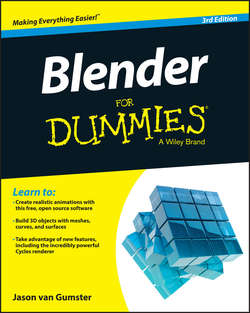
Реклама. ООО «ЛитРес», ИНН: 7719571260.
Оглавление
Jason van Gumster. Blender For Dummies
Introduction
About This Book
Foolish Assumptions
Icons Used in This Book
Beyond the Book
Where to Go from Here
Part I. Getting Started with Blender
Chapter 1. Discovering Blender
Getting to Know Blender
Getting to Know the Interface
Chapter 2. Understanding How Blender Thinks
Looking at Editor Types
Understanding the Properties editor
Customizing Blender to Fit You
Navigating in Three Dimensions
Extra Features in the 3D View
Chapter 3. Getting Your Hands Dirty Working in Blender
Grabbing, Scaling, and Rotating
Differentiating Between Coordinate Systems
Transforming an Object by Using the 3D Manipulator
Saving Time by Using Hotkeys
Chapter 4. Working in Edit Mode and Object Mode
Making Changes by Using Edit Mode
Adding to a Scene
Part II. Creating Detailed 3D Scenes
Chapter 5. Creating Anything You Can Imagine with Meshes
Pushing Vertices
Working with Loops and Rings
Simplifying Your Life as a Modeler with Modifiers
Sculpting in Virtual Space
Chapter 6. Using Blender’s Non-mesh Primitives
Using Curves and Surfaces
Using Metaball Objects
Adding Text
Chapter 7. Changing That Boring Gray Default Material
Understanding Materials and Render Engines
Quick n' Dirty Coloring
Setting Up Node Materials in Cycles
Playing with Materials in Blender Internal
Chapter 8. Giving Models Texture
Adding Textures
Using Procedural Textures
Understanding Texture Mapping
Unwrapping a Mesh
Painting Textures Directly on a Mesh
Baking Texture Maps from Your Mesh
Using UV Textures
Chapter 9. Lighting and Environment
Lighting a Scene
Lighting for Speedy Renders
Setting Up the World
Part III. Get Animated
Chapter 10. Animating Objects
Working with Animation Curves
Using Constraints Effectively
Chapter 11. Discovering the Tools Used in Rigging
Creating Shape Keys
Adding Hooks
Using Armatures: Skeletons in the Mesh
Chapter 12. Animating Object Deformations
Working with the Dope Sheet
Animating with Armatures
Doing Nonlinear Animation
Chapter 13. Letting Blender Do the Work for You
Using Particles in Blender
Giving Objects Some Jiggle and Bounce
Dropping Objects in a Scene with Rigid Body Dynamics
Simulating Cloth
Splashing Fluids in Your Scene
Smoking without Hurting Your Lungs: Smoke Simulation in Blender
Part IV. Sharing Your Work with the World
Chapter 14. Exporting and Rendering Scenes
Exporting to External Formats
Rendering a Scene
Chapter 15. Compositing and Editing
Comparing Editing to Compositing
Working with the Video Sequence Editor
Working with the Node-Based Compositor
Part V. The Part of Tens
Chapter 16. Ten Problems (and Solutions) for Newbies
Blender’s Interface Is Weird or Glitchy
A Notorious Black Stripe Appears on Models
Objects Go Missing
Edge Loop Select Doesn’t Work
A Background Image Disappears
Zooming Has Its Limits
Lost Simulation Data
Objects Don't Appear When Rendering
No GPU Rendering for Cycles
Funky Deformations in Animation Rigs
Chapter 17. Ten Tips for Working More Effectively in Blender
Use Tooltips and Integrated Search
Look at Models from Different Views
Lock a Camera to an Animated Character
Don’t Forget about Add-ons
Name Everything
Use Scene Layers Effectively
Do Low-Resolution Test Renders
Mind Your Mouse
Use Grease Pencil to Plan
Have Fun, but Take Breaks
Chapter 18. Ten Excellent Community Resources
Blender.org
BlenderArtists.org
BlenderNation
BlenderBasics.com
blender.stackexchange.com
BlenderCookie.com
Blendswap
Blenderart Magazine
builder.blender.org
Blender IRC Channels on freenode.net
About the Author
Dedication
Authors' Acknowledgments
WILEY END USER LICENSE AGREEMENT
Отрывок из книги
Welcome to Blender For Dummies, 3rd Edition, your introduction to one of the most well-known free programs for creating 3D computer graphics. With Blender, you can create characters, props, environments, and nearly anything else your imagination can generate. And it's not just about creating objects. You can set them in motion, too. Tell a story in an animation, entertain people in a video game, or add a special effect to some video footage. It's all possible. They still haven’t quite designed a way for Blender to give you a foot massage if you’ve had a bad day, but in all seriousness, it’s difficult to imagine a task in computer animation that you can’t do with Blender. And just think: the developers of Blender have included all these features in a package you can download for free and run on nearly any computer. Crazy!
Blender sits at a very unique position in the world of 3D computer graphics. In the past, to get into 3D modeling and animation, you had only a few options, and most of them were too expensive, too limiting, or – ahem – too illegal for people just trying to see what this whole 3D thing was all about. Blender circumvents all those issues because it’s free. And not just zero-cost free, but freedom Free. Blender is open source. A world full of developers and users regularly contribute code and documentation, adding enhancements and improvements at a mind-boggling pace.
.....
If you click anywhere other than the links provided by the splash image, the splash image goes away, and you're greeted with Blender's default scene, shown in Figure 1-4. If you're looking at the interface for the first time, you may think it appears pretty daunting. However, the purpose of this book is to help you get the hang of Blender (and its interface) with a minimum of pain.
Figure 1-4: The default Blender interface.
.....