IPad Pro User Guide For Beginners
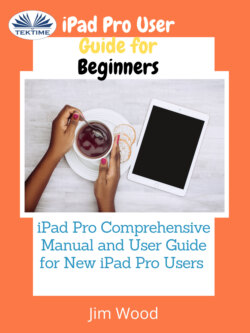
Реклама. ООО «ЛитРес», ИНН: 7719571260.
Оглавление
Jim Wood. IPad Pro User Guide For Beginners
Table of Contents
Introduction
Chapter 1. What is in an iPad?
How is an iPad Pro Different from an iPhone?
Comparing iPad Pro vs an Android Device
Why Should I Buy an iPad?
Chapter 2. What's New on The Latest iOS?
Chapter 3. Setting Up Your iPad
Gestures
Turning on Your iPad Pro
How to Transfer Data from Another Device?
Transferring from Android devices to an iPad
Chapter 4. Using Emails on Your iPad
Have a Second Email Account?
Email Notifications
Managing Your Messages
Reorganize Your Mail Using Mailboxes
Customizing Your Email Signature
Chapter 5. Security and General Settings. Security Settings
Passcodes
How to Change a Passcode
Touch ID
How to Set Up the Touch ID
Face ID
Setting Up Face ID
Auto-lock
General Settings
Privacy
Location Services
Chapter 6. Visual Settings
Wallpaper
Brightness and Color
Organizing Icons
How to Create a Folder
Chapter 7. Sound Settings
Chapter 8. Making Calls, Sending, and Receiving Messages on iPad
Chapter 9. Internet and Wi-Fi
Connecting to a Wi-Fi Service on Your iPad
Setting Up Your iPad's Data Plan
Chapter 10. Browsing with Safari
Chapter 11. Camera and Photo Editing
Photo Editing
Chapter 12. Using Apple's App Store and Managing your Apps
Buying and Downloading Apps
Updating Apps
Deleting Apps
Chapter 13. Siri (Virtual Assistant)
How to Activate Siri
How to Utilize Siri
Chapter 14. Using Apple Pay
How to Set Up Apple Pay
How to Use Apple Pay
Payment in Stores
Payment on Your Device
On the Web with Safari
Peer-to-Peer Payments
Chapter 15. iCloud
How Does It Work?
Pricing
Setting Up Your iCloud Account
How to Upgrade Your Storage Plan
Chapter 16. Accessories for your iPad
Apple Pencil
Sketchboard Pro
Keyboard
Chapter 17. More Tips on Using the iPad Pro
Conclusion
Отрывок из книги
iPad Pro User Guide for Beginners
iPad Pro Comprehensive Manual and User Guide for New iPad Pro Users
.....
While Android tablets enable multitasking and choosing another browser apart from the default one. There are also a variety of Android tablets to choose from that can fit the specs one is looking for.
Either way, they both have their strengths and weaknesses and it's all about picking which works best for you.
.....