Twitch for Musicians Second Edition
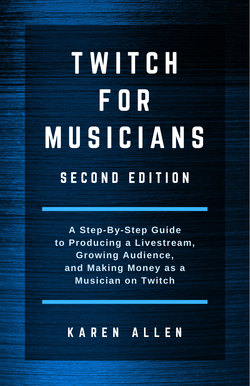
Реклама. ООО «ЛитРес», ИНН: 7719571260.
Оглавление
Karen Allen. Twitch for Musicians Second Edition
Foreward
Chapter 1: Understanding Livestreaming and Twitch. WHAT IS LIVESTREAMING?
WHAT IS TWITCH? Gamers on Twitch
Musicians on Twitch
WHY WE’RE TALKING ABOUT TWITCH
HERE’S WHAT YOU NEED TO UNDERSTAND COMPLETELY BEFORE LIVESTREAMING
HOW LIVESTREAM CONTENT IS UNLIKE ALL OTHER CONTENT YOU CREATE
Livestreaming is Long-Form
Livestreaming is Casual
Livestreaming is Not About Huge View Counts
HOW LIVESTREAM CONTENT IS COMPLEMENTARY TO ALL OTHER CONTENT YOU CREATE
Chapter 2: Anatomy of a Stream
THE THREE STREAMER LEVELS
THE CHANNEL PAGE
Channel Page Navigation
Channel Name and Avatar
Videos
Clips
Followers
Follow/Heart and Bell
Subscribe
Video Player
Panels
THE LIVESTREAM
Video Player
Chat Window
Chatbot & Chat Commands
Emotes
Channel Points
Cheermotes & Bits
Badges
Alerts
Event List
Overlays
Song Request List
Stream Title and Category
Eyeball & Person
Share
GO WATCH STREAMERS ON TWITCH
Set Up Your Account
Setting Your Avatar, Display Name, Bio and Profile Banner
Browse the Music Category
Participating in the Stream
Chapter 3: Producing and Monetizing a Stream - How the Pieces Fit Together. TOOLS FOR PRODUCING YOUR STREAM
Camera & Audio
Streamer Services & Twitch Extensions
Livestream Production Software
Twitch
Which Tool You’re Going to Use for What
MONETIZING YOUR STREAM WITH TWITCH
Types of Monetization on Twitch
Twitch Revenue Share at Affiliate and Partner Levels
Revenue Payouts and Reports on Twitch
MONETIZING YOUR STREAM WITH STREAMER SERVICES
Setting Up Donations on Streamer Services
Taking Donations
Donation Payouts
Revenue Reports on Streamer Services
Donation Fraud
HOW STREAMING FITS WITH YOUR EXISTING MONETIZATION
Patreon
Merchandise
Amazon Blacksmith Affiliate Links & Wish Lists
Chapter 4: Using Twitch
NAVIGATING TO YOUR CREATOR DASHBOARD, CHANNEL PAGE, AND OTHER SETTINGS
MANAGING YOUR CHANNEL PAGE
Video Player Banner (Offline Banner)
Channel Page Panels
USING YOUR CREATOR DASHBOARD
Stream Information
Raiding and Hosting
Managing Videos, Clips, and Highlights
Chat Content Moderation
Assigning Moderation and Editor Status for Your Chat and Channel
Stream Key
Analytics
TWITCH FEATURES AND MONETIZATION BY BASIC, AFFILIATE, AND PARTNER STREAMER LEVELS
Chart of Features and Monetization Options at Each Streamer Level
Achieving Affiliate and Partner Status
Managing Affiliate and Partner Status
Affiliate/Partner Onboarding
Managing Subscription Settings, Emotes, and Loyalty Badges
Managing Bits & Cheering
Chapter 5: Livestream Production Software
LIVESTREAM PRODUCTION SOFTWARE OPTIONS
Open Broadcaster Software (OBS)
XSplit
Twitch Studio (Beta)
OBS EDITOR
Scenes
Sources
Mixer
INITIATING AND RECORDING A STREAM. Stream Key
Starting and Stopping a Stream
Recording Your Stream
STREAM QUALITY SETTINGS
Encoder
Bitrate
Keyframe Interval
Frames Per Second
Rescaling Video Resolution
Audio
TROUBLESHOOTING YOUR STREAM QUALITY
Test Stream
Stream Quality Indicators
CPU Processing Speed
Sample Settings
Streaming with Two Computers
If You Get Stuck
TIP: STREAM PRODUCTION SHORTCUT
Chapter 6: Working with Streamer Services and Twitch Extensions
THE DIFFERENCE BETWEEN STREAMER SERVICES AND TWITCH EXTENSIONS
Streamer Services
Twitch Extensions
HOW TO ADD FEATURES TO YOUR STREAM AND CHAT USING STREAMER SERVICES
Add from the Streamer Service’s Version of OBS
Add from the Streamer Service’s Website
Adding Chat Features
HOW TO ADD FEATURES TO YOUR STREAM AND CHAT USING TWITCH EXTENSIONS
ASSIGNING USERS MODERATOR STATUS TO YOUR STREAMER SERVICES
Assigning Moderator Status in Streamlabs
Assigning Moderator Status on StreamElements
Chapter 7: Overlays, Alerts, and Event Tracking
OVERLAYS
Streamlabs Overlays
StreamElements Overlays
Buying Overlays
Custom-Designed Overlays
ALERTS
Streamlabs Alerts
StreamElements Alerts
Kappagen aka Emotesplosion
Testing Alerts
EVENT TRACKING
Streamlabs Event List
Hype Cup and Tip Jar
Stream Labels
Progress/Goal Tracking
Chapter 8: Advanced Chat Features
OVERVIEW OF CHAT FEATURES
CHATBOTS
Where to Find Chatbots on Streamer Services
Assigning Moderator Status to Your Chatbot
Turning the Chatbots On and Off
General Chat Moderation Settings
Chat Alerts
Chat Timers
Chat Commands
CHATTY
Chapter 9: Loyalty Points and Giveaways
CHANNEL POINTS ON TWITCH
LOYALTY POINTS ON STREAMER SERVICES
Earning Loyalty Points
Redeeming Points: Loyalty Store and Chat Commands
GIVEAWAYS
Giveaways on Streamlabs
Giveaways on StreamElements
Chapter 10: Taking Song Requests
STREAMERSONGLIST
Setting Up an Account on StreamerSonglist
Managing the Songs List
Where Viewers Will Find Your Songs List
Requesting a Song for Free or With a Donation
Live Learn Requests
StreamerSonglist Chatbot
Queue Settings
Moderator Settings
How to Add the Queue as an Overlay on Your Stream
Important Things to Know About StreamerSonglist
REQUESTING A SONG WITH A CHEERMOTE
MEDIA REQUEST
Chapter 11: Production Equipment
COMPUTER
AUDIO
Microphone
USB Audio Interface
Digital Audio Workstation
VIDEO
LIGHTING & ROOM BACKGROUND
Lighting on You
Room Lighting & Background
Chapter 12: Strategies for Success
DO THE BASICS. Be Realistic About Time Commitment and Growth
Commit to a Schedule
Streamline Your Setup
Simple Things You’ll Forget to Do
Get Moderators for Your Chat and Streaming Services
HOW TO BECOME A BETTER STREAMER. Brand Yourself with Alerts, Overlays, and Panels
Use Emotes and Badges to Interact with Your Viewers
Make your Video Layout & Room Background Visually Interesting
Channel Page Essentials
Chatbot Essentials
Pay Attention to the Chat, Alerts, and Event Tracking
Build Your Song List and Include Covers
Balance Performing Music with Audience Interaction
Don’t Obsess Over Your Viewer Count
Watch Your Recorded Stream
Join Twitch Communities on Discord, Facebook, and Reddit
HOW TO GROW AUDIENCE ON TWITCH
This is a Community
Create a Community Around You
Start a Discord Account
How to Get Discovered on Twitch
Support Other Streamers
Raid Another Streamer / Getting Raided
Set Goals
Check Your Twitch Analytics
WHAT TO DO WITH YOUR SOCIALS AND EXISTING FANBASE. Bring Your Existing Fanbase to Twitch
Put Clips from Your Stream on Your Socials
Use Twitch to Grow Your Overall Fanbase
BROADCASTING IN OTHER CATEGORIES
Twitch Sings
Games and Other Categories
NOW GO STREAM
Appendix: Links to Everything
TWITCH
LIVESTREAM PRODUCTION SOFTWARE
STREAMER SERVICES
PRODUCTION EQUIPMENT
COMMUNITY
ARTISTS AND CHANNELS I DISCUSS IN THIS BOOK
Acknowledgements
Отрывок из книги
Most video watched on the internet is recorded by a creator, uploaded to a viewing platform like Facebook or YouTube, and watched by the viewer when the viewer clicks “play.” This is called “on-demand video” and often referred to as VOD (video on-demand).
Livestreams, by contrast, are videos that are created and viewed live. The key components to livestreaming are that the video the creator appears in is being streamed in real time to the viewer, kind of like a Facetime call, and that there is interactivity happening between the creator and the viewer, usually through a chat window that the creator reads and verbally responds to as viewers post to it.
.....
If you want to give a streamer Bits or send them a Cheermote, click the diamond in the chat box, buy Bits, then spend them on a Cheermote. Once you’ve selected a Cheermote to buy, you’ll see the Cheermote command in the chat box. You can add a message for the streamer after the Cheermote command and that will post alongside the Cheermote on the Video Player and in the chat. Click “chat” to post the Cheermote.
.....