Arduino Sketches
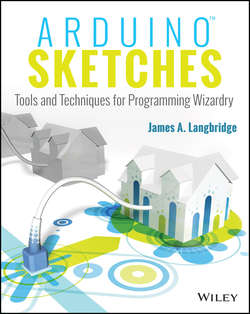
Реклама. ООО «ЛитРес», ИНН: 7719571260.
Оглавление
Langbridge James A.. Arduino Sketches
About the Author
About the Technical Editor
Credits
Acknowledgments
Introduction
Overview of the Book and Technology
How This Book Is Organized
Who Should Read This Book
Tools You Need
What's on the Website
Summary
Part I. Introduction to Arduino
Chapter 1. Introduction to Arduino
Atmel AVR
The Arduino Project
The ATmega Series
The Different Arduinos
Shields
What Can You Do with an Arduino?
What You Will Need for This Book
Summary
Chapter 2. Programming for the Arduino
Installing Your Environment
Your First Program
Understanding Your First Sketch
Programming Basics
Summary
Chapter 3. Electronics Basics
Electronics 101
Voltage, Amperage, and Resistance
The Basic Components
Breadboards
Inputs and Outputs
Connecting a Light-Emitting Diode
Summary
Part II. Standard Libraries
Chapter 4. The Arduino Language
I/O Functions
Time Functions
Mathematical Functions
Trigonometry
Interrupts
Summary
Chapter 5. Serial Communication
Introducing Serial Communication
UART Communications
Debugging and Output
Starting a Serial Connection
Writing Data
Reading Data
Example Program
SoftwareSerial
Summary
Chapter 6. EEPROM
Introducing EEPROM
The Different Memories on Arduino
The EEPROM Library
Preparing EEPROM Storage
Adding Nonvolatile Memory
Summary
Chapter 7. SPI
Introducting SPI
SPI Bus
Arduino SPI
SPI Library
SPI on the Arduino Due
Example Program
Summary
Chapter 8. Wire
Introducing Wire
Connecting I2C
I2C Protocol
Communicating
Traps and Pitfalls
Summary
Chapter 9. Ethernet
Introduction
Ethernet
TCP/IP
Ethernet on Arduino
Arduino as a Client
Summary
Chapter 10. WiFi
Introduction
The WiFi Protocol
Arduino WiFi
Example Application
Summary
Chapter 11. LiquidCrystal
Introduction
LiquidCrystal Library
Example Program
Summary
Chapter 12. SD
Introduction
SD Cards
Using SD Cards with Arduino
The SD Library
Example Program and Sketch
Summary
Chapter 13. TFT
Introduction
Technologies
TFT Library
Example Application
Summary
Chapter 14. Servo
Introduction to Servo Motors
Controlling Servo Motors
Example Application
Summary
Chapter 15. Stepper
Introducing Motors
Controlling a Stepper Motor
The Stepper Library
Example Project
Summary
Chapter 16. Firmata
Introducing Firmata
Firmata Library
Example Program
Summary
Chapter 17. GSM
Introducing GSM
Mobile Data Network
Arduino and GSM
Arduino GSM Library
Example Application
Summary
Part III. Device-Specifi c Libraries
Chapter 18. Audio
Introducing Audio
Digital Sound Files
Music on the Arduino
Arduino Due
Example Program
Summary
Chapter 19. Scheduler
Introducing Scheduling
Arduino Multitasking
Scheduler
Example Program
Summary
Chapter 20. USBHost
Introducing USBHost
USB Protocol
USB Devices
Arduino Due
USBHost Library
Example Program
Summary
Chapter 21. Esplora
Introducing Esplora
The Arduino Esplora Library
Example Program and Exercises
Summary
Chapter 22. Robot
Introducing Robot Library
Arduino Robot
Robot Library
Example Program and Exercises
Summary
Chapter 23. Bridge
Introducing Bridge Library
Bridge
Example Application
Summary
Part IV. User Libraries and Shields
Chapter 24. Importing Third-Party Libraries
Libraries
Example Application
Exercises
Summary
Chapter 25. Creating Your Own Shield
Creating a Shield
Your First Shield
Summary
Chapter 26. Creating Your Own Library
Libraries
Example Library
Summary
Отрывок из книги
To my loving girlfriend, Anne-Laure, who once again put up with entire evenings and weekends spent on my PC. This is the second time I've done that to her, but she put up with me anyway and kept on smiling (most of the time). I still don't know how.
To my wonderful daughter, Eléna: I have to admit, I'm addicted to your laugh and smile, something you did every time I showed you the projects I was working on. Again you found a way of telling me when I needed to stop and spend more time playing with you (by unplugging and randomly rewiring my breadboard projects), but coming back home at the end of a long and difficult day to see you smiling and jumping into my arms gave me more energy than you can imagine.
.....
To make the LilyPad as small and as light as possible, some sacrifices were made. The LilyPad does not have a voltage regulator, so it is vitally important to deliver at least 2.7 volts, but more important, no more than 5.5 volts; otherwise, the LilyPad will be destroyed (see Figure 1.10).
Figure 1.10 The LilyPad Arduino
.....