iPad For Dummies
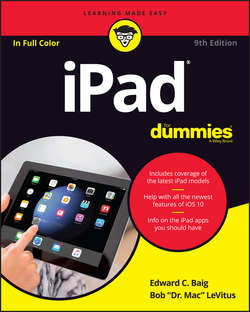
Реклама. ООО «ЛитРес», ИНН: 7719571260.
Оглавление
LeVitus Bob. iPad For Dummies
Introduction
About This Book
Foolish Assumptions
Icons Used in This Book
Where to Go from Here
Part 1. Getting to Know Your iPad
Chapter 1. Unveiling the iPad
Exploring the iPad’s Big Picture
Touring the iPad Exterior
Discovering the Delectable Home Screen and Dock Icons
Chapter 2. iPad Basic Training
Getting Started on Getting Started
Turning On and Setting Up the iPad
Locking the iPad
Mastering the Multitouch Interface
The Incredible, Intelligent, and Virtual iPad Keyboard
Chapter 3. Synchronicity: Getting Stuff to and from Your iPad
A Brief iCloud Primer
Syncing with iTunes
Backing Up Your iPad
Disconnecting the iPad
Synchronizing Your Data
Synchronizing Your Media
Manual Syncing
Part 2. The Internet iPad
Chapter 4. Going on a Mobile Safari
Surfin’ Dude
Finding Your Way around Cyberspace
Revisiting Web Pages Time and Again
Sharing Your Web Experiences
Launching a Mobile Search Mission
Private Browsing
Smart Safari Settings
Chapter 5. The Email Must Get Through
Prep Work: Setting Up Your Accounts
See Me, Read Me, File Me, Delete Me: Working with Messages
Darling, You Send Me (Email)
Setting Your Message and Account Settings
Getting the iMessage
Chapter 6. Maps Are Where It’s At
Finding Your Current Location with Maps
Searching
Viewing, Zooming, and Panning
Saving Time with Favorites, Categories, and Recents
Part 3. The Multimedia iPad
Chapter 7. Get in Tune(s): Audio on Your iPad
Introducing Your iPad’s Music Player
Your Music Library
Taking Control of Your Tunes
Customizing Your Audio Experience
Shopping with the iTunes Store app
Chapter 8. iPad Videography
Finding Stuff to Watch
Playing Video
Finding and Working the Video Controls
Watching Video on a Big TV
Restricting Video Usage
Deleting Video from Your iPad
Shooting Your Own Videos
Seeing Is Believing with FaceTime
Chapter 9. Photography on a Larger Scale
Shooting Pictures
Tracking Down Your Pictures
Admiring Your Pictures
Editing and Deleting Photos
More (Not So) Stupid Picture Tricks
Entering the Photo Booth
Chapter 10. Curling Up with a Good iBook
Why E-Books?
Beginning the iBook Story
Reading a Book
Shopping for E-Books
Reading Newspapers and Magazines
Part 4. The iPad at Work
Chapter 11. App-solutely!
Tapping the Magic of Apps
Using Your Computer to Find Apps
Using Your iPad to Find Apps
Working with Apps
Chapter 12. People, Places, and Appointments
Working with the Calendar
Adding Calendar Entries
Sifting through Contacts
Chapter 13. Indispensable iPad Utilities
Taking Note of Notes
Remembering with Reminders
Negotiating Notification Center
Punching the Clock
Controlling Smart Appliances
Socializing with Social Media Apps
Sharing Your Connection (Personal Hotspot)
Dropping In on AirDrop
Chapter 14. Taking iPad Controls Siri-ously
Controlling Control Center
Summoning Siri
Figuring Out What to Ask
Correcting Mistakes
Using Dictation
Making Siri Smarter
Part 5. The Undiscovered iPad
Chapter 15. Setting You Straight on Settings
Checking Out the Settings Screen
Flying with Sky-High Settings
Controlling Wi-Fi Connections
Getting Fired Up over Bluetooth
Roaming among Cellular Data Options
Managing Notifications
Controlling Control Center
Location, Location, Location Services
Settings for Your Senses
Transactional Settings
Exploring Settings in General
Touch ID & Passcode
Promoting Harmony through Family Sharing
Settings for Social Media
Find My iPad
Chapter 16. When Good iPads Go Bad
Resuscitating an iPad with Issues
Problems with Networks
Sync, Computer, or iTunes Issues
More Help on the Apple Website
If Nothing We Suggest Helps
Dude, Where’s My Stuff?
Chapter 17. Accessorize Your iPad
Accessories from Apple
Listening and Talking
Listening with Speakers
Wrapping Your iPad in Third-Party Cases
Standing up Your iPad
Part 6. The Part of Tens
Chapter 18. Ten Appetizing and Free Apps
TripCase
Shazam
Movies by Flixster
IMDb Movies & TV
Netflix
Comixology
Epicurious Recipes & Shopping List
Evernote
Pandora Radio
Chapter 19. Ten Apps Worth Paying For
Bill Atkinson PhotoCard
Words with Friends HD
ArtStudio – Draw and Paint
Pinball Crystal Caliburn II
Art Authority for iPad
Solar Walk
Action Movie FX
Facetune for iPad
Dark Sky Weather
Parallels Access
About the Authors
Dedications
Authors' Acknowledgments
WILEY END USER LICENSE AGREEMENT
Отрывок из книги
iPad® For Dummies®
To view this book's Cheat Sheet, simply go to www.dummies.com and search for “iPad For Dummies cheat sheet” in the Search box.
.....
Several years ago, we said you needed a computer with iTunes to sync your iPad. That’s no longer true; you can activate, set up, update, back up, and restore an iPad wirelessly without a computer.
Although you don’t technically need a computer, it’s nice to have a symbiotic relationship between your iPad and your Mac or PC, because many common tasks are faster and easier using a computer with iTunes than they are on your iPad. If you decide to introduce your iPad to your computer (and we think you should), you need one of the following for syncing (which we discuss at length in Chapter 3):
.....