Start & Run a Computer Repair Service
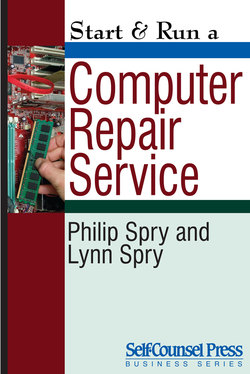
Реклама. ООО «ЛитРес», ИНН: 7719571260.
Оглавление
Lynn Spry. Start & Run a Computer Repair Service
START & RUN A COMPUTER REPAIR SERVICE
Introduction
Books, Websites, and Other Resources
Forms
1. Computer Repair: An Opportunity in Any Economy
1. The Computer Business during a Boom
2. The Computer Business during a Bust
3. A Business That Grows in Any Economy
4. How Much Can You Make?
4.1 Part time: Owner-only business
4.2 Full time: Owner-only business
4.3 Full time: Business has employees
5. Are You Qualified?
6. Why You Don’t “Need” Technology Certifications
7. There Are Easy Ways to Solve New Problems
8. Getting Paid to Practice
9. Working at Home versus Retail Storefront
9.1 Finding a location for a retail storefront
9.2 Working from home
10. How Much Will It Cost to Start Your Business?
2. Starting Your Business
1. Create a Business Plan
1.1 Executive summary
1.2 Business description and vision
1.3 Financial data
1.4 Supporting documents
2. Choose Your Business Structure
2.1 An important note about partnerships
3. Apply for an Employee Identification Number or a Business Number
4. Separate Your Business and Personal Assets
5. Insurance
3. Building Credibility
1. Design a Logo
2. Create a Professional Website
2.1 Building your website
2.2 Critical information to include on your website
3. Vehicle Wrapping
4. Professional Forms and Documents
5. Professional Business Cards
5.1 Critical information to include on a business card
4. Free (or Almost Free) Advertising
1. Creating Craigslist Ads
2. Investing in Happy Customers
3. Writing an Internet Blog
4. Social Media
5. Networking with Complementary Businesses
6. Paid Advertising
5. Tools of the Trade
1. Software You Should Own
1.1 Microsoft TechNet and Microsoft Action Pack
1.2 LogMeIn Rescue
1.3 Accounting software
1.4 OpenOffice
1.5 Norton Ghost
2. Necessary Websites
3. Your Work Area
3.1 Inexpensive tech benches
3.2 The necessities
4. Payment Options
4.1 Checks
4.2 Money orders and cashier’s checks
4.3 Credit card machines
4.4 PayPal
4.5 Barter
6. Services
1. The Diagnostic
1.1 Custom estimate for laptop hardware repair
1.2 Full diagnostic after multiple problems have been identified
1.3 Reproduction of intermittent errors
2. Other Common Services
2.1 Tune-up
2.2 Virus removal
2.2a Antivirus programs
2.2b Virus removals are not included in the regular service warranty
2.2c Answering the “porn” question
2.3 Wipe and reload
2.3a Find the operating system key
2.3b Be clear
2.3c Up sell a better OS
2.4 Data transfers versus data recoveries
2.4a What qualifies as a data transfer?
2.4b What qualifies as a data recovery?
2.4c Validate the data recovery or data transfer
3. Laptop Repairs
3.1 Ordering custom laptop parts
3.2 Motherboard replacements
3.3 Power jack repairs
4. Research What Your Competitors Offer
5. Know Your Customers
6. Determining Your Service Policy
7. Pricing Your Services
1. Calculating What Your Time Costs
2. Calculating Flat-Rate Services
3. Estimating Custom Work
4. Check Your Pricing
8. Diagnosing a Computer
1. Designing Your Check-in Form
2. How to Complete a Diagnostic and Make a Sale
2.1 Step 1: Ask the customer to complete the form
2.2 Step 2: Read the customer your policies
2.3 Step 3: Have the customer sign the disclaimer
2.4 Step 4: Have the customer explain the problem
2.5 Step 5: Reproduce the problem
2.6 Step 6: Identify the cause of the problem but do not fix it
2.7 Step 7: Obtain customer approval to complete the work
2.8 Step 8: Complete the work and check the computer
2.9 Step 9: Have the customer verify that the work is complete
2.10 Step 10: Collect your payment
9. Choosing Your Stock
1. What Type of Stock Do You Need?
2. Parts You Probably Shouldn’t Stock
3. Carrying New Computers
4. Carrying Notebook Parts
5. Finding Used Computer Equipment
10. Vendors
1. Finding Vendors
1.1 Industry wholesalers
1.2 Vendor terms
2. Building Your Own Computers
3. Auctions
4. What to Do If You Are Taken Advantage of by a Vendor
11. On-Site Service Calls
1. Discuss Payment Terms
2. Whether or Not You Should Go On-site
3. Tools to Bring to Every On-Site
3.1 Up selling with additional items
4. Special Order Items
12. Warranties
1. Warranty Seals
2. Keeping Warranty Costs Reduced
2.1 Make sure that the computer is under warranty
2.2 Software problems are almost never under warranty
2.3 Abuse should not be covered
2.4 Parts can be replaced at little or no cost to you
3. Look for Up Selling Opportunities
4. Don’t Let the Warranty Scope Creep
13. Provide Great Customer Service
1. Tips to Provide Great Customer Service
1.1 Plain language works best
1.2 Answer the phone politely
1.3 Empathize with your customer
1.4 Providing solutions, not just problems
1.5 Keeping the customer in the loop
2. When Something Goes Wrong
3. Handling Returns
4. Customer Lessons You Need to Learn
4.1 People lie!
4.2 Customers don’t always know what they need
4.3 Almost all customers care about their data
4.4 Do-it-yourselfers can be costly
4.5 People are willing to pay before the problem is fixed
4.6 People will want custom work done for free
14. Extra Sources of Income
1. Maintenance Plans
2. Computer Recycling
2.1 Repair and sell
2.2 Keep the computer for parts
2.3 Sell the parts on eBay or Craigslist
2.4 Scrap it
3. Website Sales
4. Inventory
5. Drop Shipping
6. Website Development and Domain Reseller
15. Expanding Your Business
1. Hiring Employees
1.1 Paperwork, paperwork, paperwork
1.2 Training new employees
1.3 Transitioning your existing clients to new employees
2. Opening a Retail Location
2.1 Find a great location
2.2 Buying an existing store
2.3 Buying into a franchise
3. You Can Make It Work!
About the Authors
Other Titles in the Start & Run Series
Notice to Readers
Self-Counsel Press thanks you for purchasing this ebook
Contents
Отрывок из книги
I love computers and have since I was in my early teens. Over the decades, I’ve watched them develop from giant clunky boxes with green screens to tiny works of art that project photo-realistic games on monitors the size of walls. I eagerly read each new issue of Byte and PC Magazine, waiting for the next breakthrough in hardware and software; it’s probably fair to classify me as a computer enthusiast.
As a hobby, it’s relatively inexpensive. Think about it — the most expensive desktop CPU in existence at any given time is usually a little more than $1,000. That’s it! Imagine having the ability to buy a Formula 1 race car engine and pop it into your car for less than the cost of cable TV for a year! Of course, engines don’t double in power every two years, but the ease and simplicity of computer upgrades have made most of us relative experts in working on our own systems.
.....
No matter how many years of IT experience you have, there will be problems you have never faced before. New products and services appear daily and it just isn’t possible to keep current with all of them. With these new products come new problems. Solving them quickly and profitably is what being a computer tech is about. Don’t forget, the longer a problem takes to solve, the less you earn to solve it. In a perfect world, every problem could be solved in less than a minute but that’s just not the way it works.
Those of us who have been doing computer repair for years know there is nothing better than Google to troubleshoot an issue. Is there a random beep code? Google it. Does the customer have a virus you haven’t seen before? Chances are someone else has already solved it. Whatever the problem, don’t be afraid to leverage Google to find the answer. Chat rooms and discussion forums are full of technical problems and solutions. Fortunately for us, Google makes it easy to navigate the Web. Just type in the error code, computer type, or whatever makes the issue unique and you are bound to get tons of results.
.....