Getting to Know ArcGIS Pro 2.6
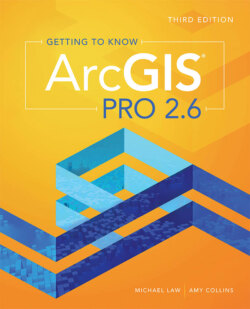
Реклама. ООО «ЛитРес», ИНН: 7719571260.
Оглавление
Michael Law. Getting to Know ArcGIS Pro 2.6
Contents
Preface
About the third edition
Book features
Exercise objectives
Data list
Exercise workflow
GIS in the world
Tips and questions
Summary
Glossary terms
About trial software and exercise data
How to use this book
A note about language
Acknowledgments
Chapter 1 Introducing GIS. Exercise objectives
What is a GIS?
GIS in the world: Cultural heritage and GIS
GIS today
GIS in the world: Fire prevention
Basic GIS principles and concepts
The ArcGIS® platform
ArcGIS® Pro
Downloading exercise data
Exercise 1Explore ArcGIS® Online
Exercise workflow
Create an ArcGIS Online trial account
Explore a public map
Configure the map symbology
On your own
Configure map pop-up windows
Save a map
Summary
Glossary terms
Chapter 2 A first look at ArcGIS Pro. Exercise objectives
ArcGIS Pro system requirements
Data
Exercise 2aLearn some basics
Exercise workflow
Start a new project
Import a map document
Create a folder connection
Modify map contents
Explore the map
Examine the contextual ribbon
Examine feature attributes
Select features
GIS in the world: Ski patrol uses ArcGIS® Tracking Analyst for rescue missions
Exercise 2bGo beyond the basics
Exercise workflow
Modify feature symbols
Label features
On your own
Measure distances
Add a basemap
Package and share the map
On your own
Exercise 2cExperience 3D GIS
Exercise workflow
Start a new project
Add data and create a bookmark
Create a 3D scene
Summary
Glossary terms
Chapter 3 Exploring geospatial relationships. Exercise objectives
GIS in the world: An interactive atlas of heart disease and stroke incidence
Data
Exercise 3aExtract part of a dataset
Exercise workflow
Add data to a project
Select features by attributes
Export the selection to a new dataset
Exercise 3bIncorporate tabular data
Exercise workflow
Join data tables
Apply informative symbols
Import layer symbology
Use the Swipe function to compare layers
Overlay additional data
Exercise 3cCalculate data statistics
Exercise workflow
Add a new field
Calculate field values
Display a new field
Calculate summary statistics
Examine infographics
Exercise 3dConnect spatial datasets
Exercise objectives
Relate tables
Spatially join data
Summary
Glossary terms
Chapter 4 Creating and editing spatial data. Exercise objectives
Why use a geodatabase?
Data
Exercise 4aBuild a geodatabase
Exercise workflow
Convert shapefiles to geodatabase feature classes
Map x,y points
Metadata
Establish an attribute domain
Exercise 4bCreate features
Exercise workflow
Configure snapping options
Create a line feature
Enter attribute data
GIS in the world: Municipal GIS, from desktop software to web apps
Exercise 4cModify features
Exercise workflow
Split polygons
Merge polygons
Modify lines and points
Add map notes
Summary
Glossary terms
Chapter 5 Facilitating workflows. Exercise objectives
GIS in the world: Mapping the walkability of Canadian neighborhoods
Data
Exercise 5aManage a repeatable workflow using tasks
Exercise workflow
Set up a project
Proceed through preconfigured tasks
Author a task
Exercise 5bCreate a geoprocessing model
Exercise workflow
Define the data
Remind me how
Remind me how
Add operations to ModelBuilder
Fill out the tool parameters
Run the model
Convert a model to a geoprocessing tool
Exercise 5cRun a Python command and script tool
Exercise workflow
Define the data
Execute a command using Python
Use a custom script tool
Package the project
On your own
Summary
Glossary terms
Chapter 6 Collaborative mapping. Exercise objectives
Exercise 6aPrepare a database for data collection
Exercise workflow
Set up a domain
Set up feature class fields
Symbolize features
Publish features
Exercise 6bPrepare a map for data collection
Exercise workflow
Create a map
Set up additional data display options
Share the map
Exercise 6cCollect data using ArcGIS Collector
Exercise workflow
Open ArcGIS Collector
Collect a tree location and enter the data
View the map in ArcGIS Pro
Summary
Glossary terms
Chapter 7 Geoenabling your project. Exercise objectives
GIS in the world: Social services
Data
Exercise 7aPrepare project data
Exercise workflow
Join a table
Create and calculate a field
Symbolize using graduated colors
Exercise 7bGeocode location data
Exercise workflow
Geocode using the ArcGIS® World Geocoding Service
Create an address locator
Using the Locate pane
Geocode addresses
Rematch addresses
Exercise 7cUse geoprocessing tools to analyze vector data
Exercise workflow
Create buffers
Clip features
Create a spatial join
On your own
Calculate distances
Select by location
Dissolve features
Intersect layers
Summary
Glossary terms
Chapter 8 Analyzing spatial and temporal patterns. Exercise objectives
GIS in the world: Smart crime fighting
Data
Exercise 8aCreate a kernel density map
Exercise workflow
Select by attributes
Create a kernel density
Exercise 8bPerform a hot spot analysis
Exercise workflow
Run the Optimized Hot Spot Analysis tool
Create a space-time cube
Visualize a space-time cube
Run the Emerging Hot Spot Analysis tool
Exercise 8cExplore the results in 3D
Exercise workflow
Switch to a local view
Change 3D visualization styling
Exercise 8dAnimate the data
Exercise workflow
Enable time
Animate using the Time slider
On your own
Animate using the Range slider
Summary
Glossary terms
Chapter 9 Determining suitability. Exercise objectives
Data
Exercise 9aPrepare project data
Exercise workflow
Convert a line feature to a polygon feature
Clip raster layers
Merge rasters
GIS in the world: GIS and precision agriculture
Exercise 9bDerive new surfaces
Exercise workflow
Derive an aspect surface
Derive a slope surface
Derive a hillshade surface
Visually compare analysis outputs
Exercise 9cCreate a weighted suitability model
Exercise workflow
Reclassify criteria rasters
Combine criteria rasters
Summary
Glossary terms
Chapter 10 Presenting your project. Exercise objectives
GIS in the world: Telecommunications
Data
Exercise 10aApply detailed symbology
Exercise workflow
Create a definition query
Fine-tune the symbology
Apply symbol layer drawing
Exercise 10bLabel features
Maplex Label Engine versus Standard Label Engine
Exercise workflow
Label features using the Maplex Label Engine
On your own
Exercise 10cCreate a page layout
Exercise workflow
Add a layout to the project
Insert map frames
Insert a legend element
On your own
Insert a scale bar
Insert a north arrow
Insert dynamic text, a title, and rectangles
Exercise 10dShare your project
Exercise workflow
Export a layout to a PDF file
Other export formats
Save a layout file
Package and share a project template
Summary
Glossary terms
AppendixImage and data source credits. Image credits. Chapter 1
Chapter 3
Chapter 9
Data credits. 3D
Broadband
CityMaintain
CommunityHousing
Conflict
CrimeIncidents
HealthStudy
Vineyard
World
Glossary
Task index
Sidebar topics. Chapter 2
Chapter 3
Chapter 4
Chapter 7
Chapter 10
Отрывок из книги
Preface vii
Chapter 1: Introducing GIS 1
.....
Exercise 7a: Prepare project data 229
Exercise 7b: Geocode location data 238
.....