Swift iOS 24-Hour Trainer
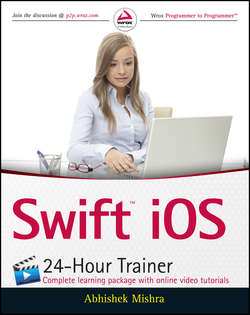
Реклама. ООО «ЛитРес», ИНН: 7719571260.
Оглавление
Mishra Abhishek. Swift iOS 24-Hour Trainer
Introduction
Section I. Hello iOS!
Lesson 1. Hello iOS!
iOS Developer Essentials
TRY IT
Lesson 2. A Tour of Xcode and the iOS Simulator
The Welcome Screen
Creating a New Project
An Overview of the Xcode IDE
Features of the iOS Simulator
Try It
Lesson 3. Introducing Swift
Introducing Xcode Playgrounds
Constants and Variables
Data Types
Comments
Strings
Tuples
Optionals
Control Flow Statements
Control Transfer Statements
Try It
Lesson 4. Functions
Declaring Functions
Parameters and Return Values
Try It
Lesson 5. Closures
Function Types
Closure Types
Try It
Lesson 6. Error Handling
The ErrorType Protocol
Throwing and Catching Errors
Try It
Lesson 7. Object-Oriented Programming with Swift
Creating Classes with Swift
Properties
Methods
Instantiating Objects
Inheritance
Computed Properties
Enumerations
Protocols
Try It
Lesson 8. Supporting Multiple Device Types
Device Differences
The Universal XCode Template
Try It
Lesson 9. Introduction to UIKit and Adaptive Layout
Introducing the UIKit Framework
Basic Constraints
Previewing Your Layout
Creating Outlets
Creating Actions
Try It
Lesson 10. Introduction to Storyboards
Try It
Section II. More iOS Development
Lesson 11. Handling User Input
Text Fields
Text Views
Try It
Lesson 12. Alert Views and Action Sheets
Alert Views
Action Sheets
Try It
Lesson 13. Adding Images to Your View
The UIImage Class
The UIImageView Class
Try It
Lesson 14. Pickers
Date Pickers
Custom Pickers
Try It
Lesson 15. Navigation Controllers
Adding a Navigation Controller to a Storyboard
The Navigation Controller Interface
Try It
Lesson 16
Creating a Table View with Interface Builder
Try It
Lesson 17. Collection Views
Creating a Collection View with Interface Builder
Collection View Cells
Collection View Delegate and Data Source
Try It
Lesson 18. Tab Bars and Toolbars
Creating a Tab Bar Controller
Toolbars
Try It
Lesson 19. Creating Views That Scroll
The UIScrollView Class
Scroll Views and Text Fields
Try It
Lesson 20. Popovers and Modal Views
Popovers
Modal Views
Try It
Lesson 21. Touches and Gestures
Touch Events
Gesture Recognizers
Try It
Section III. Storing Data and Network Programming
Lesson 22. Property Lists
Creating Property Lists
Reading Property Lists
Try It
Lesson 23. Application Settings
Adding a Settings Bundle
Reading Preferences with Code
Try It
Lesson 24. Introduction to iCloud Storage
Basic Concepts
Preparing to Use the iCloud Storage APIs
Checking for Service Availability
Using iCloud Document Storage
Try It
Lesson 25. Introduction to CloudKit
Containers, Databases, and Records
Development and Production Environments
The CloudKit Dashboard
Preparing to Use CloudKit
Common Operations
Try It
Lesson 26. Introduction to Core Data
Basic Concepts
Adding Core Data to a Project
Instantiating Core Data Objects
Writing Managed Objects
Reading Managed Objects
Try It
Lesson 27. Consuming RESTful JSON Web Services
Types of Web Services
JSON and NSJSONSerialization
NSURLSession and Application Transport Security
Try It
Section IV. Beyond the Basics
Lesson 28. Social Media Integration
The Share Sheet
Try It
Lesson 29. Where Am I? Introducing Core Location
Permissions
Accuracy
Receiving Location Updates
Handling Errors and Checking Hardware Availability
Geocoding and Reverse Geocoding
Obtaining Compass Headings
Try It
Lesson 30. Introduction to Map Kit
Adding Annotations
Accessory Views
Try It
Lesson 31. Using the Camera and Photo Library
Selecting the Image Source
Presenting the Image Picker
Try It
Lesson 32. Introduction to User Interface Testing
Adding Support for UI Testing to Your Project
Anatomy of a Test Case
New Classes for UI Testing
Test Assertions
UI Recording
Waiting for Elements in a UI Test
Try It
Lesson 33. Introduction to Test Driven Development
Adding Support for Unit Testing to Your Project
TDD Techniques
Anatomy of a Test Case
Test Assertions
Try It
Section V. Reference
Appendix A. Testing Your App on a Device
Obtaining and Registering UDIDs
Creating an App ID (Bundle Identifier)
Creating a Development Certificate
Creating a Provisioning Profile
Configuring Your Project
Appendix B. Beta Testing with TestFlight
Preparing a Distribution Build for TestFlight
Internal and External Testers
Appendix C. App Store Distribution
Creating an Application Profile
Preparing and Uploading the Application Binary
Submitting the App for Review
About the Author
About the Technical Editor
Credits
Acknowledgments
WILEY END USER LICENSE AGREEMENT
Отрывок из книги
Hello and welcome to the exciting world of iOS application development. iOS is Apple's operating system for mobile devices; the current version at the time of this writing is 8.0. It was originally developed for the iPhone (simply known as iPhone OS back then), and was subsequently extended and renamed in June 2010 to iOS to support the iPad, iPhone, and iPod Touch.
At its core, iOS is Unix-based and has its foundations in MacOS X, which is Apple's desktop operating system. In fact, both iOS and MacOS X share a common code base. As new versions of mobile operating systems have appeared, Apple has brought over more functionality from MacOS X. This is part of Apple's strategy to bridge the difference between desktop and mobile computing.
.....
A launch image is a placeholder image that you must provide as part of your iOS application. When a user taps your application's icon on the home screen, iOS displays this image while the app starts up.
Once your application has finished loading, iOS gives it control and simultaneously hides the launch image. The overall effect of the launch image is to give your users the perception that your application has launched quickly.
.....