Fire Tablets For Dummies
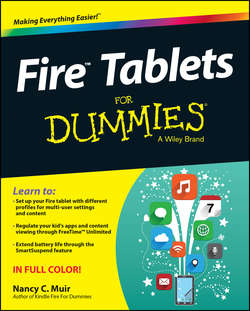
Реклама. ООО «ЛитРес», ИНН: 7719571260.
Оглавление
Muir Nancy C.. Fire Tablets For Dummies
Introduction
About This Book
Foolish Assumptions
Icons Used in This Book
Beyond the Book
Where to Go from Here
Part I. Getting Started with Fire Tablets
Chapter 1. Getting an Overview of Fire Tablets
Checking Out the Four Fire Tablet Models
What’s New in the Latest Fire Tablets
Key Features of Fire Tablets
Chapter 2. Firing Up Your Fire Tablet
Get Going with Your Fire Tablet
Getting to Know the Interface
Using a Micro USB Cable to Transfer Data
Chapter 3. Exploring Fire Tablet Quick Settings
Opening Quick Settings
Finding Other Settings
Chapter 4. Setting Up Your Fire
Understanding Accounts
Setting Up Wireless and Networks
Choosing Settings for Notifications and Quiet Time
Controlling Display and Sounds
New and Improved Accessibility Features
Making Security & Privacy Settings
Working with Power-Management Features
Chapter 5. Fire Tablets and Your Family
Scoping Out the Fire HD Kids Edition
Setting Up Profiles
Exploring FreeTime Unlimited
Using Family Library
Working with Parental Controls
Part II. Taking the Leap Online
Chapter 6. Going Shopping
Managing Your Amazon Account
Visiting the Amazon Appstore
Buying Content
Shopping for Anything Else
Chapter 7. Going Online
Getting Online by Using Wi-Fi
Browsing the Internet with Silk
Choosing Privacy Settings
Working with Email
Sending Email to Your Kindle Account
Part III. Having Fun and Getting Productive
Chapter 8. Taking Advantage of the Ereader Extraordinaire
So Many Things to Read!
Reading Books
Diving In with Immersion Reading
X-Ray for Books
Managing Publications
Buying and Reading Periodicals
Reading Docs on Fire Tablets
Chapter 9. Playing Music
Exploring the Music Library
Searching for Music
Importing Music to the Cloud
Playing Music
Chapter 10. Playing with Video and Cameras
Streaming Versus Downloading
Looking at Your Videos Library
Opening and Playing a Video
Using Second Screen and Display Mirroring
Using X-Ray for Video and Music
Taking and Viewing Photos and Video
Chapter 11. Going Social
Managing Contacts
Using Integrated Facebook and Twitter
Making Calls with Skype
Chapter 12. Getting Productive
Understanding Fire Docs
Getting Docs onto Fire Tablets
Understanding Document File Formats
Working with WPS Office
Staying on Time with Calendar
Using the New Oxford American Dictionary
Part IV. The Part of Tens
Chapter 13. Ten Great Tips for Your Tablet
Changing Your Fire Tablet’s Name
Removing Apps from the Carousel
Performing a Hard Reset
Encrypting Your Data
Accessing Apps from Other Sources
Using the Clock App
Uninstalling or Force-Stopping an App
Viewing How Much Storage You Have Available
Closing All Tabs in Silk
Including Original Message Contents in an Email Reply
Chapter 14. Ten (or so) Great Fire Apps
Sketch Book Mobile
Family Budget Count Free
Bloomberg
Convertr
Wifi Analyzer
Contre Jour
Where’s My Perry?
Stray Souls: Dollhouse Story
Chess Free
Solitaire Free Pack
Real Racing 3
About the Author
Отрывок из книги
Amazon’s Fire tablets provide a very affordable way to get at all kinds of media, from music and videos to books and colorful magazines. Any of the four tablet models also allow you to browse the Internet, connect to your Facebook account, make video calls via Skype, take photos, check your email, and read documents. The portability of both the 6- and 7-inch models makes them incredibly useful for people on the go. The 8.9-inch model is still pretty darn portable, and adds several features that are useful to those who want the most feature-rich tablet experience from Amazon.
In this book, I introduce you to all the cool Fire tablet features, providing tips and advice for getting the most out of these ingenious little devices. I help you find your way around the attractive and easy-to-use interface, provide advice about getting the most out of the Amazon Cloud Drive for storing and managing content, and even recommend some neat apps that make your Fire tablet more functional and fun. Finally, a complete chapter on using a Fire tablet to connect with and protect your family shows you features that integrate into your household.
.....
You may have opted for a tablet to watch movies and read books on the run. You might think it's a good way to browse business documents and check email on your next plane trip. You might have one or more computers and be very computer savvy, or you might hate computers and figure that a Fire tablet gives you all the computing power you need to browse the Internet and read ebooks. Perhaps you see the Fire HD Kids Edition tablet as a great way to direct and monitor your child’s computer learning experience.
Fire users come in all types. I don't assume in this book that you're a computer whiz, but I do assume that you have a passing understanding of how to copy a file and plug in a USB cable. I'm guessing you've browsed the Internet at least a few times and heard of Wi-Fi, which is what you use to go online with a Fire tablet (unless you purchased the LTE version, which uses a cellular connection just like your phone). Other than that, you don't need a lot of technical background to get the most out of this book.
.....