Tableau Your Data!
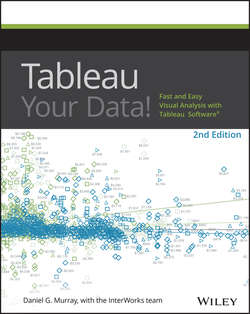
Реклама. ООО «ЛитРес», ИНН: 7719571260.
Оглавление
Murray Daniel G.. Tableau Your Data!
Copyright
About the Author
About the Technical Editor
Acknowledgments
Introduction: Overview of the Book and Technology
How This Book Is Organized
Who Should Read This Book?
Tools You Will Need
What's on the Companion Website?
Summary
Part I. Desktop
Chapter 1. Creating Visual Analytics with Tableau Desktop
The Shortcomings of Traditional Information Analysis
The Business Case for Visual Analysis
Tableau’s Desktop Tools
Introducing the Tableau Desktop Workspace
Summary
Chapter 2. Connecting to Your Data
Chapter 3. Building Your First Visualization
Chapter 4. Creating Calculations to Enhance Data
What Is Aggregation?
What Are Calculated Fields and Table Calculations?
Chapter 5. Using Maps to Improve Insight
New Map Features
Creating a Standard Map View
Chapter 6. Developing an Ad Hoc Analysis Environment
Data Discovery as a Creative Process
Providing Self-Service Ad Hoc Analysis with Parameters
Chapter 7. Tips, Tricks, and Timesavers
Saving Time and Improving Formatting
Customizing Shapes, Colors, Fonts, and Images
Advanced Chart Types
Chapter 8. Bringing It All Together with Dashboards
How Dashboards Facilitate Analysis and Understanding
How Tableau Improves the Dashboard-Building Process
The Wrong Way to Build a Dashboard
The Right Way to Build a Dashboard
Building Your First Advanced Dashboard
Sharing Your Dashboard with Tableau Reader
Using the Tableau Performance Recorder to Improve Load Speed
Sharing Dashboards with Tableau Online or Tableau Server
Chapter 9. Designing for Mobile
The Physics of Mobile Consumption
Security Considerations for Mobile Consumption
Offline Access
Typical Mobile Usage Patterns
Design Best Practices for Mobile Consumption
A Tablet Dashboard Example
Mobile Authoring and Editing
A Note on Project Elastic
Chapter 10. Conveying Your Findings with Stories
Turning Analysis into Insight
Building a Story
Formatting Story Points
Sharing Your Story Point Deck
Part II. Server
Chapter 11. Installing Tableau Server
What’s New in Version 9?
Reasons to Deploy Tableau Server
Licensing Options for Tableau Server and Tableau Online
Determining Your Hardware and Software Needs
New Feature: Persistent Query Cache
Determining What Kind of Server License to Purchase
Tableau Server’s Architecture
Sizing the Server Hardware
Environmental Factors That Can Affect Performance
Configuring Tableau Server for the First Time
Security Options
Managing Ownership Through Hierarchy
Permissions
What Is the Data Server?
When and How to Deploy Server on Multiple Physical Boxes
Deploying Tableau Server in High Availability Environments
Leveraging Existing Security with Trusted Authentication
Deploying Tableau Server in Multi-National Environments
Tableau Server Performance Recorder
Performance-Tuning Tactics
Managing Tableau Server in the Cloud
Monitoring Activity on Tableau Server
Editing Server Settings and Monitoring Licensing
Partner Add-on Toolkits
Chapter 12. Managing Tableau Server
Managing Published Dashboards in Tableau Server
Navigating Tableau Server
Organizing Reports for Consumption
Options for Securing Reports
Improve Efficiency with the Data Server
Consuming Information in Tableau Server
Authoring and Editing Reports via Server
What Is Required to Author Reports on the Web?
Saving and Exporting via the Web-Tablet Environment
Sharing Connections, Data Models, and Data Extracts
Embedding Tableau Reports Securely on the Web
When Your Reports Are a Piece of a Larger SaaS Offering
Using Trusted Ticket Authentication as an Alternative Single Sign-on Method
Using Subscriptions to Deliver Reports via E-mail
Chapter 13. Automating Tableau Server
Tableau Server’s APIs
What Do tabcmd and tabadmin Do?
Automating Extracts with the Extract API
REST API
Part III. Case Studies
Chapter 14. Ensuring a Successful Tableau Deployment
Deploying Tableau – Lessons Learned
Effective Use of Consultants
The Tableau User Group at Cigna
Taking Care of Vizness
Part IV. Appendixes
Appendix A. Tableau’s Product Ecosystem
Tableau Desktop
Tableau Server
Tableau Online
Tableau Public
Tableau Reader
Tableau Mobile
Project Elastic
Power Tools for Tableau
Appendix B. Supported Data Source Connections
Windows Connections
Mac OS X Connections
Appendix C. Keyboard Shortcuts
Appendix D. Recommended Hardware Configurations
Tableau Desktop for Windows: Professional and Personal Editions
Tableau Desktop for Mac OS X: Professional and Personal Editions
Virtual Environments
Tableau Server
Web Browsers
Hardware Guidelines
Tableau Server User Authentication and Security
Virtual Environments
Internationalization
Appendix E. Understanding Tableau Functions
Organization and Key for Appendix E
R Integration via Script Functions
Other Specialized Functions
Alphabetical Function List – Summary
Appendix F. Companion Website
Glossary
WILEY END USER LICENSE AGREEMENT
Отрывок из книги
Daniel G. Murray has over 30 years of professional experience. Dan has seen firsthand the technical revolution in data that led to the creation of Tableau Software. Prior to starting the InterWorks Tableau/BI practice in 2008, he held a variety of increasingly responsible roles in finance, accounting, sales, and operations for a mid-sized global manufacturing company serving the heavy industry and construction markets. During the late 1990s, his employer acquired over 50 companies. Dan’s role in 2006 as the CFO/CIO led to an assignment to integrate and create a global reporting environment. Uninspired by the high cost and complicated products available from traditional vendors, Dan discovered Tableau Software through data visualization expert Stephen Few. Less than one month after downloading a trial license of Tableau Software, Dan and his team were able to successfully create a reporting platform for less than 15 percent of the cost and one-tenth the time that traditional vendors had quoted. At this point, it was apparent that everyone needed Tableau – they just didn’t know it yet.
Within months after speaking at Tableau’s first customer conference, Dan went to friend and founder of InterWorks, Inc., Behfar Jahanshahi, to convince him to allow Dan to form a boutique consulting team focusing on providing the best practices of data visualization and reporting using Tableau Software and any emerging or popular database. Since the publication of the first edition of Tableau Your Data! Dan has visited 50 cities across North America and Europe presenting over 70 speeches on data and data visualization.
.....
Map Menu
The Map menu includes options for Background Maps, Background Images, Geocoding, Edit Locations, Map Legends, Map Layers and Map Options.
.....