iPhone Portable Genius
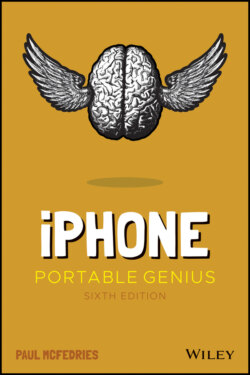
Реклама. ООО «ЛитРес», ИНН: 7719571260.
Оглавление
Paul McFedries. iPhone Portable Genius
Table of Contents
List of Illustrations
Guide
Pages
iPhone® PORTABLE GENIUS
Introduction
How Do I Start Using My iPhone?
Working with the Side Button
Sleeping and waking the iPhone
Genius
Powering the iPhone on and off
Silencing or declining a call
Making a purchase
Working with the Ring/Silent Switch
Operating the Volume Controls
Inserting a SIM Card
Operating the Touchscreen
Navigating the touchscreen
Searching your iPhone
Genius
Switching between running apps
Genius
Typing on the keyboard
Genius
Using special keys
Editing text
Understanding predictive typing
Selecting and copying noneditable text
Selecting and then cutting or copying editable text
Genius
Pasting text
Copying and pasting a photo
Undoing a paste
Genius
Running Your iPhone from the Control Center
Genius
How Do I Configure My iPhone?
Customizing the Home Screen
Creating an app folder
Adding a web page bookmark to the Home screen
Genius
Working with App Notifications
Displaying the Notification Center
Handling notifications within the Notification Center
Customizing notifications
Configuring Do Not Disturb settings
Note
Genius
More Useful iPhone Configuration Techniques
Changing the name of your iPhone
Turning sounds on and off
Genius
Customizing the keyboard
Setting up Apple Pay
Note
Genius
Configuring Siri
Controlling your privacy
Protecting Your iPhone
Locking your iPhone with a passcode
Caution
Caution
Unlocking your iPhone biometrically
Configuring parental controls
Locating and protecting a lost iPhone
Note
Activating Find My iPhone
Genius
Locating your iPhone using the Find My app
Locating your iPhone using iCloud
Getting an email message when your iPhone comes online
Playing a sound on your iPhone
Locking the data on your lost iPhone
Deleting the data on your lost iPhone
How Do I Connect My iPhone to a Network?
Connecting to a Wi‐Fi Network
Making your first connection
Showing available Wi‐Fi networks automatically
Genius
Connecting to known networks
Connecting to a hidden Wi‐Fi network
Sending a file from your Mac to your iPhone
Forgetting a Wi‐Fi network
Turning off the Wi‐Fi antenna
Genius
Setting Up Your iPhone as an Internet Hub
Activating the Personal Hotspot
Connecting to the hotspot using Wi‐Fi
Genius
Keeping an Eye on Your Data Usage
Controlling Network Data
Turning off LTE
Turning off cellular data
Controlling cellular data usage
Turning off data roaming
Switching to Low Data Mode
Switching your iPhone to Airplane Mode
Caution
Pairing Your iPhone to Bluetooth Devices
Making your iPhone discoverable
Pairing your iPhone with a Bluetooth keyboard
Pairing your iPhone with a Bluetooth headset
Selecting a paired headset as the audio output device
Unpairing your iPhone from a Bluetooth device
How Can I Get More Out of the Phone App?
Working with Outgoing Calls
Note
Making calls quickly
Genius
Automatically dialing extensions or menu options
Voice dialing a call with Siri
Configuring your iPhone not to show your caller ID
Caution
Handling Incoming Calls
Answering a call on other devices
Sending an incoming call directly to voicemail
Note
Replying with a message
Note
Genius
Setting a callback reminder
Genius
Turning off the call waiting feature
Blocking incoming calls
Note
Forwarding calls to another number
Juggling Multiple Calls and Conference Calls
Genius
Caution
Managing Your Favorites List
How Can I Make the Most of iPhone Web Surfing?
Touchscreen Tips for Web Sites
Browsing Tips for Faster Surfing
Opening and managing multiple browser tabs
Note
Genius
Opening a tab in the background
Viewing a page without distractions
Requesting a web site's desktop version
Genius
Saving sites as bookmarks
Managing your bookmarks
Saving a page to read later
Retracing your steps with the handy History list
Filling in Online Forms
Turning on AutoFill for faster form input
Genius
Saving web site login passwords
Genius
Note
Adding web site passwords manually
Getting More Out of Safari on Your iPhone
Maintaining your privacy by deleting the History list
Genius
Deleting website data
Genius
Browsing privately
Genius
Changing the default search engine
Searching web page text
Searching the web with Siri voice commands
Sharing a link via AirDrop
How Do I Maximize iPhone Email?
Managing Your iPhone Email Accounts
Adding an account by hand
Specifying the default account
Temporarily disabling an account
Deleting an account
Switching to another account
Genius
Configuring Email Accounts
Managing multiple devices by leaving messages on the server
Fixing outgoing email problems by using a different server port
Configuring authentication for outgoing mail
Configuring Email Messages
Creating iCloud message folders
Note
Attaching a file from iCloud Drive
Formatting email text
Genius
Creating a custom iPhone signature
Disabling remote images in messages
Note
Preventing Mail from organizing messages by thread
Maintaining messages with gestures
Configuring Mail's swipe options
Marking all messages as read
Controlling email with Siri voice commands
How Do I Max Out My iPhone's Photo and Video Features?
Taking Great iPhone Pictures
Genius
Taking a basic photo
Genius
Checking out the iPhone camera features
Focusing the shot
Caution
Locking the focus and exposure
Shooting in low light with Night Mode
Caution
Note
Taking live photos
Taking a portrait photo
Note
Taking a panoramic photo
Changing the zoom level
Changing the aspect ratio
Applying a filter
Taking a time‐delayed photo
Genius
Taking time‐lapse photos
Preventing blurry iPhone photos
Getting More Out of iPhone Photos
Scrolling, rotating, zooming, and panning photos
Note
Enhancing a photo
Cropping and straightening
Genius
Genius
Note
Applying a filter
Adjusting a photo's lighting
Note
Creating a photo album
Getting More Out of iPhone Videos
Note
Recording video with an iPhone camera
Caution
Genius
Setting the recording format for video and slo‐mo
Editing recorded video
Genius
Playing iPhone videos on your TV
Streaming iPhone video to Apple TV
Mirroring the iPhone screen on your TV
Can I Use My iPhone to Manage Contacts and Appointments?
Managing Your Contacts
Creating a new contact
Editing an existing contact
Adding a photo to a contact
Creating a custom label
Managing contacts with Siri voice commands
Tracking Your Events
Adding an event to your calendar
Editing an existing event
Setting up a repeating event
Converting an event to an all‐day event
Adding an alert to an event
Caution
Genius
Controlling events with Siri voice commands
Creating Reminders
Setting a reminder for a specific time
Setting a reminder for a specific location
Creating a new list
Completing a reminder
Deleting a reminder
Genius
Setting the default Reminders list
Setting reminders with Siri voice commands
How Do I Use My iPhone to Navigate My World?
Finding Your Way with Maps and GPS
Searching for a destination
Genius
Getting info about a destination
Genius
Displaying your current location
Seeing what's near you
Displaying a map of a contact's location
Mapping an address from an email
Note
Specifying a location when you don't know the exact address
Getting directions to a location
Note
Getting more info about a location
Controlling Maps with Siri voice commands
Genius
Configuring Location Services
Turning off location services
Controlling app access to GPS
Enabling or disabling system location services
Sharing Map Data
How Do I Keep My Life in Sync with iCloud?
Understanding iCloud
Note
Understanding iCloud System Support
Configuring iCloud on Your iPhone
Setting up your iCloud account on your iPhone
Setting up iCloud synchronization on your iPhone
Setting up and using Family Sharing
Note
Setting up iCloud Keychain
Backing up your iPhone
Managing your iCloud storage
Changing your iCloud storage plan
Note
Upgrading to iCloud Drive
Configuring iCloud on Your Mac
Setting up an iCloud account on your Mac
Setting up iCloud synchronization on your Mac
Configuring iCloud on Your Windows PC
How Do I Fix My iPhone?
General Techniques for Troubleshooting Your iPhone
Genius
Troubleshooting connected devices
Resetting the iPhone
Erasing and restoring data and settings
Updating software
Caution
Taking Care of the iPhone Battery
Sending in Your iPhone for Repairs
Tracking battery use
Checking battery health
Tips for extending battery life
Genius
Solving Specific Problems
The iPhone screen won't respond to taps
Your battery won't charge
You have trouble accessing a Wi‐Fi network
Caution
An app is taking up a large amount of space
Index. A
B
C
D
E
F
G
H
I
K
L
M
N
O
P
R
S
T
U
V
W
Y
Z
About the Author
Acknowledgments
WILEY END USER LICENSE AGREEMENT
Отрывок из книги
SIXTH EDITION
Paul McFedries
.....
So how do you switch from one app to another? It depends on your iPhone model:
Either way, you end up at the multitasking screen, which displays thumbnail versions of your running apps. Flick left or right to bring the app thumbnail into view and then tap the app to switch to it.
.....