Linux For Dummies
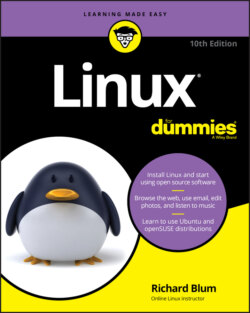
Реклама. ООО «ЛитРес», ИНН: 7719571260.
Оглавление
Richard Blum. Linux For Dummies
Linux® For Dummies® To view this book's Cheat Sheet, simply go to www.dummies.com and search for “Linux For Dummies Cheat Sheet” in the Search box. Table of Contents
List of Tables
List of Illustrations
Guide
Pages
Introduction
About This Book
How to Use This Book
Three Presumptuous Assumptions
Icons Used in This Book
Where to Go from Here
Getting Your Feet Wet
Getting Acquainted with Linux
Is Free Really Free?
Linux: Revolution or Just Another Operating System?
SO WHERE DID LINUX COME FROM?
Anatomy of an Open Source Software Project
GNU who?
Who’s in charge of Linux, anyway?
Einstein was a volunteer
Packaging Linux: The Distribution
Core Linux distributions
Specialized Linux distributions
The Linux Live distribution
Prepping Your Computer for Linux
BACKING UP WINDOWS
Preparing to Use Linux and Microsoft Windows Together
Installing a second hard drive
Partitioning an existing drive
Partitioning using Windows tools
Partitioning using Linux tools
Double-Checking Hardware Compatibility
LAPTOP CONSIDERATIONS
Finally, Finally, Before You Get Started
Disabling the secure boot feature
Creating a boot disk
Creating a bootable DVD
Creating a bootable USB stick
Installing Linux
Things to Consider Before You Begin Installation
Installing from Ubuntu Live
Your First Ubuntu Boot
Installing openSUSE
Examining the GNOME Desktop
The History of GNOME
Breaking Down the GNOME Desktop
Menus, please!
The Activities menu
The Calendar menu
The system menu
Application menu
The desktop
Exploring the Activities Overview
The dash
Favorites
Running applications
Removable media
Application overview icon
The windows overview area
Working with workspaces
Customizing Your Ride
Background
Appearance
Displays
Mouse and touchpad
A Closer Look at Accessibility Features
Examining the KDE Plasma Desktop
The KDE Plasma Desktop
More menus!
Favorites
Applications
Computer
History
Leave
The panel
The desktop
Using Widgets
Adding widgets
Getting more widgets
Plasma System Settings
Desktop Folder Settings
Accessibility Settings
Exploring Alternative Desktops
Spicing Things Up with Cinnamon
History of Cinnamon
Looking at the menu
Changing settings
Adding more spice
Working with MATE
The history of MATE
Looking at the menu
Changing desktop settings
Applets
The Xfce Desktop Interface
History of Xfce
The Whisker menu
Changing Xfce settings
Applets
Getting Up to Speed with Linux
Getting to Know the Linux Filesystem
Pieces of the Puzzle
Touring the Linux Filesystem
The root of the tree
The importance of being /etc
Where removable media lives
Where the computer is the /usr
Managing Your Filesystem without a Net (or Mouse)
Viewing information about files on the command line
Understanding file listing information
Comprehending file types
Navigating the filesystem in Linux
A Permissions Primer
Checking out the triplets
Beware of owners
Hanging out in groups
Using the Filesystem
Clicking Your Way Through the Filesystem
Using Files
Setting how much info you see
Creating new directories
Opening files and running programs
Copying and moving files
Deleting files and directories
Taking out the trash
Viewing and changing permissions
Swimming with Dolphin
Don't Forget Xfce!
Using DVDs and Other Removable Media
Accessing Windows Drives on This Computer
Accessing Network Drives
Finding Things
Connecting to the Internet
Internet Connectivity 101
Setting Up the Hardware
Selecting an Internet Service Provider (ISP)
Getting Information You Need from Your ISP
Configuring Your Connection
Network Manager
Playing with wires
Look Ma, no cables!
Command line tools
Network Manager command line tools
Legacy tools
ETHTOOL
IFCONFIG
IP
IWCONFIG
ROUTE
Dialin' out
It’s All Fun and Games Until Something Doesn’t Work
After You're Connected
Getting Things Done
Using the Internet
Browsing the Web with Firefox
Configuring Firefox
General preferences
Home
Search
Privacy & Security
Sync
Extensions and Themes
Expanding your universe with add-ons
Surfing the web
Communicating with Email
Evolving into email
Setting up Evolution
Sending and checking email
Working with KMail
Setting up KMail
The amazing Thunderbird
Ol' Fashion File Transfers
Talking with Skype
Working with Other Internet Tools
Putting the X in Text
Viewing the Contents of a Text File
Editing Text Files with nano
Saving your work as you go
Saving and moving on with your life
Going with gedit
Entering and editing text in gedit
Saving your work
Setting preferences
View
Editor
Font & Colors
Plugins
Editing Text in the KDE Plasma Desktop
Writing with KWrite
Meet Kate
Word Processing and More with LibreOffice
Installing the LibreOffice Suite
Word Processing with LibreOffice Writer
Taking a tour of LibreOffice Writer
Menu bar
Standard toolbar
Formatting toolbar
Ruler
Your document
Working with Writer files
Spreadsheets with LibreOffice Calc
Taking a tour of LibreOffice Calc
Menu bar
Standard toolbar
Formatting toolbar
Formula bar
Your document
Working with Calc files
Presentations with LibreOffice Impress
Creating a new presentation
Taking a tour of LibreOffice Impress
Menu bar
Standard toolbar
Drawing toolbar
Line and Filling toolbar
View switchers
Your document
Working with Impress files
Fine Art with LibreOffice Draw
Taking a tour of LibreOffice Draw
Menu bar
Standard toolbar
Ruler
Your document
Drawing bar
Working with Draw files
Managing Data with LibreOffice Base
Getting help from the wizard
Creating a new database file in the Database Wizard
Opening an existing file in the Database Wizard
Taking a tour of LibreOffice Base
Menu bar
Standard toolbar
The Database pane
The Tasks pane
The Tables/Queries/Forms/Reports pane
Sitting down at the table
Layout with LibreOffice Math
Menu bar
Standard toolbar
Document section
Messing with Audio
What Sound? I Don't Hear a Thing!
Listening to CDs
GNOME 3 and Rhythmbox
KDE Plasma and CDs
VLC to the rescue
Listening to Downloaded Music
Amarok
THE OTHER MP3 CONTROVERSY
Rhythmbox revisited
Listening to Internet Radio
STREAMING VERSUS DOWNLOADING
Ripping Music Tracks from CDs
Burning Audio CDs and DVDs
Using Brasero
Using K3b
Messing with Video and Graphics
Watchin' Videos on the Web
Firefox video support
Getting even more video support
Viewing Movie Files
GNOME Videos
KDE Dragon
VLC
Watchin’ DVDs
Creating and Modifying Graphics
GIMP basic tools
Capturing screenshots
Editing an image file
Using GIMP scripts
Playing 3D Games
Junior Administrator Boot Camp
Adding Software to Linux
Opening Downloaded Files
Compressing and Packaging Files to Share
Keeping Up-to-Update
Updating Ubuntu
Updating openSUSE
Installing New Software
Adding applications
Adding applications in Ubuntu
Adding applications in openSUSE
Adding packages
The Synaptic Package Manager
Installing with YaST2
Finding More Software
Upgrading Your OS
Working without the GUI
Playing the Shell Game
Getting a shell
The shell prompt
Understanding bash Command Syntax and Structure
Starting Programs from the Shell
Putting Wildcard Expansion to Good Use
Working with Long Commands
Asking Linux to complete a command or filename for you
Completing a command
Completing a filename
Accessing your command history
Working with Variables
Variables versus environment variables
Checking out commonly used environment variables
Storing and retrieving variables' values
Using Redirection and Pipes
Redirecting command output
Laying pipes
“Help!”
Clearing the screen
Basic System Administration
Managing Users and Groups
Finding the right tool
Adding new users
Adding new groups
Printing
Printer server settings
Adding a new printer
Modifying printer properties
Printer Options
Printer Details
Use Printer by Default
Remove Printer
System Monitor
Processes
Resources
File Systems
A Secure Linux Box Is a Happy Linux Box
Choosing Secure Passwords
Updating Software
Network holes
Controlling your services
Controlling and adjusting your firewall
The secure shell game (SSH)
Running a Linux SSH server
Installing a Windows SSH program
Setting up and making your SSH connection in Windows
Connecting to your Linux box from another Linux box with SSH
Connecting to your Linux box from a Macintosh running OS X with SSH
Software holes
Keeping an Eye on Your Log Files with the System Log Viewer
Locating Security Resources
Automating Your World
The Basics of Shell Scripting
Running multiple commands
Redirecting output
Piping data
The shell script format
Running the shell script
Advanced Shell Scripting
Displaying messages
Using variables
Environment variables
User variables
Command line arguments
The exit status
Writing Script Programs
Command substitution
Performing math
Logic statements
The if-then statement
The case statement
Loops
The for loop
The while loop
The Virtual World
What Is Virtualization Software?
Installing VirtualBox
Creating a Virtual Machine
Customizing a Virtual Machine
Changing settings
Installing an OS
Working with the Virtual Machine
The Machine menu area
The View menu
The Devices menu area
The Part of Tens
Ten Steps to Running a Web Server
The Required Parts
Step 1: Select a Web Server
Step 2: Select a Programming Language
Step 3: Select a Database Server
THE HISTORY OF MySQL
Step 4: Install the Servers
Installing servers in Ubuntu
Installing servers in openSUSE
Step 5: Examine the Apache Server
Defining the web folder location
Setting the default TCP port
USING ENCRYPTION
Interacting with the PHP server
Tracking errors
Step 6: Examine the MySQL (or MariaDB) Server
The core server settings
Working with the InnoDB storage engine
Step 7: Customize the PHP Server
Step 8: Create the Database Environment
Step 9: Build Your Application
Step 10: Deploy and Test Your Application
Ten Troubleshooting Tips
Tip #1: “The Linux Installer Froze”
Tip #2: Checking Your Distribution Burns
Tip #3: “I Told the Installer to Test My Graphics, and They Failed”
Tip #4: “The Installer Tested My Graphics Fine, but My GUI Won't Start”
Tip #5: “I Think I'm in Linux, but I Don’t Know What to Do!”
Tip #6: “I Don’t Want to Boot into This!”
Tip #7: Changing Your Boot Environment “Permanently”
Changing your boot environment just for now
Tip #8: “I Want to Change Screen Resolutions”
Tip #9: “My GUI Is Hung, and I’m Stuck!”
Tip #10: “Help, My Machine Hangs During Boot!”
“Aaargh! I Forgot My Root Password! What Do I Do?”
Common Linux Commands
Linux Commands by Function
Getting Help
Archiving and compressing
Built-in bash commands
Files and Filesystem
File organization
File attributes
File locators
File viewers
Filesystem commands
System Control
Administration
Kernel module handling
Processes
Network
Linux Distributions
Slackware
Fedora
Debian
Gentoo
Index. Numbers
A
B
C
D
E
F
G
H
I
J
K
L
M
N
O
P
Q
R
S
T
U
V
W
X
Y
About the Author
Dedication
Acknowledgements
WILEY END USER LICENSE AGREEMENT
Отрывок из книги
Welcome to the fascinating world of open source software that is Linux. In this book, I introduce you to the wonders of the Linux operating system, originally created as a labor of love by Linus Torvalds in the early 1990s. My goal is to initiate you into the rapidly growing ranks of Linux users and enthusiasts busily rewriting the rules for the operating system marketplace.
If you’ve contemplated switching to Linux but find the prospect too forbidding, you can relax. If you can boil water or set your alarm clock, you too can become a Linux user. (No kidding!)
.....
A complete Linux system package is called a distribution. A Linux distribution contains the Linux kernel, the GNU project's tools, and any number of open source software projects to provide various functionality for the system.
Lots of different Linux distributions are available to meet just about any computing requirement you could have. Most distributions are customized for a specific user group, such as business users, multimedia enthusiasts, software developers, or normal home users.
.....