CompTIA Linux+ Powered by Linux Professional Institute Study Guide
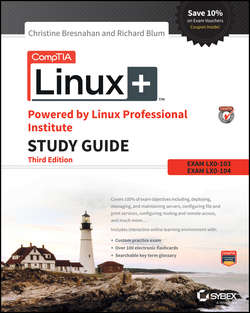
Реклама. ООО «ЛитРес», ИНН: 7719571260.
Оглавление
Richard Blum. CompTIA Linux+ Powered by Linux Professional Institute Study Guide
Acknowledgments
About the Authors
Introduction
Assessment Test
Answers to the Assessment Test
Part I. Exam LX0-103
Chapter 1. Exploring Linux Command-Line Tools
Understanding Command-Line Basics
Using Streams, Redirection, and Pipes
Processing Text Using Filters
Using Regular Expressions
Summary
Exam Essentials
Review Questions
Chapter 2. Managing Software
Package Concepts
Using RPM
Using Debian Packages
Converting between Package Formats
Package Dependencies and Conflicts
Managing Shared Libraries
Managing Processes
Summary
Exam Essentials
Review Questions
Chapter 3. Configuring Hardware
Configuring the Firmware and Core Hardware
Configuring Expansion Cards
Configuring USB Devices
Configuring Hard Disks
Designing a Hard Disk Layout
Creating Partitions and Filesystems
Maintaining Filesystem Health
Mounting and Unmounting Filesystems
Summary
Exam Essentials
Review Questions
Chapter 4. Managing Files
Using File Management Commands
Naming Files
Exploring Wildcard Expansion Rules
Understanding the File Commands
Archiving File Commands
Managing Links
Understanding the Directory Commands
Managing File Ownership
Controlling Access to Files
Managing Disk Quotas
Locating Files
Summary
Exam Essentials
Review Questions
Chapter 5. Booting Linux and Editing Files
Installing Boot Loaders
Understanding the Boot Process
The Initialization Process
Using the SysV Initialization Process
Using the systemd Initialization Process
Using the Upstart Initialization Process
Editing Files with vi
Summary
Exam Essentials
Review Questions
Part II. Exam LX0-104
Chapter 6. Configuring the X Window System, Localization, and Printing
Configuring Basic X Features
Configuring X Fonts
Managing GUI Logins
Using X for Remote Access
X Accessibility
Configuring Localization and Internationalization
Configuring Printing
Summary
Exam Essentials
Review Questions
Chapter 7. Administering the System
Managing Users and Groups
Tuning User and System Environments
Using Log and Journal Files
Maintaining the System Time
Running Jobs in the Future
Summary
Exam Essentials
Review Questions
Chapter 8. Configuring Basic Networking
Understanding TCP/IP Networking
Understanding Network Addressing
Configuring Linux for a Local Network
Diagnosing Network Connections
Summary
Exam Essentials
Review Questions
Chapter 9. Writing Scripts, Configuring Email, and Using Databases
Managing the Shell Environment
Writing Scripts
Managing Email
Managing Data with SQL
Summary
Exam Essentials
Review Questions
Chapter 10. Securing Your System
Administering Network Security
Administering Local Security
Configuring SSH
Using GPG
Summary
Exam Essentials
Review Questions
Appendix Answers
Chapter 1: Exploring Linux Command-Line Tools
Chapter 2: Managing Software
Chapter 3: Configuring Hardware
Chapter 4: Managing Files
Chapter 5: Booting Linux and Editing Files
Chapter 6: Configuring the X Window System, Localization, and Printing
Chapter 7: Administering the System
Chapter 8: Configuring Basic Networking
Chapter 9: Writing Scripts, Configuring Email, and Using Databases
Chapter 10: Securing Your System
WILEY END USER LICENSE AGREEMENT
Отрывок из книги
First, all glory and praise go to God, who through His Son, Jesus Christ, makes all things possible, and gives us the gift of eternal life.
Many thanks go to the fantastic team of people at Sybex for their outstanding work on this project. Thanks to Kenyon Brown, the acquisitions editor, for offering us the opportunity to work on this book. Also thanks to Gary Schwartz, the development editor, for keeping things on track and making this book more presentable. Thanks, Gary, for all your hard work and diligence. The technical editor, Kevin E. Ryan, did a wonderful job of double-checking all of the work in the book in addition to making suggestions to improve the content. We would also like to thank Carole Jelen at Waterside Productions, Inc., for arranging this opportunity for us and for helping us out in our writing careers.
.....
103.3 Perform basic file management ( Chapter 4 )
103.4 Use streams, pipes, and redirects ( Chapter 1 )
.....