WordPress For Dummies
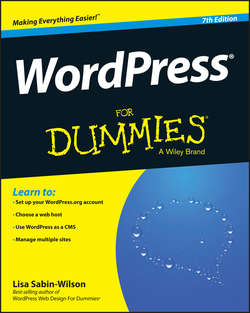
Реклама. ООО «ЛитРес», ИНН: 7719571260.
Оглавление
Sabin-Wilson Lisa. WordPress For Dummies
Foreword
Introduction
About This Book
Foolish Assumptions
Icons Used in This Book
Beyond the Book
Where to Go from Here
Part I. Introducing WordPress
Chapter 1. What WordPress Can Do for You
Discovering the Benefits of WordPress
Choosing a WordPress Platform
Chapter 2. WordPress Basics
Shining the Spotlight on WordPress
Dipping into WordPress Technologies
Using WordPress as a Content Management System
Moving On to the Business of Publishing
Part II. Setting Up WordPress
Chapter 3. Setting Up Blogging Base Camp
Establishing Your Domain
Finding a Home for Your Website
Understanding FTP Concepts
Installing WordPress
Chapter 4. Understanding the WordPress.org Dashboard
Logging In to the Dashboard
Navigating the Dashboard
Arranging the Dashboard to Your Tastes
Finding Inline Documentation and Help
Setting Options in the Dashboard
Configuring the Settings
Creating Your Personal Profile
Setting Your Site’s Format
Chapter 5. Establishing Your Publishing Routine
Staying on Topic with Categories
Examining a Post’s Address: Permalinks
Discovering the Many WordPress RSS Options
Writing Your First Entry
Look Who’s Talking on Your Site
Part III. Flexing and Extending WordPress
Chapter 6. Media Management: Images, Audio, and Video
Inserting Images into Your Content
Inserting Video Files into Your Posts
Inserting Audio Files into Your Posts
Keeping Media Files Organized
Chapter 7. Making the Most of WordPress Plugins
Finding Out What Plugins Are
Exploring the Plugins Included with WordPress
Using Plugins: Just the Basics
Installing Plugins Manually
Uploading and Activating Plugins
Setting Plugin Options
Uninstalling Plugins
Understanding the Open Source Environment
Chapter 8. Finding and Installing WordPress Themes
Getting Started with Free Themes
Activating a New Theme
Browsing and Installing Themes from the Dashboard
Deciding to Use Commercial Themes
Part IV. Customizing WordPress
Chapter 9. Understanding Themes and Templates
Using WordPress Themes: The Basics
Contemplating the Structure of a WordPress Website
Examining the Anatomy of a Template Tag
Getting Familiar with the Four Main Templates
Putting a Theme Together
Customizing Your Blog Posts with Template Tags
Using Tags with Parameters for Sidebars
Chapter 10. Tweaking WordPress Themes
Styling with CSS: The Basics
Changing the Background Color
Using Your Own Header Image
Creating Custom Navigation Menus
Changing Font Family, Color, and Size
Understanding Basic HTML Techniques
Chapter 11. Understanding Parent and Child Themes
Customizing Theme Style with Child Themes
Modifying Theme Structure with Child Themes
Preparing a Parent Theme
Chapter 12. WordPress as a Content Management System (CMS)
Creating the Front Page of Your Website
Adding a Blog to Your Website
Creating Custom Page Templates to Achieve Different Layouts and Styles
Creating Different Sidebar and Footer Templates for Your Pages
Creating Custom Styles for Sticky, Category, and Tag Posts
Adding Theme Support for Built-In Features
Optimizing Your WordPress Site for Search Engines
Chapter 13. Hosting Multiple Sites with WordPress
Considering Web-Hosting Services
Enabling the WordPress Network Feature
Installing the Network on Your Site
Exploring the Network Admin Dashboard Menu
Managing Your Network
Stopping Spam Signups and Splogs
Chapter 14. Upgrading, Backing Up, and Migrating
Getting Notified of an Available Upgrade
Backing Up Your Database
Upgrading WordPress Automatically
Upgrading WordPress Manually
Migrating Your Existing Site to WordPress
Importing from WordPress
Moving Your Website to a Different Host
Part V. The Part of Tens
Chapter 15. Ten Popular WordPress Plugins
AppPresser – Mobile App Framework
Jetpack
Subscribe to Comments
All in One SEO Pack
BackupBuddy
WP Super Cache
WooCommerce
Google XML Sitemaps
Sucuri Sitecheck Malware Scanner
Chapter 16. Ten Free WordPress Themes
Hybrid
designPile
Responsive
P2
Annotum Base
Blackbird
iTheme2
Esquire
WP-Creativix
Gridline
About the Author
Dedication
Author’s Acknowledgments
WILEY END USER LICENSE AGREEMENT
Отрывок из книги
There used to be a program from Microsoft called FrontPage that was the first visual interface for creating websites that I saw. It worked like Word or Publisher, so with very little knowledge, I was able to hack together the world's worst website in just a few hours without worrying about what was going on under the hood.
Years later when I look back at that website, I cringe, but at the time it was incredibly empowering. The software, though crude, helped me publish something anybody in the entire world could see. It opened up a world I had never imagined before.
.....
In This Chapter
Alot happens behind the scenes to make your WordPress blog or website function. The beauty of it is that you don’t have to worry about what’s happening on the back end to manage and maintain a WordPress site – unless you really want to. In this chapter, I delve a little bit into the technology behind the WordPress platform, including a brief look at PHP and MySQL, two software components required to run WordPress.
.....