Online Learning For Dummies
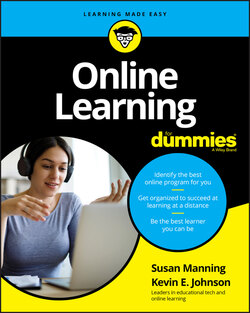
Реклама. ООО «ЛитРес», ИНН: 7719571260.
Оглавление
Susan Manning. Online Learning For Dummies
Online Learning For Dummies® To view this book's Cheat Sheet, simply go to www.dummies.com and search for “Online Learning For Dummies Cheat Sheet” in the Search box. Table of Contents
List of Tables
List of Illustrations
Guide
Pages
Foreword
Introduction
About This Book
Conventions Used in This Book
What You’re Not to Read
Foolish Assumptions
How This Book Is Organized
Part 1: Introducing a Different Kind of Learning
Part 2: Preparing to Be a Learner
Part 3: The Virtual Classroom: Being an A+ Student
Part 4: Special Considerations in Online Learning
Part 5: The Part of Tens
Icons Used in This Book
Beyond the Book
Where to Go from Here
Introducing a Different Kind of Learning
Planning for Your Online Learning Journey
Examining the Characteristics and Advantages of Online Education
The nature of online education
A few pros of online learning
Knowing the Technology and Computer Skills You Need to Succeed
Seeing How to Go About Becoming an Online Learner
Finding available courses
Evaluating programs
Applying to a program and securing the money you need
Getting accepted and preparing for class
Attitude is everything
Becoming a Star Learner
Making your way around your classroom
Meeting the instructor, fellow students, and other important folks
Communicating with clarity
Strengthening your study habits
Working well in a group
Being part of a bigger world
Minding your online manners and ethics
Completing and turning in assignments
Transitioning after you’re done with school
Looking at a Few Special Situations in Online Education
Students in kindergarten through high school
Learners with disabilities
The Traits and Benefits of Online Learning
What Makes Online Learning Different from Traditional Education?
Connecting to learning and people via the Internet
You’re not alone: Instructor-led and -facilitated courses
Okay, sometimes you’re alone: Self-paced courses
Working when it’s convenient
Asynchronous learning
THE ROOTS OF DISTANCE EDUCATION
Synchronous (real-time) learning
No loafing!
Who Benefits from Online Learning?
Adults beyond traditional college age
Professionals enhancing their careers
THE GROWTH OF ALTERNATIVE CREDENTIALS
Busy parents
People with transportation issues
People with disabilities
Traditional college students
Supplementing coursework
Taking extra credits
Sleeping in
Seniors and retirees
High school and homeschooled students
Getting a Grip on Potential Pitfalls
Online learning isn’t easier
Spontaneous, face-to-face discussions are not the norm
Determining Whether You’re Ready to Join the World of Online Learning
Assessing your own discipline
Knowing how you learn
Visual learners
Auditory learners
Tactile or kinesthetic learners
Being patient and tolerant
Trying new learning methods and technologies
Recognizing different kinds of people in the classroom
Counting to ten when you’re upset
The Equipment and Skills You Need to Succeed
Checking Your Technological Readiness
Meeting minimum hardware requirements
Processor speed
Memory
Hard drive
Monitor
Speakers and microphone
Webcam
Laptop and Chromebook
Mobile device
Meeting software requirements
Internet browser
Email access
Word processing
Virus protection software
Additional programs
Establishing a reliable Internet connection
Testing Your Technological Abilities
Reading and scrolling efficiently
Typing quickly and accurately
Organizing folders
SAVING YOUR FILES TO A CLOUD DRIVE
Navigating the web
Downloading and installing software
Using email
Staying Safe Online
Making secure payments
Remembering and protecting passwords
Ensuring personal security
Preparing to Be a Learner
Discovering What’s Available Online
Examining Different Types of Online Programs and Courses
Earning traditional credit
Credits toward undergraduate and graduate degrees
High school credits
Obtaining certifications and other credentials
Staying current or retooling for work through MOOCs
Continuing your education with a few classes for fun or profit
Personal interest
Professional development
Compliance training
Finding Out Which Institutions Offer Online Programs and Courses
Four-year colleges
Brick-and-mortar schools
Wholly online schools
Two-year colleges
COLLEGE: ONE WORD, TWO MEANINGS
Competency-based education
Other institutions for certificates, professional development, and training
Virtual schools for children and teens
Checking Out Different Structures of Online Courses
Just you and the monitor (fully online) versus blended courses (partly online)
Instructor-led courses versus self-paced courses
Instructor-led courses
Self-paced courses
Determining whether the course you want is instructor-led or self-paced
Resources you’re expected to access even for face-to-face courses
Asynchronous courses versus synchronous (real-time) courses
Finishing Your Schooling Faster with Accelerated Programs and Courses
The benefits and challenges of accelerated programs
Tips for successfully completing accelerated classes
Doing Your Homework: Evaluating Schools
Focusing On What You Need in a School
Considering the program you’re interested in
Determining whether a program is affordable
Checking out class size (and the student-to-instructor ratio)
Knowing how much time you can commit and how it may be spent
The technology learning curve
Real-time meetings
Coursework requirements
Planning ahead: Figuring out whether your credits will transfer
Bringing in credits from another institution
Switching from one online school to another
Down the road: Will institutions accept the online school’s credits?
Finding an Accredited School
Recognizing the two types of accreditation
REGIONAL INSTITUTIONAL ACCREDITING AGENCIES
Seeing the benefits of accreditation
Determining whether an online program is accredited
Other factors that contribute to an institution’s credibility
National awards and recognition
Leading research efforts in the field of distance education
Consortium membership
Talking to the Right People to Find the Answers You Need
Talking to an academic advisor about the school
Asking a faculty member about the program
Chatting with other students about their experiences
Narrowing Your Options
Applying to School and Securing the Cash
Applying to an Online Program
The basic application forms
Preliminary demographic information
Transcripts of your previous education
A résumé
Financial aid paperwork
Application fees
Your personal essay
What you may be asked to write
What the readers are looking for
Samples of writing
Letters of recommendation
Test scores
When it’s all due
A helping hand to assist you: The recruiter, advisor, or counselor
Calculating the Costs of Online Classes
Figuring Out How You’ll Pay for Online Classes
Do you need financial aid?
What types of financial aid are available?
Applying for Federal Financial Aid
Knowing whether you’re eligible for funds from Uncle Sam
Filling out and submitting the FAFSA
Getting Accepted and Prepping for Class
Finding Out Whether You’ve Been Accepted or Rejected
Registering for Classes
Creating a plan with your academic advisor (also known as Coach)
Picking your first classes
Choosing between traditional model and cohort model classes
Deciding on other types of class structures
Gathering the information you need in order to register
Navigating registration processes
Taking action when a course you want is full
When in doubt: Talking to your academic advisor
Getting Oriented
Determining whether an orientation is available and/or required
Distinguishing types of orientation programs
Face-to-face orientation
Online orientation
Participating in orientation
Registering for the orientation (if necessary)
Taking a virtual tour and noting important information
Buying Books
Knowing which textbooks you need
Deciding where to buy your textbooks
MORE ALPHABET SOUP: OERs
Buying new or used — that is the question
THE WAVE OF THE FUTURE: DIGITAL TEXTBOOKS
Mentally Preparing and Having a Technology Mindset
Taking On the Right Attitude
Understanding growth and fixed mindsets
Recognizing that age is just a number
Knowing the Tools You Might Use
Learning management system: LMS
Self-paced learning
Taking screen shots
On a Windows machine
On a Chromebook
On a Mac
Additional tools
Storage and the cloud
Saving what you need
You Don’t Have to Know Everything
Mastering New Tools Quickly
The Virtual Classroom: Being an A+ Student
Navigating the Learning Environment
Reaching Your Virtual Learning Environment
Using the right address and setting some Internet options
Logging in and checking out the interface
Finding your course’s home page
Locating and Understanding Critical Documents
The syllabus, or course outline
The calendar
The grading system
The grading scale
Rubrics
The late policy
Modules and More: Understanding a Course’s Content Organization
Attending Live Sessions
Discovering the value of virtual office hours
Accessing the virtual office
Meeting the People in (and Around) Your Classroom
Getting to Know the Folks Who Are Front and Center
Acquainting yourself with your instructor
Necessary credentials and training for instructors
Where you “see” your instructor
Communicating effectively with your instructor
WHAT’S IN A DOCTORATE TITLE?
Interacting with fellow students
Introducing yourself and getting to know your peers
Playing well with others
Seeing Who’s Behind the Scenes
Noting classroom guests and observers
Calling on technical support
What technical support can fix
Asking for help appropriately
What technical support can’t do (and what you can do about it)
Let me “Google that” for you
Receiving academic support
Obtaining assistance with writing
Finding a tutor for your topic or basic student skills
Developing your personal support system
Communicating Clearly Online
Checking Out Methods of Communicating Online
Instructor-to-class communication in news and announcements
Learner-to-learner communication in discussions
PORTAL, SCHMORTAL
One-on-one communication via private email or messaging
Instructor-to-learner communication
Learner-to-instructor communication
Learner-to-learner communication
Creating and Putting Forward an Online Persona
Depicting positive personality traits online
Finding a mix of serious and funny
Adding warmth to your words
Showing off leadership qualities
Avoiding a reputation as a high-maintenance person
Developing relationships
Participating in Discussions
Understanding why you’re asked to discuss
Organizing discussions in different ways
Figuring out discussion requirements
Avoiding overposting
Tapping into Social Networks
Benefitting from communicating outside the virtual classroom
Avoiding distractions
Developing Good Study Habits for Online Courses
Setting Aside Time to Learn
Working at your peak times
Checking in every day for a short time
Calculating how much time you need to finish longer tasks
REWARDING GOOD STUDY HABITS
Blocking off enough study time each week
Navigating the Web Efficiently
Keeping multiple browser windows open
Avoiding time wasted by chasing links
Using social bookmarking tools
Reading Wisely
Finding the stuff you need to read
News and announcements
Discussion postings
Assigned readings
Deciding whether to print online reading material
Increasing the font size in your browser to help you read more easily
Taking notes on what you read
Keeping track of everything you’ve already read
Visiting the Library
Accessing the library
Doing research online
Figuring out the type of material you need
Accessing online library databases
Conducting searches by subject or keyword
Determining the quality of your sources
Watching tutorials on the library site
Working Offline
Getting a Handle on Group Dynamics
Making Your Online Group Successful
Introducing yourself in a group forum
Establishing a leader and other roles
Setting up a group schedule
Meeting in real time
Using collaborative tools
Document collaboration
Web conferencing
Being patient
Resolving Conflicts
Understanding the conflicts you may encounter (and handling them)
Disagreeing on the subject matter
Finding a submission offensive
Simmering over slackers
Bringing problems to your instructor’s attention
Recognizing We Are Global
Setting the Stage for Global Learning
Meeting People around the World
Recognizing the value of cultural difference
CULTURAL DISCOMFORT
Accessing experts from anywhere
Accessing the Internet around the World
Considering residential expenses
Getting connected outside your home
Connecting at work
Connecting at coffee shops, libraries, and community centers
Being aware of restrictions
Making the Most of Your Class Time
Recognizing what’s different about online classes around the world
Adjusting for differences in time zones
Handling synchronous class meetings
Figuring out assignment due dates
Joining study groups
Understanding Netiquette and Ethical Behavior
Defining and Using Netiquette
Communicating politely and respectfully
Showing respect for other students
Respecting your instructor
Avoiding stereotyping
Recognizing the Importance of Online Ethics
Being honest in the written word
Showing integrity by following through
Respecting privacy and confidentiality
Asking before you repurpose prior work
Avoiding Plagiarism
Defining plagiarism and related concepts
Getting the facts on plagiarism
Using online tutorials
Finding help from the school library
Citing sources properly
What goes into a citation
When to cite
Citation formats
Tools for citing
Checking your own work
Using online tools
Finding a classmate to help
Institutional support
Looking at the penalties for plagiarism
Finishing and Submitting Your Assignments
Understanding the Ramifications of Rubrics
Breaking down rubrics
Using rubrics to your advantage
Writing 101
Examining different writing styles
Academic or scholarly writing
Casual conversation
Knowing what’s expected in your writing
Recognizing the type of assignment
Counting words to get the right length
Formatting correctly
Demonstrating critical thinking
Completing Different Types of Assignments
Mastering papers and projects
Papers
Projects
Participating in discussions
Quality
Quantity
Taking quizzes and tests
Submitting Assignments
Where did you store that file?
Attachments! Uploading papers and projects
Post, Emily! Submitting discussion posts
The Submit button on quizzes and tests
Tips for submitting any assignment
Understand How and When to Use Media
Using images
Using infographics
Using audio
Using video
Building a Portfolio of Work
Developing a Body of Work to Take with You
Understanding how to use an ePortfolio
Checking out typical components of an ePortfolio
Attaching artifacts such as papers and projects
Creating reflection statements
Providing informal transcripts of courses
Including recommendations from faculty
Incorporating your résumé and work history
Sharing favorite resource links
Choosing a method for creating an ePortfolio
Using institutional resources
Subscribing to a service
Creating your own ePortfolio from the ground up
Designing a successful ePortfolio
Transferring your existing portfolio to the web
Getting Help with Finding a Job
Benefiting from career services at your school
Perusing general job search sites
Establishing networks while studying online
Special Considerations in Online Learning
Educating Students from Kindergarten through High School
Understanding Why Kids Are Attending School Online
Wanting to be online
Needing to be online
Seeing the Differences between K-12 and Adult Online Education
Safety concerns with children
Enhanced parental involvement
More real-time opportunities
The need to work offline
WHAT? NO DIPLOMA?
Checking Out Different Kinds of Virtual Schools for Kids and Teens
State-funded schools
The basics of how state-funded schools work
UNDERSTANDING CURRICULA AND STATE MANDATES
A classic example: The Florida Virtual School
Outsourced instruction and charter schools
Private online schools
Going Through the K-12 Enrollment Process
Finding the right classes
Confirming credits before taking classes
Understanding articulation agreements
CAN YOU GO TO HIGH SCHOOL AS AN ADULT?
Accessibility in Online Education
Determining Whether the Courses You Want to Take Are Accessible
Do the courses follow accessibility standards?
Commonly used guidelines
DEFINING “DISABILITY” ACCORDING TO THE AMERICANS WITH DISABILITIES ACT
Examples of accessibility
Are the courses tested for accessibility?
How will the school help me if I cannot access information in a course?
Disclosing a Disability to Your Chosen Online School
Understanding why and when you need to disclose
Figuring out what information to disclose
Keeping privacy in mind
WORKING IN A GROUP WITH SOMEONE WHO HAS A DISABILITY
Using Assistive Technology Online
Reading web pages with screen readers
Transcribing and captioning audio and video files
Considering accommodation options for synchronous sessions
The Part of Tens
Ten Myths about Online Learning
Online Learning Is Anytime/Anywhere
Only Kids Take Online Courses
An Online Course Is a Helpful Way to Learn How to Use Your Computer
You Must Be a Computer Geek to Take an Online Course
Online Learning Is Easier than Face-to-Face Classes
Online Courses Are Lower in Quality than Face-to-Face Courses
Online Learning Is Always Independent
Online Learning Is Less Personal than Traditional Learning
You Need a Webcam for an Online Class
Everyone Cheats Online
Ten Best Practices for Online Learners — Including Self-Care
Treat Learning Like It’s a Job
It’s Not a Sprint — It’s a Marathon
Manage Your Own Expectations
Your Calendar Is Your Best Friend
Advocate for Yourself: Ask for Help
Be Present in Class (And Let Your Instructor Know)
Give Constructive Feedback
It’s Okay to Take a Break
Sleep Is Good for You
Say Thank You
Index. A
B
C
D
E
F
G
H
I
J
K
L
M
N
O
P
Q
R
S
T
U
V
W
Y
Z
About the Authors
Dedication
Time and Space
Author’s Acknowledgments
WILEY END USER LICENSE AGREEMENT
Отрывок из книги
When I think of the sixty online instructors that I have supervised since 1996, at the top of the list are Dr. Susan Manning and Kevin Bowersox-Johnson. Both are award-winning online instructors with over twenty years of experience designing and teaching online courses and certificates using a consistent application of proven best practices in online learning.
Above all, the authors understand how to coach and mentor newbie online students in becoming proficient online learners.
.....
Online courses employ two standards of writing: formal and casual. Being able to follow the instructor’s cue and write according to the standard of each particular course is important. For the most part, though, initial discussion posts and assignments use formal writing skills, whereas responses to peers and questions are much more conversational.
Chapter 11 has full details on how to communicate clearly online.
.....