Windows 10 For Seniors For Dummies
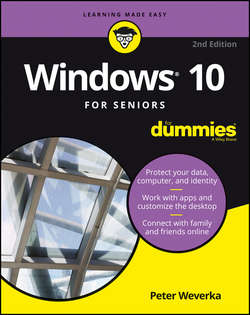
Реклама. ООО «ЛитРес», ИНН: 7719571260.
Оглавление
Weverka Peter. Windows 10 For Seniors For Dummies
Introduction
Part 1. Getting Started with Windows 10
Chapter 1. Getting in Touch with Windows 10
Chapter 2. Using the Start Screen and Apps
Chapter 3. Adjusting Windows 10 Settings
Chapter 4. Working with User Accounts
Chapter 5. Getting Comfortable with the Desktop
Part 2. Windows 10 and the Web
Chapter 6. Finding What You Need on the Web
Chapter 7. Emailing Family and Friends
Chapter 8. Exploring Apps for Your Daily Life
Part 3. Having Fun with Windows 10
Chapter 9. Exploring the Microsoft Store
Chapter 10. Taking Photos and More
Chapter 11. Enjoying Music and Videos
Part 4. Beyond the Basics
Chapter 12. Maintaining Windows 10
Chapter 13. Connecting a Printer and Other Devices
Chapter 14. Organizing Your Documents
Chapter 15. Backing Up and Restoring Files
About the Author
Take Dummies with you everywhere you go!
WILEY END USER LICENSE AGREEMENT
Отрывок из книги
Windows 10, Anniversary Edition, is the latest generation of Microsoft’s operating system, the master program that makes a computer useful and provides support to other programs, including word processors, photo viewers, and web browsers. Much as an education equips you to read a novel or play a game, Windows 10 equips your computer to perform a wide range of activities. You can use Windows 10 and other software (or apps) to read or write a novel, play games or music, and stay in touch with friends and family around the world.
As Windows has evolved over the past 30 years, so have computers – the hardware. Today, you can buy a computer as small as a paperback book, and even such a little computer is unimaginably more powerful than (and a fraction of the cost of) computers just 10 years ago. The hardware consists of the screen, as well as optional components such as a keyboard and a mouse.
.....
• Mouse: If you have a mouse, follow these instructions.
• Touchscreen: You may be able to touch your screen to perform tasks.
.....