GIS Tutorial for Health
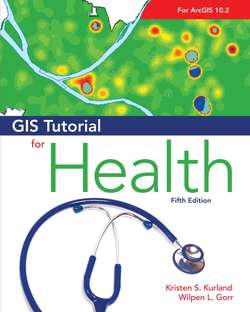
Реклама. ООО «ЛитРес», ИНН: 7719571260.
Оглавление
Wilpen L. Gorr. GIS Tutorial for Health
Отрывок из книги
Preface
Acknowledgments
.....
2 On the Menu bar, click Bookmarks > Southeast. Using this bookmark helps considerably. There is a visual correlation between the variables, with both tending to be high in the same areas. Clearly, further examination would require a multivariate model. We have identified some promising variables: coal production, tobacco crops, adjacency to tobacco-growing areas, and poverty. For the present, however, you need a professional-quality map that could be used in a Microsoft Word document or a Microsoft PowerPoint presentation. We have built a map layout for this purpose, which you will view next. Note that the map scale is much larger when zoomed in to 1:9,000,000, as shown in the figure.
3 On the Menu bar, click View > Layout View. The resulting map, which you will learn how to export for use in a document in chapter 3, is in layout view. ArcMap provides two general views: data view and layout view. Typically, you use data view to interact with your map data by browsing, symbolizing, and editing. You can also interact with your data in layout view, but its primary purpose is to finalize a map composition. In layout view, you can add a north arrow, a scale bar, a legend, and other map elements.
.....