Teaching the Last Backpack Generation
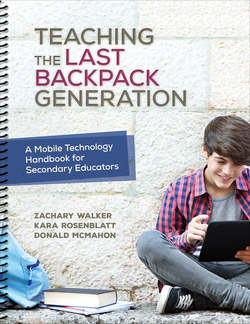
Реклама. ООО «ЛитРес», ИНН: 7719571260.
Оглавление
Zachary Walker. Teaching the Last Backpack Generation
Praise for the Book
Teaching the Last Backpack Generation
Contents
Thanks to the Educators
Publisher’s Acknowledgments
About the Authors
Introduction. Welcome!
How to Use This Workbook. Definition
Purpose
Unique Features
General Features
Benefits
Here Is What You’ll Learn
Glossary of Terms. Backchannel—
Screencasting—
Learning Management System (LMS)—
Universal Design for Learning—
Whiteboarding—
Current Research on Mobile Technology
Reflection Questions
Research Reports
Chapter 1 The Basics of Teaching With Technology. Classroom Management Strategies. The 5 Percent Rule
Two Quotes to Consider
Strategies for Working With Technology
1. Dock Your Device
2. Hands Up or Jazz Hands
3. Show Me Your Screen
4. Color Coding
5. Peer Pressure
6. Classroom Design
7. Proximity Control
Choosing a Learning Management System (LMS)
1. Is it visually pleasing?
2. Can the students find what they need in three clicks?
3. Does it have the primary functions that teachers use daily, such as the ability to take attendance, record grades, and share documents?
4. Can teachers collaborate with colleagues?
5. Can teachers easily share resources with colleagues?
Managing Multiple Devices in the Classroom
Most Common Mobile Device Platforms
1. iPads—
2. Chromebooks—
3. BYOD—
4. iPod Touch—
5. Android tablets—
6. Kindle Fire—
Helping Everyone and Their Learning Tools Play Nicely Together
A Few of the Many Cross-Platform Tools
Student Notes
Collaborative Whiteboard Apps
Communication and Data Collection Apps
Classroom Management Apps
Professional Development Reminders
Chapter 2 The Basics of Devices. Mobile Devices. Definition
Things We Like About Them
The Device Settings: Get Started Here
Think About the Following Questions
A Few Basics
Using the Accessibility Features of iOS
Vision Accessibility Features
Guided Access
Turning On Guided Access
Turning Off Guided Access
VoiceOver
Speak Selection
Using the Restrictions Features of iOS
Reviewing the Restrictions
Projecting Your Device
Projecting Your iPad Without Apple TV
Projecting Chromebooks and Android Devices
The Mobile Device as an Interactive Whiteboard. Definition
Things We Like About It
Whiteboard Apps We Recommend
Control Your Computer and Project a Whiteboard From Your iPad
Self-Check on Projecting Your Device and Interactive Whiteboarding
Student Response Systems and Backchannel Discussions. Definitions
Things We Like About Them
Student Response Systems We Recommend
Simple-to-Use Strategies Sheets
Strategy 1: How to Use Photos. Definition
Things We Like About It
Getting Started With Photos
Strategy 2: How to Use Texting. Definition
Things We Like About It
Strategy 3: How to Use Video. Definition
Things We Like About It
Strategy 4: How to Use QR, AR, and Other Scannable Technology. Definition
Things We Like About It
Things to Know About AR
Strategy 5: How to Use Gaming. Definition
Things We Like About It
Introducing Games Into Your Classroom
Strategy 6: How to Use Google
Advantages of a Google ID
Five Gigs of Cloud Storage With Google Drive!
Google Chrome and Chromebooks: Swiss Army Knives for the Internet
Useful Chrome Apps and Extensions
Strategy 7: How to Use Google Docs. Definition
Things We Like About It
How to Get Add-Ons in Google Docs
Ten Great Google Docs Add-Ons
What Can You Do With Google Docs?
Strategy 8: How to Use Geographic Information Systems (GIS) and Google Earth. Definition
Things We Like About It
Strategy 9: How to Use the Cloud. Definition
Things We Like About It
Dropbox
Google Drive
Strategy 10: How to Use Digital Assistants (Such as Siri) Definition
Things We Like About It
Strategy 11: How to Use Twitter. Definition
Things We Like About It
Strategy 12: Supporting Students With Special Needs. Accommodations and Modifications
Too Many Terms! Assistive Technology | Universal Design for Learning | Instructional Technology
Strategy 13: Universal Design for Learning (UDL) Definition
UDL and Technology
Broad UDL Guidelines
Strategy 14: Read-Aloud Testing
Limitations of Teacher Read-Aloud
Strategy 15: Accessible EDUCATIONAL Materials (AEM) Definition
Providing AEM for Learners
Getting AEM Materials on Mobile Devices
Reviewing Our Work
Strategy 16: A Few Other Random Ideas (Sorry—we couldn’t help ourselves)
Chapter 4 Lesson Planning. How to Use the Lesson Plan Templates
Day/Date Section—
Big Ideas/Goals—
Technology Section—
Reminder Prompts—
Lesson Plan Samples
Lesson Plan Templates. Week 1 • Professional Development
Week 2 • Professional Development
Week 3 • Professional Development
Week 4 • Professional Development
Week 5 • Professional Development
Resources
App Warehouses
Evaluating Apps: The Good, the Bad, and the App-ly
Content
Depth
Multiple Means of Representation
Multiple Means of Action and Expression
Multiple Means of Engagement
Price
Trapped in the App
App Evaluation Sheet
Technology/Integration Review Tools
Twitter Chats and People to Follow
Video Warehouses
Website Warehouses
Quotes to Keep in Mind
References
Index
Отрывок из книги
“Teaching the Last Backpack Generation provides a framework of implementation for current technologies and tools. This practical workbook is easy to digest, and, more important, easy to put into action as teachers upgrade their teaching and learning practices.”
—Adam Bellow, Founder and CEO
.....
Louis Pizitz Middle School
“Technological tools are rapidly changing. Newer, better, and faster are all the new norms. This book provides links, URLs and QR codes to support pages with updates and ideas for evaluating and using new tech releases. With a focus on teaching 21st century skills, the strategies presented in this workbook not only strengthen a student’s ability to engage technology, but also to problem solve through creativity, collaboration, communication, and critical thinking. This book is an essential item for the successful integration of technology, PBL, and soft skill acquisition. Teaching the Last Backpack Generation is a catalyst for good teaching and learning!”
.....