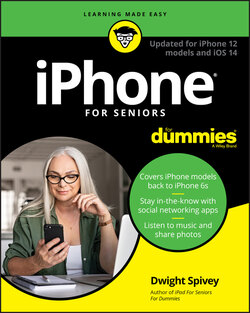Читать книгу iPhone For Seniors For Dummies - Dwight Spivey - Страница 20
Exploring the Home Screen
ОглавлениеIN THIS CHAPTER
See what you need to use iPhone
Turn on iPhone for the first time
Meet the multi-touch screen
Say hello to tap and swipe
Meet the App Library
Display and use the onscreen keyboard
Flick to search
I won’t kid you: You’re about to encounter a slight learning curve if you’re coming from a more basic cellphone (but if you’ve owned another smartphone, you’ve got a good head start). For example, your previous phone might not have had a Multi-Touch screen and onscreen keyboard.
The good news is that getting anything done on the iPhone is simple, once you know the ropes. In fact, using your fingers to do things is a very intuitive way to communicate with your computing device, which is just what iPhone is.
In this chapter, you turn on your iPhone, register it, and then take your first look at the Home screen. You also practice using the onscreen keyboard, see how to interact with the touchscreen in various ways, get pointers on working with cameras, and get an overview of built-in applications (more commonly referred to as “apps”).
Although the iPhone’s screen has been treated to repel oils, you’re about to deposit a ton of fingerprints on your iPhone — one downside of a touchscreen device. So you'll need to clean the screen. A soft cloth, like the microfiber cloth you might use to clean eyeglasses, is usually all you’ll need to clean things up. There's no need to use harsh chemicals.