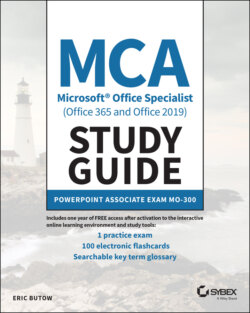Читать книгу MCA Microsoft Office Specialist (Office 365 and Office 2019) Study Guide - Eric Butow - Страница 21
Assessment Test
Оглавление1 In what menu ribbon do you add a bulleted or numbered list?DesignHomeInsertSlide Show
2 When you want to add a slide from another presentation, what option do you select in the New Slide drop‐down list?Duplicate Selected SlidesThe custom theme slideReuse SlidesSlides from Outline
3 What are the two ways to configure animation paths in a slideshow? (Select all answers that apply.)Motion pathsThe Animation PaneThe Transitions ribbonMorph
4 What are the four table row and column insertion types?Row, Column, Header Row, First ColumnTop, Bottom, Left, RightAbove, Below, Left, RightLeft End, Right End, Top, Bottom
5 What do you have to do to add information into a slide?Add a themeAdd a new slide masterModify the slide master contentClick in a placeholder area
6 Why do you add a link to a slide? (Select all answers that apply.)To link to an email addressTo connect with a websiteTo create a new slideTo link to another slide
7 What options do you have when selecting a footer? (Select all answers that apply.)Date and TimeCompanyDon't Show on Title SlideCopyright information
8 When you want to add a SmartArt graphic, which menu option do you click?DesignSlide ShowInsertHome
9 What view do you use when you want to see thumbnail‐sized images of slides?Notes PageReading viewSlide SorterOutline view
10 What are some of the audio and video formats that you can add into a PowerPoint slideshow? (Select all answers that apply.)MPEGOGGWAVFLV
11 From what sources can you insert an image? (Select all answers that apply.)Office.comWeb imagesStock imagesJPEG format images
12 What slide content can you animate? (Select all options that apply.)Text3D ModelsPicturesSmartArt graphics
13 What menu option do you click to print a slideshow?HomeViewFileDesign
14 What can you move when you modify the order of slides? (Choose all that apply.)Master slidesOne or multiple slidesSectionsLayouts
15 What is the term for the effect that occurs when you move from one slide to another in your slideshow?AnimationMorphTransitionEffect
16 What are the three ways to change the text appearance in a shape or text box? (Select all answers that apply.)Convert to SmartArtText DirectionText EffectsAlign Text
17 When you change your mind immediately after setting a new slide background, what do you do? (Select all answers that apply.)Change the slide background back to what it was.Press Ctrl+Z.Close the slideshow without saving it and then reopen it.Click the Undo icon.
18 What are some of the elements that you can modify within a chart? (Select all answers that apply.)NumbersLegendGridlinesLines
19 Your boss wants you to create a slideshow that runs automatically for the big tradeshow coming up. What do you do to set the transition time between each slide?Set the duration in the Animations ribbon.Use the tools in the View ribbon.Select the After check box in the Transitions ribbon.Change the theme in the Design ribbon.
20 How do you get a good idea where PowerPoint places objects in a slide? (Select all answers that apply.)An object snapping to a point within the slideGridlinesThe mouse pointerGuides
21 After you add a transition, how do you add an effect to it?Change the theme in the Design ribbon.Change the view to Slide Sorter in the View ribbon.Click Effect Options in the Transitions ribbon.Add a new slide in the Insert ribbon.
22 What are the types of custom slideshows that you can create? (Select all answers that apply.)SimpleMulti‐SlideHyperlinkedTiming
23 Where can you find 3D models to insert into a slide? (Select all answers that apply.)The Insert ribbonStock modelsOn your computerThe Illustrations section in the Insert ribbon
24 Where do you modify the slide order in the PowerPoint window?The Design ribbonRight paneThe View ribbonLeft pane
25 What are the two ways that you can keep others from editing a slideshow? (Select all answers that apply.)Mark the slideshow as final.Email the users to tell them not to edit the slideshow.Add a slide that tells the users not to edit the slideshow.Use a password.