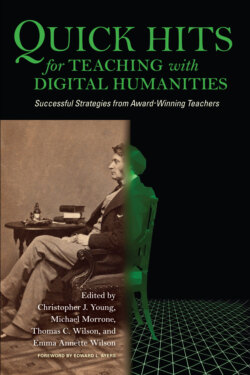Читать книгу Quick Hits for Teaching with Digital Humanities - Группа авторов - Страница 19
ОглавлениеTeaching Digital Humanities with TimelineJS
Northwest Missouri State University
TEACHING WITH DIGITAL HUMANITIES (DH) provides many opportunities for students and instructors to interact with new material in novel ways. One of the most consistent and transformative methods of teaching with DH is utilizing the TimelineJS product from Knight Labs at Northwestern University.1 Teaching with DH includes both accessing material that has been digitized and encouraging students to create humanities projects that are digital in nature. TimelineJS is flexible enough to be used by both novice and expert digital humanists.
TimelineJS offers an intuitive method of interacting with historical information that can be either simplified for new students and introductory methods or made complex for advanced students. TimelineJS is a tool for creating visually rich, interactive timelines. The tool offers ways to create and embed timelines into a website or simply to view the timeline through the application. The interface is very straightforward, yet the ways of using the program in teaching can be as simple or as complex as the instructor would prefer.
Developing interest in DH often requires an exploratory experience. TimelineJS is perfect for this type of project. TimelineJS uses Google Sheets for data input. Since Google Sheets is collaborative, student groups or even the entire class can contribute to a single timeline. The timeline does not need to be published online or have a long life; it can serve a simple purpose of introduction to the process of DH work.
Formatting humanities lessons with TimelineJS depends on the instructor’s focus. TimelineJS is most effective in a teaching environment when the students have a predetermined set of information and a restricted focus for their work. Rather than just telling students to “make a timeline,” it is valuable to set parameters on what they should be doing. Teaching students the various components of the project before introducing the project is best. For example, each timeline entry needs to have a descriptive title, a clever subtitle, and an informative short paragraph of information. Students should understand that the best entries have been edited and reviewed by as many people as possible but also know that only a few people may actually review entries. Professors should not be the only reviewers. Students should review each other’s work.
Constricting a research set of information is also valuable when teaching with TimelineJS. Using a database for information can assist in the restrictions. Using Umbra Search (umbrasearch.org) for African American history, for example, provides a wide set of information that has been curated by multiple archivists.2 Umbra also yields over nine hundred thousand items to search within. A predetermined set of information allows students to spend their efforts on their projects, not on researching.
Teaching with DH also helps students understand how the public interacts with our work. Students creating a timeline should keep it under twenty entries to maintain a reader’s focus. Similarly, if students understand that timelines tell stories, they should attempt to develop a story arc with a strong chronological narrative. Stories that jump around or are unrelated are not as strong as those with a larger narrative.
This is also where students can get the most out of a project. A story being told using TimelineJS should not just include major events; rather, the focus should be on those occurrences that led to the major events. That is, students should research and determine those smaller events that led to the major events. As part of the story arc, this allows readers to have a better connection to the material and a better understanding of the topic.
The process of actually creating the timeline digitally is very straightforward. First, the student builds a new Google Sheet using the provided template.3 Using the template, the student fills in the appropriate columns such as begin date, end date, headline, body text, media, and other columns. After filling in material, the student selects “publish to the web” under the file menu. Copy the URL for the timeline from the browser’s address bar. The student then copies and pastes the spreadsheet URL into the text box on the project’s website (timeline.knightlab.com/#). The result is either a link directly to the timeline or an embed code to paste on your site where you want your timeline to appear.
The timeline content remains editable. Students can continue to manipulate their content after the timeline is published. The formatting is not alterable after publication, so it is important to make design decisions early since they are permanent.
For advanced users, the entire project is open source. An open source DH project reveals the source code so others can change it, if so desired. Many of us do not have the technical expertise to change the code, but since TimelineJS is so robust, little needs to be changed for the simplest project to be easily usable.
The TimelineJS tool was designed with a focus on a single user. There is no practical restriction on a single user working on a timeline so it may be used for group work or class projects.
Teaching with DH can be exhilarating and extremely useful for students and teachers alike. Students get hands-on experience with a digital tool in TimelineJS while also having the opportunity to show off their work to others. For instructors, they are able to demonstrate to others what is happening in their class rather than just sharing student papers. The collaborative nature of DH projects shines brightly when we teach with DH.
NOTES
1. “TimelineJS,” TimelineJS, accessed February 18, 2020, http://timeline.knightlab.com.
2. “Umbra Search,” Umbra Search, accessed February 18, 2020, https://umbrasearch.org.
3. “Google Sheets,” Google Sheets, accessed February 18, 2020, https://www.google.com/sheets/about/.