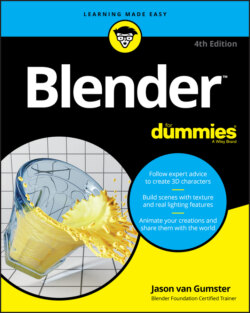Читать книгу Blender For Dummies - Jason van Gumster - Страница 99
Opening a file
Оглавление Opening a .blend file is a straightforward task. Choose File ⇒ Open or press Ctrl+O. The File Browser opens again and allows you to choose which file you want to load. To load the file, left-click the filename and click the Open Blender File button in the upper right corner. If you have a large monitor and you don’t want to move your mouse that far or you’re just interested in speedy shortcuts, you can quickly select and open a file by double-clicking it.
Blender also gives you the ability to append datablocks from external .blend files. This is a bit of an advanced topic, but if you want to know more, I cover it on this book’s supplemental website (blenderbasics.com).