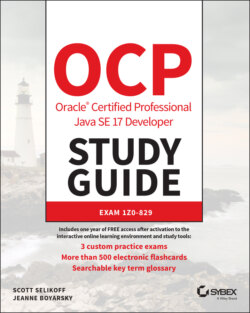Читать книгу OCP Oracle Certified Professional Java SE 17 Developer Study Guide - Jeanne Boyarsky - Страница 174
The else Statement
ОглавлениеLet's expand our example a little. What if we want to display a different message if it is 11 a.m. or later? Can we do it using only the tools we have? Of course we can!
if(hourOfDay < 11) { System.out.println("Good Morning"); } if(hourOfDay >= 11) { System.out.println("Good Afternoon"); }
This seems a bit redundant, though, since we're performing an evaluation on hourOfDay twice. Luckily, Java offers us a more useful approach in the form of an else statement, as shown in Figure 3.2.
FIGURE 3.2 The structure of an else statement
Let's return to this example:
if(hourOfDay < 11) { System.out.println("Good Morning"); } else System.out.println("Good Afternoon");
Now our code is truly branching between one of the two possible options, with the boolean evaluation happening only once. The else operator takes a statement or block of statements, in the same manner as the if statement. Similarly, we can append additional if statements to an else block to arrive at a more refined example:
if(hourOfDay < 11) { System.out.println("Good Morning"); } else if(hourOfDay < 15) { System.out.println("Good Afternoon"); } else { System.out.println("Good Evening"); }
In this example, the Java process will continue execution until it encounters an if statement that evaluates to true. If neither of the first two expressions is true, it will execute the final code of the else block.