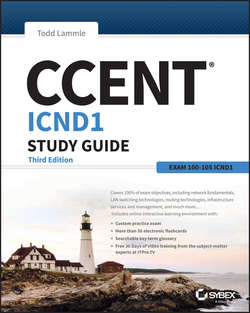Читать книгу CCENT ICND1 Study Guide - Lammle Todd - Страница 17
Chapter 1
Internetworking
The OSI Reference Model
ОглавлениеOne of best gifts the OSI specifications gives us is paving the way for the data transfer between disparate hosts running different operating systems, like Unix hosts, Windows machines, Macs, smartphones, and so on.
And remember, the OSI is a logical model, not a physical one. It’s essentially a set of guidelines that developers can use to create and implement applications to run on a network. It also provides a framework for creating and implementing networking standards, devices, and internetworking schemes.
The OSI has seven different layers, divided into two groups. The top three layers define how the applications within the end stations will communicate with each other as well as with users. The bottom four layers define how data is transmitted end to end.
Figure 1.7 shows the three upper layers and their functions.
Figure 1.7 The upper layers
When looking at Figure 1.6, understand that users interact with the computer at the Application layer and also that the upper layers are responsible for applications communicating between hosts. None of the upper layers knows anything about networking or network addresses because that’s the responsibility of the four bottom layers.
In Figure 1.8, which shows the four lower layers and their functions, you can see that it’s these four bottom layers that define how data is transferred through physical media like wire, cable, fiber optics, switches, and routers. These bottom layers also determine how to rebuild a data stream from a transmitting host to a destination host’s application.
Figure 1.8 The lower layers
The following network devices operate at all seven layers of the OSI model:
■ Network management stations (NMSs)
■ Web and application servers
■ Gateways (not default gateways)
■ Servers
■ Network hosts
Basically, the ISO is pretty much the Emily Post of the network protocol world. Just as Ms. Post wrote the book setting the standards – or protocols – for human social interaction, the ISO developed the OSI reference model as the precedent and guide for an open network protocol set. Defining the etiquette of communication models, it remains the most popular means of comparison for protocol suites today.
The OSI reference model has the following seven layers:
■ Application layer (layer 7)
■ Presentation layer (layer 6)
■ Session layer (layer 5)
■ Transport layer (layer 4)
■ Network layer (layer 3)
■ Data Link layer (layer 2)
■ Physical layer (layer 1)
Some people like to use a mnemonic to remember the seven layers, such as All People Seem To Need Data Processing. Figure 1.9 shows a summary of the functions defined at each layer of the OSI model.
Figure 1.9 OSI layer functions
I’ve separated the seven-layer model into three different functions: the upper layers, the middle layers, and the bottom layers. The upper layers communicate with the user interface and application, the middle layers do reliable communication and routing to a remote network, and the bottom layers communicate to the local network.
With this in hand, you’re now ready to explore each layer’s function in detail!
The Application Layer
The Application layer of the OSI model marks the spot where users actually communicate to the computer and comes into play only when it’s clear that access to the network will be needed soon. Take the case of Internet Explorer (IE). You could actually uninstall every trace of networking components like TCP/IP, the NIC card, and so on and still use IE to view a local HTML document. But things would get ugly if you tried to do things like view a remote HTML document that must be retrieved because IE and other browsers act on these types of requests by attempting to access the Application layer. So basically, the Application layer is working as the interface between the actual application program and the next layer down by providing ways for the application to send information down through the protocol stack. This isn’t actually part of the layered structure, because browsers don’t live in the Application layer, but they interface with it as well as the relevant protocols when asked to access remote resources.
Identifying and confirming the communication partner’s availability and verifying the required resources to permit the specified type of communication to take place also occurs at the Application layer. This is important because, like the lion’s share of browser functions, computer applications sometimes need more than desktop resources. It’s more typical than you would think for the communicating components of several network applications to come together to carry out a requested function. Here are a few good examples of these kinds of events:
■ File transfers
■ Enabling remote access
■ Network management activities
■ Client/server processes
■ Information location
Many network applications provide services for communication over enterprise networks, but for present and future internetworking, the need is fast developing to reach beyond the limits of current physical networking.
The Application layer works as the interface between actual application programs. This means end-user programs like Microsoft Word don’t reside at the Application layer, they interface with the Application layer protocols. Later, in Chapter 3, “Introduction to TCP/IP,” I’ll talk in detail about a few important programs that actually reside at the Application layer, like Telnet, FTP, and TFTP.
The Presentation Layer
The Presentation layer gets its name from its purpose: It presents data to the Application layer and is responsible for data translation and code formatting. Think of it as the OSI model’s translator, providing coding and conversion services. One very effective way of ensuring a successful data transfer is to convert the data into a standard format before transmission. Computers are configured to receive this generically formatted data and then reformat it back into its native state to read it. An example of this type of translation service occurs when translating old Extended Binary Coded Decimal Interchange Code (EBCDIC) data to ASCII, the American Standard Code for Information Interchange (often pronounced “askee”). So just remember that by providing translation services, the Presentation layer ensures that data transferred from the Application layer of one system can be read by the Application layer of another one.
With this in mind, it follows that the OSI would include protocols that define how standard data should be formatted, so key functions like data compression, decompression, encryption, and decryption are also associated with this layer. Some Presentation layer standards are involved in multimedia operations as well.
The Session Layer
The Session layer is responsible for setting up, managing, and dismantling sessions between Presentation layer entities and keeping user data separate. Dialog control between devices also occurs at this layer.
Communication between hosts’ various applications at the Session layer, as from a client to a server, is coordinated and organized via three different modes: simplex, half-duplex, and full-duplex. Simplex is simple one-way communication, kind of like saying something and not getting a reply. Half-duplex is actual two-way communication, but it can take place in only one direction at a time, preventing the interruption of the transmitting device. It’s like when pilots and ship captains communicate over their radios, or even a walkie-talkie. But full-duplex is exactly like a real conversation where devices can transmit and receive at the same time, much like two people arguing or interrupting each other during a telephone conversation.
The Transport Layer
The Transport layer segments and reassembles data into a single data stream. Services located at this layer take all the various data received from upper-layer applications, then combine it into the same, concise data stream. These protocols provide end-to-end data transport services and can establish a logical connection between the sending host and destination host on an internetwork.
A pair of well-known protocols called TCP and UDP are integral to this layer, but no worries if you’re not already familiar with them because I’ll bring you up to speed later, in Chapter 3. For now, understand that although both work at the Transport layer, TCP is known as a reliable service but UDP is not. This distinction gives application developers more options because they have a choice between the two protocols when they are designing products for this layer.
The Transport layer is responsible for providing mechanisms for multiplexing upper-layer applications, establishing sessions, and tearing down virtual circuits. It can also hide the details of network-dependent information from the higher layers as well as provide transparent data transfer.
The term reliable networking can be used at the Transport layer. Reliable networking requires that acknowledgments, sequencing, and flow control will all be used.
The Transport layer can be either connectionless or connection-oriented, but because Cisco really wants you to understand the connection-oriented function of the Transport layer, I’m going to go into that in more detail here.
Connection-Oriented Communication
For reliable transport to occur, a device that wants to transmit must first establish a connection-oriented communication session with a remote device – its peer system – known as a call setup or a three-way handshake. Once this process is complete, the data transfer occurs, and when it’s finished, a call termination takes place to tear down the virtual circuit.
Figure 1.10 depicts a typical reliable session taking place between sending and receiving systems. In it, you can see that both hosts’ application programs begin by notifying their individual operating systems that a connection is about to be initiated. The two operating systems communicate by sending messages over the network confirming that the transfer is approved and that both sides are ready for it to take place. After all of this required synchronization takes place, a connection is fully established and the data transfer begins. And by the way, it’s really helpful to understand that this virtual circuit setup is often referred to as overhead!
Figure 1.10 Establishing a connection-oriented session
Okay, now while the information is being transferred between hosts, the two machines periodically check in with each other, communicating through their protocol software to ensure that all is going well and that the data is being received properly.
Here’s a summary of the steps in the connection-oriented session – that three-way handshake – pictured in Figure 1.9:
■ The first “connection agreement” segment is a request for synchronization (SYN).
■ The next segments acknowledge (ACK) the request and establish connection parameters – the rules – between hosts. These segments request that the receiver’s sequencing is synchronized here as well so that a bidirectional connection can be formed.
■ The final segment is also an acknowledgment, which notifies the destination host that the connection agreement has been accepted and that the actual connection has been established. Data transfer can now begin.
Sounds pretty simple, but things don’t always flow so smoothly. Sometimes during a transfer, congestion can occur because a high-speed computer is generating data traffic a lot faster than the network itself can process it! And a whole bunch of computers simultaneously sending datagrams through a single gateway or destination can also jam things up pretty badly. In the latter case, a gateway or destination can become congested even though no single source caused the problem. Either way, the problem is basically akin to a freeway bottleneck – too much traffic for too small a capacity. It’s not usually one car that’s the problem; it’s just that there are way too many cars on that freeway at once!
But what actually happens when a machine receives a flood of datagrams too quickly for it to process? It stores them in a memory section called a buffer. Sounds great; it’s just that this buffering action can solve the problem only if the datagrams are part of a small burst. If the datagram deluge continues, eventually exhausting the device’s memory, its flood capacity will be exceeded and it will dump any and all additional datagrams it receives just like an inundated overflowing bucket!
Flow Control
Since floods and losing data can both be tragic, we have a fail-safe solution in place known as flow control. Its job is to ensure data integrity at the Transport layer by allowing applications to request reliable data transport between systems. Flow control prevents a sending host on one side of the connection from overflowing the buffers in the receiving host. Reliable data transport employs a connection-oriented communications session between systems, and the protocols involved ensure that the following will be achieved:
■ The segments delivered are acknowledged back to the sender upon their reception.
■ Any segments not acknowledged are retransmitted.
■ Segments are sequenced back into their proper order upon arrival at their destination.
■ A manageable data flow is maintained in order to avoid congestion, overloading, or worse, data loss.
The purpose of flow control is to provide a way for the receiving device to control the amount of data sent by the sender.
Because of the transport function, network flood control systems really work well. Instead of dumping and losing data, the Transport layer can issue a “not ready” indicator to the sender, or potential source of the flood. This mechanism works kind of like a stoplight, signaling the sending device to stop transmitting segment traffic to its overwhelmed peer. After the peer receiver processes the segments already in its memory reservoir – its buffer – it sends out a “ready” transport indicator. When the machine waiting to transmit the rest of its datagrams receives this “go” indicator, it resumes its transmission. The process is pictured in Figure 1.11.
Figure 1.11 Transmitting segments with flow control
In a reliable, connection-oriented data transfer, datagrams are delivered to the receiving host hopefully in the same sequence they’re transmitted. A failure will occur if any data segments are lost, duplicated, or damaged along the way – a problem solved by having the receiving host acknowledge that it has received each and every data segment.
A service is considered connection-oriented if it has the following characteristics:
■ A virtual circuit, or “three-way handshake,” is set up.
■ It uses sequencing.
■ It uses acknowledgments.
■ It uses flow control.
The types of flow control are buffering, windowing, and congestion avoidance.
Windowing
Ideally, data throughput happens quickly and efficiently. And as you can imagine, it would be painfully slow if the transmitting machine had to actually wait for an acknowledgment after sending each and every segment! The quantity of data segments, measured in bytes, that the transmitting machine is allowed to send without receiving an acknowledgment is called a window.
Windows are used to control the amount of outstanding, unacknowledged data segments.
The size of the window controls how much information is transferred from one end to the other before an acknowledgement is required. While some protocols quantify information depending on the number of packets, TCP/IP measures it by counting the number of bytes.
As you can see in Figure 1.12, there are two window sizes – one set to 1 and one set to 3.
Figure 1.12 Windowing
If you’ve configured a window size of 1, the sending machine will wait for an acknowledgment for each data segment it transmits before transmitting another one but will allow three to be transmitted before receiving an acknowledgement if the window size is set to 3.
In this simplified example, both the sending and receiving machines are workstations. Remember that in reality, the transmission isn’t based on simple numbers but in the amount of bytes that can be sent!
If a receiving host fails to receive all the bytes that it should acknowledge, the host can improve the communication session by decreasing the window size.
Acknowledgments
Reliable data delivery ensures the integrity of a stream of data sent from one machine to the other through a fully functional data link. It guarantees that the data won’t be duplicated or lost. This is achieved through something called positive acknowledgment with retransmission– a technique that requires a receiving machine to communicate with the transmitting source by sending an acknowledgment message back to the sender when it receives data. The sender documents each segment measured in bytes, then sends and waits for this acknowledgment before sending the next segment. Also important is that when it sends a segment, the transmitting machine starts a timer and will retransmit if it expires before it gets an acknowledgment back from the receiving end. Figure 1.13 shows the process I just described.
Figure 1.13 Transport layer reliable delivery
In the figure, the sending machine transmits segments 1, 2, and 3. The receiving node acknowledges that it has received them by requesting segment 4 (what it is expecting next). When it receives the acknowledgment, the sender then transmits segments 4, 5, and 6. If segment 5 doesn’t make it to the destination, the receiving node acknowledges that event with a request for the segment to be re-sent. The sending machine will then resend the lost segment and wait for an acknowledgment, which it must receive in order to move on to the transmission of segment 7.
The Transport layer, working in tandem with the Session layer, also separates the data from different applications, an activity known as session multiplexing, and it happens when a client connects to a server with multiple browser sessions open. This is exactly what’s taking place when you go someplace online like Amazon and click multiple links, opening them simultaneously to get information when comparison shopping. The client data from each browser session must be separate when the server application receives it, which is pretty slick technologically speaking, and it’s the Transport layer to the rescue for that juggling act!
The Network Layer
The Network layer, or layer 3, manages device addressing, tracks the location of devices on the network, and determines the best way to move data. This means that it’s up to the Network layer to transport traffic between devices that aren’t locally attached. Routers, which are layer 3 devices, are specified at this layer and provide the routing services within an internetwork.
Here’s how that works: first, when a packet is received on a router interface, the destination IP address is checked. If the packet isn’t destined for that particular router, it will look up the destination network address in the routing table. Once the router chooses an exit interface, the packet will be sent to that interface to be framed and sent out on the local network. If the router can’t find an entry for the packet’s destination network in the routing table, the router drops the packet.
Data and route update packets are the two types of packets used at the Network layer:
Data Packets These are used to transport user data through the internetwork. Protocols used to support data traffic are called routed protocols, and IP and IPv6 are key examples. I’ll cover IP addressing in Chapter 3, “Introduction to TCP/IP,” and Chapter 4, “Easy Subnetting,” and I’ll cover IPv6 in Chapter 14, “Internet Protocol Version 6 (IPv6).”
Route Update Packets These packets are used to update neighboring routers about the networks connected to all routers within the internetwork. Protocols that send route update packets are called routing protocols; the most critical ones for CCNA are RIPv2, EIGRP, and OSPF. Route update packets are used to help build and maintain routing tables.
Figure 1.14 shows an example of a routing table. The routing table each router keeps and refers to includes the following information:
Figure 1.14 Routing table used in a router
Network Addresses Protocol-specific network addresses. A router must maintain a routing table for individual routing protocols because each routed protocol keeps track of a network with a different addressing scheme. For example, the routing tables for IP and IPv6 are completely different, so the router keeps a table for each one. Think of it as a street sign in each of the different languages spoken by the American, Spanish, and French people living on a street; the street sign would read Cat/Gato/Chat.
Interface The exit interface a packet will take when destined for a specific network.
Metric The distance to the remote network. Different routing protocols use different ways of computing this distance. I’m going to cover routing protocols thoroughly in Chapter 9, “IP Routing.” For now, know that some routing protocols like the Routing Information Protocol, or RIP, use hop count, which refers to the number of routers a packet passes through en route to a remote network. Others use bandwidth, delay of the line, or even tick count (1/18 of a second) to determine the best path for data to get to a given destination.
And as I mentioned earlier, routers break up broadcast domains, which means that by default, broadcasts aren’t forwarded through a router. Do you remember why this is a good thing? Routers also break up collision domains, but you can also do that using layer 2 (Data Link layer) switches. Because each interface in a router represents a separate network, it must be assigned unique network identification numbers, and each host on the network connected to that router must use the same network number. Figure 1.15 shows how a router works in an internetwork.
Figure 1.15 A router in an internetwork. Each router LAN interface is a broadcast domain. Routers break up broadcast domains by default and provide WAN services.
Here are some router characteristics that you should never forget:
■ Routers, by default, will not forward any broadcast or multicast packets.
■ Routers use the logical address in a Network layer header to determine the next-hop router to forward the packet to.
■ Routers can use access lists, created by an administrator, to control security based on the types of packets allowed to enter or exit an interface.
■ Routers can provide layer 2 bridging functions if needed and can simultaneously route through the same interface.
■ Layer 3 devices – in this case, routers – provide connections between virtual LANs (VLANs).
■ Routers can provide quality of service (QoS) for specific types of network traffic.
The Data Link Layer
The Data Link layer provides for the physical transmission of data and handles error notification, network topology, and flow control. This means that the Data Link layer will ensure that messages are delivered to the proper device on a LAN using hardware addresses and will translate messages from the Network layer into bits for the Physical layer to transmit.
The Data Link layer formats the messages, each called a data frame, and adds a customized header containing the hardware destination and source address. This added information forms a sort of capsule that surrounds the original message in much the same way that engines, navigational devices, and other tools were attached to the lunar modules of the Apollo project. These various pieces of equipment were useful only during certain stages of space flight and were stripped off the module and discarded when their designated stage was completed. The process of data traveling through networks is similar.
Figure 1.16 shows the Data Link layer with the Ethernet and IEEE specifications. When you check it out, notice that the IEEE 802.2 standard is used in conjunction with and adds functionality to the other IEEE standards. (You’ll read more about the important IEEE 802 standards used with the Cisco objectives in Chapter 2, “Ethernet Networking and Data Encapsulation.”)
Figure 1.16 Data Link layer
It’s important for you to understand that routers, which work at the Network layer, don’t care at all about where a particular host is located. They’re only concerned about where networks are located and the best way to reach them – including remote ones. Routers are totally obsessive when it comes to networks, which in this case is a good thing! It’s the Data Link layer that’s responsible for the actual unique identification of each device that resides on a local network.
For a host to send packets to individual hosts on a local network as well as transmit packets between routers, the Data Link layer uses hardware addressing. Each time a packet is sent between routers, it’s framed with control information at the Data Link layer, but that information is stripped off at the receiving router and only the original packet is left completely intact. This framing of the packet continues for each hop until the packet is finally delivered to the correct receiving host. It’s really important to understand that the packet itself is never altered along the route; it’s only encapsulated with the type of control information required for it to be properly passed on to the different media types.
The IEEE Ethernet Data Link layer has two sublayers:
Media Access Control (MAC) Defines how packets are placed on the media. Contention for media access is “first come/first served” access where everyone shares the same bandwidth – hence the name. Physical addressing is defined here as well as logical topologies. What’s a logical topology? It’s the signal path through a physical topology. Line discipline, error notification (but not correction), the ordered delivery of frames, and optional flow control can also be used at this sublayer.
Logical Link Control (LLC) Responsible for identifying Network layer protocols and then encapsulating them. An LLC header tells the Data Link layer what to do with a packet once a frame is received. It works like this: a host receives a frame and looks in the LLC header to find out where the packet is destined – for instance, the IP protocol at the Network layer. The LLC can also provide flow control and sequencing of control bits.
Конец ознакомительного фрагмента. Купить книгу