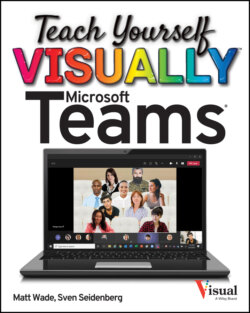Читать книгу Teach Yourself VISUALLY Microsoft Teams - Matt Wade - Страница 2
Оглавление
Copyright © 2021 by John Wiley & Sons, Inc. All rights reserved.
Published by John Wiley & Sons, Inc., Hoboken, New Jersey.
Published simultaneously in Canada.
No part of this publication may be reproduced, stored in a retrieval system, or transmitted in any form or by any means, electronic, mechanical, photocopying, recording, scanning, or otherwise, except as permitted under Section 107 or 108 of the 1976 United States Copyright Act, without either the prior written permission of the Publisher, or authorization through payment of the appropriate per-copy fee to the Copyright Clearance Center, Inc., 222 Rosewood Drive, Danvers, MA 01923, (978) 750-8400, fax (978) 750-4470, or on the web at www.copyright.com. Requests to the Publisher for permission should be addressed to the Permissions Department, John Wiley & Sons, Inc., 111 River Street, Hoboken, NJ 07030, (201) 748-6011, fax (201) 748-6008, or online at http://www.wiley.com/go/permission.
Wiley also publishes its books in a variety of electronic formats. Some content that appears in print may not be available in electronic formats. For more information about Wiley products, visit our web site at www.wiley.com.
Library of Congress Control Number: 2021936874
ISBN: 978-1-119-77254-5
ISBN: 978-1-119-77256-9 (ebk)
ISBN: 978-1-119-77255-2 (ebk)
Trademark
WILEY and the Wiley logo are trademarks or registered trademarks of John Wiley & Sons, Inc. and/or its affiliates, in the United States and other countries, and may not be used without written permission. Microsoft Teams is a registered trademark of Microsoft Corporation. All other trademarks are the property of their respective owners. John Wiley & Sons, Inc. is not associated with any product or vendor mentioned in this book.
LIMIT OF LIABILITY/DISCLAIMER OF WARRANTY: WHILE THE PUBLISHER AND AUTHOR HAVE USED THEIR BEST EFFORTS IN PREPARING THIS BOOK, THEY MAKE NO REPRESENTATIONS OR WARRANTIES WITH RESPECT TO THE ACCURACY OR COMPLETENESS OF THE CONTENTS OF THIS BOOK AND SPECIFICALLY DISCLAIM ANY IMPLIED WARRANTIES OF MERCHANTABILITY OR FITNESS FOR A PARTICULAR PURPOSE. NO WARRANTY MAY BE CREATED OR EXTENDED BY SALES REPRESENTATIVES OR WRITTEN SALES MATERIALS. THE ADVICE AND STRATEGIES CONTAINED HEREIN MAY NOT BE SUITABLE FOR YOUR SITUATION. YOU SHOULD CONSULT WITH A PROFESSIONAL WHERE APPROPRIATE. NEITHER THE PUBLISHER NOR AUTHOR SHALL BE LIABLE FOR ANY LOSS OF PROFIT OR ANY OTHER COMMERCIAL DAMAGES, INCLUDING BUT NOT LIMITED TO SPECIAL, INCIDENTAL, CONSEQUENTIAL, OR OTHER DAMAGES.
For general information on our other products and services or for technical support, please contact our Customer Care Department within the United States at (800) 762-2974, outside the United States at (317) 572-3993 or fax (317) 572-4002.
Cover image(s): © Getty Images
Cover design: Wiley
About the Authors
Matt Wade is a three-time Microsoft MVP, international speaker, and civil engineer-turned-IT nerd. His career began designing mechanical systems for the nuclear power industry. SharePoint 2007 rolled out soon after, and he leveraged it to organize design documents, contracts, and drawings dating back decades; for better or worse, a new power user and adoption specialist was born. He next spent a couple years in the US Virgin Islands, where he led his organization’s migration from SharePoint 2013 to SharePoint Online. He took the opportunity to document his experiences, starting the blog icansharepoint.com and speaking at SharePoint and Office 365 industry conferences. After a couple years in paradise, he moved to Northern Virginia to consult, and around that time, he cofounded jumpto365, Inc., with Niels Gregers Johansen, offering popular infographics, blog posts, and videos on making the most of Microsoft 365 and especially Microsoft Teams. Today he consults internationally on Microsoft 365 adoption and training, especially within Microsoft Teams. He lives in upstate New York with his girlfriend.
Sven Seidenberg is a Microsoft 365 advocate and Microsoft Teams geek. He started in internal sales for network products and had his first contact with Office 365 during his studies. A few months and a dozen of read blog posts and documentations later, he started his first projects. During his first visit to the European Collaboration Summit in Wiesbaden, he fell in love with the Microsoft community and started cultivating his own blog. Sven speaks at various events and blogs for different publications as a guest writer. He consults with various organizations to develop procedures and best practices on how Microsoft 365 apps and services can best help them work more productively and efficiently. He enjoys helping teams get tedious tasks done faster and automating them completely using the Microsoft 365 apps and services. Sven lives with his girlfriend in Germany and works as a Microsoft 365 consultant.
Authors’ Acknowledgments
This book would not have been possible without the help and support of a small army of people.
Many thanks to Michelle Gilbert at Microsoft for her detailed technical review, and to Laurie Pottmeyer and Stephen Rose at Microsoft for their input, sanity checks, and support.
Our appreciation to the team at Wiley for helping two first-time authors through the publishing process. That includes Ken Brown, Christine O’Connor, John Sleeva, Barath Kumar Rajasekaran, and Kim Wimpsett.
You’ll come across incredible artwork in the book from time to time. This is thanks to Challee Blackwelder and her team at AvePoint. Our appreciation also goes to Dux Raymond Sy at AvePoint for providing access to such a brilliant resource.
We aimed for high production value with our meetings chapters and must recognize the special guests who took valuable time out of a Friday evening to be screenshotted to the extreme without knowing what they’d ultimately look like in print. Specifically, thanks to Tristian Hannah, Mikkel Johansen, Niels Gregers Johansen, Tom Kenna, Courtney Moore, and Andrea Swank. We would be remiss to not acknowledge our feline keynote speakers: Nermal, Tiger, and especially Sneezy, who was lost to cancer soon after recording. He was the best boi.
—Matt and Sven
I could not have completed this work without the support and flat-out tolerance of my girlfriend, Courtney, not to mention her input and open ear for a vent session … or 10. And I of course would not be where I am today without my family.
Susan Hanley and Dan Holme get all my appreciation for tipping the first domino and introducing me to The Best Community in Tech™ in the first place. Marc Anderson and Niels Gregers Johansen, thank you both for your friendship and for the expert mentorship that has built my confidence to a level where I felt I could do this.
Lastly, my appreciation to Sven Seidenberg for digging me out of a deep hole.
—Matt
I would like to thank Matt Wade, who, after my first visit to a Microsoft community event and some half-baked posts on LinkedIn, took me by the hand and opened up so many opportunities that I cannot list them here.
I couldn’t have written this book without my girlfriend, Anna, who had my back and gave me time that I hope we can make up soon.
—Sven
How to Use This Book
Who This Book Is For
This book is for the reader who has never used this particular technology or software application. It is also for readers who want to expand their knowledge.
The Conventions in This Book
Steps
This book uses a step-by-step format to guide you easily through each task. Numbered steps are actions you must do; bulleted steps clarify a point, step, or optional feature; and indented steps give you the result.
Notes
Notes give additional information — special conditions that may occur during an operation, a situation that you want to avoid, or a cross reference to a related area of the book.
Icons and Buttons
Icons and buttons show you exactly what you need to click to perform a step.
Tips
Tips offer additional information, including warnings and shortcuts.
Bold
Bold type shows command names, options, and text or numbers you must type.
Italics
Italic type introduces and defines a new term.