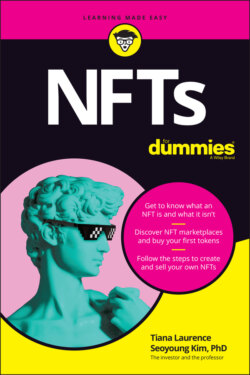Читать книгу NFTs For Dummies - Tiana Laurence - Страница 33
Creating your Coinbase account
ОглавлениеCoinbase charges no fee to create or maintain your account but does charge transaction fees. Follow these steps to create your Coinbase account:
1 Go to
www.coinbase.comfrom a browser on your computer, or download and open the Coinbase app on an Android or iOS phone.2 Click or tap Get Started.
3 Enter your legal name, your email address, and a password.Make sure to write down your password and the seed phrase that’s generated for you, and store both in a secure place. (The seed phrase is a random set of words that are used to recover your wallet. Think of them as a special password.)
4 Provide your state of residence.
5 Select the check box and click Create Account from a computer, or tap Sign Up from a mobile phone.Coinbase sends a verification email to your email address.
6 Navigate to the email and select Verify Email Address to verify your Coinbase account.Make sure the email came from
no-reply@coinbase.com.You're taken back to Coinbase.com.7 Sign in using the email and password you created initially to complete the email verification process.