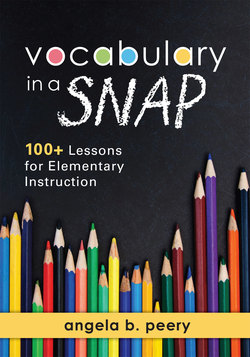Читать книгу Vocabulary in a SNAP - Angela B. Peery - Страница 11
На сайте Литреса книга снята с продажи.
Оглавление2
Supportive Strategies and Technology Tools
Throughout the minilessons that the following chapters describe, I note instructional strategies that teachers may wish to use during steps A and P in specific minilessons. This chapter describes each instructional strategy in detail to benefit you as you dive deeper into the lessons in this book. You may also draw from these strategies for support in identifying ways to customize the lessons to best serve your and your students’ needs. Throughout the minilessons, I also mention a number of technological tools, including websites, applications, and games. This chapter includes explanations of these tools, as well. Recommendations for good online videos to illustrate a strategy or tool—when they exist—appear throughout this chapter. Please note that web addresses often change, but all videos were current and functioning as this book went to press.
Choral Response
Choral response is a method of classroom discussion in which students call out responses in unison. Choral response is effective for providing repeated opportunities to deepen declarative knowledge. For example, if you ask a question that requires a short answer, such as one about a definition or a step in a process, you can use choral response instead of calling on volunteers to answer. All students would be asked to say the answer on your cue. Teachers often use a hand signal or count to three before students respond.
This strategy helps students take risks in using their verbal skills because there is safety in numbers. It’s hard to be embarrassed about an incorrect answer if your voice is lost in the crowd. A student who is incorrect gets immediate feedback to that effect (from the crowd that responds otherwise) without the teacher having to check with each student individually. And this is one of the downfalls of choral response—it is not the best tool for checking individual understanding. However, used sparingly, it can be highly engaging for students and can enhance their memory of critical information.
The ESU6 Craft Knowledge Video Series has an excellent video titled Choral Response.mov (esu6pd, 2011; http://bit.ly/2qwtuvu) explaining and demonstrating choral response.
Comparisons
Students benefit cognitively from comparing, classifying, creating metaphors, and creating analogies. Results of employing these strategies can help boost student achievement from 31 to 46 percentile points (Marzano et al., 2001). Discerning and discussing similar and dissimilar characteristics of concepts or items is a basic building block of analysis. Teachers can direct this type of thinking and discussion or may allow students to do it on their own. Strive to frequently point out similarities and differences. Present students with similarities and differences explicitly when this helps them advance toward the designated learning target. Gradually decrease your support and allow them to become more independent in searching for, naming, and creating comparisons of all forms.
Graphic representations can be helpful. For comparison of two items, a Venn diagram (see page 24) works well. For multiple items, a comparison matrix is beneficial. For classifying or categorizing, a tree chart or Thinking Map called a Tree Map (Hyerle, 2009) works well. Metaphors and analogies are harder to put into a graphic format, but David Hyerle (2009) suggests a Thinking Map called a Bridge Map for analogies. Visit www.thinkingmaps.com for more information about Thinking Maps.
Concept Circle
Janet Allen (2007) popularized this strategy from Richard T. Vacca and Jo Anne Vacca (1986). When used for word association, this simple graphic organizer helps students analyze connections between words and explain relationships among words and the topic they are learning about. As teachers can choose the topics and the words appropriate for their students, Tyson (2012) notes that the concept circle works well with both elementary and secondary students.
The concept circle itself is simply a circle divided into four sections, like four large slices of pizza. Students record a word in each section as it relates to the topic. In addition to categorizing words, students should explain connections among those words either in writing or orally. Figure 2.1 provides a completed concept circle.
Source: Tyson & Peery, 2017.
Figure 2.1: Completed concept circle.
Exit Ticket
You can use the exit ticket strategy to help students process new material and to reflect on information. Additionally, students may also reflect on their own thinking and learning processes in writing when completing an exit ticket.
First, design the prompt or question that you want students to respond to. Students will respond at the end of the lesson and give you their written response as a “ticket out the door” or as closure for the lesson (hence the name). Exit tickets serve as an excellent formative assessment that can help you adapt your teaching for the very next lesson. You can share information from the exit tickets the next day in class or even as the information is coming in if you use a digital tool like TodaysMeet (https://todaysmeet.com) or Padlet (https://padlet.com).
Certain prompts always work for exit tickets, such as the following examples.
• Write about one thing you learned today.
• What’s the most important thing to remember from today’s lesson?
• Discuss how what you learned today would be used outside of school.
• What is something that was hard to understand in this lesson?
• What is a question you still have about today’s lesson?
• Summarize today’s lesson as if you were telling an absent classmate about it.
Exit tickets take just a few minutes but are a great way to incorporate writing across the curriculum and to ask students to reflect on their learning.
Four Corners
The four corners strategy is one that gets students talking with each other and moving and is a great way to inject energy into instruction. First, you need to generate a statement or question related to your topic. You either need to have four different and specific answers, or you can go with strongly agree, agree, disagree, and strongly disagree if the question or statement is intended to check opinions or feelings. If you use a digital student response system like Plickers (https://plickers.com; see page 22), you need to have answer choices A, B, C, and D.
Second, present the statement or question and allow time for students to independently think about an answer before they start talking amongst themselves. Then, students gather in the corner of the room that corresponds to their choice. Once in a corner, ask students to talk with at least one other person there about why they selected the answers that they did. Call the whole class back together and, if time allows, have a student or two from each corner explain why their group chose the answer that it did.
You can use four corners to check background knowledge about a topic, to debate issues, to review previously taught material, and even to review for tests. One variation of this strategy is to ask students in one corner to convince others to come to their corner by providing reasons or evidence about why they should change their answers. Another variation is to have only two choices for an answer—perhaps agree and disagree—and ask students to form two lines or groups, one along one wall and the other opposite of and facing them. Students who are undecided or neutral stand in the middle of the room. You can allow students in the two lines to try to convince students in the middle to move toward one side or the other.
Frayer Model
The Frayer model is a graphic organizer or visual tool used for word analysis and vocabulary building. The model helps students deepen their knowledge of words that have conceptual weight; the model doesn’t work as well with terms that have very clear-cut or simplistic definitions.
There are four steps to completing the visual (and to the discussion or thinking that takes place while completing the visual), and each step corresponds to a different box within the model. In the first box, the user defines the term. The next box is for stating the critical attributes or defining characteristics of the term. You may find that students go back and forth between the definition box and the characteristics box as they complete these two steps. This is absolutely normal. In the third and fourth steps, students generate examples and nonexamples of the word, and place these in the corresponding boxes. In this step, students clarify exactly what makes something an example of the term they are studying. Figure 2.2 illustrates this organizer. See the section titled Modified Frayer Model (page 20) for an adapted version of this organizer that includes nonlinguistic images.
Source: Tyson & Peery, 2017.
Figure 2.2: Blank Frayer model.
Visit go.SolutionTree.com/literacy for a free reproducible version of this figure.
Jigsaw
Jigsaw is a powerful cooperative learning strategy that Aronson and Patnoe (1997) designed. The jigsaw strategy promotes interdependence among group members. Every student is part of a home group that learns the content and completes the tasks required. Each student is also part of an expert group, which consists of one member from each of the home groups becoming an expert on specific content. That expert will then return to the home group and teach the content to their teammates.
For example, if the groups were learning about William Shakespeare, one member of the home group would become an expert on a specific related topic (for example, his early life, education, dramatic works, or comedic works). Each expert group would meet to discuss and learn its topic, and then members would teach it to their home group members.
Many teachers create a note-taking template or other handouts to guide the work of both the home groups and the expert groups. Jigsaw is a great way to teach large amounts of content quickly and with high engagement. The key is to monitor the groups’ activity closely to ensure they are finding the most important material that you want emphasized.
Kahoot!
Kahoot! (https://getkahoot.com) is a free, game-like, classroom-response tool that engages participants and provides feedback instantly on the screen. It is incredibly engaging for students and adults alike. Teachers can use Kahoot! to build multiple-choice questions for students to access from their computers, laptops, tablets, or phones. This will allow them to assess students’ learning of target words at the end of a minilesson and also periodically check students’ retention of these words. Watching the YouTube video How to Use Kahoot! in the Classroom (Tech in 2, 2014; http://bit.ly/2r86G3Z) is a great way to familiarize yourself with this tool.
Membean
Membean (http://membean.com) offers both free and paid versions. It bills itself as a test preparation and instructional strategy tool. Each word you look up on Membean is broken down into its constituent parts, including roots. This breakdown can help support students in doing word analysis on their own. One of Membean’s most helpful areas is Roots Trees. These Roots Trees show words in one word family, connected by a common root. Each tree has clickable boxes that define the words. Membean’s Word Maps feature is also useful. A student can type any word into the search box and instantly see a concept map of related words, synonyms, and more. The paid version offers self-paced online learning for your students. It provides data to both student and teacher about how many words are being learned.
Modified Frayer Model
The modified Frayer model is an adaptation of the original Frayer model and includes the power of a nonlinguistic image (see figure 2.3). It contains the following components (Tyson & Peery, 2017).
• A definition, synonym, or paraphrase
• The defining characteristics or critical attributes
• The word itself
• Examples
• A visual
• Nonexamples
Before discussing nonexamples, it can be helpful to generate the examples and a visual as students seek to solidify their conceptual understanding. In my personal interactions with students, they report that spending more time on the positives—meaning what the term actually is versus what it is not—is often very fruitful. It is important for students to learn to distinguish what makes something an example versus trying to generate lots of nonexamples. Push them to articulate what the defining features are.
Source: Tyson & Peery, 2017.
Figure 2.3: Modified Frayer model.
Visit go.SolutionTree.com/literacy for a free reproducible version of this figure.
Padlet
Padlet (https://padlet.com) is an online space for creating a collaborative, digital poster or visual bulletin board. Users can create sticky notes that can include text, images, links, and videos to place on the board. Padlet is a useful, collaborative tool and can serve many purposes. Teachers can create a large Padlet that students revisit over time, perhaps on Greek or Latin roots or on synonyms for a particular overused word like said. The YouTube video How to Use Padlet in the Classroom (AISLyle, 2015; http://bit.ly/2qCVrNg) is a good introduction to the tool. Vicki Davis, also known as Cool Cat Teacher, offers an excellent, detailed blog post on using Padlet (see Davis, n.d.; www.coolcatteacher.com/how-to-use-padlet-fantastic-tool-teaching).
Pass the Paper
In this strategy, each student has a blank sheet of paper and responds to the teacher’s prompt or question quickly (in one minute or less). Then, time is called, and each student passes his or her paper in the direction the teacher has chosen. The last person in the row, section, or class gets up and runs his or her paper to the first person in the sequence so that every person has a paper at all times. The cycle can be repeated several times. You can shorten the writing or responding time to thirty seconds if pressed for time.
Allow students to write as much or as little as they want—as long as they are on topic. Encourage students who don’t like to write to quickly brainstorm a list of words or a bulleted list. Everything does not have to be in complete sentences. You can collect the papers and create a Padlet (https://padlet.com) or other display—or even a found poem—with some of what the students wrote. You can share this the next day or keep it displayed to continue reminding students of the content.
Plickers
Plickers (https://plickers.com) is a formative assessment tool much like interactive clicker systems, but without physical click devices. Instead, students hold up signs that have visuals that resemble QR codes. Each visual corresponds to an answer choice (such as A, B, C, or D). You take a photo of the students holding up their answer cards with the app, and, like magic, the app breaks down the data for you, showing you who answered correctly and incorrectly. This tool requires nothing but the free cards that you print from the site and a device that the app can be loaded onto.
Quizlet
Quizlet (https://quizlet.com) is a collaborative online community that has activities for students to use when studying just about any subject. More than twenty million students and teachers use Quizlet per month (Quizlet, 2017). It has collections of practice activities to use as well as the capability for you to make your own materials.
Stand-Up Meeting
A stand-up meeting is a quick way to do a check for understanding in your classroom. It obviously involves standing up, but it can be applied to many situations and can be a tool for helping your students become more self-directed in their work. The strategy is versatile. You can call a stand-up meeting to check on group or individual progress with a long-term assignment or use it to quickly check for understanding of new content you just taught.
First, you must gain everyone’s attention and ask them to stop what they’re doing temporarily. Then, the entire class stands and gathers in an area you indicate. You can pose a question or topic to discuss in advance or once everyone convenes. See David Orphal’s blog post “Stealing Business Ideas for my Classroom” on the Center for Teaching Quality’s webpage (Orphal, 2014; http://bit.ly/2jXNBiz) for a good discussion of how one teacher used this strategy in his classroom. (Visit go.SolutionTree.com/literacy to access live links to the websites mentioned in this book.)
Teacher Gestures
The term nonlinguistic representations became popular with the publication of the book Classroom Instruction That Works (Marzano et al., 2001). Briefly, nonlinguistic representations are depictions of knowledge that rely less on language and instead tap into the visual, kinesthetic, tactile, or concrete. Either the teacher or student can produce these manifestations of knowledge. When the teacher produces them, the goal is to help students form an image in their minds, provide them with something they themselves can do to better remember the topic or concept, or to support linguistic forms of knowledge, especially when the terminology may be of concern.
Teacher gestures, then, are a form of nonlinguistic representation. Teachers can often use gestures (or exaggerated facial expressions) to cue students as to the meaning of the linguistic information that accompanies them. For example, Jeff Zwiers (2014), senior researcher at the Stanford Graduate School of Education and director of professional development for the Understanding Language initiative, recommends using hand gestures when teaching students how to correctly use transition words like however and nevertheless in their writing. Because these words are used only when there are opposites on either side of the word, you can create hand gestures that symbolize that meaning.
Nonlinguistic images have resulted in gains of as much as 43 percentile points (Marzano, 2007). Neurologist and educator Judy Willis (2006) reminds us that offering information visually sets up connections with the occipital lobes of the brain and helps create memory pathways. Teacher gestures are a powerful form of nonlinguistic image that can help students solidify information like nothing else.
ThingLink
ThingLink (www.thinglink.com) is an online tool that allows students to create visuals containing links connecting to other sources such as webpages, videos, and so on. In other words, students can use ThingLink to create layered content, linking together visuals, texts, voice-overs, and more.
Think-Pair-Share
Think-pair-share is a collaborative learning strategy in which two students talk together to solve a problem or respond to a question or prompt. This strategy has two critical steps: cognition and talking after students are paired. The “think” step is often rushed or almost absent. It’s critical that you pose the question or prompt, then allow adequate think time, and lastly, ask students to pair and talk. There must be individual cognitive processing before there’s collaborative discussion within the pair.
Pairs can be preassigned in order for the strategy to work smoothly. Some teachers have standing pairs that last for a certain time period, like a quarter or semester. You can add another step and have pairs report out at the end of the allotted sharing time.
TodaysMeet
TodaysMeet (https://todaysmeet.com) is a live backchannel that you can use in classes and meetings. Upon accessing the site, you’ll see a box that has the words “Pick a Name” above it. To create a space for your class, type in a name, such as Peerys4thBlock, and, if it’s available, you will see a check mark appear. You will then go to the box below and fill out how long you want this chat “room” to be open. For one class period, choose one hour. Then, as you conduct the minilesson, display the room you created on the screen. Students can use devices individually to join you in the room by typing in the room’s name. Then students give themselves screen names and type comments of up to 140 characters. Those comments will appear on the site and your screen in real time. TodaysMeet is a great way to keep students engaged and use technology authentically.
Venn Diagram
A Venn diagram is a graphic organizer for comparison and is widely used in classrooms (see figure 2.4). First used in mathematics, it helps illustrate relationships in logic and probability. Now used more generally, it is a visual that shows similarities between two items. In the Venn diagram, users record similarities in the part where the circles overlap, and qualities unique to each item in the parts where the circles do not overlap. Visit www.readingquest.org/strat/venn.html to access a good discussion of Venn diagrams.
Figure 2.4: Blank Venn diagram.
Visit go.SolutionTree.com/literacy for a free reproducible version of this figure.
Vocabulary Frame
A vocabulary frame can be hand-drawn on notebook paper, a large index card, or even a large sticky note. To make the frame, students place the term in the middle of the paper. It can be written in all caps or in large lettering to enhance memory. Their own (unresearched) definition is then written in the upper right corner. A sentence that reminds them of the word’s meaning is written on the top half of the page. A quick sketch (nothing elaborate) is written in the lower right corner. This strategy allows students to write about the term in their own words and use a visual and context to aid memory.
Vocabulary Log
The vocabulary log strategy—also called vocabulary journal, vocabulary notebook, and word log—is a record of student-selected words, meanings, and applications. Ideally, you should use it during segments of instruction that focus on general academic vocabulary and with independent reading.
With this strategy, the student needs to accomplish five steps: (1) record each word, (2) give its part of speech (as used in the source where it was found), (3) describe the context in which he or she finds the word, (4) give a student-friendly definition, and lastly, (5) attempt to use it authentically. Figure 2.5 provides an example of a vocabulary log in use.
Source: Adapted from Tyson & Peery, 2017.
Figure 2.5: Sample vocabulary log.
Visit go.SolutionTree.com/literacy for a free reproducible version of this figure.
Word Wheel
A word wheel is a slightly simpler version of a concept circle (see figure 2.6). You can use it with students at any level who struggle with vocabulary and comprehension. When using a word wheel, you can quickly sketch this visual or give it to students on a handout, whichever you prefer.
Figure 2.6: Blank word wheel.
Visit go.SolutionTree.com/literacy for a free reproducible version of this figure.
The target word is written in the left-hand “pie slice” (half of the wheel), and the two slices on the right side that make up the second half of the wheel are where synonyms, pictures, or both for the target word are placed. When I use this strategy with intermediate students and above, I usually provide a synonym for one slice and ask students to work together to come up with another synonym for the remaining slice. With early elementary students, you could include a sketch in the top right slice and a very simple synonym in the bottom right slice. For example, if the word on the left were companion, the top right might depict two stick figures holding hands, and in the bottom right, the word friend would appear. A fifth-grade class and teacher made the following word wheel (figure 2.7) after reading the book Wilfrid Gordon McDonald Partridge by Mem Fox (1984).
Source: Tyson & Peery, 2017.
Figure 2.7: Word wheel example.
Wordle
Wordle (www.wordle.net) is a site for creating word clouds. You simply type text into the tool, or cut and paste from a text, and the site magically creates a visual that includes all the words, with the most frequent or important words appearing larger than others.
Whip Around
You can use the highly engaging Whip Around strategy as a closing activity or within a lesson anytime you want to quickly check students’ comprehension. You first give a prompt or pose a question. It should be something that could be answered fairly quickly and simply. After allowing students think time (or they can jot their answers down), “whip around” the class, calling on students in rapid succession. You can even change the order of how you call on students. For example, you can start calling on students on the right side of the room and suddenly switch to the left. Refer to the YouTube video CLR: Whip Around (Cal High News, 2015; www.youtube.com/watch?v=9LJ50g-u4dI) for a good demonstration of this strategy in a high school classroom.
Students can repeat answers given earlier if they like, but encourage them, if at all possible, to try to have a unique response ready or to add to what has already been stated. Students can also say “I pass” if they can’t think of an answer, but remember to go back to those who passed to see if they can supply an original answer later or repeat a response that was given. The key for this strategy is to move fast. Don’t stop to discuss answers until you have completely gone around the room.
Word Talk With Word Questioning
I learned this strategy from educator and author Janet Allen. To implement this strategy, provide student groups with a list of words from the unit of study. Ask students to discuss them based on their knowledge of the words and the topic and then to respond to the questions you provide.
The following example of a word talk with word questioning is based on the topic of malnutrition and is from Allen’s (2014) book Tools for Teaching Academic Vocabulary.
• How are vitamin B, milled rice, and beriberi related?
• What possible connection could there be between pirates and vitamin C?
• What is the relationship between growth spurts and empty calorie foods? (Choose two words that would seem to be unrelated.)
• How are scurvy, diets, and picky eaters all related to malnutrition?
• If I discovered a cure for malnutrition, what scientific words would likely describe the process I used?
Final Thoughts
This chapter seeks to be a jumping-off point for you as you explore strategies and tools to improve instruction in all areas, not just vocabulary learning. The strategies and tools herein are mentioned in the lessons that follow, but don’t limit yourself to using them only in the ways I suggest. Explore and enjoy!