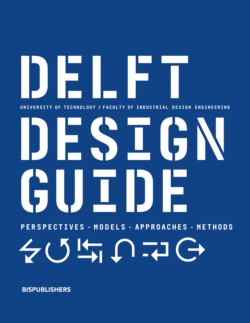Читать книгу Delft Design Guide -Revised edition - Annemiek van Boeijen - Страница 38
На сайте Литреса книга снята с продажи.
Оглавление36. Visualizing Interactions
37
Visualising Interactions
perspectives
How? Step 1: Think of story ingredients and determine what aspects should be told: Where is the story happening? Who is involved? What are the important points to show? How does the story start and end? Does the story describe a minute, a day, or a week?
--------
Step 2: Put the elements in sequence and start with a clear indication of the situation with a clear development and conclusion. Keep the story manageable. Storyboards often consist of five to seven pictures.
Step 3: Give each visualisation a clear title to prime the viewer for the core message. It can be powerful to make several storyboards displaying the variations of design or situation and put them side-to-side in a discussion.
--------
Step 4: Link these visualisations to Role Playing, Wizard of Oz, and Cinematic Prototyping. Role Playing can be used for creating imagery for a storyboard (Photoboarding) or exploring variations of a scenario or a storyboard.
What & Why? These visualisation techniques help to express how activities take place over time and between people, how cause and effect transpire, and what the people involved do and feel. The strength of visualisation techniques lies in their capacity to make abstract considerations visible for the designer and in a team discussion.
Interaction Visualisations can help to document an existing situation and discuss this with stakeholders. They are also a means of envisioning a new situation or ‘sketching your way’ into a future interaction.
-------------------------------------------------------------------------------------------------------------------------
Mindset: Visualising Interactions supports analytical and intuitive thinking for individuals and groups. As a reader, you can step into the user experience just like a cinema audience does and step back to understand the technology and services that are at work. The visualisation helps viewers to literally ‘lay a finger’ on the many abstract considerations.
-------------------------------------------------------------------------------------------------------------------------
Tips & Concerns
Make the storyboard captions convey the points that are not obvious from the visual. For example where the story takes place, what the protagonist is trying to achieve, or why a certain reaction occurs.
--------
Captions are typically read on first encounter, and they are referred to only occasionally afterwards.
--------
When making a journey map, avoid the mistake of only including the touch points when user and service meet.
--------
Do not overlook the time which can be important for the user experience: Anticipation, waiting, or the technology: Preparation, delivery.
--------
In consultations, allow participants to put their finger on, and write on, your visualisation.
--------
Make the visualisation a ‘shared space’, not a fleeting illustration flashed in a slide presentation.
----------------------------------
Limitations
All of the techniques listed above show a single timeline, but real interactions can unfold in different ways as people make choices.
--------
One means of addressing this issue is to tell several stories. Another way is to express these aspects with a flowchart.
This pertains to a set of methods that help to express and understand existing interactions, and to conceive and develop future ones. When designing for interactive products, user experiences, or services, designers need to envision how user experiences unfold over time, and comprehend the relations between people, products, and their environment.
---------------------------------------------------------------------------------------------------------------------------------------------------------------
References & Further Reading: Van der Lelie, C., 2006. The value of storyboards in the product design process. Personal and ubiquitous computing , 10(2-3), 159-162. / Van der Lugt, R., Postma, C. E., & Stappers, P. J., 2012. Photoboarding: Exploring service interactions with acting-out and storyboarding. Touchpoint: the Journal of Service Design , 4 (2) 2012.
Timeline : Give a visual indication of how long the parts of an interaction take, where it is intense, or emotional, or boring. Visual markers indicate specific moments.
--------
Written Scenario : Use a few lines of text to tell a story, making clear the where and why a user does something.
--------
Storyboarding : This is a sequence of pictures to
tell the story, each picture complemented with an annotation to explain the whys and whens of the actors in the story.
--------
Journey Mapping : E xtend the annotations of storyboards to a series of parallel ‘swimlanes’, each describing how one factor develops through the interaction, for example, the user emotion, actions by technology or service
provider, external conditions, and design criteria. This supports the design team to make visible relations between the factors at points in time or over time, and how one factor may depend on another.
--------
Flowchart: Flowcharts from software design show the moments where choices are made, and the timeline can follow different paths.
-------------------------------------------------------------------------------------------------------------------------