MCA Microsoft 365 Teams Administrator Study Guide
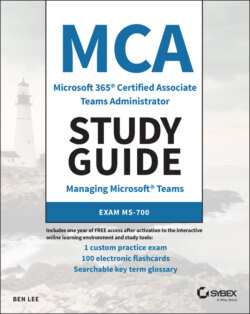
Реклама. ООО «ЛитРес», ИНН: 7719571260.
Оглавление
Ben Lee. MCA Microsoft 365 Teams Administrator Study Guide
Table of Contents
List of Tables
List of Illustrations
Guide
Pages
MCA Microsoft 365® Certified Associate Teams Administrator. Study Guide. Exam MS-700
Acknowledgments
About the Author
About the Technical Editor
Table of Exercises
Introduction
The MS-700 Exam
Exam Format
Tips for Taking the Exam
Building Knowledge Chapter by Chapter
Who Should Buy This Book
Study Guide Features
Additional Study Tools
Sybex Online Learning Environment
Electronic Flashcards
Glossary
Practice Exams
Conventions Used in This Book
Exercises
MS-700 Objectives
Assessment Test
Answers to Assessment Test
Chapter 1 Introducing Teams
Using Teams: The Basics
Accessing Teams
O365 E3 Trial
Customer Immersion Experience
Fully Paid E3
Using Teams as Part of O365
Home User Plans
Small/Medium Business Plans
Enterprise Plans
Managing Teams
Management Tools
Web Portals
Microsoft 365 Admin Center
USER MANAGEMENT
BILLING
SETTINGS
REPORTS
HEALTH
Azure Active Directory Admin Center
Microsoft Teams Admin Center
TEAMS
DEVICES
LOCATIONS
USERS
MEETINGS
MESSAGING POLICY
TEAMS APPS
VOICE
POLICY PACKAGES
ANALYTICS AND REPORTS
ORG-WIDE SETTINGS
PLANNING
Call Quality Dashboard
PowerShell
Install and Connect to Teams PowerShell
Policy Management
Summary
Exam Essentials
Exercises. EXERCISE 1.1 Opening the Microsoft 365 Admin Center
EXERCISE 1.2 Opening the Teams Admin Center
EXERCISE 1.3 Connecting to Teams PowerShell
Review Questions
Chapter 2 Getting Teams Up and Running
Migrating from Skype for Business
Coexistence Modes
Islands Mode (Islands)
Skype for Business Only (SfbOnly)
Skype for Business with Teams Collaboration (SfBWithTeamsCollab)
Skype for Business with Teams Collaboration and Meetings (SfBWithTeamsCollabAndMeetings)
Teams Only (TeamsOnly)
Interoperability
Message Routing
Meeting Scheduler
Interoperability Limitations
Escalation
Coexistence Modes and Migration/Upgrade Paths
Staged Migrations
Islands Mode Trap
Meeting Migration Service
What MMS Does
Triggering MMS
Monitoring MMS
Managing Skype for Business to Teams Migrations
Configuring a Teams Upgrade Policy for All Users
Configuring an Individual User Policy
Configuring via PowerShell
Preparing Your Network for Teams
Internet Breakout
Networking Best Practices
Understanding Traffic Categories
Network Quality
Network Metrics
Measuring Quality
Skype for Business Network Assessment Tool
Network Testing Companion
Microsoft 365 Network Connectivity Test
Network Capacity
Network Modeling
Quality of Service
Defining Network Port Ranges
Network Tagging
Client-Side Tagging
Deploying Clients Required for Teams
Clients
Desktop Clients
Windows
Mac
Linux
Hardware Requirements
Updates
Management
Other Clients
Mobile
Web Client
Teams on VDI
Devices
Teams Phones
Third-Party Integration Phones (3PIPs)
Native Teams Devices
Meeting Room Devices
Licensing
Managing Devices
Phone/Teams Rooms on Android/Teams Display Configuration
Microsoft Teams Account Configuration
Teams Rooms Options
Summary
Exam Essentials
EXERCISE 2.1 Reviewing Tenant Coexistence Mode
EXERCISE 2.2 Configuring a Custom Coexistence Mode for a Test User
EXERCISE 2.3 Triggering the Meeting Migration Service for a User
EXERCISE 2.4 Reviewing the Meeting Migration Service Status
EXERCISE 2.5 Configuring Custom Coexistence Mode for a Test User via PowerShell
EXERCISE 2.6 Testing Your Network Connection Using the Network Testing Companion
EXERCISE 2.7 Modeling Your Network Capacity
EXERCISE 2.8 Creating a Configuration Profile for Teams Phones
EXERCISE 2.9 Configuring an Account to Auto-Accept Meeting Requests
Review Questions
Chapter 3 Teams Core Functionality
Creating Teams
Teams Memberships
Types of Teams and Discoverability
Control Discoverability in PowerShell
Making a Team from Scratch
Using Teams Client
Creating in PowerShell
Creating from the Teams Admin Center
Upgrading an Existing Resource to a Team
Upgrade a Group from the M365 Admin Center
Upgrade a Group from the Teams Client
Upgrade a Group via PowerShell
Upgrade a SharePoint Team Site
Org-Wide Teams
Creating a New Org-Wide Team
Change an Existing Team to an Org-Wide Team
Best Practices When Using Org-Wide Teams
Managing Features Inside Teams
Messaging Policies
Managing Messaging Policies in the TAC
Managing Messaging Policies in PowerShell
Managing Channels
Private Channels
Private Channel Permissions
Private Channels and SharePoint Sites
Managing Channels via the TAC
Managing Channels in PowerShell
Managing Settings in a Team
Controlling Team Settings from Teams
Channel Moderation
Manage Settings for Teams
Controlling Teams Policies
Org-Wide Teams Settings
Managing Email Integration
Managing File Sharing
Managing Guests and External Access
External Access vs. Guest Access
Guest Access
External Access
Summary of External User Capabilities
Managing External Access
Managing Access for Guest Users
External Collaboration in Azure AD
Control Azure AD Guest Access Allow/Blocklists via PowerShell
Guest Access Settings in Teams
Control Guest Access via PowerShell
Reviewing Guest Access
Meetings with Teams
Teams Meetings
Audio Conferencing
Conference Bridge Settings
Managing Conference Bridge via the TAC
Managing Audio Conferencing Settings per User via the TAC
Meeting Settings
Meeting Policies
General
Audio and Video
Content Sharing
Participants & Guests
Work with Meeting Policies in the TAC
Work with Meeting Policies in PowerShell
Teams Live Events
Live Event Settings
Manage Event Settings in the TAC
Manage Event Settings in PowerShell
Live Event Policies
Live Event Policies in the TAC
Live Event Policies in PowerShell
User Experience in a Live Meeting
Summary
Exam Essentials
Exercises. EXERCISE 3.1 Creating and Managing a New Team
EXERCISE 3.2 Change a Private Team to Be Not Discoverable Using PowerShell
EXERCISE 3.3 Convert a Team into an Org-Wide Team, Apply Moderation, and Enable Email Posts
EXERCISE 3.4 Create a Messaging Policy to Disable Giphys and Apply It to a User
EXERCISE 3.5 Block a Domain for External Access
EXERCISE 3.6 Configure Guest Access and Invite a User
EXERCISE 3.7 Use PowerShell to Modify Guest Access
EXERCISE 3.8 Configure Audio Conferencing Settings
EXERCISE 3.9 Create a Meeting Policy to Let Phone Users Start the Meeting
EXERCISE 3.10 Configure a Teams Live Event
Review Questions
Chapter 4 Advanced Teams Functionality and Management
Admin and User Management
Teams Admin Roles
Assigning Admin Roles in M365 Admin Center
Assigning Roles Using Azure AD
Assigning Roles in PowerShell
Manual Team Membership
Membership from the Teams Client
Membership via the TAC
Membership via PowerShell
Dynamic Membership
Configuring Dynamic Membership in Azure AD
Configuring Dynamic Membership in PowerShell
Access Reviews
Configuring Access Reviews
Lifecycle and Governance
Team Templates
Creating a Template in the TAC
Template Policies
Group Creation Policies
Configuring Group Creation
M365 Group Naming Policy
Prefix/Suffix
Blocked Words
Configure Naming Policy in Azure AD
Configure Naming Policy in PowerShell
M365 Group Expiration
Group Expiry in PowerShell
Archiving, Deleting, and Restoring Teams
Archiving Teams
Restoring an Archived Team
Deleting a Team
Restoring a Deleted Team
Data Security and Compliance
Sensitivity Labels
Enabling Sensitivity Labels for Containers
Creating Sensitivity Labels
Applying a Sensitivity Label to a Team
Retention Policies
Creating a Retention Policy
Data Loss Prevention Policies
Creating DLP Policies for Use with Teams
DLP in Action
Segmentation and Information Barriers
Scoped Directory Search
Information Barrier Requirements
Creating Segments
Applying Information Barriers
eDiscovery
Creating an eDiscovery Case
Holding Content in eDiscovery
eDiscovery Searches
Exporting Results from eDiscovery
Security and Compliance Alerts
Configuring Alert Policies
Teams Apps
App Policies
Managing Apps
App Permission Policies
App Setup Policies
Using Custom Apps
Publishing Custom Apps in the TAC
Publishing Custom Apps in Teams Client
Summary
Exam Essentials
EXERCISE 4.1 Viewing Teams Admin Role Permissions
EXERCISE 4.2 Configuring a Dynamic Membership Rule for a Team
EXERCISE 4.3 Configuring an Access Review
EXERCISE 4.4 Deploying a Team from a Template
EXERCISE 4.5 Creating a Group Naming Policy
EXERCISE 4.6 Setting Up a Group Expiry
EXERCISE 4.7 Configuring Administrative Alerts for Team Activities
EXERCISE 4.8 Archiving, Deleting, and Recovering a Team
EXERCISE 4.9 Using Sensitivity Labels to Create an Internal-Only Team Type
EXERCISE 4.10 Preventing Sharing of Credit Card Information in Chats, and Making Sure That Chat Is Retained for a Period of Time
EXERCISE 4.11 Managing Apps
Review Questions
Chapter 5 Adding Telephony
Phone System Overview
Delivery Method
Calling Plans
Direct Routing
Licensing
Audio Conferencing
Phone System
Calling Plans
Communications Credits
Number Types
Device Types
Emergency Calling
Location Lookup
Trusted IP Address
Location Information Service
Network Settings
Emergency Policies
Emergency Calls with Calling Plans
Emergency Calling with Direct Routing
Phone System Delivery
Calling Plans
Adding Numbers
Numbers via the TAC
Porting Numbers
Configuring Users
Direct Routing
Planning Direct Routing
Compatible SBC
Internet Access to the SBC
DNS Name and Domain
Public Certificate
Firewall configuration
MEDIA BYPASS
SIGNALING PORTS
MEDIA PORTS (WITHOUT MEDIA BYPASS)
MEDIA PORTS (WITH MEDIA BYPASS)
Deploying Direct Routing
Adding SBCs to the Tenant
Configuring Voice Routing
Configure Emergency Routing
Configuring Users
Direct Routing Health Dashboard
Controlling Phone System Features
Calling Features
Dial Plans
Call Park Policies
Calling Policies
Caller ID Policy
User Calling Configuration
Emergency Calling Policies
Calling Workflows/Voice Apps
Resource Accounts
Auto Attendants
Call Queues
Summary
Exam Essentials
Exercises. EXERCISE 5.1 Ordering New User Numbers
EXERCISE 5.2 Configuring an Address
EXERCISE 5.3 Configuring a Trusted IP
EXERCISE 5.4 Creating an Emergency Calling Policy
EXERCISE 5.5 Creating an Emergency Call Routing Policy
EXERCISE 5.6 Configuring a Location-Based Emergency Policy Assignment
EXERCISE 5.7 Assigning a Number to a User
EXERCISE 5.8 Creating a Basic Call Queue
EXERCISE 5.9 Creating a Basic Auto Attendant
EXERCISE 5.10 Creating a Call Policy to Modify Some User Calling Policies
EXERCISE 5.11 Configuring a Caller ID Policy to Hide a User's Phone Number
Review Questions
Chapter 6 Review Usage and Maintain Quality
Adoption and Deployment Approach
Deployment Planning
Teams Advisor
User Adoption
Monitoring Collaboration
Teams Usage Reports
Microsoft 365 Usage Reports
Monitoring Telephony
Call Analytics
Call Quality Dashboard
Building Data
Detailed Reports
CQD Power BI Connector
Summary
Exam Essentials
Exercises. EXERCISE 6.1 Using Teams Advisor to Create a Deployment Plan
EXERCISE 6.2 Reviewing Teams Usage Reports
EXERCISE 6.3 Reviewing M365 Usage Reports
EXERCISE 6.4 Reviewing the Call Data for a User
EXERCISE 6.5 Opening CQD and Viewing the Online Reports
Review Questions
Appendix Answers to Review Questions. Chapter 1: Introducing Teams
Chapter 2: Getting Teams Up and Running
Chapter 3: Teams Core Functionality
Chapter 4: Advanced Teams Functionality and Management
Chapter 5: Adding Telephony
Chapter 6: Review Usage and Maintain Quality
Index
WILEY END USER LICENSE AGREEMENT
Отрывок из книги
Ben Lee
And to my parents: Arthur and Sue.
.....
This gives you access to some reports that provide an overview of user activity for your tenant; here you can see the number of active users for each core service. This can be helpful when you are doing your Teams deployment to make sure that usage is tracking along with your deployment schedule, and if not, it lets you re-evaluate your user adoption planning.
This section gives an overview of each O365 service and any issues or service degradations that might be affecting your environment. The Message Center is used to provide notifications of upcoming changes in the O365 service that may impact your users.
.....