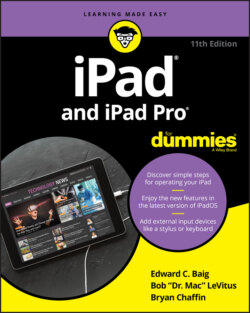Читать книгу iPad and iPad Pro For Dummies - Bob LeVitus - Страница 20
На сайте Литреса книга снята с продажи.
On the top
ОглавлениеOn the top of your iPad, you find the sleep/wake button, headphone jack, and microphone, as shown in Figure 1-1. iPad Pro models have no headphone jack but do have two of their four speakers on top:
Sleep/wake button: This button is used to put your iPad’s screen to sleep or to wake it up. It’s also how you turn your iPad on or off. To put it to sleep or wake it up, just press the button. To turn it on or off, press and hold down the button for a few seconds. Your iPad’s battery will run down faster when your iPad is awake, so we suggest that you make a habit of putting it to sleep when you’re not using it.To wake it up, merely press the sleep/wake button again, or press the Home button on the front of the device (as described in a moment), or on iPad Pro, tap the screen.If you use an Apple Smart Cover or Smart Case (or any third-party case that uses the Smart Cover mechanism), you can just open the cover to wake your iPad and close the cover to put it to sleep.In Chapter 15, you can find out how to make your iPad go to sleep automatically after a period of inactivity.
Headphone jack: This jack lets you plug in a headset. You can use pretty much any headphone or headset that plugs into a 3.5-mm stereo headphone jack. Apple no longer makes headphones with a headphone jack, but it does sell EarPods ($29), which connect via a Lightning connector, and AirPods (starting at $159), which connect via Bluetooth.Throughout this book, we use the words headphones, earphones, and headset interchangeably. Strictly speaking, a headset includes a microphone so that you can talk (or record) as well as listen; headphones and earphones are for listening only. Either type works with your iPad, as do most wireless Bluetooth headsets such as Apple’s AirPods and newer headsets with Lightning connectors.
Microphone: The tiny dot — or two dots on some iPad Pro models — in the middle of the top is a pretty good microphone. (Hint: You’ll sound better if you use a headset — any headset.)
Speakers (iPad Pro only): iPad Pro has four speaker vents, two on the top and two on the bottom.
FIGURE 1-1: iPad Pro models have speaker ports on the top, as well as the sleep/wake button. Some models have a headphone jack, too.