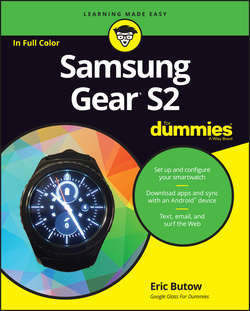Читать книгу Samsung Gear S2 For Dummies - Butow Eric - Страница 2
Introduction
ОглавлениеWelcome to Samsung Gear S2 For Dummies, which is your guide to using the Gear S2 smartwatch in your everyday life.
You may have picked up this book because you’ve already purchased a Samsung Gear S2 (congratulations!) or you’re thinking about buying the Gear S2 thanks to all the interest and great reviews from the computing media. Either way, this book offers a great way to learn about Samsung’s cutting-edge wearable device.
About This Book
Chances are that you’re brand new to wearable computing. You may have been interested in wearing a smartwatch, but up until the Gear S2, you haven’t seen a smartwatch that has interested you. Or you may already have a Gear S2 but want to know everything there is to know about it.
This is why this book is a soup-to-nuts presentation of how to set up the Gear S2, use it with your Android smartphone, and find apps that you can download and use to get the most use and fun from your smartwatch.
Unlike other books that require you to read an entire chapter in one sitting to understand what’s going on, you can open this book anywhere and read about the topic that interests you at the moment. That is, you can search the book for information you need, read the page that has your answers, and then get back to work (or play).
You may notice that there are sidebars stippled throughout the book and you may run into one or more on the page you’re reading. I cover the different types of sidebars later in this introduction.
I also use some basic technical conventions in this book that you should know about so you aren’t confused or surprised by them:
❯❯ Bold text means that you’re meant to type the text just as it appears in the book. The exception is when you’re working through a step list: Because each step is bold, any text I tell you to type is not bold.
❯❯ Web addresses appear in monofont. If you’re reading a digital version of this book on a device connected to the Internet, you can click the web address to visit that website, like this: www.dummies.com.
❯❯ At a few points in this book, you see command sequences that tell you how to perform tasks. Each command in the sequence is separated by a command arrow. Each step in the sequence from left to right tells you the step you should take before proceeding to the next step. For example, here’s how to change screen brightness: Press the Home button and then choose Settings ⇒ Display ⇒ Brightness to increase or decrease the brightness level.
Within this book, you may note that some web addresses break across two lines of text. If you’re reading this book in print and want to visit one of these web pages, simply key in the web address exactly as it’s noted in the text, pretending as though the line break doesn’t exist. If you’re reading this as an ebook, you’ve got it easy: Just click the web address to be taken directly to the web page.
Foolish Assumptions
Alas, computing technology isn’t sophisticated enough (or small enough) yet for the Gear S2 to do everything on its own. You need to use a smartphone running at least Android 5.0 (Lollipop) with your Gear S2, and by the time you read this, you may be able to use the Gear S2 with an iPhone as well.
Though this book tells you how to use the Samsung Gear Manager app on your smartphone to work with your Gear S2, this book doesn’t tell you how to use your smartphone. You should be able to find many good books for your specific smartphone and the operating system the smartphone uses, including books from Wiley, the publisher of this book.
The Gear S2 may be the first piece of wearable technology you’ve ever owned, so this book dishes out information about how to use the Gear S2 in easily digestible chunks, enabling you to get answers to your questions fast and then get back to using your Gear S2 to receive calls, text messages, and email messages, monitor your health, and much more.
Icons Used in This Book
The Tip icon points out insights or helpful suggestions for making life with your Gear S2 easier.
Remember icons draw your attention to some particular information to keep in mind.
The Technical Stuff icon marks information of a highly technical nature that you can normally skip over.
The Warning icon tells you to watch out! It marks important information that may save you headaches, not to mention your data, when you use the Gear S2.
Beyond the Book
I offer some extra content that you won’t find in this book. To find some tips and tricks for making life easier with the Gear S2, check out the this book’s Cheat Sheet, which you can find by going to www.dummies.com and typing “Samsung Gear S2 For Dummies Cheat Sheet” into the Search box.
You may also find updates to this book, if I have any, at www.dummies.com/extras/gears2. Also keep in mind that Google continually updates the Gear S2 hardware and software, so you can keep your book up-to-date by checking for updates.
Where to Go from Here
This book is yours, so you can annotate and augment the text in any way you want – with a highlighter pen, by writing notes in the margins, or by placing bookmarks at several strategic locations throughout the book so that you can return to those places quickly.
If you’ve just purchased the Gear S2 and want to get grounded in what your new smartwatch is all about, flip to Chapter 1. But if you can’t wait to get the Gear S2 out of the box and start playing with it, flip the pages to Chapter 2 so that you can set up the Gear S2, put it on your wrist, and start exploring your new smartwatch.