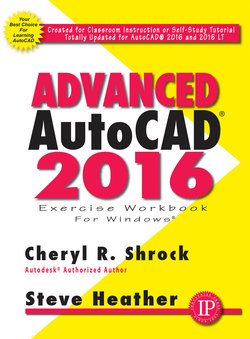Читать книгу Advanced AutoCAD 2016 Exercise Workbook - Cheryl R. Shrock - Страница 6
На сайте Литреса книга снята с продажи.
ОглавлениеTable of Contents
Introduction
About this Workbook
About the Authors
Configuring your System
System Requirements
Customizing your Wheel Mouse
Lesson 1
Open Multiple Files
Warm Up Drawings
Exercises
Plotting from Model Space
Lesson 2
Customizing the Workspace
Creating a New Workspace
Create a Ribbon Tab
Add a Ribbon Tab to a Workspace
Add a Ribbon Panel to a Tab
Create a New Ribbon Panel
Add a Command to a Ribbon Panel
Customize the Status Bar
Customize the Quick Access Toolbar
Export a Workspace
Import a Workspace
Delete a Workspace
Lesson 3
Exercises 3A - Create a Master Decimal Setup Template
Exercises 3B - Create a Page Setup for 8-1/2 × 11 Sheet
Exercises 3C - Create a Border and Title Block
Exercises 3D - Create a Viewport
Exercises 3E - Plotting from the Layout Tab
Lesson 4
Exercises 4A - Create a Master Feet-Inches Setup Template
Exercises 4B - Create a Page Setup for 8-1/2 × 11 Sheet
Exercises 4C - Create a Border and Title Block
Exercises 4D - Create a Viewport
Exercises 4E - Plotting from the Layout Tab
Exercises 4F - Create a New Dimension Style
Lesson 5
Tables
How to Insert a Table
How to Insert a Block into a Cell
How to Insert a Formula into a Cell
How to Change the Data Format of a Cell
Modify a Table Using the Ribbon Tab
Modify a Table Using Grips
AutoFill Grip
Autofill Options
Table Breaking
Fields
Editing Fields
Exercises 5A - Create a New Table Style
Exercises 5B - Insert a Table
Exercises 5C - Modify an Existing Table
Exercises 5D - Add Fields to an Existing Table
Exercises 5E - Update a Field
Exercises 5F - Using AutoFill Grip
Exercises 5G - Breaking a Table
Lesson 6
Isometric Drawing
Isometric Snap and Grid
Isoplanes
Isometric Ellipse
Exercises 6A - Isometric Assembly
Exercises 6B - Isometric Object
Exercises 6C - Abstract House
Lesson 7
Copy Clip and Cut
Paste
Change Space
Isometric Text
Dimensioning an Isometric Drawing
Exercises 7A - Oblique Dimensioning
Exercises 7B - Oblique Dimensioning
Exercises 7C - Isometric Text
Lesson 8
Blocks
Annotative Blocks
Inserting Blocks
Attributes
Creating Block Attributes
Exercises 8A - Assigning Attributes to a Block
Exercises 8B - Create a Floor Plan with Blocks and Attributes
Exercises 8C - Assigning Multiple Attributes to Multiple Blocks
Lesson 9
Editing Attributes
Edit Objects in a Block
Extract Data from Block Attributes
Exercises 9A - Extracting Attributes to an AutoCAD Table
Exercises 9B - Extracting Attributes to an External File
Lesson 10
DesignCenter
Insert a Block Using DesignCenter
Drag and Drop Layouts, Layers, Text Styles, etc
Autodesk Seek
Autodesk Content Explorer
Exercises 10A - Inserting Blocks from the DesignCenter
Exercises 10B - Borrowing Settings from Another Drawing
Lesson 11
External Reference Drawing (Xref)
Insert an External Reference Drawing
Control the External Reference Image Fade
External Reference Palette
Clipping External Referenced Objects
Clipping Options
Edit an External Reference Drawing
Convert an Object to a Viewport
Creating Multiple Viewports and Multiple Xrefs
Creating Multiple Viewports — A Quick Method
Missing External Referenced Drawings
Exercises 11A - Xref Multiple Drawings
Exercises 11B - Creating Multi-Scaled Views
Exercises 11C - Clipping an External Reference
External Reference and A360 Drive
Lesson 12
Ordinate Dimensioning
Creating Ordinate Dimensions
Jog an Ordinate Dimension
Quick Dimension with Ordinate Dimensioning
Alternate Units
Tolerances
Geometric Tolerancing
Geometric Tolerances and Qleader
Datum Feature Symbol
Datum Triangle
Typing Geometric Symbols
Exercises 12A - Ordinate Dimensioning
Exercises 12B - Dual Dimensioning
Exercises 12C - Deviation and Symmetrical
Exercises 12D - Limits
Exercises 12E - Geometric Tolerances
Lesson 13
Parametric Drawing
Geometric Constraints
Dimensional Constraints
Parameter Manager
Exercises 13A - Geometric and Dimensional Constraints
Exercises 13B - Floor Plan Using Parametric Constraints
Lesson 14
Geographic Location Overview
Set a Geographic Location on a Map
Edit an Existing Geographic Location
Changing the Map Display
Position Markers
Place a Position Marker on the Map
Edit an Existing Position Marker
Capture Map Data
Exercises 14A - Set a Geographic Location
Exercises 14B - Set a Geographic Location
Exercises 14C - Capture an Area on a Map
Exercises 14D - Capture and Fade an Area on a Map
Lesson 15
Introduction to 3D
Enter the AutoCAD 3D Workspace
Viewing a 3D Model
ViewCube
Orbit
Rotate the Model Quickly
3D Views
Visual Styles
Visual Styles Manager
Wireframe Model
Surface Model
Solid Model
Exercises 15A - Create a Wireframe Model
Exercises 15B - Create a Surface Model
Lesson 16
Drawing Basic Geometric Shapes
Box
Cylinder
Cone
Sphere
Pyramid
Wedge
Torus
Exercises 16A - Create Four Solid Boxes
Exercises 16B - Create Three Solid Cylinders
Exercises 16C - Create Two Solid Cones
Exercises 16D - Create Three Solid Wedges
Exercises 16E - Create a Solid Sphere
Exercises 16F - Create Three Solid Toruses
Exercises 16G - Create Two Solid Pyramids
Lesson 17
Configuring Options for 3D
Understanding the UCS
Moving the UCS
Rotating the UCS
New Direction for the Z axis
Boolean Operations
Union
Subtract
Intersection
Exercises 17A - Subtract
Exercises 17B - Union and Subtract
Exercises 17C - Assembling 3D Solids
Lesson 18
Extrude
Region
PressPull Command
Polysolid
DELOBJ System Variable
Plan View
Exercises 18A - Extrude
Exercises 18B - Extrude Along a Path
Exercises 18C - Extrude with Taper
Exercises 18D - Extrude or PressPull a Region
Exercises 18E - Extrude or PressPull a Region
Lesson 19
3D Operations
3D Mirror
3D Rotate
3D Align
Array in 3D Space
Exercises 19A - 3D Mirror
Exercises 19B - 3D Rotate
Exercises 19C - 3D Align
Exercises 19D - Array — Rectangular
Lesson 20
Using the Gizmo Tool
Move a Sub-Object Using Grips
Stretch a 3D Object
Rotate a 3D Object
Scale a 3D Object
Exercises 20A - Create a Cube
Exercises 20B - PressPull or Grips
Exercises 20C - Add Cylinders and Subtract
Exercises 20D - Move the Hole
Exercises 20E - Scale the Hole
Exercises 20F - Delete
Exercises 20G - Rotate
Lesson 21
Revolve
Slice
Section Plane
Sweep
Helix
Exercises 21A - Slice
Exercises 21B - Revolve
Exercises 21C - Create a 2D and a 3D Section
Exercises 21D - Sweep
Exercises 21E - Helix
Exercises 21F - 3D Solid Helix
Lesson 22
Plotting Multiple Views Quickly
Creating Projected Views
Creating Section Views
Shell
Exercises 22A - Plot Multiple Views
Exercises 22B - Create Projected Views
Exercises 22C - Shell
Projects
Architectural
Architectural Symbol Library
Create a New Border
Create Additional Layouts
Exercises Ex-Arch-1
Exercises Ex-Arch-2
Exercises Ex-Arch-3
Exercises Ex-Arch-4
Exercises Ex-Arch-5
Summary
Electro-Mechanical
Electro-Mechanical Symbol Library
Exercises Ex-Elect-1
Exercises Ex-Elect-2
Exercises Ex-Elect-3
Exercises Ex-Elect-4
Exercises Ex-Elect-5
Exercises Ex-Elect-6
Exercises Ex-Elect-7
Exercises Ex-Elect-8
Mechanical
Mechanical Symbol Library
Create a New Border
How to Make a Space in a Dimension
Exercises Ex-Mech-1
Exercises Ex-Mech-2
Exercises Ex-Mech-3
Appendixes
A Add a Printer / Plotter
B A360 Drive
C Command Line Enhancements
Index