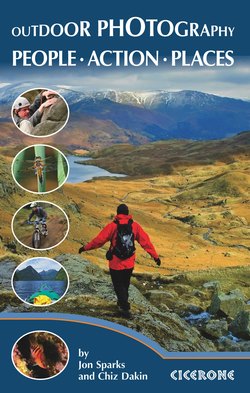Читать книгу Outdoor Photography - Chiz Dakin - Страница 9
На сайте Литреса книга снята с продажи.
Оглавление2 HARDWARE FOR THE OUTDOOR PHOTOGRAPHER
Mohammed Hammad, Jebel Khazali, Wadi Rum, Jordan (Jon) A wide-angle lens (27mm equivalent) makes the most of light and texture in the foreground
First Thoughts
There is no such thing as the perfect camera. There may not even be such a thing as the perfect camera for any one individual. What seems ideal when you’re shooting exquisite landscapes during a leisurely walk may be far less so on a spindrift-haunted winter climb or a wild mountain bike ride. Only if you specialise exclusively in one type of photography are you likely to get close to finding one camera that suits you perfectly all the time.
If you had limitless money you might think that owning lots of different cameras would be the answer, but actually it probably isn’t (we can’t say for sure as neither of us are in that position!). The more cameras you have, the more you might struggle to choose the right one for any given outing – the more, too, you might be tempted to take two or three to cover every eventuality and end up hating it because you’re so overloaded. And the harder it would be to feel really familiar and at ease with every camera.
Hang on, what about film? If you’re still using film and you’re happy with the results, stick with it. And if you really want to master photography in all its aspects, there’s definitely a place in the learning process for shooting, developing and printing your own black and white pictures. But apart from that, you’d need a very good reason to buy a new film camera today, and if you’re in that situation you probably know it already.
Emperor penguins, Antarctica (Chiz) The heart-shaped moulting pattern on this penguin chick is entirely normal, if unexpected
For most of us it’s a moot point anyway. Money isn’t limitless and we don’t have time to master lots of different cameras. In the real world, camera choice is always going to be a compromise. There’s no perfect camera but there are lots of good ones. It shouldn’t be that hard either to find the best camera for your needs or to get the best out of the camera you do have. But one thing is key, and that’s being as clear as possible about what you want. What sort of situations do you want to shoot in, and what sort of results do you want to achieve? Maybe these are questions you can’t answer fully until you’ve read the rest of this book. That’s OK. We had to put this chapter somewhere!
There’s one thing we can be pretty clear about. In the first edition of this title Jon was fairly sceptical about digital cameras – and with good reason at the time. But things changed pretty rapidly within the next few years. Quality went up, prices came down, and digital rapidly became mainstream. Today we feel fully justified in assuming that the vast majority of our readers use digital cameras.
Cameras
The sensor
The heart of every digital camera is the sensor, the image-forming chip which has taken the place of film. If you believe the hype, all that really matters about a sensor is how many megapixels it has. This is rubbish. Most digital cameras today have more pixels than you need, and there’s a strong argument that some have too many.
But first, what is a pixel anyway? The word is short (sort of) for ‘picture element’. In essence it’s a coloured dot. Blow up any digital photo big enough on your computer screen and you can see the individual dots of which it’s made. In a 6-megapixel camera, for example, there are (approximately) six million of these individual dots, in an (approximately) 3000 × 2000 pixel array.
Sunset over hills behind Garden Cove, Campbell Island, Sub-Antarctic New Zealand (Chiz) Bigger pixels are better at holding detail from deep shadows and bright highlights
Lyth Valley, Cumbria (Jon) It’s much easier to build wide-angle lenses for larger sensors – and without a wide-angle lens (24mm) this dramatic sky would have been lost
The camera’s processor has to read, record, and subsequently reassemble data from each and every one of these pixel-sites. Actually it has to do even more than that. The individual pixels in almost all cameras only record data of one colour. If you could enlarge an image straight from the sensor, you would see it’s made up of red, green and blue dots of varying brightness. Recompiling these into a genuine full-colour image is a complex process called demosaicing.
For each shot the camera has a lot of number-crunching to do before it can save a JPEG image file to the memory card. If that number-crunching power doesn’t keep pace, then adding more pixels will make a camera slower.
There’s another, even more basic, reason why the mere number of pixels is not the only issue. If you have two sensors of the same physical size, one with six megapixels and one with 12, it’s obvious that the individual pixel-sites on the 12mp sensor are going to be smaller; each will only have half the area, which means it can only collect half as much light. This may not matter too much when there’s loads of light around, but that’s not always certain in the great outdoors.
This indicates that we should be less obsessed with pixel numbers and more concerned with pixel size. Pixel size is determined by the number of pixels and the size of the sensor. However, while the pixel number is plastered all over advertising and packaging, you’ll usually have to dig deeper for any information on sensor size.
So here it is in a nutshell:
SLR-type camera: big sensor
Compact camera: small sensor
Mobile phone camera: teeny tiny sensor.
There are variations within each category – for more information, see under ‘camera types’, below – but very crudely, SLR sensors are somewhere in the postage-stamp size bracket. Compact camera sensors are smaller than your smallest fingernail. And cameraphone sensors are so small you can barely see them.
Even an HD TV screen is only equivalent to about a two (yes, two) megapixel image. So exactly who needs 14 or 16 megapixels?
To coin a phrase, you can’t change the laws of physics. There are physical limits, set by the wavelength of light among other factors, which mean pixels can’t go on indefinitely getting smaller and smaller. Cameraphones are close to the limit already. Ultimately, the only way to add more pixels will be to use a bigger sensor.
Alternatively, a bigger sensor allows the use of bigger pixels. Because bigger pixels grab more light they perform much better in lower light levels. This means less need to use flash, which is usually a good thing. But bigger pixels also produce cleaner, less noisy, images at all light levels. They’re also better at holding detail from deep shadows and bright highlights – something else which is often an issue in outdoor photography.
Of course bigger pixels require bigger sensors, which in turn means bigger cameras and bigger lenses. As far as outdoor enthusiasts are concerned, this is unfortunate. No-one wants to carry extra weight and bulk on the hills. However, there is an extra factor: larger sensors make it much easier to build wide-angle lenses, which are great for all sorts of shots. There’s more on lenses below.
The image
Large or small, the sensor is not the only factor determining the quality of the final image. Digital images go through a complex series of processes before you can actually view them, even on the camera’s own screen. This is especially true of those images which are recorded by the camera as JPEG files (extension .jpg).
The advantage of JPEGs is that they land on the camera’s memory card in a ready-to-use form. You can print them or upload to sites like Flickr right away. But this advantage can also be a disadvantage. Because the image has already been processed by the camera, there’s a lot less room for manoeuvre if you want to do more to it later. You can open it on your computer and make it lighter or darker, make the colours warmer or cooler, and so on, but the fact is that a lot of the original data has already been discarded, leaving a lot less to play with.
A few cameras still offer the option to record files as TIFF format, but there’s rarely anything to be gained by it and they take up a lot more memory card space than JPEGs.
Converting them to TIFFs on the computer later could be a good idea, but that’s another story – see Chapter 12.
If you do like working on your photos on the computer, or if you’re concerned to get the best possible results even (or especially) from tricky shots, then many cameras offer an alternative, known as shooting RAW.
RAW is a generic term arising from the fact that these image files record the raw data from the camera’s sensor. It’s not an acronym and there’s no clear reason why it’s become customary to write it in capitals. Each camera maker has its own RAW format with its own file label: Nikon’s is .NEF and Canon’s is .CR2 or .CRW, for example.
Seppo in kayak, Doubtful Sound, New Zealand (Chiz) Portrait mode keeps colours slightly muted, and doesn’t sharpen the image too much
RAW files require further processing on the computer before you can do anything useful with them. This doesn’t mean that you have to spend ages picking over each image individually, as processing can be semi-automated, but it does mean that you need suitable software.
For more about software, see Chapter 12; the key point now is that the choice between shooting JPEG for convenience or RAW for ultimate quality and flexibility is a very important one.
It might seem obvious that you’ll shoot JPEG for an easy life, but it’s not that simple. If you shoot RAW, then getting camera settings right is important. If you shoot JPEG, then getting camera settings right is absolutely vital. And this doesn’t just apply to basic exposure settings. JPEG processing deals with a lot more than whether the image is too light or too dark. It also locks in values such as colour balance and colour saturation. Yes, you can alter these afterwards, but within much tighter limits.
Let’s take one quick example. Many cameras have a Portrait mode. This will set a fairly small aperture to limit depth of field and concentrate attention on the subject, and shooting RAW or JPEG will make no difference whatsoever to depth of field. However, Portrait mode also tells the camera to process the image in a certain way, keeping colours slightly muted, and not sharpening the image too much – all with the aim of being kind to skin tones. If you absent-mindedly leave the camera on Portrait mode when you switch to another subject (we’ve all done it!), these settings may be far less appropriate. In a JPEG file they’re already locked in but if you shoot RAW you can easily shift the colour balance, boost the colour saturation, and so on.
Lynch Tor, Dartmoor (Jon) Using a compact camera can lead to distinctive body language
Camera Types
Cameraphones
Mobile phone cameras have ridiculously tiny sensors, often with absurd numbers of pixels crammed onto them – even though most of their images are viewed on other mobile devices or online, where they don’t need to be big anyway. As a result the images are usually noisy even at reasonable light levels and even worse when the light is poor. This leads you towards using flash, but the flash (if there is one) is usually pretty pathetic.
The excessive number of pixels combined with limited processing power (to be fair, these devices do an awful lot in a very small package) also means that mobile phone cameras are slow. The response to your urgent press on the shutter button is often anything but urgent: shooting any sort of action with these babies is a very hit-or-miss affair. For calling out the mountain rescue, they’re great; for anything else related to outdoor photography, they’re far too limited.
Compact cameras
Unlike mobile phones, compact cameras are worth considering for serious outdoor photography. Well, some compacts, anyway: the term covers a multitude of sins. At one end there are cameras which aren’t much better than a mobile phone. At the other there are cameras which cost more than an entry-level SLR and have a raft of serious features; these are often marketed as a ‘pocket’ camera for professionals.
A very few cameras, like Sigma’s DP-2 and Fujifilm’s resolutely retro-styled X100, have SLR-size sensors in compact-size bodies. If you can live with a fixed focal length lens they’re a really intriguing prospect.
The undeniable advantage of compact cameras for outdoor use is their, er, compactness. Small size and light weight are surely desirable, and so is the ease with which a compact can be stowed in a pocket and pulled out in a second. However, smallness is a mixed blessing. It can make cameras harder to handle, especially when wearing gloves, and particularly when you want to change settings; often the control buttons are so small that they’re fiddly even with bare fingers.
We could fill the whole book with advice on choosing a compact camera, but that’s not what we’re here for, and fortunately there are many magazines and websites which already do that job. What we can do is outline a few factors that could help you narrow down the field.
RAW Shooting. Any DSLR can shoot RAW, but many compacts do not give you the option. The ability to shoot RAW is worth taking into consideration even if you don’t think you’ll want to use it. At least the option will be available if you change your mind later. It’s also a good basic indicator of a serious camera.
Lens range. Some compacts have quite a wide lens zoom range, but never as extensive as you can get on an SLR. In particular, you can’t get such a wide view. Many compacts go no wider than about 35mm focal length see Focal length and angle of view. A fair number go to 28mm, a few reach 24 or 25mm, but that’s it. If you’re interested in wide-angle shooting, maybe for big landscapes, this can be a serious limitation (there is always the option to create a wider view by ‘stitching’). You can eliminate most compacts from your enquiries by insisting on a lens of 28mm or wider.
Sensor size. Almost without exception, compacts have much smaller sensors than SLRs. If the lens is good they’ll probably still produce decent results at moderate ISO ratings but start to struggle at higher speeds (typically 800 and above), and they’ll never match a decent SLR for dynamic range, which can count for a lot in uncontrolled outdoor light. But not all compacts are equal. Sensor sizes do vary. Unfortunately, sizes are usually given as a reciprocal (eg 1/2.5in). We can only assume this is done deliberately, to obscure the truth of how small these sensors are. Take the common 1/2.5in size, for example; this sensor measures about 5.8 × 4.3mm, which is less than one-fifteenth the light-gathering area of a typical SLR. 1/1.8in is a large sensor for a compact. It’s still a lot smaller than an SLR but it is at least another way of narrowing down the excess of choice.
Speed of response. This used to be a major weakness of compacts in general compared to SLRs. The delay between pressing the button and actually taking the picture could be half a second or more. This may not sound much but in fact it’s excruciating. Fortunately most compacts are now much livelier, although they still trail behind SLRs for real action shooting. In choosing between compact cameras, shutter response (aka shutter lag) definitely helps narrow down the field. However, many manufacturers are still coy about it; you may have to drill deep into spec sheets for this figure, or go to independent reviews. Be careful not to confuse this with ‘shooting speed’, which usually refers to how many frames per second a camera can capture. Being able to shoot four or five frames per second is helpful, but it’s no substitute for a nippy shutter response.
Viewfinder. In essence, can you manage without a viewfinder? Lots of cameras now don’t have one. This may not seem important, as so many people use the screen for framing their shots anyway. However, most camera screens are hard to see clearly in bright sunlight; this is a major drawback in outdoor use (yes, even in Britain!). Using the screen rather than a viewfinder also increases the risk of camera shake. If you do plan to rely on the screen, make sure it’s a good one; as large as possible (3in or 75mm diagonal is the benchmark), with a bright, high-resolution display. Conversely, if you want to use the viewfinder, make sure that’s a good one too; bright, clear and sensibly placed.
Kayaker, Holme Pierrepoint, Nottingham (Chiz) This image was taken on a Canon DSLR; compact cameras will struggle (and often fail) to capture fast-moving action at the ‘decisive moment’ (shutter speed 1/350s)
Ultra-zoom cameras
This is a rather nebulous category; in fact it’s tempting to lump them in with compacts as a kind of high-end variant. Names like ‘bridge camera’ seem to be falling out of use, while the term ‘prosumer’, which is sometimes bandied about, has no clear definition. Alternative names, which seem to have become more widely used are ‘long zoom’, ‘superzoom’, or ‘ultra-zoom’.
These cameras often look superficially like an SLR, right down to the bump above the lens, but have a non-interchangeable lens and a compact-size sensor. They do tend to have very wide zoom ranges, often running to 500 or 600mm equivalent, sometimes beyond, but they’re still limited to 24mm – at best – at the wide-angle end. A 600mm lens for an SLR can cost £6000 and weigh 6kg, so getting one built-in for a few hundred sounds too good to be true.
And arguably it is. These lenses won’t deliver the same optical quality as SLR lenses. And although all these cameras now have some form of image stabilisation, it’s still almost impossible to hand hold a 600 or 800mm lens. Never mind avoiding camera shake, just keeping your subject centred in the viewfinder can be tricky.
And then consider that these cameras are not vastly smaller or lighter than an entry-level SLR; they certainly won’t slip comfortably into the average pocket. And the SLR has the advantages of a big sensor and interchangeable lenses.
It’s also interesting to look at these cameras in the light of our five key points for choosing a compact. One telling result is that most of them don’t offer a RAW shooting option.
SLR cameras
Of all the main categories of digital camera, the one that still looks most like its 35mm film ancestors is the SLR. There’s a reason for this. The 35mm SLR is up there with the bicycle as one of the great humanistic design icons. It brings hand and eye together. As a flexible and versatile camera, especially for hand-held use, it has never been bettered, except possibly by its digital successors.
SLR stands for Single-Lens Reflex. Digital SLR is often shortened to DSLR. An SLR is built around a mirror, which diverts the image from the lens into the viewfinder during viewing. The characteristic bulge on top is a pentaprism, which is necessary so you can see the image right-way round and right-side up.
The Nikon D3100, a typical contemporary ‘entry-level’ digital SLR (Jon)
When you take a shot the mirror flips up out of the way before the shutter opens to expose the sensor (or film) and capture the image.
It can even be argued that the gap between compact and SLR is wider in the digital age than ever before. A 35mm compact used the same film as an SLR, but digital SLRs have much bigger sensors than most compacts. As we’ve already suggested, this is a very significant difference.
However, not all SLRs are equal in the sensor size stakes, as the table below shows. The majority of current DSLRs have APS-C (DX) size sensors. These are slightly under half the area of a ‘full-frame’ (FX or FF) sensor, which is the same size as a frame of 35mm film. If the number of pixels is the same, then each pixel on the FX sensor is also twice the size and has twice the light-collecting power. FX size cameras are best for low-light or high-ISO shooting – which can be great for action – and they also give the widest view from any given focal length of lens. However, they are bigger, heavier and (nearly always) more expensive.
At the other end of the scale, the Four Thirds size sensor has little more than a quarter of the area of FX, but it’s still nearly ten times larger than a typical compact camera sensor. Most manufacturers seem to view the DX format as the best compromise for most users, but Four Thirds systems are certainly worth considering where weight and bulk are really critical. There’s actually not that much difference in the weight of camera bodies, but Four Thirds systems can use smaller and lighter lenses. The main manufacturer of Four Thirds SLRs is Olympus. The only manufacturer to use the Foveon sensor is Sigma.
Let’s briefly revisit the five key points we identified when looking at compact cameras:
RAW Shooting Always an option on DSLR.
Lens range Interchangeable lenses mean a huge range of focal lengths is available. Crucially, SLRs (especially FX format) can give a wider view than any of the other classes.
Sensor size See table above.
Speed of response Varies, but even lesser SLRs are better than most compacts.
Viewfinder An SLR would not be an SLR without a viewfinder, and it will nearly always be better than any compact. Most SLRs now have the option of Live View on the rear screen as well, which makes handling more awkward in most situations but can be handy when shooting at ground level, overhead, or on a tripod. Some SLRs have a fold-out rear screen, which can be an advantage for Live View or movie shooting but is basically a fragile nuisance the rest of the time.
SLR variants
The SLR is a brilliant design, but that doesn’t mean there’s no room for improvement. An obvious weakness is that big mirror at the heart of the camera. Every time this flips up it creates noise and vibration. And because the mirror needs room to flip up and down, there’s a large void in the middle of every SLR. This makes cameras bulkier than they would otherwise need to be, and pushes the lens further away from the sensor, which limits some of the options available to lens designers.
Recently – in 2009 to be precise – we saw the first camera that could be described as an SLR without a mirror. Instead it has an electronic viewfinder which takes its data directly from the imaging sensor. Electronic viewfinders used to be dreadful, but – just like camera-back screens – they’ve improved enormously. They aren’t yet as sharp or as immediate as an SLR finder but they are still getting better.
As yet the photographic world can’t quite agree what to call these cameras. We rather like Electronic Viewfinder – Interchangeable Lens, which creates the acronym EVIL. However, it hasn’t yet stuck. You’ll also see them called ‘compact system cameras’ or ‘interchangeable lens cameras’. As SLRs are also interchangeable lens cameras, this is not a helpful term.
Whenever we use the term ‘system camera’ in this book, we are including both conventional SLRs and the variants covered in this section.
The Olympus PEN E-PL1, one of the new generation of compact system cameras (Photo courtesy of Olympus)
Panasonic and Olympus produce models using a Four Thirds size sensor. Panasonic’s cameras look more like traditional SLRs, with a viewfinder bulge on top, but are noticeably slimmer from front to back. Olympus’s PEN series are more compact-like and rely solely on the screen image for viewing, unless you splash out on a separate attachable viewfinder.
Sony’s NEX series cameras use APS-C size sensors – the same as the majority of DSLRs – but in a slim, compact-like body. The large sensor, as we know, has many advantages, but it does mean that lenses can’t be dramatically smaller than regular DSLR lenses. Viewing is screen-only.
All these cameras promise SLR-like quality and lens choice in a smaller, lighter package. This sounds like a good combination for the outdoor enthusiast, but it’s still early days for this whole class of camera. They definitely merit consideration, but they also demand a thorough, hands-on trial before you splash the cash. This is especially true of models with no viewfinder; even if you’re used to screen viewing on a compact, it’s a different ballgame with the larger, heavier lenses that these cameras use. Using one hand to support underneath the lens is essential, for a start. Also, their continuous Live View means that they will make heavier demands on batteries than a conventional SLR.
Sony have yet another trick up their sleeve with their SLT (Single Lens Translucent) cameras. These look reassuringly similar to a conventional SLR but have a fixed, translucent mirror inside. This allows most of the light to pass through but reflects around 30% up to an array of focus-detection sensors. This means that, unlike any other SLR or ‘EVIL’ camera, there’s no interruption to focusing from mirror or shutter action. This appears to offer obvious advantages for tracking rapid action in particular. On most cameras focusing in Live View (and when shooting movies) is relatively slow; not on an SLT.
The SLT viewfinder looks superficially like an SLR, but it is electronic. The cameras are slightly smaller and lighter than comparable SLRs, but the absence of a moving mirror makes them quieter, less prone to camera shake and potentially faster. They retain all the other handling advantages of an SLR and should be much better with long lenses than the ‘EVIL’ type. We can’t help thinking that this technology could be what most of the world’s news and sports photographers, in particular, will be using in a few years time. However, it’s not clear, at this early stage, whether SLT cameras totally live up to the promise.
CAMERAS: WHAT NEXT?
Well, here’s the thing. All of these innovations have been rolled out by manufacturers with a relatively small share of the SLR market. Sony may have come from nowhere to third place in this market in a few short years, but the two big beasts – especially in the professional sector – are still Canon and Nikon. And so far, both of the giants have remained resolutely committed to the conventional SLR format. However, it would be extremely surprising if their R&D departments weren’t working on new technologies.
Camera Setup
Image quality and size
‘Image quality’ principally refers to the RAW/JPEG choice, which we’ve already looked at in some detail. As we’ve seen, this is a pretty basic decision.
If you shoot JPEG there are usually a couple of extra options: these may be buried in menus but should not be overlooked. Quality settings such as Fine, Normal or Basic refer to the degree of compression applied to the images. More compression means you can cram more images onto a memory card but it does degrade the image – and memory cards are cheap these days. If there’s even a slim chance of wanting to make a large print or publish the image then use Fine, or whatever your camera maker calls the best setting. At the other settings some data is thrown away and there’s no way to get it back, whereas a Fine image can always be compressed later if you want to email it to someone.
Hampsfell, Cumbria, looking towards the Coniston Fells (Jon) When you’re shooting in the red light of sunset you may not want the camera to ‘correct’ the white balance
Campfire in Wadi Rum, Jordan (Jon) Noise is random variation in brightness and colour
There may also be a choice of size settings. Large means the maximum image size possible from that sensor – 12 megapixels or whatever it is. Smaller sizes shrink the whole image to the equivalent of, say, six or three megapixels (this is not the same as trimming or cropping it). Again this is an advantage for email and web use but is essentially irreversible. You can’t resize a three-megapixel image back up to 12mp if you decide you do want to make an A3 print after all. Well, you can, but it will look terrible.
White balance
The colour of light – natural and artificial – varies widely. Most of the time our eyes adapt and we barely notice it. By default, almost any digital camera will be set to regulate the white balance automatically and this will probably give natural-looking colours under most conditions. However you may want to take control yourself. Perhaps you generally like a warmer or cooler result than the camera delivers, or perhaps there are specific circumstances where it doesn’t quite get it right. When you’re shooting in the red light of sunset you may not want the camera to ‘correct’ these colours (see Chapter 3).
ISO and noise
The concept of ISO sensitivity was introduced in Chapter 1 (Sensitivity). Many cameras can regulate it automatically but, as suggested already, this is one of the most important settings of all, so it really pays to understand what it means and at least consider taking direct control.
Ridge above Matho Valley, Ladakh (Chiz) Manual mode is a good choice for controlling tricky exposures
The ISO setting doesn’t just affect the interplay between aperture and shutter speed. It also has a direct impact on the quality of the final image. Increasing the ISO tends to reduce the dynamic range and the intensity of colours, but what’s usually most noticeable is an increase in image noise. Noise is random variation in brightness and colour which produces a kind of speckly interference in images. Most cameras have various noise reduction features, and you can also address it when processing images on the computer, but strong noise reduction can make the image softer overall. The range of ISO settings which is genuinely usable depends on your tolerance of noise and how you view the images (large screens or large prints show up faults more readily). Small-sensor cameras suffer much more from noise, so the usable ISO range runs out more quickly. The top limit for decent-size prints from a compact is probably 800 or even 400 ISO, whereas a full-frame SLR will still be delivering acceptable results at 3200 or higher.
Many noise reduction programs (see Chapter 12) allow you to change the colour part of the noise independently from the ‘grain’ (or luminosity) part – this is useful where you don’t want to over-soften a very noisy image – as often it is the colour part of noise that is least appealing.
Other settings
When shooting JPEG, various other image settings are also up for grabs. These can include sharpening, saturation and several other parameters. These are usually rolled up together under some broad heading such as Picture Controls (Nikon), Picture Styles (Canon) or Creative Styles (Sony), but on some cameras you can drill down into these to alter the parameters individually.
Another clutch of controls aim to tackle problems caused by high dynamic range (excessive contrast). These have names like Active D-Lighting (Nikon), Auto Lighting Optimizer (Canon) or Dynamic Range Optimizer (Sony). Again these are usually rectified automatically by default but many cameras will allow you to intervene if you want more control over the way the final image looks. If you really want ultimate control, don’t forget the option to shoot RAW.
Camera Controls
Exposure modes
Some exposure modes basically just decide how the camera sets aperture and shutter speed, and perhaps whether or not the flash will operate, leaving you to control other parameters. On digital cameras other modes may hand most or all of the decisions to the camera.
The first group are the traditional modes: Program, Aperture-priority, Shutter-priority and Manual. In Program mode the camera determines both aperture and shutter speed, according to some preset rules. In Shutter-priority you set the shutter speed and the camera then determines aperture to give a correct exposure. In Aperture-priority mode, you set the aperture and the camera then determines shutter speed to give a correct exposure. In Manual mode, the most traditional of all, you set both aperture and shutter speed. All exposure modes regulate aperture and shutter speed. The point about these four modes is they do nothing else: other settings like ISO and White Balance can be changed independently.
Most makers use P, S, A and M symbols to denote these modes. However, for some reason, Canon uses Tv instead of S. It’s supposed to stand for Time Value, which almost makes sense, but now that many cameras can be connected directly to a TV set to play back pictures, this is bound to cause confusion.
Farleton Fell, Cumbria (Jon) Landscape mode will favour good depth of field and process the image to give vibrant colour
Most cameras also have a range of other exposure modes. Terminology varies: for convenience we’ll call them Scene modes.
These normally pre-determine most camera settings. For example, when you choose Landscape mode, the camera determines aperture and shutter speed in a particular way, but it goes much further. It will probably turn the flash off, for a start, and you may be blocked from activating it manually. Most people rarely use flash when shooting landscapes, but there can be occasions when you do want it to lighten up a dark foreground. Other modes might do the opposite and automatically activate the flash, leaving no easy way to turn it off if you don’t want it.
Scene Modes also affect the way the image is processed. For example, Landscape mode usually delivers quite punchy, saturated colours while Portrait mode aims for a softer, more ‘natural’ (and hopefully more flattering) result. Experimenting with Scene modes can produce remarkably different results – and is a great first step to discovering just how flexible even a simple camera can be.
Focusing
Most cameras focus automatically. SLRs and other system cameras generally also give you the option of focusing manually. But the reality of autofocus (AF) isn’t quite as simple as it may seem.
Depth of field, which we’ve already considered, muddies the water for a start. A lens can only focus at one distance at any one time, but depth of field will sometimes make objects appear sharp even though they are nearer or farther than that distance. So, even if the camera hasn’t actually focused exactly where you intended, depth of field sometimes makes up for it.
Chris Radcliffe’s hand, Burbage Rocks, Peak District (Chiz) Even ‘people’ pictures don’t always benefit from Face Recognition technology!
But that hints at the next question. How does the camera know where you want it to focus? Put it another way; how does the camera know what the subject is? Sometimes it’s easy to say. Many cameras now have Face Recognition technology. If they detect one face in their field of view, they’ll focus on it. If you’re shooting a portrait this is probably exactly what you want but for some other shots it may not be. When shooting a climber you might want some shots to focus on fingers crimping a tiny hold, not on the face at all. If cameras detect more than one face they’ll probably focus on the nearest, but again this may or may not be what you want.
The clear implication is that, if you aren’t going to use manual focus, it pays to know how the camera decides where its focus point will be. (That’s if the camera gives you any choice in the matter. Some compacts may insist that you want to focus on faces every time.) This means looking for what may be called AF-area mode, AF Point Selection, or something of that ilk.
It’s important not to confuse these with focus modes, which may have names like Single-shot or Continuous. Some of these are designed to focus on static subjects, some for moving subjects. We’ll discuss these more in Chapter 4.
Colour space
Hidden in the menus of most DSLRs is a little setting called colour space. Usually this is set to sRGB. Unless you’re sure you need the alternative (AdobeRGB), this is best left alone, as most online/high street printers and all monitors and projectors are not able to display the larger range of colours that AdobeRGB allows. But if you produce your own high-quality prints you may find it useful to change this setting – however, you’ll need a good understanding of colour management in this case! We’ll talk a little more about colour management in Chapter 12.
Lenses
Don’t neglect the lens; it’s at least as important to the quality of the image as the camera itself. DSLR cameras have the big advantage of interchangeable lenses, so if your needs change (for example, if you discover you’d like a wider view for landscape shooting) you can accommodate this. On other cameras, you’re stuck with what you’ve got.
Focal length and angle of view
You probably know that a lens like a 28mm gives a relatively wide-angle view while, say, a 200mm lens gives a much narrower view, often suitable for distant subjects. So far so good. But as soon as you try and unpick what the numbers really mean, it gets confusing. Conventional ways of describing lens focal length seem designed to cause confusion.
The lenses of SLR cameras are designated by their actual focal length. Compact cameras have much smaller lenses and their true focal lengths are correspondingly smaller, but they are nearly always described by their ‘equivalent’ focal length. This is the lens that would give the same picture coverage on a 35mm camera or full-frame DSLR. Sometimes they’ll say ‘35mm equivalent’ – so you can even get a lens which is ‘35mm (35mm equivalent).’
Where it gets really confusing is with other SLR formats, such as the widely-used APS-C. This is just under half the size of 35mm/full-frame and therefore, naturally, gives less picture coverage, or angle of view, from any given lens. The same lens on a Nikon D700 (full-frame) and D7000 (APS-C) will give different results; an 18mm lens on the APS-size camera gives coverage equivalent to 27mm on full-frame (see photos). 18mm is commonly found as the wide end of DSLR kit lenses. On an APS-C camera this is 27mm-equivalent, so it gives a slightly less wide view than the 24mm-equivalent found on a few compacts – but on the SLR you can always fit a wider lens. On the compact you’re stuck with what you’ve got.
HANDLING THE CAMERA
Cameras which rely on screen viewing produce a distinctive ‘praying mantis’ posture. Some of these cameras are so small that it’s hard to get a decent two-handed grip, but two hands will always give better support than one.
Good handling, with the left hand supporting the lens. On a very wet day, the camera is in an Aquapac waterproof case. (Jon)
SLRs in particular are designed for shooting with the viewfinder. This gives an extra point of contact – the photographer’s head – and is therefore intrinsically more stable anyway. To get the very best support and access to camera controls, make sure the left hand is cupped underneath the lens, with the thumb and index finger forward.
This is really the best way to hand hold any camera, as long as the lens is large enough to allow it. The ergonomic advantages become even clearer when longer lenses are in play.
In this book, when we refer to focal lengths in the general text you can assume it’s ‘35mm equivalent’ unless we specifically say otherwise. So if we say 28mm we mean a moderate wide-angle and if we say 14mm we mean a pretty extreme wide-angle. To get a better idea of what this really means, take a look at the daffodil image opposite. This was taken on a full-frame DSLR, so the 12mm lens really is a 12mm (35mm equivalent).
Lens Types
Most lenses that you can buy, and nearly all those that are sold as a kit with a camera, are zoom lenses. ‘Zoom’ means that the lens has a variable focal length. A typical kit lens might be 18–50mm, 18–70mm or even 18–105mm: 18–50 is about a 3x zoom range, 18–105 is about 6x. This is a pretty decent range, which covers many needs, but the interchangeability of SLR lenses gives you a much wider range of options.
While zooms dominate the market, there are still many lenses with fixed focal length, also known as prime lenses, from 14mm wide-angles to 600mm and 800mm telephoto monsters. Prime lenses are simpler to design and build, and can be light and compact, and some critical users still reckon they give better optical quality. However, it can’t be denied they are less versatile than zooms.
Daffodils beside Ullswater, Lake District (Jon) A real wide-angle lens (12mm here) can take in both foreground detail and the sweep of a landscape
Near Garstang, Lancashire (Jon) Showing the coverage given by the same lens (48mm) on full-frame and APS-C cameras. The APS-C frame is indicated by the red line
Apart from focal length, lenses also vary in their maximum aperture. Wide maximum apertures have several advantages: they give a brighter viewfinder image, give extra options for shooting in low light, and allow you to achieve narrower depth of field. On the other hand, they make lenses bigger, heavier and more expensive. f/2.8 is a wide maximum aperture for a zoom lens, especially if it is maintained throughout the zoom range, but some prime lenses go as wide as f/1.4. Lenses with a wide maximum aperture are sometimes called ‘fast’ lenses but this is so fraught with potential confusion that we won’t use the term. Just watch out if you see a lens described this way: it doesn’t necessarily mean – as you might think – that it has a fast focusing action.
Franco, Cuesta del Viento, Argentina (Chiz) A long lens (400m here) allows the photographer to fill the frame – and the subject’s hair gives a clue how windy it is!
The vast majority of lenses sold today are autofocus lenses. Most can also be switched over to focusing manually, and it is occasionally advantageous or even necessary to do so. Lenses with a very wide zoom range are sometimes referred to as superzooms. There’s no clear definition of what constitutes a superzoom. The widest range currently available in a single lens is 18–270mm, or 15x. This is impressive but of course there are drawbacks. Superzooms may deliver decent optical quality in mid-range but are often less impressive at the extremes – and the extremes are the reason for buying a superzoom. A particular problem is distortion (straight lines appear curved). This might appear to be more of a problem for the urban photographer than the outdoor type, but can you honestly say you never photograph anything with straight lines in?
Some cameras claim extraordinary zoom ranges thanks to ‘digital zoom’. This is a highly misleading name for what should be called ‘in-camera cropping’. As you can always crop digital pictures afterwards, digital zoom is not worth an extra penny. When comparing cameras, look at the ‘optical zoom’ range.
Specialist lenses
As well as the regular zoom and prime lenses, there are various specialised types of lens. Mostly we’ll mention these in specific chapters where they may be relevant, like macro lenses for close-up work). Other types you might encounter include:
Fish-eye lenses: ultra-wide-angle lenses where distortion is allowed to run wild giving a uniquely curved view of the world.
Perspective control/Tilt and Shift lenses: lenses with a range of movements built in, allowing correction of perspective (like converging verticals when looking up at tall buildings), and very precise control over depth of field.
Sunflowers, Beaujolais, France (Chiz) Wide maximum apertures (here f/5.6 at 400mm) allow you narrower depth of field
Image stabilisation
It’s hard to know whether to deal with this under lenses or under cameras. This is a range of technologies designed to compensate for the effects of camera shake, allowing you to get sharp images at slower shutter speeds than would be possible without it. With compacts and ultra-zoom cameras it is naturally built-in to the camera but some SLR makers – notably Nikon and Canon – build this technology into the lens instead. This has the obvious advantage that you can retro-fit a stabilised lens to an older camera. This technology goes by many names: image stabilisation, vibration reduction, vibration control, SteadyShot, and so on.
It’s generally a good thing, but (there are always buts!) it has limits. You still can’t hand hold the camera and get a sharp picture at, say, 1 second shutter speed. Also, stabilisation only compensates for camera movement. It can’t do anything about blur caused by a moving subject. It certainly does not mean you can entirely forget about shutter speed. If you are using a stable tripod, it’s best switched off – or it will try and compensate for movement that isn’t there, and may actually introduce some camera shake!
Black Clough, Forest of Bowland, Lancashire (Jon) Low light, no tripod: a good case for Image Stabilisation
Accessories
SLRs in particular are system cameras and there are myriads of accessories available for all manner of purposes. We’ll mostly deal with these where they’re relevant to particular activities. Here we’ll just introduce the main categories.
Batteries
Digital cameras need batteries. Batteries run down. Using the screen a lot for Live View, picture review or movie shooting runs them down faster. Carry a spare.
Storage
There’s no film but digital images still need to be stored on a physical medium. Some cameras have a small amount of internal storage, but mostly this means memory cards. Memory cards store huge amounts of images incredibly cheaply. Don’t skimp. And as they become the repository of irreplaceable images, handle them with care.
With digital you can also back up those irreplaceable shots, and it is crazy not to. This usually means backing up when you transfer images to a computer (see Software), although some pro-level cameras have dual card slots so you can back up instantly. On longer trips and expeditions backing up to a separate device is highly recommended, whether it’s a dedicated photo-store or perhaps an iPod or iPad.
Support
Image stabilisation and high ISO settings allow much more freedom for handheld shooting, but there’s still an important role for camera support. Tripods give great support and allow you to put the camera exactly where you want it, but there are many other forms of support. The classic beanbag is light, simple, cheap and highly effective. Remote control by cable or infrared allows the camera to be triggered at a distance. This can cut down vibration and also allows you to put yourself in shot when you’re out on your own.
Flash
Most cameras have a built-in flash so why is it listed under accessories? This is a big subject and we’ll return to it several times, but in a nutshell: built-in flash is small, weak, and produces ugly light; it’s pretty awful for portraits and even worse for close-up work. Its one saving grace is that it’s handy for fill-in light (see photographs of Grize Dale in Chapter 3), but for most other purposes a separate flash gun is vastly superior, and does not have to be big, heavy or expensive.
Filters
Inbuilt colour correction means digital photography has done away with many filters that were once important. It’s still recommended to have a skylight or UV filter on every lens, mostly for physical protection. If it gets scratched a filter is a lot cheaper to replace than a whole lens. The other filter that many photographers, especially landscape photographers, still swear by is the polariser.
Carrying
You have to carry the camera somehow. Round your neck is fine on easy walks – until it rains. In the rucksack it’s well protected but inaccessible. The equation between accessibility and protection is different for every activity, so the best way of carrying the camera also varies; we’ll look at specific considerations for different activities.
Canyon, Hancock Gorge, Karijini National Park, Australia (Chiz) Some images (like this one, with a 20s exposure) will always need camera support
Care and cleaning
Much of care is prevention – carrying the camera in the right way, protecting it from impacts, splashes and so on. Changing lenses also requires care, especially in windy, rainy and dusty conditions. Cameras generally don’t require a lot of cleaning but when they do, use products designed for the purpose–especially on lenses and LCD screens. And don’t, ever, touch the reflex mirror of an SLR in any way.
Changing lenses creates the risk of dust getting into the camera and settling on the sensor. Cleaning the sensor (more strictly, its protective low-pass filter) is a delicate but sometimes necessary operation which must only be done with dedicated swabs and following the instructions carefully.
Final Thoughts
For Lance Armstrong it was ‘Not About the Bike’. For us it’s ‘Not About the Camera’. A good camera does not make a good photographer – and that’s a positive: taking better pictures costs nothing (apart from, possibly, the purchase price of this book!). However, a good camera can help; especially if we define a good camera as a camera that does what you want it to do. From which it seems to follow that knowing (realistically) what you want from a camera is a prerequisite to getting the right one.
However, just for the record, we both use digital SLRs. One of us uses Canon and one of us uses Nikon and – although we watch technological developments with interest – neither of us are planning to change.